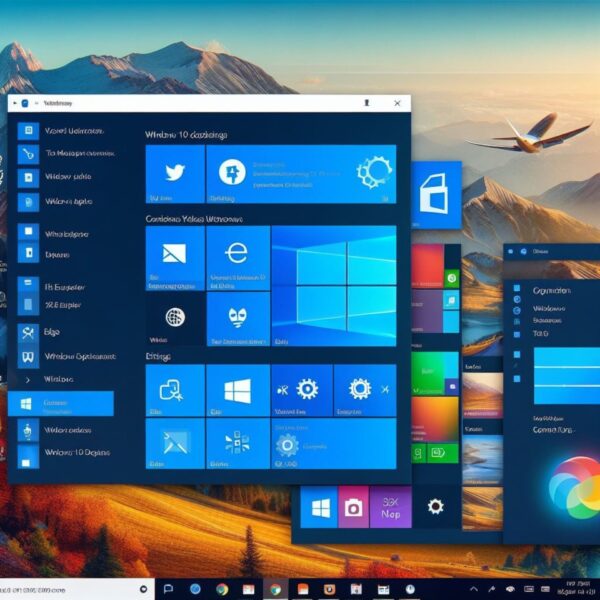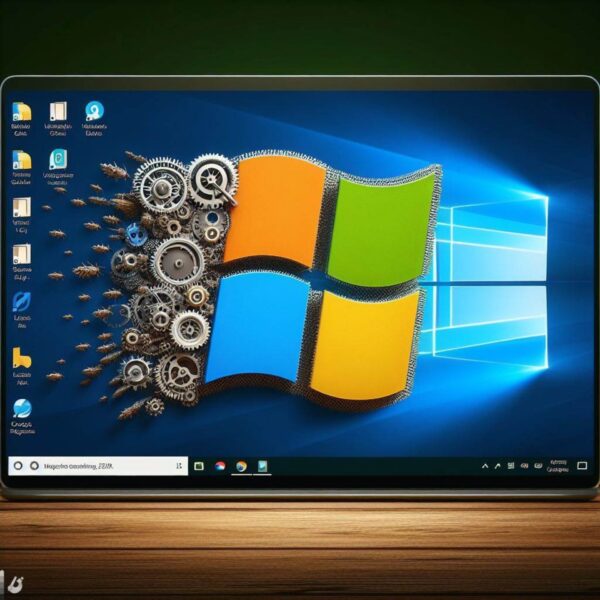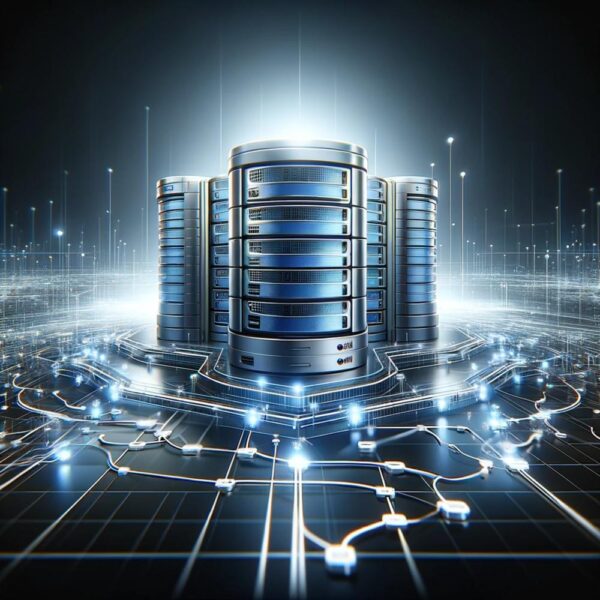The Windows Operating System, developed by Microsoft, is one of the most widely used operating systems in the world. It powers a vast array of devices, from personal computers and laptops to complex server systems. The versatility and user-friendly nature of Windows have made it a favorite among both individual users and businesses. One of […]
Windows 10 Updates Uncovered
Windows 10, a cornerstone of Microsoft’s operating system portfolio, continues to evolve with its latest updates in 2024. This introduction will guide you through the significance of these updates, highlighting their impact on both everyday users and IT professionals. Understanding these changes is crucial for leveraging the full potential of Windows 10 in our increasingly […]
How to Build a Gaming PC: A Step-by-Step Guide for Gamers
Building your gaming PC is about crafting a personalized gaming experience. From selecting components to optimizing performance, this guide equips you to create a rig tailored to your preferences and budget. Explore the world of PC building and create a gaming setup as unique as the games you love.
Deploying ASP.NET Apps on Azure: A Step-by-Step Guide
Deploying ASP.NET applications on Azure is a journey that combines the robustness of Microsoft’s ASP.NET framework with the flexibility and scalability of Azure’s cloud services. This process not only enhances the performance and availability of web applications but also brings in the benefits of cloud computing such as cost-efficiency, agility, and global reach. Understanding how […]
Microsoft SQL Server: Database Management Essentials
Microsoft SQL Server stands as a prominent figure in the realm of relational database management systems (RDBMS). This powerful software is designed to efficiently store, retrieve, manage, and manipulate data, playing a crucial role in the infrastructure of countless organizations around the world. Origin and Evolution Microsoft SQL Server’s journey began in the late 1980s […]
Integrating Microsoft Power BI for Business Analytics
Microsoft Power BI is a leading business analytics tool that transforms data into interactive insights. It’s a suite of software services, apps, and connectors that bring together unrelated data sources into coherent and visually immersive reports. With its user-friendly interface, Power BI makes data analysis accessible to professionals across all levels of an organization, allowing […]
Developing Applications with Microsoft .NET Framework
The future of .NET is bright, with plans for advanced technology integration, improved performance, and a better developer experience. It’s evolving to become more versatile, unifying various tools and platforms, making it a top choice for modern software development.
Microsoft Office Suite: Advanced Tips and Tricks
Discover expert tips and tricks for Microsoft Office Suite in our guide. Learn how to use advanced features in Word, Excel, and PowerPoint to improve your work. This article helps you become better at using Office tools, making your tasks easier and more efficient. It’s perfect for anyone wanting to boost their skills and productivity in the office.
How to Password Protect an Excel File
In today’s digital age, safeguarding sensitive information in Excel, a vital tool for data organization, is crucial for maintaining data privacy and integrity. This concise guide equips you with easy-to-follow steps to password protect your Excel files, catering to anyone from business professionals to students. By setting a password, you gain control over who accesses and edits your data, ensuring the security of your important information. This tutorial simplifies the process, offering peace of mind that your Excel files are safely secured.
Exploring Microsoft Azure: Cloud Services and Solutions
Microsoft Azure is a dynamic force in cloud computing, leading in AI, machine learning, and IoT, and is pivotal for business growth and digital transformation. Its focus on innovative technologies, security, and sustainable practices cements its role in the evolving digital world.