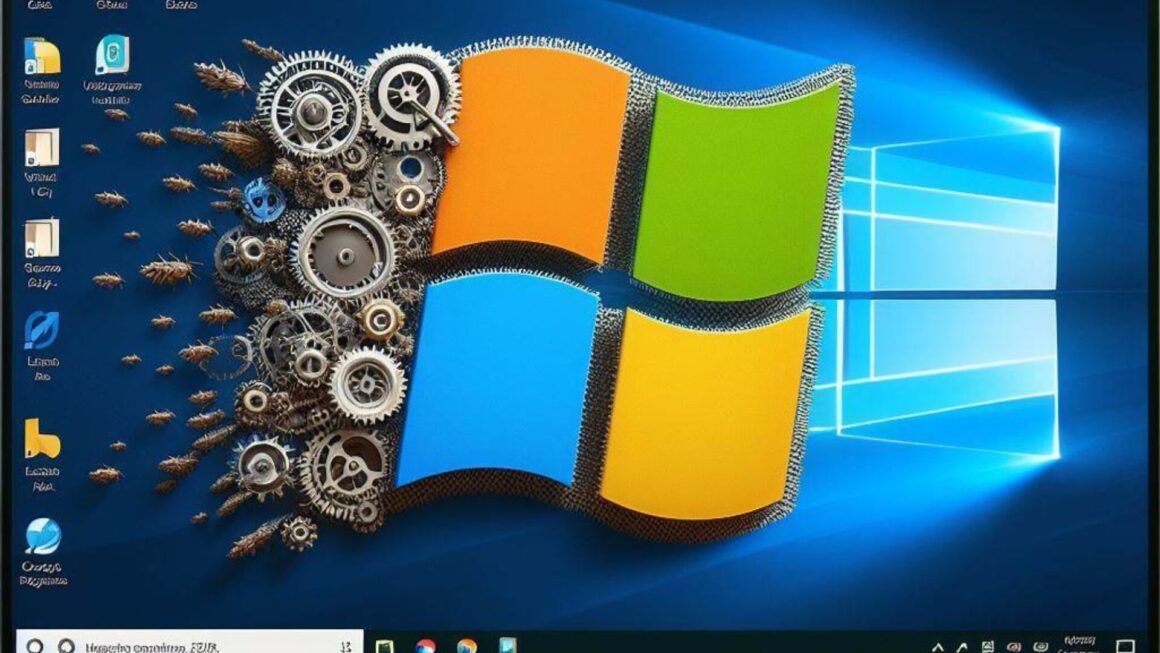In the digital age, wireless networks are ubiquitous, offering convenience and accessibility. However, this ease of access also introduces significant security vulnerabilities. As cyber threats evolve, understanding and implementing robust wireless network security protocols is crucial for protecting sensitive data and maintaining privacy.
Understanding Wireless Networks
Wireless networks use radio waves to connect devices to the Internet and each other. Common types include Wi-Fi, Bluetooth, and NFC, each with unique characteristics and use cases. However, wireless networks are susceptible to various security threats, such as eavesdropping, unauthorized access, and data interception, making the understanding of security protocols essential.
Key Wireless Security Protocols
WEP (Wired Equivalent Privacy)
- Overview: Introduced in 1997; provides basic encryption.
- Limitations: Easily cracked; considered outdated and insecure.
WPA (Wi-Fi Protected Access)
- Features: Enhanced security over WEP; introduced TKIP (Temporal Key Integrity Protocol) for encryption.
- Benefits: Better data protection and user authentication than WEP.
WPA2 (Wi-Fi Protected Access II)
- Enhancements: Introduced in 2004; uses AES (Advanced Encryption Standard) and CCMP (Counter Cipher Mode with Block Chaining Message Authentication Code Protocol).
- Security Improvements: Significantly more secure than WEP and WPA; mandatory for Wi-Fi certification since 2006.
WPA3 (Wi-Fi Protected Access III)
- Latest Advancements: Launched in 2018; offers improved security features.
- Features: Enhanced protection against offline dictionary attacks, forward secrecy, and individualized encryption in open networks.
Implementing Wireless Security Protocols
Setting up WPA2/WPA3 involves accessing your router’s settings, usually through a web interface. Key steps include selecting WPA2 or WPA3 as the security protocol, creating a strong password, and configuring network encryption settings. Regularly updating these settings and changing passwords are vital practices for maintaining network security.
Step 1: Access Your Router’s Configuration Page
- Connect to Your Network: Make sure your computer or device is connected to the wireless network you want to secure.
- Find the Router’s IP Address: This is often
192.168.0.1,192.168.1.1, or another similar sequence. You can usually find it on the back of the router or in the manual. - Open a Web Browser: Type the router’s IP address into the address bar and press Enter.
Step 2: Log into the Router
- Enter Username and Password: Use the default login credentials (often “admin” and “admin” or “password”) unless you have changed them.
- If You Don’t Know the Credentials: Check the router’s manual or the manufacturer’s website.
Step 3: Locate Wireless Security Settings
- Navigate to Wireless Settings: Look for a section labeled ‘Wireless,’ ‘Wireless Settings,’ ‘Wi-Fi,’ or something similar.
- Go to Security Settings: Within the wireless settings, find the security options.
Step 4: Set Up WPA2 or WPA3
- Choose the Security Protocol: Select ‘WPA2-Personal’ or ‘WPA3-Personal’ from the list of security options. WPA3 is recommended if your devices support it.
- Create a Strong Password: This is the key that users will need to connect to the network. Make it complex and unique.
Step 5: Configure Advanced Settings (Optional)
- Set the Encryption Type: Choose ‘AES’ for the best security. Avoid ‘TKIP’ if possible, as it is older and less secure.
- Enable or Disable WPS (Wi-Fi Protected Setup): It’s recommended to disable WPS for better security, as it can be a vulnerability.
Step 6: Save and Apply Changes
- Save the Configuration: Click the ‘Save’ or ‘Apply’ button. The router may reboot.
- Reconnect Your Devices: You will need to reconnect all your devices to the Wi-Fi network using the new password.
Step 7: Regular Maintenance
- Regularly Update Router Firmware: Check for updates on the router’s configuration page or the manufacturer’s website.
- Change Password Periodically: To maintain security, change your Wi-Fi password every few months.
Step 8: Monitor Network Activity
- Check Connected Devices: Regularly review the list of devices connected to your network, usually available in the router settings.
- Look for Unknown Devices: If you find devices you don’t recognize, investigate further and change your Wi-Fi password if necessary.
Best Practices for Configuring Wireless Security Settings

- Use the Highest Level of Encryption Available:
- Always opt for WPA3 if your devices support it; otherwise, use WPA2.
- Avoid WEP and WPA, as they are outdated and less secure.
- Create a Strong, Unique Password:
- Use a combination of letters (both upper and lower case), numbers, and special characters.
- Avoid common words, phrases, or easily guessable information like birthdays.
- Disable WPS (Wi-Fi Protected Setup):
- While convenient, WPS can be a security risk as it’s vulnerable to brute-force attacks.
- Change Default Network Name (SSID):
- Avoid using personal information or default names that identify the router brand.
- Enable Network Encryption:
- Set your encryption to AES (Advanced Encryption Standard) for maximum security.
- Limit DHCP Leases and Use Static IP Addresses (Optional):
- Consider assigning static IP addresses for known devices and limiting the range of DHCP to reduce the risk of unauthorized access.
- Update Router Firmware Regularly:
- Firmware updates often include security patches and enhancements.
Tips for Maintaining Strong Wireless Security Over Time
- Regularly Change Your Wi-Fi Password:
- Change your network password periodically to prevent unauthorized long-term access.
- Monitor Connected Devices:
- Regularly check the list of devices connected to your network. Investigate any unknown devices.
- Educate Users on Network Security:
- If you’re in an office setting, ensure all users understand the importance of network security.
- Use a Guest Network:
- For visitors, set up a separate guest network to keep your main network more secure.
- Implement MAC Address Filtering (Advanced):
- This allows only known devices to connect to your network, though it can be cumbersome to manage.
- Consider a VPN for Extra Security (Especially on Public Networks):
- A VPN can provide an additional layer of security, particularly for remote access or when using public Wi-Fi.
- Stay Informed about Security Trends:
- Keep up with the latest in cybersecurity to understand new threats and how to protect against them.
Advanced Wireless Security Measures
Beyond basic protocol settings, employing VPNs can provide additional security on public networks. Firewalls and anti-malware tools are essential for defending against external attacks. Keeping all software updated, including router firmware, is critical for security.
1. Use of VPNs (Virtual Private Networks):
- Purpose: A VPN encrypts the data transmitted over the network, providing an additional layer of security, especially important when using public Wi-Fi networks.
- Implementation: Choose a reputable VPN service and install it on all devices that connect to the network. Ensure that the VPN is active, especially when transmitting sensitive information.
2. Implementing Firewalls:
- Network Firewall: Most routers come with a built-in firewall. Ensure it is enabled and configured to monitor and control incoming and outgoing network traffic based on predetermined security rules.
- Personal Firewalls: In addition to network firewalls, use personal firewalls on individual devices. This adds an extra layer of protection against malware and unauthorized access attempts.
3. Anti-Malware Software:
- Importance: Anti-malware software helps to protect your devices from malicious software that could exploit network vulnerabilities.
- Regular Updates: Ensure that your anti-malware software is always up to date to protect against the latest threats.
4. Regular Software Updates and Patches:
- Router Firmware: Regularly update your router’s firmware to patch vulnerabilities and improve security features.
- Device Updates: Keep all devices connected to the network updated with the latest software and security patches.
5. Network Segmentation:
- Purpose: Segmenting your network can limit the spread of attacks. For instance, IoT devices can be on a separate network from your main devices.
- Implementation: Use VLANs (Virtual Local Area Networks) or multiple SSIDs (Service Set Identifiers) to segment the network.
6. Disabling Remote Management:
- Risk Mitigation: Disabling remote management of your router helps prevent external hacking attempts.
- Settings Adjustment: Access your router settings and ensure that remote management is turned off.
7. Enhanced Authentication Protocols:
- Enterprise-Level Security: For businesses, consider using enterprise-grade authentication like WPA2/WPA3-Enterprise, which requires individual user credentials.
- RADIUS Server: Implement a RADIUS server for centralized authentication and better control.
8. Security Audits and Penetration Testing:
- Conducting Audits: Regularly audit your network for vulnerabilities and security gaps.
- Penetration Testing: Employ or contract security professionals to test your network’s defenses against simulated attacks.
9. Educating Network Users:
- Awareness Training: Regularly educate users about security best practices, phishing, and safe internet usage.
- Policy Implementation: Establish and enforce a clear security policy for all network users.
10. Backup and Recovery Plans:
- Regular Backups: Regularly back up critical data to mitigate the impact of potential cyber-attacks or data breaches.
- Recovery Strategy: Have a clear plan for data recovery in case of a network compromise or failure.
Future Trends in Wireless Network Security
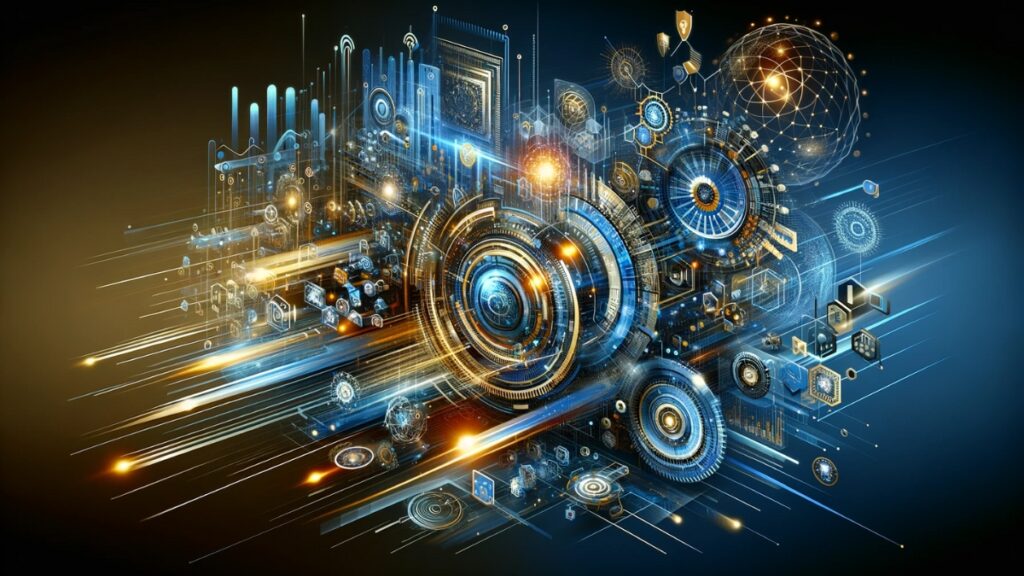
As wireless technology continues to evolve, so do the strategies and measures for ensuring its security. Understanding future trends in wireless network security is key to preparing for and mitigating potential risks. Here are some of the anticipated developments:
1. Increased Emphasis on AI and Machine Learning:
- Adaptive Security: Artificial Intelligence (AI) and Machine Learning (ML) will play a pivotal role in developing more dynamic, adaptive security systems that can learn from and respond to threats in real-time.
- Automated Threat Detection: AI algorithms will enhance the ability to detect and neutralize threats automatically, even as they evolve.
2. IoT Security Challenges:
- Expanding Attack Surface: The rapid growth of the Internet of Things (IoT) devices will expand the potential attack surface, necessitating more robust security measures.
- Dedicated IoT Security Protocols: Expect the development of specific security protocols tailored to the unique challenges of IoT devices.
3. Enhanced Encryption Techniques:
- Quantum-Resistant Encryption: With the advent of quantum computing, current encryption methods might become vulnerable. The development of quantum-resistant encryption algorithms will be a key focus.
- End-to-End Encryption: Wider adoption of end-to-end encryption in wireless communication to ensure data privacy and integrity.
4. Development of 5G Network Security:
- Unique Security Considerations: The rollout of 5G networks introduces new security considerations due to its architecture and higher connectivity potential.
- Integrated Security Features: 5G networks are expected to have integrated, advanced security features to counter these new threats.
5. Blockchain for Network Security:
- Decentralized Security: Blockchain technology could offer a decentralized approach to network security, making systems less vulnerable to centralized attacks.
- Enhanced Data Integrity: Blockchain’s inherent properties can be used to ensure data integrity and traceability.
6. Rise of Zero Trust Architectures:
- Network Access Control: Zero Trust security models, which operate on the principle that no device or user is trusted by default, will become more prevalent.
- Continuous Verification: This model requires continuous verification of all devices and users, enhancing security within wireless networks.
7. Regulatory Compliance and Data Privacy Laws:
- Stricter Regulations: With growing concerns over data privacy, expect stricter regulations and compliance requirements for wireless network security.
- Global Standards: The establishment of global security standards for wireless networks, especially in light of GDPR, CCPA, and other privacy laws.
8. Advanced User Authentication Methods:
- Biometrics and Multi-factor Authentication: Advanced authentication methods, including biometrics and multi-factor authentication, will become more widespread to secure access to wireless networks.
9. Edge Computing Security:
- Localized Data Processing: As edge computing becomes more prevalent, securing these localized networks will be crucial.
- Distributed Security Protocols: Development of distributed security protocols to protect data processed at the edge of the network.
10. Increased Focus on User Education and Awareness:
- Continuous Learning: As threats evolve, so must user education. Continuous learning and training will be vital in keeping networks secure.
- Community-Driven Security Awareness: A community-driven approach to spreading awareness about best practices in wireless network security.
Conclusion
As we navigate through the ever-evolving landscape of wireless technology, the importance of robust network security cannot be overstated. The advancements in wireless network protocols, coupled with emerging technologies like AI, IoT, and 5G, present both opportunities and challenges. It is essential for individuals, businesses, and organizations to stay vigilant and proactive in adopting the latest security measures. Embracing these advancements not only safeguards data and privacy but also fosters a secure environment for technological innovation and growth.
Looking ahead, the key to effective wireless network security lies in a blend of advanced technology, continuous education, and adaptive strategies. As threats become more sophisticated, the approach to security must also evolve, incorporating comprehensive measures and staying informed about the latest trends and threats. Ultimately, the goal is to create a resilient digital ecosystem where security and efficiency coexist, paving the way for a safer and more connected future.
References
For further reading and a deeper understanding of the topics discussed in this guide, the following references are recommended. These sources provide valuable insights into wireless network security protocols, emerging trends, and best practices:
- Wi-Fi Alliance
- Website: Wi-Fi Security
- Description: An authoritative source for understanding different Wi-Fi security protocols, including WPA2 and WPA3, directly from the organization that oversees Wi-Fi standards.
- IEEE Xplore
- Article: Wireless Network Security Standards
- Description: Offers academic and technical papers on various aspects of wireless network security, including standards and future trends, suitable for in-depth technical understanding.
- National Institute of Standards and Technology (NIST)
- Publication: Guidelines for Securing Wireless Local Area Networks (WLANs)
- Description: Provides comprehensive guidelines and best practices for securing WLANs, authored by the U.S. government agency that develops technology, metrics, and standards.
- Cisco
- White Paper: Next-Generation Wireless Network Security Solutions
- Description: Offers insights into advanced wireless security solutions and best practices from a leading provider of network equipment and cybersecurity solutions.
- Journal of Cybersecurity & Information Management
- Research Article: Trends and Challenges in Wireless Network Security
- Description: An academic journal article discussing current trends, challenges, and future directions in the field of wireless network security.
- Kaspersky Lab
- Blog: Wireless Network Security: Tips and Best Practices
- Description: Provides practical tips and best practices for securing wireless networks, authored by a globally recognized cybersecurity and anti-virus provider.
- TechRepublic
- Article: 5G and IoT: Future Trends in Network Security
- Description: Explores how the advent of 5G and the proliferation of IoT devices impact network security, offering insights into future challenges and solutions.
- Harvard Business Review
- Report: The Future of Wireless Network Security in Business
- Description: Provides a business-oriented perspective on wireless network security, discussing strategies and considerations for organizations.
- Forbes Technology Council
- Opinion Piece: How AI Is Shaping the Future of Wireless Network Security
- Description: An insightful piece on the role of artificial intelligence in enhancing and revolutionizing wireless network security.
- Security Magazine
- Article: Best Practices for Wireless Network Security in the Era of IoT
- Description: Discusses the intersection of IoT and wireless security, providing best practices and strategies for securing networks in the IoT era.
These references offer a broad spectrum of perspectives and expertise, from technical guidelines to industry insights, ensuring a well-rounded understanding of wireless network security.