In the ever-evolving landscape of web and application development, Silverlight once stood as a prominent technology that brought rich multimedia experiences to the forefront. Launched by Microsoft in 2007, Silverlight was designed to be a versatile platform for creating interactive web applications, with a strong focus on multimedia content. Over the years, it gained recognition for its ability to deliver high-quality media streaming experiences, making it a favored choice for developers looking to create engaging applications.
Historical Context and Development
Silverlight emerged during a time when web technologies were rapidly advancing, and the demand for interactive and visually appealing web applications was on the rise. It aimed to fill the gap left by traditional HTML and JavaScript, offering a more dynamic and feature-rich environment for developers. Microsoft intended Silverlight to be a cross-browser, cross-platform solution, making it accessible to a wide range of users.
As it evolved, Silverlight introduced several versions, each bringing enhancements and improvements to its capabilities. Key versions included Silverlight 1.0, 2.0, 3.0, and 4.0, with the latter being a significant milestone, featuring enhanced media capabilities and improved tools for developers.
However, in the dynamic world of technology, nothing remains static. Silverlight’s prominence began to wane as newer web technologies like HTML5 and CSS3 gained ground, offering more standardized and open solutions. Microsoft officially announced the end of Silverlight development in 2012, marking the end of an era for this once-pioneering technology. Since then, it has been gradually phased out, and support for Silverlight in web browsers has diminished.
Despite its eventual decline, Silverlight left a lasting legacy, especially in the realm of media streaming. Its features and capabilities for delivering high-quality multimedia content remain relevant even in today’s tech landscape. In this article, we will explore the role of Silverlight in media streaming applications, its unique features, and the advantages it offers to developers looking to create immersive streaming experiences. We will also delve into best practices, case studies, and the future outlook for Silverlight in the context of media streaming. So, let’s embark on this journey to unlock the potential of Silverlight for media streaming applications.
The Importance of Media Streaming
The digital age has transformed the way we consume media, and media streaming has become an integral part of our daily lives. Whether we’re watching our favorite TV shows, movies, or live sports events, media streaming technology plays a crucial role in delivering content seamlessly over the internet. It has not only changed the way we access entertainment but has also revolutionized how businesses communicate and engage with their audiences.
The Growing Significance of Media Streaming
Media streaming refers to the process of transmitting multimedia data, such as video and audio, over the internet in real-time. Unlike traditional downloading, where you need to wait for the entire file to download before playing it, streaming allows users to start consuming content almost immediately. This on-demand and real-time nature of media streaming has reshaped various industries and applications:
- Entertainment Industry: Streaming services like Netflix, Hulu, and Disney+ have disrupted the traditional TV and movie distribution model. Users can now watch their favorite content whenever and wherever they want, on a variety of devices.
- Live Events: Live streaming has made it possible for people worldwide to watch live sports events, concerts, conferences, and other real-time happenings without being physically present at the venue.
- Education: Educational institutions and online course platforms leverage streaming technology to deliver lectures, tutorials, and educational content to students across the globe.
- Gaming: Game streaming platforms like Twitch and YouTube Gaming enable gamers to broadcast their gameplay in real-time to a global audience, fostering a community around gaming.
- Corporate Communication: Businesses use streaming for internal and external communication, such as webinars, virtual meetings, and product launches.
- Healthcare: Telemedicine services have flourished, allowing patients to consult with healthcare professionals remotely, thanks to secure and reliable media streaming.
The adoption of media streaming has been driven by factors like increased internet bandwidth, the proliferation of smartphones and smart devices, and the demand for personalized, on-demand content. As a result, the need for robust and efficient media streaming solutions has never been greater.
Silverlight in Media Streaming

Silverlight, developed by Microsoft, was initially introduced as a cross-browser, cross-platform plugin for delivering rich internet applications. While it’s true that Silverlight has seen a decrease in popularity in recent years, especially for general web application development, its prowess in handling media streaming remains noteworthy.
Leveraging Silverlight for Media Streaming
One of the standout features of Silverlight is its ability to seamlessly integrate multimedia content into web applications. This capability makes it an ideal choice for developers looking to create media-rich streaming experiences. Let’s explore some of the key aspects of Silverlight’s role in media streaming:
1. Video and Audio Playback
Silverlight provides excellent support for both video and audio playback. Developers can easily embed video and audio elements into their applications and customize their appearance and behavior. Here’s an example of how you can embed a video element in XAML, the markup language used in Silverlight:
<MediaElement Source="video.mp4" Width="640" Height="360" AutoPlay="True" />
In this code snippet, we use the <MediaElement> tag to embed a video with the source file “video.mp4.” The AutoPlay attribute is set to “True,” ensuring that the video starts playing as soon as the page loads.
2. Smooth Streaming
Silverlight introduced a technology called “Smooth Streaming,” which allows for adaptive streaming of media content. With Smooth Streaming, the quality of the video adjusts dynamically based on the viewer’s internet connection speed and device capabilities. This ensures a smooth and uninterrupted viewing experience.
Here’s an example of how you can set up Smooth Streaming in Silverlight:
<SmoothStreamingMediaElement Name="mediaElement" AutoPlay="True" PosterSource="video.jpg">
<ss:SmoothStreamingMediaElement.ManifestSources>
<SmoothStreamingMediaElement.ManifestUri>
http://example.com/manifest.ism/Manifest
</SmoothStreamingMediaElement.ManifestUri>
</ss:SmoothStreamingMediaElement.ManifestSources>
</SmoothStreamingMediaElement>
In this code, we use the <SmoothStreamingMediaElement> to play a Smooth Streaming video. The ManifestUri points to the manifest file, which contains information about the available video quality levels.
3. Interactive Features
Silverlight allows developers to create interactive media experiences by enabling features like clickable hotspots, overlays, and user-controlled video playback. You can enhance user engagement by incorporating interactive elements within your media streaming application.
<Grid>
<MediaElement x:Name="mediaElement" Source="video.mp4" Width="640" Height="360" />
<Button Content="Play" Click="PlayButton_Click" />
</Grid>
In this example, we’ve added a play button that triggers video playback when clicked. The event handler PlayButton_Click can be implemented in your code-behind file to control the media element.
Silverlight Features for Media Streaming
Silverlight’s versatility and rich feature set make it a powerful tool for developing media streaming applications. In this section, we’ll dive deeper into the key features and capabilities that set Silverlight apart in the realm of multimedia content delivery.
1. Smooth Streaming for Adaptive Quality
As mentioned earlier, Silverlight offers Smooth Streaming, a technology that enables adaptive bitrate streaming. This means that Silverlight can dynamically adjust the quality of the media stream in real-time based on the viewer’s internet connection speed and device capabilities. It ensures a seamless and uninterrupted viewing experience even in the face of varying network conditions.
Here’s a closer look at how Smooth Streaming adapts to different situations:
- When a viewer has a fast and stable internet connection, Silverlight will deliver higher-quality video with crisp visuals.
- If the viewer’s connection becomes slower or less reliable, Silverlight will automatically switch to a lower-quality stream to prevent buffering and interruptions.
To implement Smooth Streaming in your Silverlight application, you’ll need to create a manifest file (ISM) that contains information about the available video quality levels. The code snippet provided earlier demonstrates how to set up Smooth Streaming using Silverlight’s <SmoothStreamingMediaElement>.
2. Rich Media Integration
Silverlight seamlessly integrates multimedia elements into your web applications. You can embed video and audio, add animations, and create interactive interfaces with ease. Additionally, Silverlight supports a variety of media formats, making it flexible for different content sources.
Here’s a simple example of how to embed an audio player in Silverlight:
<MediaElement Source="audio.mp3" AutoPlay="False" />
In this code, the <MediaElement> tag is used to include an audio file, “audio.mp3,” in the application. The AutoPlay attribute determines whether the audio should start playing automatically.
3. Cross-Browser and Cross-Platform Compatibility
One of Silverlight’s initial goals was to provide a consistent experience across various web browsers and operating systems. While its browser plugin approach has become less relevant today, Silverlight applications can still be run on different platforms by leveraging technologies like Moonlight for Linux.
4. Rich User Interface
Silverlight enables the creation of visually appealing and interactive user interfaces. You can use XAML (eXtensible Application Markup Language) to design your application’s layout, animations, and controls. This allows for a consistent and user-friendly experience for your media streaming application.
Here’s a basic XAML example demonstrating a button and text in a Silverlight application:
<Grid x:Name="LayoutRoot">
<Button Content="Click Me" Click="Button_Click" />
<TextBlock Name="OutputText" />
</Grid>
The code creates a button and a text block, and the event handler “Button_Click” can be used to respond to user interactions.
5. Content Protection
Silverlight provides robust content protection features, including Digital Rights Management (DRM) support. This is crucial for media streaming applications that need to secure copyrighted content. Silverlight allows you to implement various DRM solutions to protect your media assets from unauthorized access and distribution.
Building Media Streaming Applications with Silverlight

Now that we’ve explored the powerful features that Silverlight brings to the table for media streaming applications, it’s time to roll up our sleeves and get practical. In this section, we will guide you through the steps involved in building your own media streaming application using Silverlight.
Step 1: Set Up Your Development Environment
Before you start developing a Silverlight-based media streaming application, you’ll need to set up your development environment. Here are the basic steps:
- Install Visual Studio: If you haven’t already, download and install Visual Studio, a popular Integrated Development Environment (IDE) for Silverlight development. Make sure to select the appropriate version for your project.
- Install Silverlight Tools: Within Visual Studio, install the Silverlight development tools and SDK. These tools provide templates, controls, and project types tailored for Silverlight applications.
- Create a Silverlight Project: Start a new Silverlight project within Visual Studio. You can choose from various project templates depending on your specific needs, such as a Silverlight Application, Silverlight Class Library, or Silverlight Navigation Application.
Step 2: Design Your User Interface
Once your development environment is set up, it’s time to design the user interface for your media streaming application. Silverlight uses XAML (eXtensible Application Markup Language) to define the layout and appearance of your application. Here’s a basic example of XAML code defining a video player interface:
<Grid x:Name="LayoutRoot">
<MediaElement Name="mediaPlayer" Width="640" Height="360" AutoPlay="False" />
<Button Content="Play" Click="PlayButton_Click" />
<Button Content="Pause" Click="PauseButton_Click" />
</Grid>
In this example, we have a MediaElement for video playback and two buttons for controlling playback. The event handlers PlayButton_Click and PauseButton_Click can be implemented in your code-behind to handle user interactions.
Step 3: Configure Media Streaming
To enable media streaming in your Silverlight application, you’ll need to configure the media source and implement logic for streaming controls. Here’s a simplified example of how to set up a media source and handle basic streaming controls:
private void PlayButton_Click(object sender, RoutedEventArgs e)
{
mediaPlayer.Source = new Uri("http://example.com/video.mp4", UriKind.Absolute);
mediaPlayer.Play();
}
private void PauseButton_Click(object sender, RoutedEventArgs e)
{
mediaPlayer.Pause();
}
In this code, the PlayButton_Click event handler sets the media source to a remote video file and starts playback when the “Play” button is clicked. The PauseButton_Click event handler pauses the video when the “Pause” button is clicked.
Step 4: Implement Advanced Features
Depending on the complexity of your media streaming application, you may need to implement advanced features such as adaptive streaming, interactive elements, and content protection. Silverlight provides the necessary tools and libraries to support these features. For example, you can use Smooth Streaming for adaptive streaming and integrate DRM solutions to protect your content.
Remember to refer to Silverlight documentation and resources for detailed guidance on implementing these advanced features.
Step 5: Test and Deploy
Once you’ve developed your media streaming application, thoroughly test it on different devices and browsers to ensure compatibility and smooth playback. After testing, you can package and deploy your Silverlight application to a web server or content delivery network (CDN) for public access.
Best Practices for Silverlight Media Streaming
As you embark on the journey of creating media streaming applications with Silverlight, it’s essential to follow best practices to optimize performance, ensure compatibility, and provide an outstanding user experience. Here are some key best practices to consider:
1. Use Adaptive Streaming
Implementing adaptive streaming is crucial to cater to users with varying internet connection speeds. Silverlight’s Smooth Streaming technology dynamically adjusts the quality of the video based on the viewer’s network conditions. Ensure that you provide multiple quality levels in your manifest file to support different devices and connections.
2. Optimize Media Files
Optimize your media files for streaming. Use appropriate codecs and file formats to ensure compatibility across different platforms. Also, consider compressing your media files to reduce load times and bandwidth consumption.
3. Cross-Browser and Cross-Platform Testing
Test your application on various web browsers and platforms to ensure cross-browser and cross-platform compatibility. While Silverlight offers cross-platform support, it’s essential to verify that your application functions as expected on different devices and operating systems.
4. User-Friendly Interfaces
Design user-friendly and intuitive interfaces for your media streaming application. Ensure that playback controls are easily accessible, and the user interface is responsive. Consider adding features like closed captions, subtitles, and interactive elements to enhance the user experience.
5. Content Protection
If your media streaming application deals with copyrighted content, implement content protection mechanisms. Silverlight provides support for Digital Rights Management (DRM), allowing you to secure your media assets and prevent unauthorized access and distribution.
6. Performance Optimization
Optimize the performance of your Silverlight application by:
- Minimizing unnecessary network requests: Reduce the number of requests for external resources such as images, scripts, and stylesheets.
- Caching: Implement client-side caching to store frequently used data and reduce server load.
- Compressing resources: Enable GZIP compression on your web server to reduce the size of transferred data.
- Reducing client-side processing: Minimize complex calculations and JavaScript operations to improve the application’s responsiveness.
Here’s an example of how you can enable GZIP compression for your Silverlight application in an ASP.NET web.config file:
<system.webServer>
<urlCompression doDynamicCompression="true" />
</system.webServer>
7. Monitoring and Analytics
Implement monitoring and analytics tools to gather data on user interactions and performance. This data can help you identify bottlenecks, track user engagement, and make informed decisions to enhance your media streaming application.
Incorporating these best practices into your Silverlight media streaming application development process will contribute to a smoother user experience and ensure that your application functions reliably across a wide range of scenarios.
The Future of Media Streaming Technologies
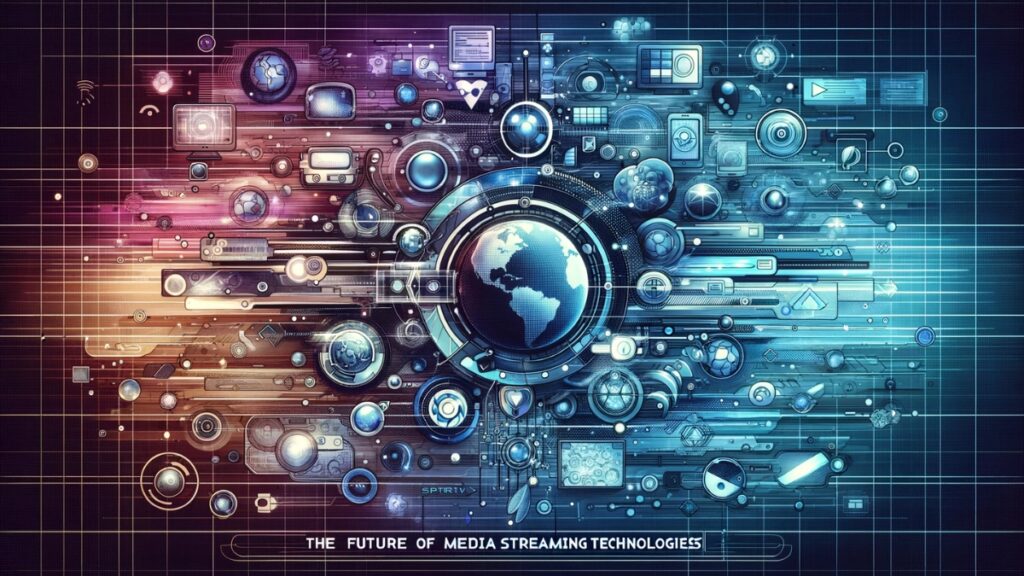
As we’ve explored the historical significance and case studies of Silverlight in media streaming, it’s essential to acknowledge that technology continually evolves. In this section, we’ll discuss the evolving landscape of media streaming technologies, the future outlook, and alternative solutions that have gained prominence.
Evolving Landscape
Since the time Silverlight gained recognition for its media streaming capabilities, the technology landscape has undergone significant changes. Several factors have influenced this evolution:
1. HTML5 and Web Standards
HTML5, along with web standards like CSS3 and JavaScript, has matured to offer native support for multimedia elements, including video and audio. The adoption of HTML5 video tags and adaptive streaming technologies like MPEG-DASH and HLS (HTTP Live Streaming) has become prevalent. This has reduced the reliance on browser plugins like Silverlight for media streaming.
2. Wider Browser Support
Many major web browsers have phased out support for browser plugins like Silverlight, focusing on improving native HTML5 capabilities. This shift has made it challenging to use Silverlight for new web development projects.
The Future Outlook
While Silverlight may no longer be the go-to choice for new media streaming applications, its legacy endures. The principles of adaptive streaming, high-quality multimedia playback, and interactive user interfaces that Silverlight championed continue to shape the future of media streaming.
Alternative Solutions
As Silverlight’s prominence has waned, several alternative solutions have risen to meet the demands of modern media streaming applications:
1. HTML5 and JavaScript
The combination of HTML5, JavaScript, and CSS3 has become the de facto standard for web-based media streaming. It offers cross-platform compatibility and is supported by a wide range of devices and browsers. Advanced JavaScript libraries and frameworks, such as Video.js and Plyr, provide developers with robust tools for creating custom media players.
2. Streaming Services and CDNs
Many media streaming services and content delivery networks (CDNs) offer integrated solutions for media streaming. These services often include adaptive streaming, content protection, and analytics, making it easier for developers to focus on content creation rather than infrastructure management.
3. Native Mobile Apps
For mobile devices, native apps developed for iOS and Android have gained popularity for media streaming applications. Platforms like Apple’s AVFoundation and Google’s ExoPlayer provide the necessary tools to deliver high-quality video and audio content.
Conclusion
In conclusion, Silverlight’s legacy in the realm of media streaming stands as a testament to its pioneering role in delivering rich, interactive content to audiences worldwide. While the technology has seen changes and evolved over time, its enduring influence can be seen in the principles it championed, such as adaptive streaming and immersive user experiences. As we look toward the future, the landscape of media streaming continues to evolve, driven by advancements in HTML5, JavaScript, and native mobile applications. While Silverlight may no longer be the forefront choice for new projects, its impact on the industry remains a valuable chapter in the story of digital media.
As developers and creators, it is essential to adapt to these evolving trends, leveraging the latest tools and technologies to provide seamless and engaging media streaming experiences. While Silverlight’s era may have come to a close, its enduring lessons continue to guide us in the ever-changing world of digital media, ensuring that we continue to deliver content that captivates and delights our audiences.
Additional Resources
If you’re interested in diving deeper into the world of media streaming, Silverlight, and related technologies, here are some valuable resources to explore:
- Microsoft Silverlight Documentation
- Microsoft Silverlight Documentation: Microsoft’s official documentation provides in-depth information on Silverlight, including tutorials, guides, and reference materials.
- HTML5 Video and Media APIs
- HTML5 Video and Media APIs: Mozilla Developer Network (MDN) offers comprehensive resources on HTML5 video and media APIs, including guides and examples.
- Adaptive Streaming Technologies
- MPEG-DASH: Learn more about the MPEG-DASH standard for adaptive streaming.
- HTTP Live Streaming (HLS): Apple’s HLS is widely used for adaptive streaming on iOS devices.
- Media Streaming Services and Platforms
- YouTube API: Explore YouTube’s API for integrating video streaming into your applications.
- Vimeo Developer API: Access Vimeo’s developer resources for embedding and customizing video playback.
- Content Delivery Networks (CDNs)
- Amazon CloudFront: Amazon’s CDN service for content delivery and streaming.
- Akamai: Akamai offers a range of CDN and media delivery solutions.
- JavaScript Media Libraries
- Native Mobile Development
- Apple Developer: Resources for iOS app development and media streaming on Apple devices.
- Android Developers: Guides and tools for Android app development, including media streaming.
- Online Courses and Tutorials
- Platforms like Coursera, edX, Udemy, and Pluralsight offer courses on media streaming, web development, and related topics.
- Industry News and Blogs
- Stay updated on the latest trends and developments in media streaming through industry news websites and tech blogs.
These additional resources will help you expand your knowledge, stay current with emerging technologies, and enhance your capabilities in the exciting field of media streaming and web development.




