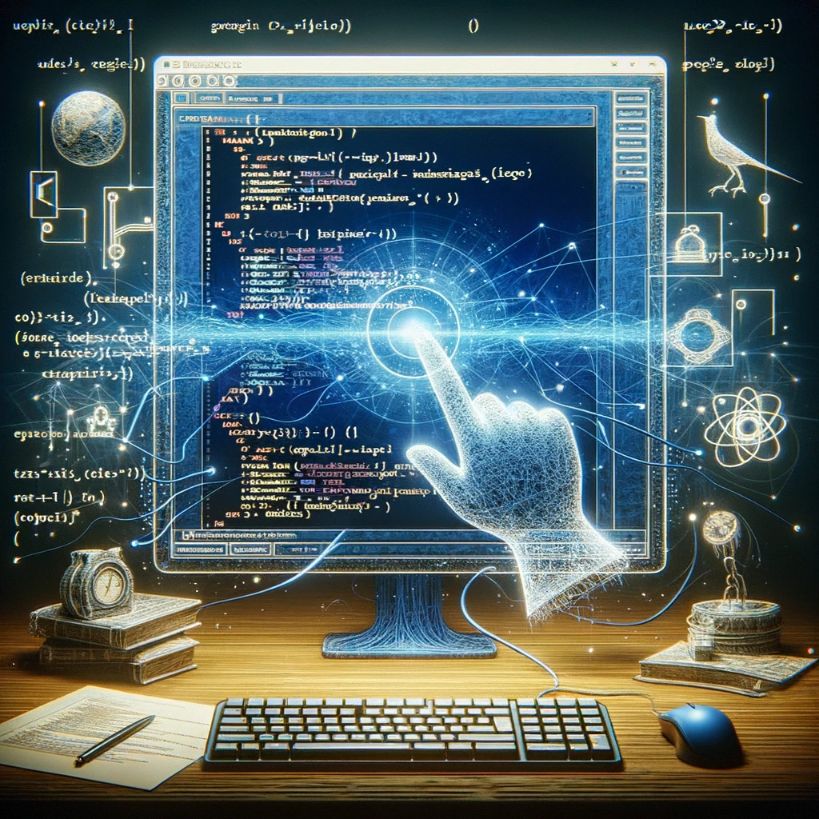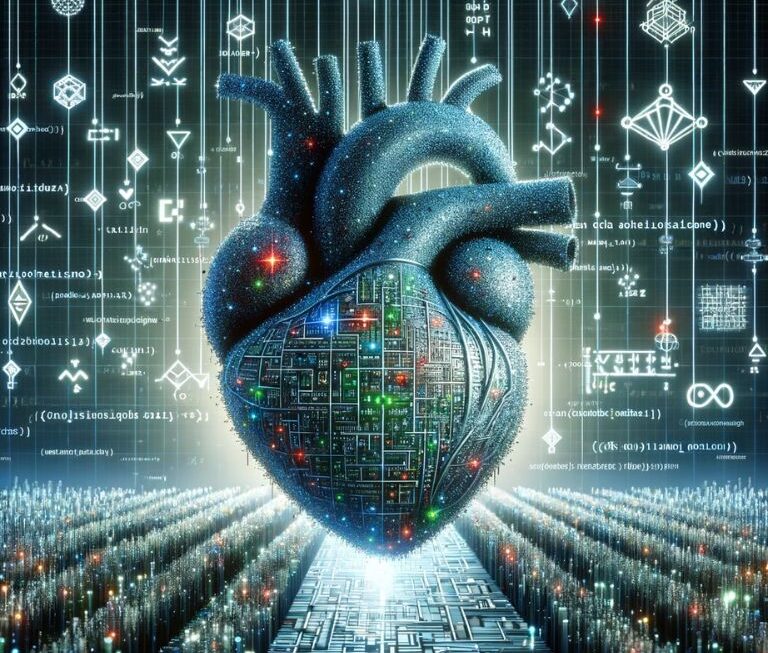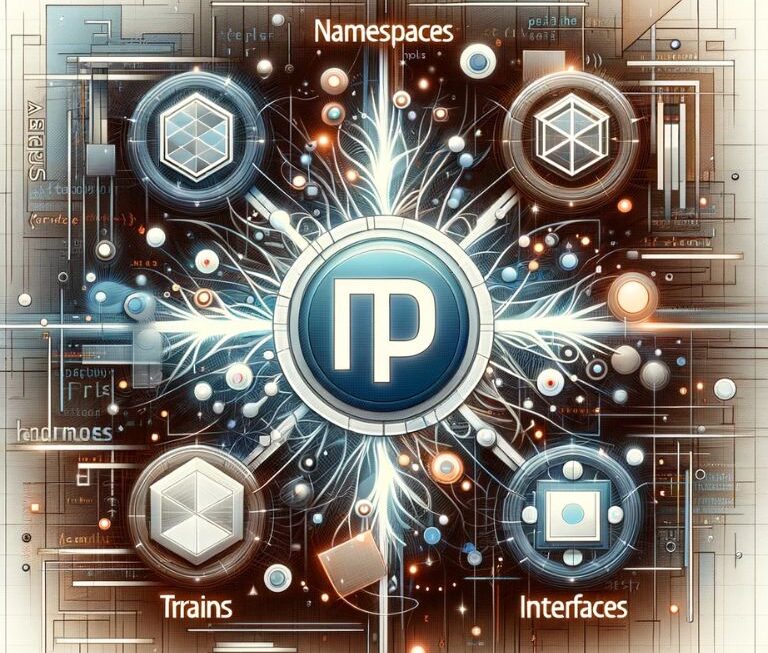Sample C# code for executing any type of mouse click on a WebBrowser control by calling a set of unmanaged functions from the user32.dll library.
using System;
using System.Collections.Generic;
using System.ComponentModel;
using System.Data;
using System.Drawing;
using System.Text;
using System.Windows.Forms;
using System.Runtime.InteropServices;
namespace BrowserMouseClick
{
public partial class Form1 : Form
{
[DllImport("user32.dll", CharSet = CharSet.Auto, SetLastError = false)]
static extern IntPtr SendMessage(IntPtr hWnd, uint Msg, IntPtr wParam, IntPtr lParam);
[DllImport("user32.dll", SetLastError = true)]
static extern IntPtr GetWindow(IntPtr hWnd, uint uCmd);
[DllImport("user32.dll", CharSet = CharSet.Auto)]
static extern int GetClassName(IntPtr hWnd, StringBuilder lpClassName, int nMaxCount);
public Form1()
{
InitializeComponent();
}
private void Form1_Load(object sender, EventArgs e)
{
webBrowser1.Navigate("http://www.devpub.com");
}
private void btnMouseClick_Click(object sender, EventArgs e)
{
int x = 100; // X coordinate of the click
int y = 80; // Y coordinate of the click
IntPtr handle = webBrowser1.Handle;
StringBuilder className = new StringBuilder(100);
while (className.ToString() != "Internet Explorer_Server") // The class control for the browser
{
handle = GetWindow(handle, 5); // Get a handle to the child window
GetClassName(handle, className, className.Capacity);
}
IntPtr lParam = (IntPtr)((y << 16) | x); // The coordinates
IntPtr wParam = IntPtr.Zero; // Additional parameters for the click (e.g. Ctrl)
const uint downCode = 0x201; // Left click down code
const uint upCode = 0x202; // Left click up code
SendMessage(handle, downCode, wParam, lParam); // Mouse button down
SendMessage(handle, upCode, wParam, lParam); // Mouse button up
}
}
}
Nathan Pakovskie is an esteemed senior developer and educator in the tech community, best known for his contributions to Geekpedia.com. With a passion for coding and a knack for simplifying complex tech concepts, Nathan has authored several popular tutorials on C# programming, ranging from basic operations to advanced coding techniques. His articles, often characterized by clarity and precision, serve as invaluable resources for both novice and experienced programmers. Beyond his technical expertise, Nathan is an advocate for continuous learning and enjoys exploring emerging technologies in AI and software development. When he’s not coding or writing, Nathan engages in mentoring upcoming developers, emphasizing the importance of both technical skills and creative problem-solving in the ever-evolving world of technology.
Specialties: C# Programming, Technical Writing, Software Development, AI Technologies, Educational Outreach