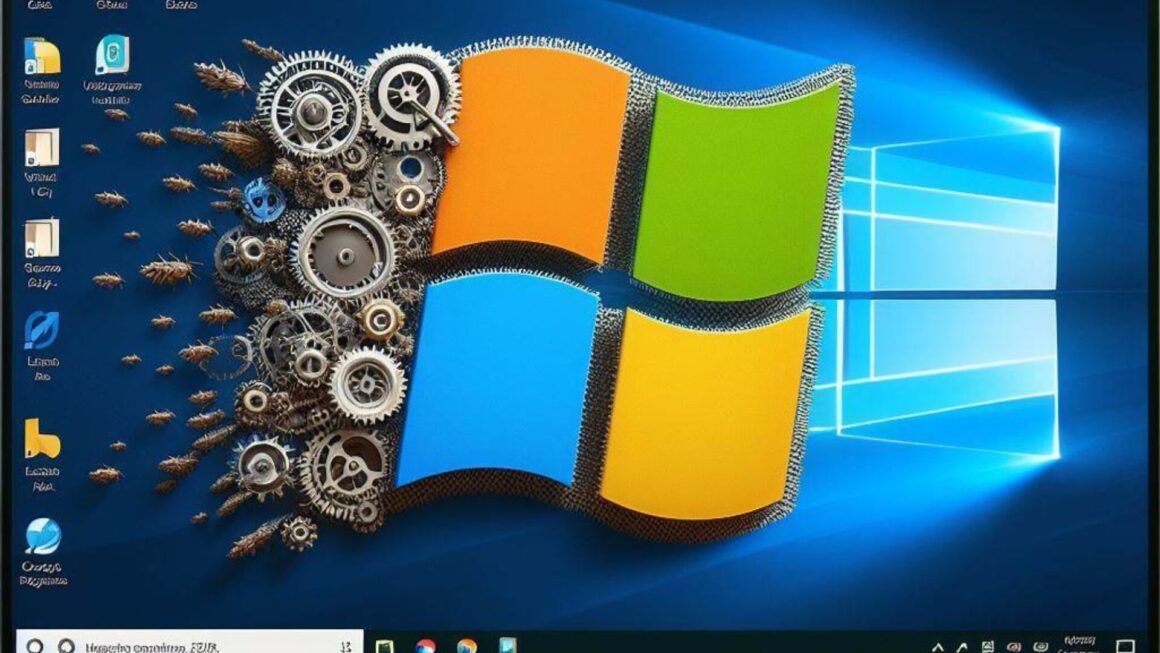This article answers the question: Can I program in VS.net and also see my favorites films in VS.net background?
Before telling you to how see the films, you should see that how you can change the
background color of VS .Net Environment.
follow this:
Tools -> Options -> Environment -> Fonts and Colors
and then in the right, in the “Display Items” Select “Text” and then below
“Item Background” press “Custom…” or select your color in the Combo Box.
with “Custom…” button you can use any color you want as your background.
Now you can change the background color to (16,0,16)
that means: Red = 16, Green = 0, Blue = 16;
after that open Media Player (don’t minimize it), and switch to VS.net,
you see that your playing video, appears under your code 😀
Have good programming with your videos.
Nathan Pakovskie is an esteemed senior developer and educator in the tech community, best known for his contributions to Geekpedia.com. With a passion for coding and a knack for simplifying complex tech concepts, Nathan has authored several popular tutorials on C# programming, ranging from basic operations to advanced coding techniques. His articles, often characterized by clarity and precision, serve as invaluable resources for both novice and experienced programmers. Beyond his technical expertise, Nathan is an advocate for continuous learning and enjoys exploring emerging technologies in AI and software development. When he’s not coding or writing, Nathan engages in mentoring upcoming developers, emphasizing the importance of both technical skills and creative problem-solving in the ever-evolving world of technology.
Specialties: C# Programming, Technical Writing, Software Development, AI Technologies, Educational Outreach