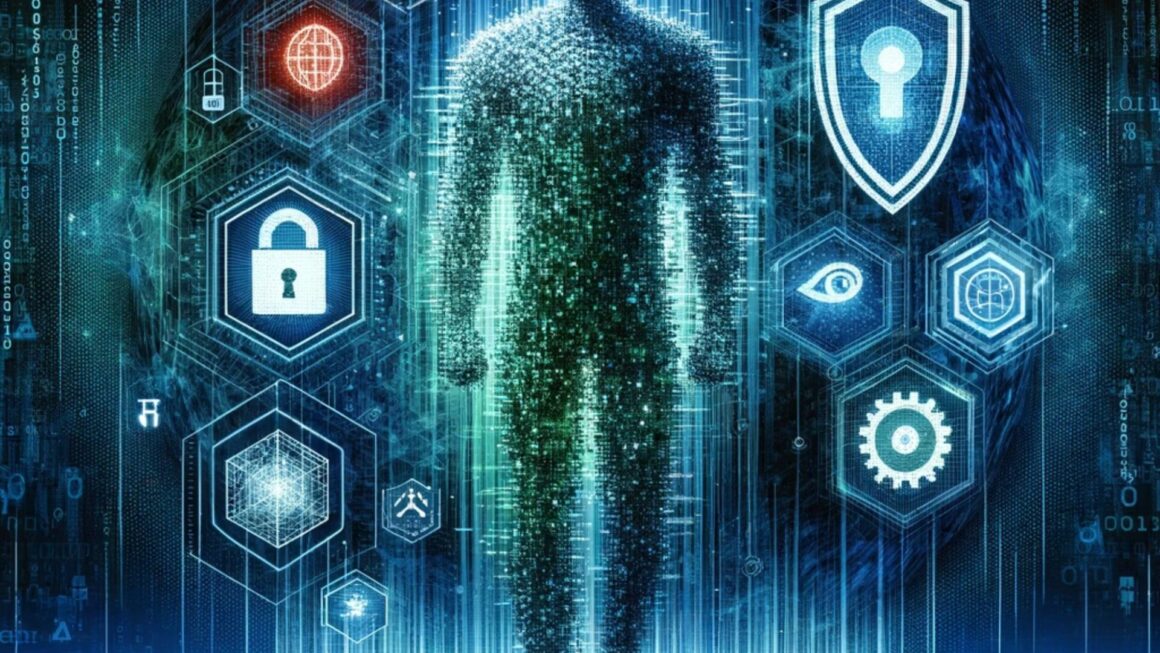You have a control that supports data binding (such as a DropDownList or a DataGrid) which is binded to a DataSource (such as a database table, an XML file or an array). If you try to add new items to it after you binded to a DataSource, you will get the error Items collection cannot be modified when the DataSource property is set.
This error is normal since controls that are binded to a DataSource cannot have their items changed or allow new items to be manually added, using a method for example. There is no way around this, thus if you want to add additional items to the control, you will need to add them to the DataSource. For example if the DataSource is an array, you will have to add a new value inside the array for each new item in the control, or if it’s a database table, you will need a new row.
Code Examples:
To add items to a control’s items collection when it’s bound to a data source in C#, you need to modify the data source directly. For example, if you’re using a List<string> as the data source for a ComboBox, you can add an item like this:
List<string> myDataSource = new List<string>();
myDataSource.Add("Item 1");
myDataSource.Add("Item 2");
comboBox1.DataSource = myDataSource;
// To add a new item
myDataSource.Add("New Item");
comboBox1.DataSource = null;
comboBox1.DataSource = myDataSource;
Here, the ComboBox is initially bound to a list. To add a new item, you add it to the list and then rebind the list to the ComboBox. This ensures that the control’s items collection is updated correctly.
Troubleshooting
- Error: Modifying Items Collection: If you try to add or remove items directly from a control’s collection while it’s bound to a data source, you’ll encounter an InvalidOperationException.
- Solution: Modify the underlying data source instead of the control’s items. For example, add items to the list or table that the control is bound to, then rebind the control to this updated data source.
- Dynamic Data Sources: If your UI control is bound to a dynamic data source, like a database or real-time data, ensure you update the data source itself. Avoid directly manipulating the control’s items. Use event handlers to refresh the control after updating the data source.
- Control-Specific Solutions: Different controls have unique methods for data binding. For instance, with a
ComboBox, you can usecomboBox.DataSource = nullfollowed by resetting the data source to refresh the items. - Handling Data Binding Errors: Often, issues arise due to improper synchronization between the data source and the control. Ensure the data source is properly formatted and compatible with the control. Use try-catch blocks to handle exceptions and provide informative error messages.
Example with .NET 5/6
In .NET 5/6, managing the DataSource property for controls like ComboBox or ListBox involves new practices. For example, when binding a List<string> to a ComboBox:
List<string> data = new List<string> { "Item1", "Item2", "Item3" };
comboBox1.DataSource = data;
If you need to update the data, modify the list and reset the DataSource:
data.Add("Item4");
comboBox1.DataSource = null;
comboBox1.DataSource = data;
This approach ensures the UI reflects the latest data, adhering to the improved data binding mechanisms in .NET 5/6.
Explanation
In this example, a List<string> is used as the data source for a ComboBox in .NET 5/6. Initially, the list data is bound to comboBox1. When updating the list with a new item (“Item4”), the ComboBox’s DataSource is first set to null. This step is crucial as it effectively resets the data binding. Then, the updated list is reassigned as the data source. This two-step process ensures the ComboBox accurately reflects the changes made to the list, showcasing the updated data binding behavior in .NET 5/6.
Step-by-Step Guide with Code Examples
Initialize Your Data Source:
List<string> data = new List<string> { "Item1", "Item2", "Item3" };
Create a data source, such as a List, and populate it with initial items.
Bind to UI Control:
comboBox1.DataSource = data;
Bind this list to a UI control by setting its DataSource.
Update the Data Source:
data.Add("Item4");
Modify the list by adding or removing items.
Refresh the Control:
comboBox1.DataSource = null;
comboBox1.DataSource = data;
Reset the DataSource to null and then rebind to reflect the changes in your UI control.