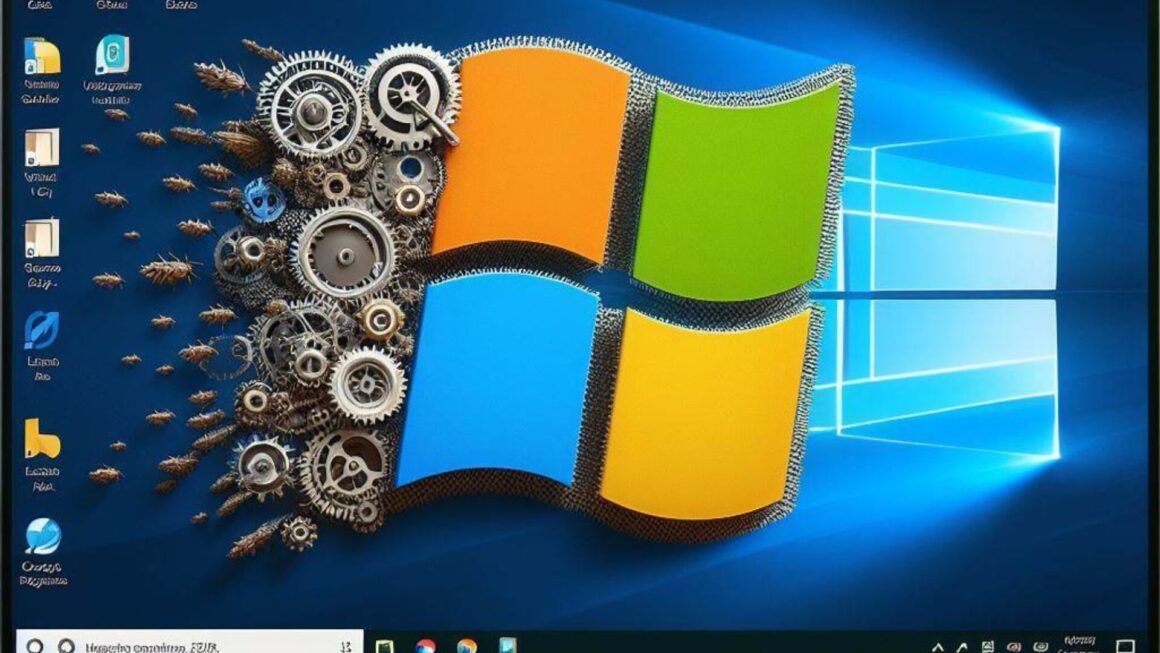Effective communication stands as a cornerstone in the realm of software development. It’s not just about exchanging information; it’s about ensuring clarity, understanding, and efficiency throughout the entire development process. This section delves into the significance of clear communication and highlights common challenges faced in software development teams.
The Significance of Clear Communication
In the intricate and often complex field of software development, the clarity of communication is paramount. It impacts every aspect of project execution – from understanding client requirements to the seamless collaboration between cross-functional teams. Effective communication leads to better problem-solving, innovation, and ultimately, the successful completion of projects.
A study on project management indicated that poor communication is a significant factor in project failure. The report underscored that clear and consistent communication is vital for the timely and successful delivery of projects (source: Project Management Institute).
Overview of Common Challenges
Software development teams, especially in agile environments, face a myriad of communication challenges. These challenges can include:
1. Diverse Teams Across Different Geographies:
- Working with remote teams involves navigating time zones, cultural differences, and communication preferences.
- A report by Buffer on the State of Remote Work highlights that communication and collaboration are among the top challenges faced by remote teams.
2. Technical Jargon and Misunderstandings:
- The use of technical jargon can lead to misunderstandings, especially when interacting with non-technical stakeholders.
- A study by the IEEE Professional Communication Society emphasizes the need for technical professionals to adapt their language to the audience for effective communication.
3. Assumptions and Lack of Context:
- Assumptions in communication without providing sufficient context can lead to misinterpretations and project delays.
- Research in software engineering communication points out that assumptions are a major source of errors in software projects.
4. Frequent Changes in Requirements:
- Agile methodologies advocate adaptability and change, which can sometimes lead to confusion if not communicated effectively.
- The Agile Alliance provides guidelines on managing communications to adapt to continuous changes in project requirements.
5. Tools and Channels Overload:
- The abundance of communication tools can sometimes become overwhelming, leading to scattered information and inefficiency.
- An article by Forbes discusses the importance of streamlining communication tools for better team productivity.
Understanding Communication Models and Their Impact
Communication models play a crucial role in shaping the way information is exchanged and processed within software development teams. These models not only facilitate the flow of information but also help in identifying potential areas where misunderstandings may occur.
Communication Models Relevant to Software Development
One widely recognized model in communication theory is Roman Jakobson’s model, which emphasizes six key components: context, sender, receiver, channel, code, and message. In the context of software development, this model can be adapted as follows:
- Context: Refers to the surrounding conditions and environment in which communication takes place. In software development, this could mean the project’s background, objectives, and the current state of development.
- Sender and Receiver: Involves the participants in the communication process, which in software projects, are often the developers, project managers, stakeholders, and clients.
- Channel: The medium through which communication is delivered, such as emails, meetings, chat applications, and documentation tools.
- Code: This pertains to the language, terminologies, and jargon used in communication. In software development, this includes both programming languages and project-specific terminologies.
- Message: The actual content of the communication, which in software development often includes requirements, updates, queries, and feedback.
Impact on Project Outcomes
Each component of the communication model has a significant impact on the project’s success. For instance:
- Misalignment in Context: Can lead to a misunderstanding of project goals or user needs, resulting in software that doesn’t meet the intended purpose.
- Sender-Receiver Miscommunication: If the sender and receiver have different understandings of technical terms or project objectives, it can lead to errors in the development process.
- Ineffective Channel Use: Choosing the wrong communication channels can lead to delays or information loss. For example, complex technical discussions might be better suited for face-to-face meetings rather than email threads.
- Code Misinterpretations: Misunderstanding or misusing technical language can lead to incorrect implementation or the need for rework.
Strategies for Contextual and Clear Communication

Effective communication in software development necessitates a strategic approach, especially when conveying complex technical details. Contextual clarity and precision in conveying information are essential to avoid misunderstandings and ensure everyone is on the same page.
Providing Context in All Communications
Context acts as a critical backdrop against which all communication occurs. It’s the framework that gives meaning to the words and actions within a project. Here’s how to ensure context is adequately provided:
- Explicitly State Assumptions: Often, what is obvious to one person may not be to another. When discussing project details, explicitly state assumptions rather than leaving them implied.
- Provide Background Information: Always accompany requests, instructions, or discussions with relevant background information. For instance, when asking for a code change, explain the reason behind it, like how it aligns with user needs or project objectives.
- Use Visual Aids: Diagrams, flowcharts, and wireframes can provide visual context, making complex concepts easier to understand, especially for non-technical stakeholders.
Ensuring Clarity and Avoiding Assumptions
Clarity in communication is vital to prevent misinterpretations and errors in software development. Here’s how to achieve this:
- Use Simple Language: Avoid jargon and technical terms when they are not necessary, especially when communicating with non-technical team members or stakeholders.
- Repeat and Confirm Understanding: After explaining a concept, ask team members to paraphrase their understanding. This practice ensures that the message is received as intended.
- Document Key Decisions: Keeping a record of decisions and discussions provides a reference point and helps avoid misunderstandings.
Example of Clear Communication in Code Reviews
Code reviews are a crucial aspect of software development where clear communication is essential. Here’s an example of effective communication in a code review setting:
- Reviewer Comment:
In the function calculateTotal(), consider replacing the for-loop with a map() function for better readability and performance. This aligns with our goal of clean and efficient code as discussed in our coding standards document.
- Developer Response:
Thanks for the suggestion. I’ve updated the function to use map(). Please review the latest commit.Effective Remote Communication Tips
Remote communication poses unique challenges in software development, where the lack of face-to-face interaction can lead to misunderstandings or a sense of disconnection. Here are some effective strategies for remote communication:
Best Practices for Remote Team Communications
- Regular and Structured Updates: Establish a routine for regular updates, such as daily stand-ups or weekly progress meetings. Use communication tools like Slack or Microsoft Teams for continuous collaboration.
- Video Calls for Complex Discussions: Utilize video conferencing for more complicated or sensitive discussions. This allows for non-verbal cues to be observed, which are vital for understanding and empathy.
- Clear and Concise Written Communication: Written communication should be clear and to the point. Avoid long paragraphs and use bullet points or numbered lists for clarity.
- Embrace Asynchronous Communication: Recognize that immediate responses are not always possible across time zones. Use tools like email or project management systems (e.g., Jira, Trello) where team members can respond at their convenience.
Overcoming the Challenges of Distance and Different Time Zones
- Time Zone Awareness: Be aware of the different time zones of team members and schedule meetings at mutually convenient times. Tools like World Time Buddy can be helpful.
- Cultural Sensitivity: Be mindful of cultural differences in communication styles and work ethics. Foster an environment of respect and inclusiveness.
- Effective Use of Collaboration Tools: Utilize collaborative tools like shared calendars, cloud-based document sharing and real-time editing platforms.
Example of Effective Remote Communication
Consider a scenario where a remote team needs to discuss a critical bug fix. Here’s an example of how effective remote communication might look:
- Project Manager (via Slack):
Urgent bug reported on feature X. Meeting scheduled for 10 AM GMT to discuss a fix. Please review the details in advance and be prepared to discuss solutions.- Developer (via Email):
Reviewed the bug report on feature X. I propose a potential fix involving a revision of the current algorithm. Details and code snippet shared in the attached document.- Team Meeting (via Video Call):
- Discussion of the proposed fix, with visual aid (screen sharing).
- Collaborative decision-making and assignment of tasks.
This example demonstrates the use of different communication methods (Slack, email, video call) tailored to the specific needs of the situation.
Communication Code Review
A communication code review in software development is a systematic examination of how communication is conducted within the team, particularly around coding practices.
Establishing a Common Language for Projects
- Glossary of Terms: Create a glossary of common terms and acronyms used in the project to ensure everyone understands them in the same way.
- Standardize Communication Templates: Use standardized templates for bug reports, feature requests, and other common communications to ensure all necessary information is conveyed.
Regularly Reviewing and Updating Communication Practices
- Periodic Reviews: Regularly review communication practices and tools to ensure they are still effective. Gather feedback from team members.
- Adapt to Changes: Be willing to change tools or practices if they are no longer serving the team well.
Example of Communication in Code Review Process
During a code review, clear and constructive communication is essential. Here’s a practical example:
- Reviewer’s Comment in GitHub Pull Request:
Noticed an issue with the error handling in the login function (line 45). Suggest using a try-catch block for more robust error handling. Refer to our coding standards doc section 4.3 for more details.- Developer’s Response:
Thanks for pointing that out. I've updated the function with a try-catch block as suggested. Please re-review the updated commit.Navigating the Expertise Issue in Team Communications

In software development, teams are often composed of individuals with varying levels of expertise and specializations. This diversity, while a strength, can also lead to communication challenges, particularly in ensuring that technical details are understood by all.
How to Communicate Effectively Across Different Levels of Expertise
- Simplify Technical Language: When discussing technical matters, especially with non-technical team members, simplify the language. Avoid overuse of technical jargon and acronyms.
- Educational Workshops: Regularly organize educational sessions or workshops to help bridge the knowledge gap between team members with different levels of expertise.
- Encourage Questions: Create an environment where asking questions is encouraged, no matter how basic they may seem. This fosters a learning culture and ensures clarity.
Bridging the Gap Between Technical and Non-Technical Team Members
- Technical Demos: Conduct regular demos where technical team members explain what they are working on in layman’s terms. This helps non-technical members understand the complexities and nuances of the project.
- Use Analogies: Analogies can be powerful in explaining technical concepts. For example, explaining a database using the analogy of a library can make the concept more accessible.
- Documentation: Maintain clear and comprehensive documentation that is accessible and understandable to all team members, regardless of their technical expertise.
Example of Communication Bridging Technical Gaps
Here’s an example of how a developer might explain a technical concept to a non-technical stakeholder:
- Developer (Explaining to a Non-Technical Stakeholder):
Think of our database like a library. Each table is a bookshelf, rows are books, and columns are the pages in those books. Just as you find a book in a library by its section and shelf, we retrieve data by querying specific tables and columns.This analogy helps the non-technical stakeholder visualize and understand the structure of a database without needing to know the technical details.
Building Trust Through Transparency and Accountability
Transparency and accountability are essential in building trust within software development teams and with clients. This involves honest and open communication about project statuses, challenges, and successes.
Importance of Honesty and Transparency in Client Communications
- Regular Updates: Keep clients informed with regular project updates, including both progress and any challenges faced.
- Transparent Reporting: Be honest in reporting, whether it’s about project delays or budget issues. This helps in managing client expectations and building trust.
- Accountability for Mistakes: When mistakes happen, own up to them and discuss plans for resolution. This demonstrates responsibility and commitment to the project.
Conclusion: The Future of Communication in Software Development
As we have explored, effective communication is the backbone of successful software development. The integration of clear communication strategies, understanding of diverse expertise levels, and the embrace of transparency and accountability, all contribute to a more cohesive and productive team environment. The future of software development lies not just in advancing technologies but equally in the evolution of communication practices. Teams that prioritize and continuously refine their communication strategies are better positioned to handle the complexities of modern software projects. They foster environments where innovation thrives and challenges are navigated with collective wisdom and collaboration.
Looking ahead, the trends in software development will likely emphasize even more on remote collaboration and cross-functional teams. In this landscape, the lessons we’ve discussed regarding effective communication will become increasingly valuable. The tools and methodologies may evolve, but the core principles of clear, context-rich, and transparent communication will remain fundamental. Adapting these principles to new technologies and work cultures will be key to driving future successes in the dynamic world of software development.