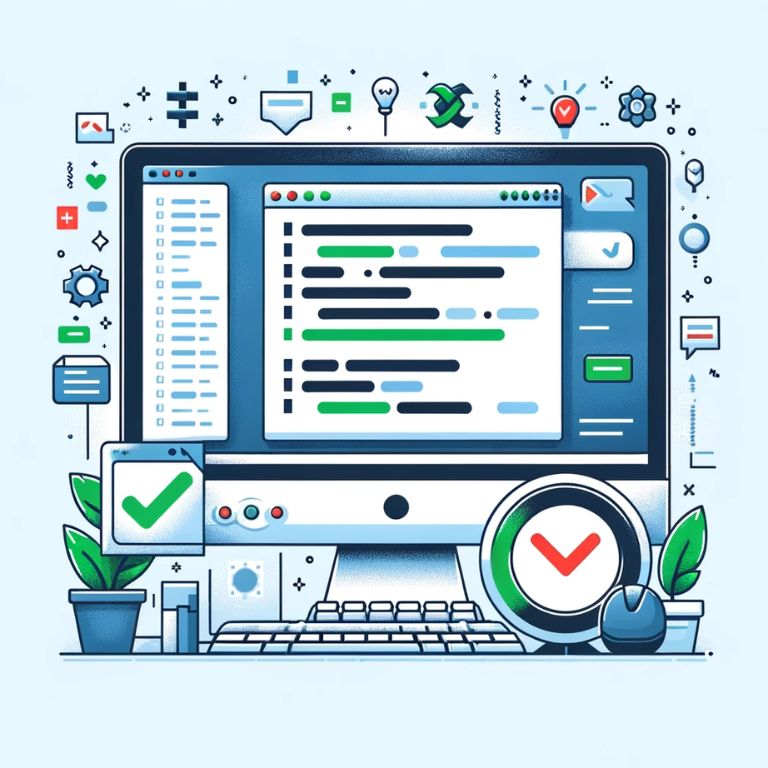Introduction to Unit Testing in C#
Unit testing is a fundamental aspect of modern software development, especially in object-oriented programming languages like C#. It involves testing individual components or “units” of source code to ensure they work correctly in isolation. This approach to testing is critical for verifying the functionality of each part of a program, identifying and fixing bugs early in the development cycle, and facilitating refactorings and updates.
The Importance of Unit Testing
Unit testing offers several benefits, such as:
- Detecting Bugs Early: By testing each unit independently, issues can be identified and resolved before they escalate into larger problems.
- Simplifying Integration: Unit tests verify that each component works as expected, reducing the likelihood of issues when these components are integrated.
- Facilitating Changes: With a suite of unit tests, developers can confidently make changes or refactor code, as the tests will quickly indicate if the changes have broken existing functionality.
- Improving Code Quality: Writing unit tests often leads to better code design choices and cleaner, more maintainable code.
- Documentation: Unit tests can serve as a form of documentation, illustrating how a particular piece of code is intended to be used.
NUnit and xUnit: Key Frameworks for C# Unit Testing
For C# developers, NUnit and xUnit are two of the most popular frameworks for unit testing. Both provide a rich set of features and tools to effectively write and manage tests.
NUnit is an open-source unit testing framework for .NET languages. Originally ported from JUnit, it has become a go-to choice for many C# developers due to its simplicity and wide array of features, such as parameterized tests and the ability to run tests in parallel.
xUnit, on the other hand, is also an open-source unit testing tool for the .NET Framework. Developed by the creators of NUnit v2, xUnit offers a modernized approach to testing with a focus on extensibility and test isolation. It eliminates some traditional methods seen in NUnit and MSTest, bringing in new attributes and testing philosophies.
Understanding NUnit: Features and Usage
NUnit has been a staple in the .NET community for unit testing, offering a comprehensive yet user-friendly approach to validating code in C# projects. Its design and functionality are influenced by its origins in JUnit, making it familiar to developers who have experience with the xUnit family of testing frameworks.
Key Features of NUnit
- Parameterized Tests: NUnit supports data-driven tests, allowing developers to run the same test method with different inputs. This is particularly useful for covering a wide range of scenarios.
- Parallel Test Execution: With NUnit, tests can be run in parallel, significantly reducing the time required for test execution, especially in large projects.
- Multiple Assertions: NUnit provides the flexibility to have multiple assertions within a single test. This feature allows for more comprehensive testing within the same test method.
- Test Setup and Teardown: NUnit offers [SetUp] and [TearDown] attributes, which define code to run before and after each test, respectively, helping in maintaining a clean test environment.
Basic Setup and Creating Tests in NUnit
To begin with NUnit, you first need to install the NUnit framework and the NUnit Test Adapter in your C# project. This can be done via NuGet package manager in Visual Studio.
dotnet add package NUnit
dotnet add package NUnit3TestAdapter
Once installed, you can start writing your tests. Here’s a simple example demonstrating a basic test class in NUnit:
using NUnit.Framework;
namespace MyApplication.Tests
{
[TestFixture]
public class CalculatorTests
{
[Test]
public void Add_WhenCalled_ReturnsSum()
{
// Arrange
var calculator = new Calculator();
// Act
var result = calculator.Add(1, 2);
// Assert
Assert.AreEqual(3, result);
}
}
} }
In this example, ‘[TestFixture]’ indicates a class that contains tests, and ‘[Test]’ marks a method as a test method. The ‘Assert.AreEqual’ method is used to verify that the method under test behaves as expected.
NUnit Attributes and Their Usage
NUnit uses attributes to indicate and control various aspects of the test process. Here are some common attributes:
- [TestFixture]: Marks a class that contains tests.
- [Test]: Identifies a method as a test method.
- [SetUp]: Denotes a method to run before each test in the class.
- [TearDown]: Specifies a method to run after each test.
- [TestCase]: Allows running a test method with different sets of arguments.
For example, using ‘[TestCase]‘:
[TestFixture]
public class CalculatorTests
{
[TestCase(1, 2, 3)]
[TestCase(3, 4, 7)]
public void Add_WhenCalled_ReturnsSum(int a, int b, int expectedResult)
{
// Arrange
var calculator = new Calculator();
// Act
var result = calculator.Add(a, b);
// Assert
Assert.AreEqual(expectedResult, result);
}
}
This approach reduces the amount of code and helps in testing multiple scenarios with a single test method.
NUnit’s simplicity and its powerful features make it an excellent choice for C# developers looking to implement robust unit tests. In the following sections, we’ll explore xUnit, another popular unit testing framework, and compare it with NUnit to help you understand their unique capabilities and decide which one aligns best with your testing requirements.
Exploring xUnit: A Modern Approach to Testing

xUnit.net, often known simply as xUnit, represents a modern evolution in the landscape of unit testing frameworks for .NET. Developed by the creators of NUnit v2, xUnit brings a fresh perspective to testing, emphasizing clean and isolated test methods.
Introduction to xUnit
xUnit is an open-source testing tool designed specifically for the .NET Framework. It’s known for its simplicity, flexibility, and extensibility, making it a preferred choice for many developers, particularly in .NET Core projects.
One of the core philosophies of xUnit is to enforce test isolation, ensuring that tests do not create dependencies or conflicts with each other. This approach leads to more robust and reliable test suites.
Core Features of xUnit
- Theory and Fact: xUnit introduces two primary attributes for tests: [Fact] for regular tests and [Theory] for parameterized tests. Theories allow for running a single test method with different data sets.
- Test Lifecycle: Unlike NUnit, xUnit does not use [SetUp] and [TearDown]. Instead, constructors and the IDisposable interface are used for initializing and cleaning up tests.
- Assertion Library: xUnit provides a comprehensive set of assertion methods, offering a wide range of options to validate test outcomes.
Setting Up and Writing xUnit Tests
Setting up xUnit in a .NET project involves adding the necessary NuGet packages. This can be done using the following commands:
dotnet add package xunit
dotnet add package xunit.runner.visualstudioHere is a simple example of an xUnit test class:
using Xunit;
public class CalculatorTests
{
private readonly Calculator _calculator;
public CalculatorTests()
{
_calculator = new Calculator();
}
[Fact]
public void Add_WhenCalled_ReturnsSum()
{
// Act
var result = _calculator.Add(1, 2);
// Assert
Assert.Equal(3, result);
}
[Theory]
[InlineData(1, 2, 3)]
[InlineData(3, 4, 7)]
public void Add_WhenCalledWithDifferentData_ReturnsSum(int a, int b, int expectedResult)
{
// Act
var result = _calculator.Add(a, b);
// Assert
Assert.Equal(expectedResult, result);
}
}In this example, [Fact] marks a standard test method, while [Theory] along with [InlineData] is used for parameterized testing. This approach enables the testing of multiple scenarios using a single test method.
Comparison with NUnit
While both xUnit and NUnit are powerful and widely used, they have distinct philosophies and features. xUnit’s approach to test isolation and its minimalistic attribute set make it appealing for projects that require a high degree of test independence. On the other hand, NUnit, with its familiar syntax and rich feature set, remains a popular choice for many developers, especially those transitioning from other xUnit-based frameworks.
Comparative Analysis: NUnit vs xUnit
When choosing between NUnit and xUnit for unit testing in C#, it’s important to understand their differences and how they can impact your testing strategy. Both frameworks have their unique strengths and are well-suited for different scenarios.
NUnit: A Robust and Versatile Framework
NUnit is known for its rich feature set and flexibility. It’s particularly well-suited for projects that require a comprehensive range of testing functionalities. Key aspects include:
- Parameterized Tests: NUnit shines with its advanced support for data-driven tests, allowing for extensive test scenarios with minimal code.
- SetUp and TearDown: These attributes offer an easy way to initialize and clean up before and after each test, which is useful for tests requiring significant setup.
- Wide Range of Assertions: NUnit provides a diverse set of assertions, making it easier to write tests for various scenarios.
Here’s an example showcasing NUnit’s parameterized tests:
[TestFixture]
public class AdvancedCalculatorTests
{
[TestCase(2, 2, 4)]
[TestCase(2, -2, 0)]
public void Add_WithMultipleScenarios_ReturnsExpectedResult(int a, int b, int expectedResult)
{
var calculator = new AdvancedCalculator();
var result = calculator.Add(a, b);
Assert.AreEqual(expectedResult, result);
}
}xUnit: Clean and Isolated Testing
xUnit, with its modern approach, focuses on ensuring test isolation and reducing overhead in writing tests. Its notable features are:
- Fact and Theory: These attributes make test definitions more intuitive. Theories are particularly powerful for data-driven tests.
- Constructor and IDisposable: Utilizing constructors for setup and IDisposable for teardown encourages cleaner test structures.
- Less Ceremony: xUnit aims to reduce the complexity in writing tests, making it a good choice for projects that value simplicity and test isolation.
Here’s an xUnit example that demonstrates the use of [Theory]:
public class AdvancedCalculatorTests : IDisposable
{
private readonly AdvancedCalculator _calculator;
public AdvancedCalculatorTests()
{
_calculator = new AdvancedCalculator();
}
[Theory]
[InlineData(2, 2, 4)]
[InlineData(2, -2, 0)]
public void Add_WithMultipleScenarios_ReturnsExpectedResult(int a, int b, int expectedResult)
{
var result = _calculator.Add(a, b);
Assert.Equal(expectedResult, result);
}
public void Dispose()
{
_calculator.Dispose();
}
}Choosing the Right Framework
The choice between NUnit and xUnit often boils down to personal preference and project requirements. NUnit’s extensive feature set and familiarity make it an excellent choice for projects that require comprehensive testing capabilities. On the other hand, xUnit’s streamlined approach and focus on test isolation make it ideal for projects that value simplicity and clean test structures.
Integrating NUnit and xUnit with .NET Core

Integrating NUnit or xUnit into a .NET Core project involves a series of straightforward steps. Both frameworks are compatible with .NET Core, making them ideal for testing applications built on this platform.
Setting Up NUnit in .NET Core
To integrate NUnit into a .NET Core project, you need to install the NUnit framework and its test adapter. Here’s how you can do it:
1.Create a .NET Core Test Project:
dotnet new nunit -n YourProjectName.Tests
This command creates a new NUnit test project.
2. Add the NUnit and NUnit Test Adapter Packages:
Within the test project directory, run:
dotnet add package NUnit
dotnet add package NUnit3TestAdapter
3. Writing NUnit Tests:
Write your tests using NUnit’s familiar attributes and assertions.
Example NUnit Test:
using NUnit.Framework;
namespace YourProjectName.Tests
{
[TestFixture]
public class SampleTests
{
[Test]
public void TestMethod1()
{
// Your test code here
Assert.Pass("Your first passing test.");
}
}
}
Setting Up xUnit in .NET Core
Setting up xUnit is similarly straightforward:
1. Create a .NET Core Test Project:
dotnet new xunit -n YourProjectName.Tests
This command generates an xUnit test project.
2. Add the xUnit Packages:
In your test project directory, you need to add the xUnit package:
dotnet add package xunit
dotnet add package xunit.runner.visualstudio
3. Writing xUnit Tests:
xUnit tests use ‘[Fact]‘ and ‘[Theory]‘ attributes.
Example xUnit Test:
using Xunit;
namespace YourProjectName.Tests
{
public class SampleTests
{
[Fact]
public void TestMethod1()
{
// Your test code here
Assert.True(true); // A basic test
}
}
}
Executing Tests
Both NUnit and xUnit tests can be run from the command line using the ‘dotnet test‘ command. This command looks for test projects in your solution and runs the tests they contain. It’s a simple and effective way to integrate automated testing into your build process.
dotnet test YourProjectName.Tests
Advanced Concepts in NUnit and xUnit Testing
As you grow more comfortable with NUnit and xUnit, you can explore advanced features that enhance the power and flexibility of your tests. Both frameworks offer advanced capabilities that cater to complex testing scenarios.
Advanced NUnit Features
1.Mocking with Moq:
NUnit integrates well with mocking libraries like Moq, which allows you to simulate objects and their behavior. This is particularly useful when testing interactions with external dependencies.
Example of using Moq with NUnit:
using Moq;
using NUnit.Framework;
[TestFixture]
public class AdvancedCalculatorTests
{
private Mock<ILogger> _mockLogger;
private AdvancedCalculator _calculator;
[SetUp]
public void SetUp()
{
_mockLogger = new Mock<ILogger>();
_calculator = new AdvancedCalculator(_mockLogger.Object);
}
[Test]
public void Add_WhenCalled_LogsMessage()
{
// Act
_calculator.Add(1, 2);
// Assert
_mockLogger.Verify(logger => logger.Log("Addition performed"), Times.Once);
}
}
In this example, Moq is used to verify that a specific method (Log) is called when the Add method of AdvancedCalculator is executed.
2. Parameterized Tests with TestCaseSource:
NUnit allows for more complex parameterized tests using the TestCaseSource attribute, which can reference a method or property that provides test cases.
Example of TestCaseSource:
[TestFixture]
public class AdvancedCalculatorTests
{
public static IEnumerable<TestCaseData> AddTestCases
{
get
{
yield return new TestCaseData(1, 2, 3).SetName("SimpleAddition");
yield return new TestCaseData(-1, -2, -3).SetName("NegativeNumbers");
}
}
[Test, TestCaseSource(nameof(AddTestCases))]
public void Add_WithDifferentScenarios_ReturnsExpectedResult(int a, int b, int expectedResult)
{
var result = new AdvancedCalculator().Add(a, b);
Assert.AreEqual(expectedResult, result);
}
}
This approach allows for more dynamic test data generation, enhancing the flexibility of your tests.
Advanced xUnit Features
1. InlineData, ClassData, and MemberData:
xUnit provides attributes like [InlineData], [ClassData], and [MemberData] for more versatile data-driven tests.
Example using MemberData:
public class AdvancedCalculatorTests
{
public static IEnumerable<object[]> Data =>
new List<object[]>
{
new object[] { 1, 2, 3 },
new object[] { -1, -2, -3 },
};
[Theory]
[MemberData(nameof(Data))]
public void Add_WithDifferentScenarios_ReturnsExpectedResult(int a, int b, int expectedResult)
{
var result = new AdvancedCalculator().Add(a, b);
Assert.Equal(expectedResult, result);
}
}
This example demonstrates how [MemberData] can be used to supply test data from a property.
2. Custom Test Framework Extensions:
xUnit allows you to create custom test framework extensions, such as custom attributes or test command extensions, offering greater control over how tests are executed.
By exploring these advanced features, you can create more comprehensive and flexible tests, tailoring your testing approach to the specific needs of your project. With NUnit and xUnit, the possibilities for enhancing your testing strategies are extensive, ensuring that your C# projects are well-tested and robust.
Best Practices and Tips for Effective Unit Testing
Adopting best practices in unit testing can significantly improve the quality and maintainability of your tests. Here are some guidelines and tips for effective unit testing with NUnit and xUnit in C#.
Writing Maintainable Unit Tests
1. Keep Tests Single-Purposed:
Each test should focus on a single aspect of the code. This makes tests easier to understand and maintain.
[Test]
public void Add_PositiveNumbers_ReturnsPositiveSum()
{
var calculator = new Calculator();
var result = calculator.Add(5, 3);
Assert.AreEqual(8, result);
}
2. Name Tests Clearly:
Test names should clearly state what they are testing and what the expected outcome is.
Example:
public void IsValidEmail_InputIsEmail_ReturnsTrue()
3. Avoid Test Interdependence:
Ensure that tests do not rely on each other. Each test should be able to run independently.
Efficient Test Organization
1. Use Setup and Teardown Wisely:
Utilize setup methods for common test initialization and teardown methods for cleanup. This helps in reducing code duplication.
[SetUp]
public void Setup()
{
// Common setup for all tests
}
2. Group Related Tests:
Organize tests logically, such as by functionality or domain. This helps in navigating the test suite.
Leveraging Test Data Effectively
1. Use Data-Driven Tests:
Parameterized tests allow you to cover a wide range of inputs with a single test method.
[TestCase(3, 1, 4)]
[TestCase(-2, -2, -4)]
public void Add_WithVariousInputs_ReturnsCorrectSum(int a, int b, int expectedResult)
{
var result = new Calculator().Add(a, b);
Assert.AreEqual(expectedResult, result);
}
2. Mock External Dependencies:
Use mocking frameworks to simulate external dependencies, ensuring tests remain focused on the unit of code under test.
Continuous Integration and Testing
1. Integrate with CI/CD Pipelines:
Automate running of tests within your CI/CD pipeline to ensure tests are consistently run.
2. Regularly Review Test Coverage:
Use tools to assess test coverage and identify areas lacking sufficient testing.
Common Pitfalls to Avoid
1. Avoid Over-Mocking:
Excessive mocking can lead to fragile tests. Mock only external dependencies and focus on the behavior of the unit under test.
2. Beware of Flaky Tests:
Ensure tests are reliable and not dependent on external factors like timing or environment.
Conclusion
In this exploration of unit testing in C# using NUnit and xUnit, we’ve looked at the nuances of these frameworks. NUnit offers a feature-rich and familiar environment, while xUnit focuses on simplicity and test isolation. Both ensure code reliability and integrity.
Choosing between NUnit and xUnit depends on project needs and preferences. Regardless of your choice, following unit testing best practices is crucial. These practices enhance code quality, ease maintenance, and promote agile development.
Effective unit testing builds a foundation for robust, scalable software.