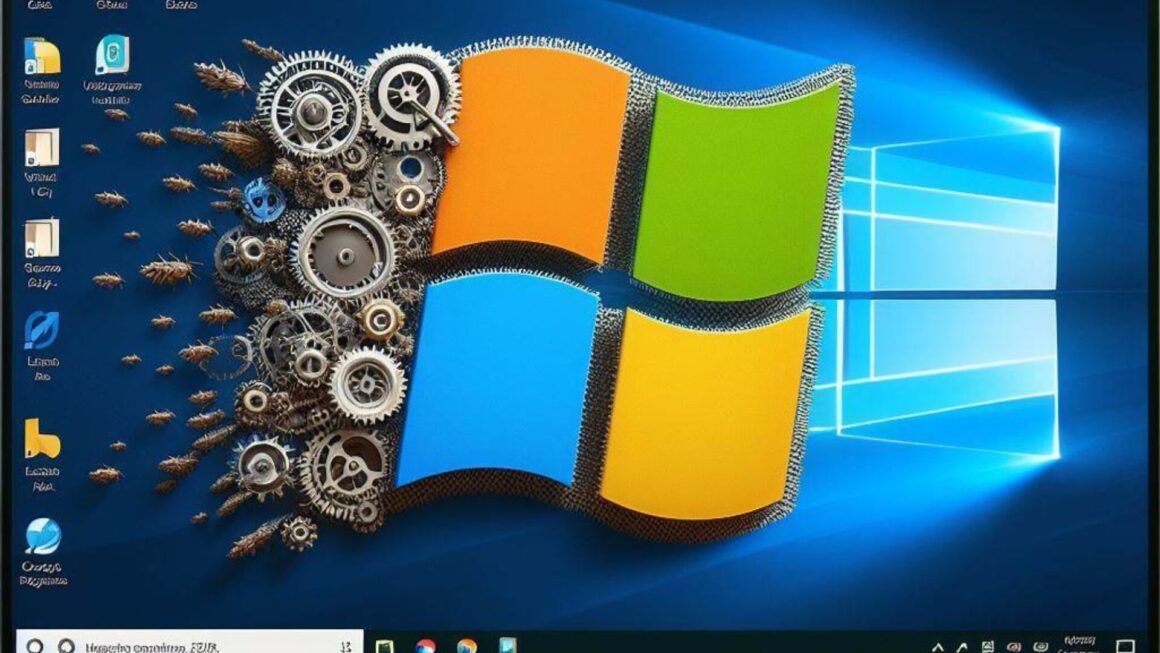The realm of graphic design has witnessed a remarkable transformation over the years, significantly attributed to the evolution of graphic design software. These tools have revolutionized how we create, edit, and share visual content, making it an integral part of diverse fields ranging from digital marketing to UI/UX design.
The Evolution of Graphic Design Software
Graphic design software has evolved from basic drawing programs to sophisticated tools capable of creating complex designs and illustrations. Early software focused primarily on simple tasks like logo creation and basic layouts. Today, the landscape is dominated by advanced programs offering a myriad of features such as 3D modeling, advanced typography, and AI-enhanced functionalities.
The Impact of Technology
Technological advancements have played a pivotal role in the development of graphic design software. The introduction of vector-based drawing, for instance, allowed for cleaner, scalable graphics, while raster-based software made photo editing and manipulation more precise and versatile. Technologies like machine learning and cloud computing are now pushing the boundaries further, enabling more intelligent tools and collaborative workflows.
The Diversity of Software Options
The current graphic design software market is incredibly diverse, catering to a wide range of needs and skill levels. Professional-grade tools like Adobe Photoshop and Illustrator are industry standards known for their comprehensive feature sets and versatility. On the other end of the spectrum, user-friendly platforms like Canva democratize design by offering easy-to-use interfaces suitable for beginners and non-designers. This variety ensures that whether you are a seasoned professional or a hobbyist, there’s a tool out there that fits your needs and skill level.
The Role of Graphic Design Software in Modern Design
Graphic design software has become indispensable in today’s digital-centric world. It empowers designers to bring creative visions to life, from stunning web designs and engaging social media graphics to compelling advertisements and sophisticated print materials. As the digital landscape continues to evolve, the role of graphic design software will only grow more significant, driving innovation and creativity in the visual domain.
Adobe Photoshop: The Industry Standard for Creatives
Adobe Photoshop has long stood as a colossus in the world of graphic design, renowned for its extensive capabilities and versatility. It’s a raster graphics editor that allows for intricate manipulation of individual pixels, making it ideal for photo editing, digital painting, and creating complex compositions.

Key Features
- Layer-Based Editing: This core feature allows designers to place different elements on separate layers, enabling independent manipulation and blending.
- Advanced Photo Editing: With tools like clone stamp, healing brush, and content-aware fill, Photoshop excels in photo retouching and restoration.
- Digital Painting and Drawing: Offers an array of brushes and drawing tools, making it a favorite among digital artists and illustrators.
- 3D Design Capability: Photoshop supports basic 3D design, allowing for the creation and editing of 3D objects.
Why It Stands Out
- Versatility: From simple banner creation to complex digital art, Photoshop’s extensive toolset caters to a wide range of creative needs.
- Integration with Adobe Creative Cloud: Seamless integration with other Adobe products enhances workflow efficiency, particularly in professional settings.
- Regular Updates and Community Support: Adobe’s consistent updates keep the software ahead in terms of features and security. Additionally, a vast community of users ensures abundant resources for learning and troubleshooting.
Considerations
While its extensive feature set is a significant advantage, it can also be overwhelming for beginners. The subscription-based pricing model of Adobe Creative Cloud can also be a consideration for individual users or small businesses.
Photoshop’s impact on the graphic design industry is undeniable. Its continuous evolution reflects the changing needs and technological advances in the field, making it a staple tool for professionals worldwide.
Adobe Illustrator: Mastering Vector Art
Adobe Illustrator, another flagship product from Adobe, is specifically tailored for vector-based graphic design. Unlike raster graphics, vector graphics use mathematical equations to create art, making them infinitely scalable without any loss of quality. This feature is particularly crucial for logo design, typography, and any graphic work that needs to scale to various sizes.

Key Features
- Vector-Based Design: Illustrator excels in creating crisp, clean, scalable graphics like logos, icons, and complex illustrations.
- Advanced Typography Tools: With powerful typography tools, designers can create beautiful, expressive text layouts.
- Artboard Flexibility: Illustrator allows the creation of multiple artboards within a single document, facilitating versatile design workflows.
- Integration with Adobe Creative Cloud: Similar to Photoshop, Illustrator integrates seamlessly with other Adobe tools, enhancing workflow for multi-disciplinary projects.
Why It Stands Out
- Precision and Scalability: The vector-based nature of Illustrator ensures that designs remain sharp and clear at any size, a must for branding and print materials.
- Customizable Workspaces and Tools: Illustrator offers a highly customizable workspace, allowing designers to tailor the interface to their workflow.
- Extensive Resource Library: Adobe’s extensive library of fonts, stock images, and graphics is readily available, aiding in the design process.
Considerations
Illustrator’s complexity and the depth of features can be daunting for beginners. Moreover, like Photoshop, it operates on a subscription model, which might be a significant consideration for budget-conscious users.
Illustrator’s role in the graphic design industry is as crucial as Photoshop’s but in a different arena. It is the go-to tool for vector graphics, catering to a specific yet vital segment of graphic design needs.
Canva: Simplifying Design for Beginners and Non-Designers
Canva has rapidly emerged as a popular tool, especially for individuals and businesses without formal design training. It simplifies the design process with a drag-and-drop interface and a vast library of templates and assets.

Key Features
- Intuitive User Interface: Canva’s drag-and-drop functionality makes it accessible to users with little to no graphic design experience.
- Extensive Template Library: From social media graphics to presentations, Canva offers thousands of templates across various categories.
- Collaboration Features: Canva allows multiple users to collaborate on designs, making it a suitable tool for teams.
Why It Stands Out
- Accessibility and Ease of Use: Canva’s simplicity is its biggest strength, bringing graphic design within reach of non-designers.
- Versatility for Quick Designs: Ideal for creating quick yet professional-looking designs for social media, marketing materials, and more.
- Free and Paid Versions: Canva offers a robust free version, with more advanced features available in its paid plans.
Considerations
While Canva is excellent for quick and simple designs, it may not satisfy the needs of more complex design projects that require finer control and advanced functionalities.
Canva has democratized graphic design, making it accessible and feasible for a wider audience. Its ease of use and range of functionalities make it a go-to tool for quick, effective graphic creation.
CorelDRAW: A Powerful Alternative for Professional Designers
CorelDRAW stands out as a significant player in the graphic design software arena, especially known for its strength in vector-based design and layout capabilities. It’s a comprehensive suite that includes tools for layout, photo editing, and vector illustration, making it a one-stop-shop for many designers.

Key Features
- Versatile Graphic Design Capabilities: CorelDRAW offers robust tools for vector illustration, layout, photo editing, and typography.
- Customization Options: It provides extensive customization options, allowing users to tailor the workspace and toolbars to their workflow.
- Extensive File Compatibility: CorelDRAW supports a wide range of file formats, facilitating easy integration into various workflows.
Why It Stands Out
- All-in-One Solution: Its suite includes different applications for various design needs, making it a versatile choice for comprehensive project management.
- Strong Community and Support: CorelDRAW has a loyal user base and offers extensive learning resources, aiding new users in mastering the software.
Considerations
The complexity of the software might be overwhelming for beginners. Its pricing, being a one-time purchase, can be appealing, but also a significant upfront investment compared to subscription models.
CorelDRAW is particularly favored in sectors like print media and textile design, where its precise vector capabilities and layout tools play a crucial role. It’s a robust alternative to Adobe’s offerings, particularly for users who prefer a one-time purchase model.
Sketch: Affordable and Efficient Design for Mac Users
Sketch, predominantly known for its strong presence in the UI/UX design space, is a vector-based design tool exclusive to macOS. It is appreciated for its simplicity, ease of use, and efficient workflow, especially in web and app design.
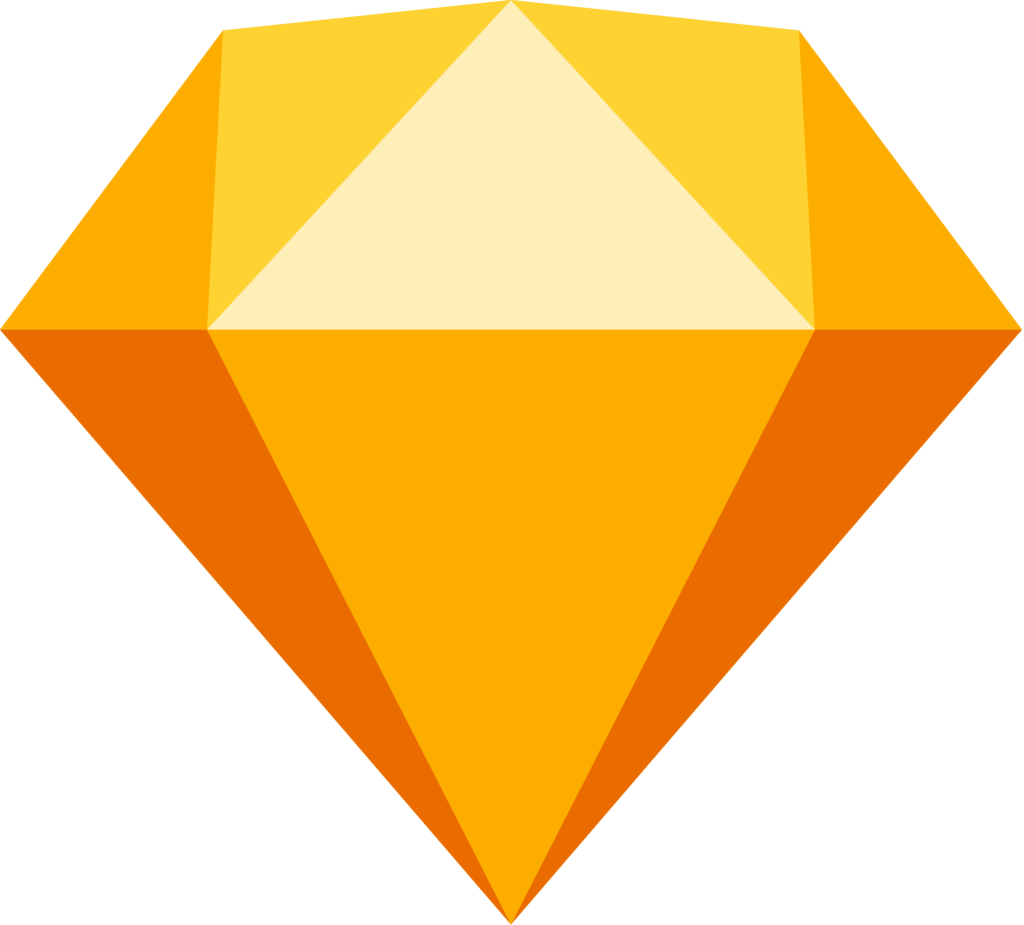
Key Features
- Vector-Based Design: Sketch is optimized for digital design, particularly for creating interfaces, websites, and icons.
- Collaborative Features: It offers real-time collaboration tools, making it a popular choice for teams.
- Extensive Plugin Ecosystem: A vast array of plugins are available, expanding its capabilities and customizing the experience for specific needs.
Why It Stands Out
- Focused on Digital Design: Sketch is tailored for screen design, with features and tools specifically designed for this purpose.
- Affordability: With a lower cost compared to some other professional tools, Sketch provides a budget-friendly option for professionals and teams.
Considerations
Being available only on macOS limits its accessibility for users on other platforms. Also, while it excels in digital design, it might not be as versatile for other types of graphic design work.
Sketch has carved a niche in the digital design community, particularly among Mac users. Its focus on UI/UX design and affordability makes it a preferred choice for professionals in this field.
Emerging Trends in Graphic Design Software for 2024
The landscape of graphic design software is continuously evolving, with new trends emerging each year that shape how designers work and create. As we move into 2024, several key trends are worth noting, reflecting the advancements in technology and changing demands of the design industry.
AI and Machine Learning
- Automated Design Processes: AI technologies are increasingly being integrated into graphic design software, automating tasks like background removal, pattern generation, and color correction.
- Enhanced Creativity: AI tools are also offering new ways to brainstorm and conceptualize designs, suggesting layouts, color schemes, and design elements based on user input and past trends.
Cloud-Based Collaboration
- Remote Work Adaptation: With the rise of remote working, cloud-based design tools are gaining popularity, offering seamless collaboration between team members regardless of their location.
- Real-Time Editing and Feedback: These tools allow multiple users to work on the same project simultaneously, providing real-time updates and feedback.
Augmented Reality (AR) and Virtual Reality (VR)
- Immersive Design Experiences: AR and VR are opening new frontiers in graphic design, allowing designers to create more immersive and interactive experiences.
- Application in Marketing and Branding: These technologies are particularly impactful in marketing and branding, offering innovative ways to engage audiences.
Sustainability in Design
- Eco-Friendly Design Practices: There’s a growing emphasis on sustainable design practices, with software offering features to evaluate the environmental impact of design choices.
- Green Templates and Resources: This trend also includes the rise of templates and resources that promote sustainability and eco-consciousness in design outputs.
These trends indicate a future where graphic design software becomes more intelligent, collaborative, immersive, and environmentally conscious. They are likely to shape the tools and techniques used by designers in the coming years, leading to more efficient, creative, and impactful designs.
Choosing the Right Software: Tips for Every Skill Level
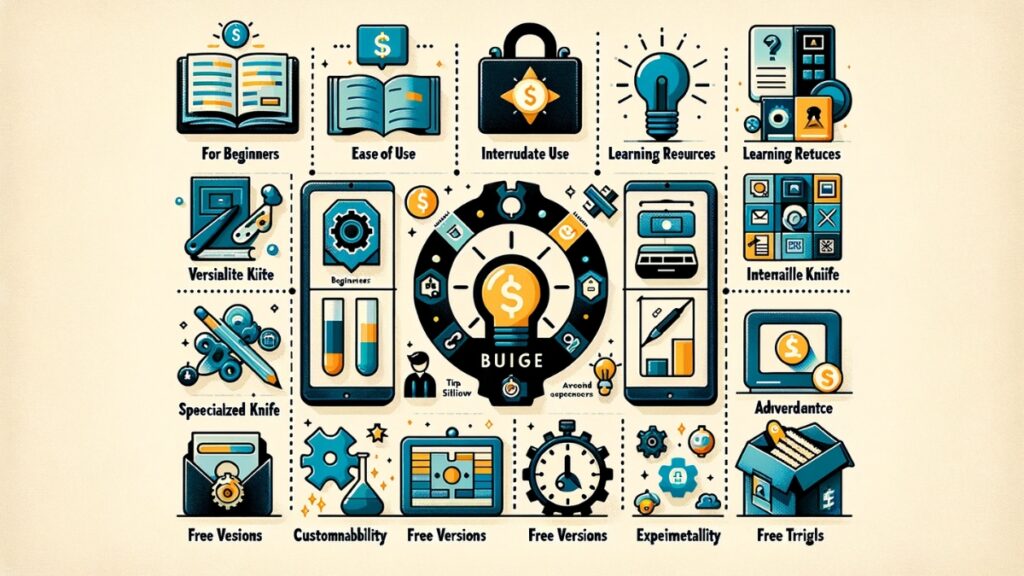
Selecting the right graphic design software can be a daunting task, given the plethora of options available. Here are some tips to help make this decision easier, catering to different skill levels and design needs.
For Beginners
- Ease of Use: Look for software with an intuitive interface and basic functionalities to start with. Tools like Canva and Adobe Spark are great for beginners.
- Learning Resources: Choose software that offers ample learning resources like tutorials, guides, and community forums.
For Intermediate Users
- Versatility: Intermediate users should opt for software that offers a balance between user-friendliness and advanced features. Adobe Photoshop and Illustrator are good options.
- Experimentation: It’s beneficial to experiment with different types of software to understand what works best for your specific design needs.
For Advanced Users
- Specialized Features: Advanced users should look for software that offers specialized features for their specific design field, like 3D modeling, animation, or detailed vector work.
- Customizability and Plugins: Tools that offer high customizability and support plugins or extensions can enhance your workflow and productivity.
Budget Considerations
- Subscription vs. One-Time Purchase: Weigh the pros and cons of subscription-based models versus one-time purchases. Consider long-term costs and the frequency of updates.
- Free Versions and Trials: Many software options offer free versions or trial periods. Utilize these to test the software before committing financially.
Choosing the right software is about finding the right balance between your skill level, specific design needs, and budget. By considering these factors, you can select a tool that not only fits your current requirements but also supports your growth as a designer.
Maximizing Efficiency: Tips and Tricks for Using Graphic Design Software
To truly leverage the power of graphic design software, it’s essential to not only understand its features but also to utilize tips and tricks that can streamline the design process. Whether you’re a beginner or a seasoned professional, these tips can enhance your productivity and creativity.
Mastering Keyboard Shortcuts
- Time-Saving: Learning and using keyboard shortcuts can significantly speed up your workflow. Most design software has a set of standard shortcuts for common actions like copying, pasting, and saving.
- Customization: Many programs allow you to customize and create your own shortcuts, tailoring your workflow to your specific needs.
Utilizing Templates and Presets
- Efficiency Boost: Templates and presets are great for getting a quick start on a project. They can also ensure consistency across your designs.
- Custom Templates: Creating your own templates for repetitive project types can save time and maintain brand consistency.
Organizing Assets and Layers
- Layer Management: Properly naming and organizing layers, especially in complex projects, can make the editing process much smoother.
- Asset Libraries: Use built-in libraries or create your own to keep frequently used assets easily accessible.
Leveraging Collaboration Tools
- Teamwork: If your software supports it, use collaboration features for real-time feedback and teamwork. This is particularly useful in remote working environments.
- Version Control: Keep track of changes and revisions, especially when working in teams, to avoid confusion and ensure everyone is working on the latest version.
Continuous Learning and Community Engagement
- Stay Updated: Graphic design software often receives updates that introduce new features or improve existing ones. Staying updated with these changes can open up new possibilities in your work.
- Community Forums and Tutorials: Engage with online forums, tutorials, and webinars. Learning from the community can provide new insights and solutions to common design challenges.
Experimenting with Advanced Features
- Beyond Basics: Once comfortable with the basics, start experimenting with more advanced features. This could include 3D modeling, animation, or advanced photo manipulation.
- Personal Projects: Use personal projects as a playground to test new techniques and tools without the pressure of client work.
By incorporating these tips into your workflow, you can greatly enhance your efficiency and creativity in graphic design. Continuously exploring and adapting to new features and methodologies will keep your skills sharp and your work innovative.
Conclusion: The Future of Graphic Design and Software Innovation
As we look towards the future, it’s evident that graphic design and its associated software are poised for even more groundbreaking developments. The integration of advanced technologies like AI and machine learning is not just reshaping existing tools, but also introducing new ways of conceptualizing and executing designs. This progression is likely to continue, making design more intuitive, efficient, and accessible to a broader range of people. Furthermore, the emphasis on collaborative and cloud-based tools reflects a shift towards more flexible, remote working environments, catering to the evolving needs of the modern workforce. The future of graphic design software also hints at a stronger focus on sustainability and eco-conscious design, resonating with global efforts towards environmental responsibility.
In this rapidly evolving landscape, the role of the designer is also transforming. Designers must now be agile learners, constantly adapting to new tools and techniques. The future will demand a blend of creativity and technical proficiency, with a strong emphasis on staying ahead of technological trends. This dynamic environment presents exciting opportunities for innovation and creativity, encouraging designers to push the boundaries of what is possible in graphic design. As software continues to evolve, it will undoubtedly unlock new realms of creativity, enabling designers to bring more complex, sophisticated, and meaningful visual narratives to life. The journey of graphic design software is far from over; in fact, it’s moving towards a more innovative, inclusive, and impactful future.