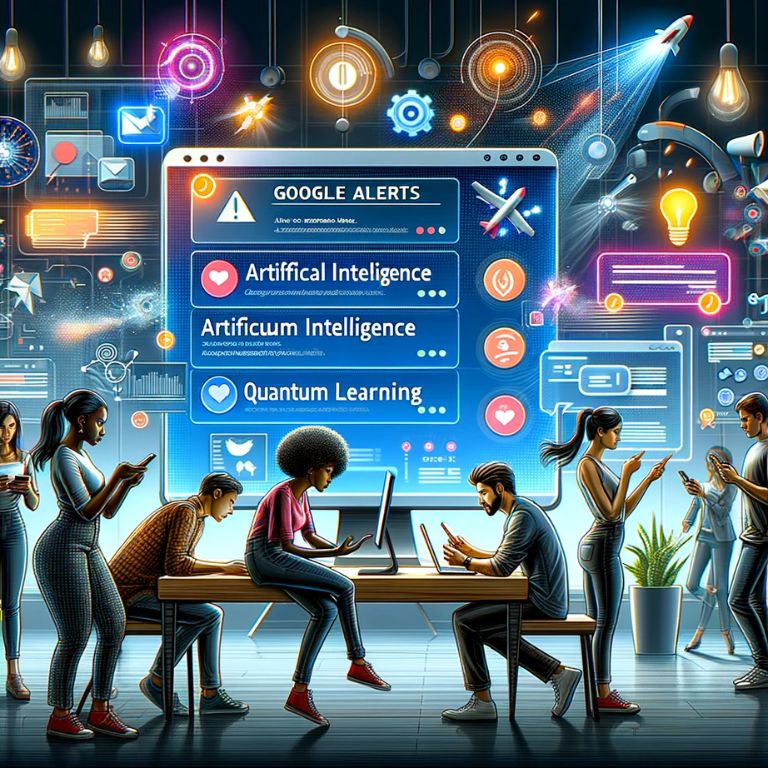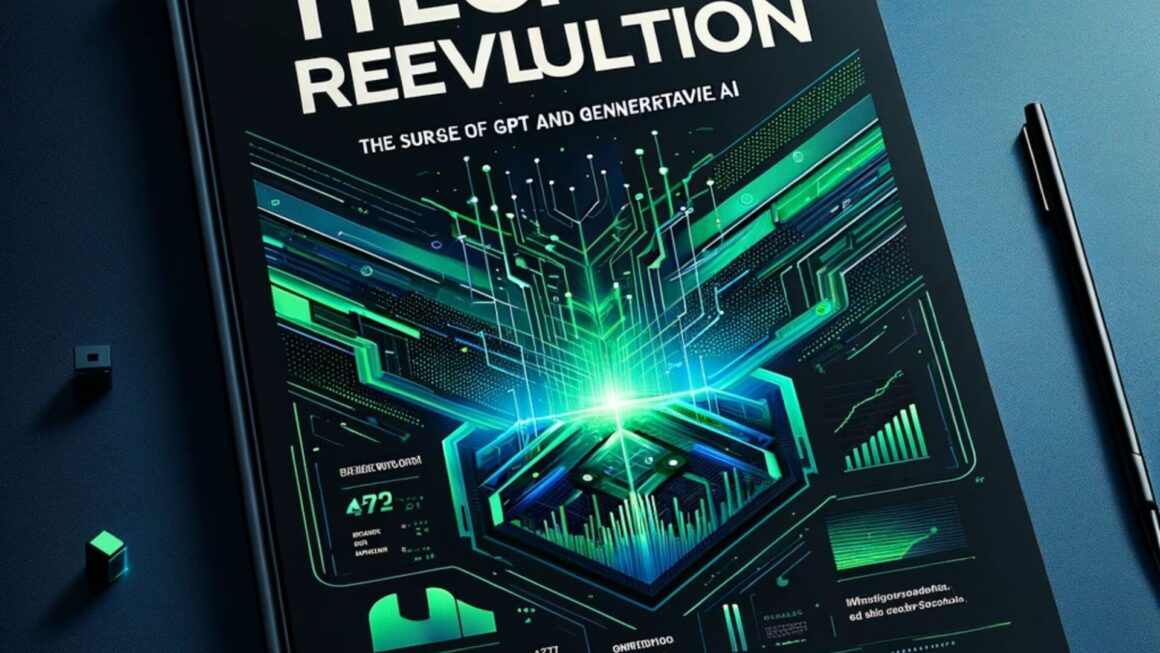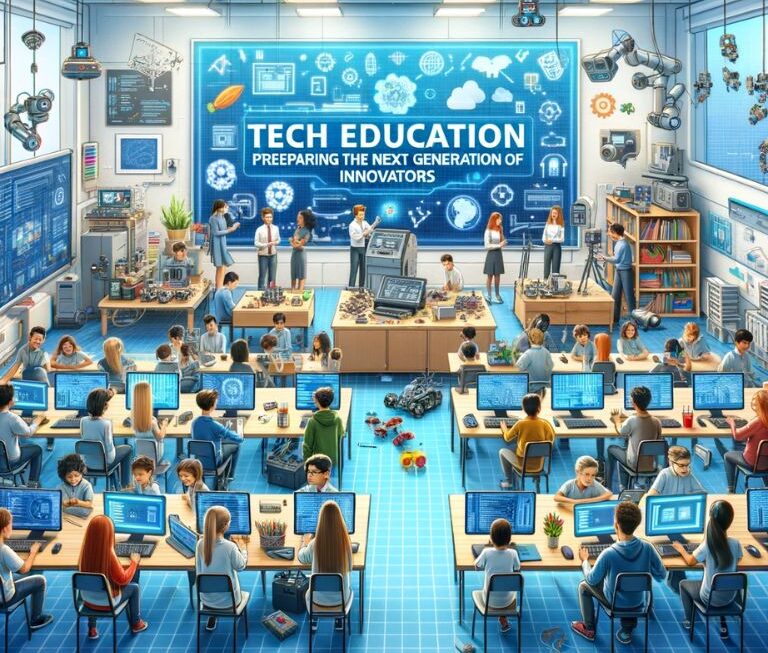In the dynamic and ever-evolving field of computer science, staying updated with the latest developments is not just beneficial, it’s essential. Whether you’re a student, a professional, a researcher, or just an enthusiast, keeping track of the latest trends, research, and news in computer science can be a daunting task. This is where Google Alerts, a powerful yet often underutilized tool, comes into play.
Google Alerts is a free service offered by Google that monitors the web for new content matching your specified keywords. Once set up, it sends automated email updates or creates an RSS feed based on these keywords. This service can be an invaluable resource for anyone looking to stay informed about specific topics in computer science without constantly searching for information.
Why Use Google Alerts for Computer Science?
- Time Efficiency: Manually keeping up with the numerous publications, news sites, and online forums related to computer science is time-consuming. Google Alerts automates this process, saving you valuable time.
- Customized Information: You can tailor Google Alerts to deliver precisely the type of content you are interested in, whether it’s the latest AI research, cybersecurity trends, or software development updates.
- Early Access to Information: By receiving updates as they happen, you can be among the first to know about new developments, which is crucial in a fast-paced field like computer science.
- Comprehensive Coverage: Google Alerts scans a vast range of online sources, ensuring that you don’t miss important updates that might not be covered by your regular information sources.
Setting Up Google Alerts for Computer Science
Setting up Google Alerts is a straightforward process:
- Visit Google Alerts: Go to google.com/alerts.
- Enter Keywords: In the search bar, type in keywords related to the computer science topics you want to follow. For instance, “artificial intelligence advancements”, “cybersecurity news”, or “quantum computing research”.
- Choose Alert Options: Customize your alerts by selecting the frequency of alerts (as-it-happens, daily, weekly), the types of sources (news, blogs, web, video, books), language, and region.
- Create Alert: After setting your preferences, click on ‘Create Alert’. You will start receiving updates via email or through an RSS feed, depending on your choice.
Best Practices for Keyword Selection
- Specificity: Use specific keywords to get targeted information. For example, “machine learning algorithms in healthcare” will yield more focused results than just “machine learning”.
- Use of Quotation Marks: To track a specific phrase, use quotation marks. For example, “deep learning” will specifically look for the phrase in that order.
- Combining Keywords: You can combine multiple keywords or phrases to widen your search. Use ‘OR’ between keywords for broader coverage.
Setting Up Your First Google Alert

Creating your first Google Alert for computer science topics is a key step in leveraging this tool to stay informed. This section will guide you through setting up your alert, focusing on the selection of relevant keywords and phrases that align with your specific interests in the vast field of computer science.
Step-by-Step Guide to Creating a Google Alert
- Access Google Alerts: Navigate to google.com/alerts to start setting up your alert.
- Enter Keywords: In the search bar, input terms related to the computer science areas you’re interested in. For example, if you’re focused on emerging technologies, you might type “emerging technologies in computer science”.
- Customization Options:
- Frequency: Choose how often you receive alerts (as-it-happens, daily, or weekly).
- Sources: Select from various sources like news, blogs, or videos to define where Google should look for information.
- Language and Region: Specify the language and region to narrow down the search to more relevant content.
4. Create the Alert: After selecting your preferences, click ‘Create Alert’. You’ll start receiving notifications based on your specified terms.
Choosing the Right Keywords for Computer Science Updates
The effectiveness of Google Alerts largely depends on the keywords you choose. Here’s how to select them for computer science topics:
- General vs. Specific Keywords: If you’re looking for broad industry trends, general keywords like “computer science trends” or “technology updates” might be sufficient. For more specific information, such as updates on a particular programming language or technology, more specific keywords are necessary.
- Using Phrases: To get alerts about a specific concept or technology, use quotation marks around phrases like “quantum computing advancements” or “artificial intelligence ethics”.
- Combining Keywords: You can combine different keywords to cover a broader range of topics. For instance, “cloud computing” OR “distributed systems” will give you alerts on either of these topics.
Customizing Google Alerts for Specific Needs
Customization is key in using Google Alerts effectively, especially in a field as broad as computer science. This section will guide you through the process of refining your alerts to ensure you receive the most relevant and useful information.
Adjusting Alert Frequency and Sources
Frequency of Alerts:
- As-it-happens: Receive alerts immediately as relevant content is published.
- Daily: Get a daily summary of alerts.
- Weekly: Receive a weekly digest of alerts.
Choosing the right frequency depends on your needs. If you’re tracking a rapidly developing topic like cybersecurity threats, ‘as-it-happens’ might be best. For less time-sensitive subjects, a daily or weekly digest could suffice.
Sources Selection:
- Automatic: Let Google decide the most relevant sources.
- News: Focus on news articles.
- Blogs: Get information from various blogs.
- Web: Broad internet content.
- Video: Relevant videos from platforms like YouTube.
- Books: Information from books.
- Discussions: Forum discussions and online threads.
Tailor the source selection to your interests. For academic research in computer science, including ‘Books’ and ‘Discussions’ could be beneficial, while staying updated on industry news might require focusing on ‘News’ and ‘Blogs’.
Refining Alerts for Specific Computer Science Topics
To get the most out of Google Alerts for computer science topics, consider these tips:
- Use Advanced Search Operators: For example, use “machine learning” -tutorial to get alerts about machine learning excluding tutorials.
- Focus on Specific Technologies or Subfields: Alerts like “cloud computing advancements” or “cybersecurity regulations” target your specific areas of interest.
- Monitor Competitors or Industry Leaders: Set up alerts like site:techcompany.com to get updates specifically from certain organizations or leaders in the field.
Advanced Google Alert Techniques
Delving into advanced techniques for Google Alerts can significantly enhance your ability to track the most relevant and current information in the field of computer science. This section explores how to use Google’s search operators and other strategies to create more effective and precise alerts.
Utilizing Google Search Operators in Alerts
Google’s search operators are special characters and commands that extend the capabilities of regular text searches. When used in Google Alerts, these operators can fine-tune the alerts to match very specific requirements.
Exclude Words:
Use – to exclude certain words. For example, “artificial intelligence” -jobs will give you alerts about artificial intelligence but exclude those related to job listings.
Exact Phrase:
Use quotation marks “ ” for exact phrases. For instance, “data mining techniques” ensures that you receive alerts containing this specific phrase.
Site-Specific Alerts:
Use site: to receive alerts from a specific website. For example, site:arxiv.org quantum computing will only show alerts from arXiv related to quantum computing.
Combining Operators:
Combine different operators for more complex searches. For example, “machine learning” site:ieee.org -conference will give alerts about machine learning from IEEE but exclude conference-related news.
Advanced Techniques for Beginners
While these techniques might seem advanced, they are quite accessible even for beginners. The key is understanding what information you need and how best to structure your alerts to get precisely that.
- Start Simple: Begin with basic operators and gradually add more as you become comfortable.
- Experiment: Don’t hesitate to try different combinations to see which gives the best results.
- Refine Regularly: Periodically review and adjust your alerts based on the quality of information you receive.
Managing and Optimizing Your Alerts
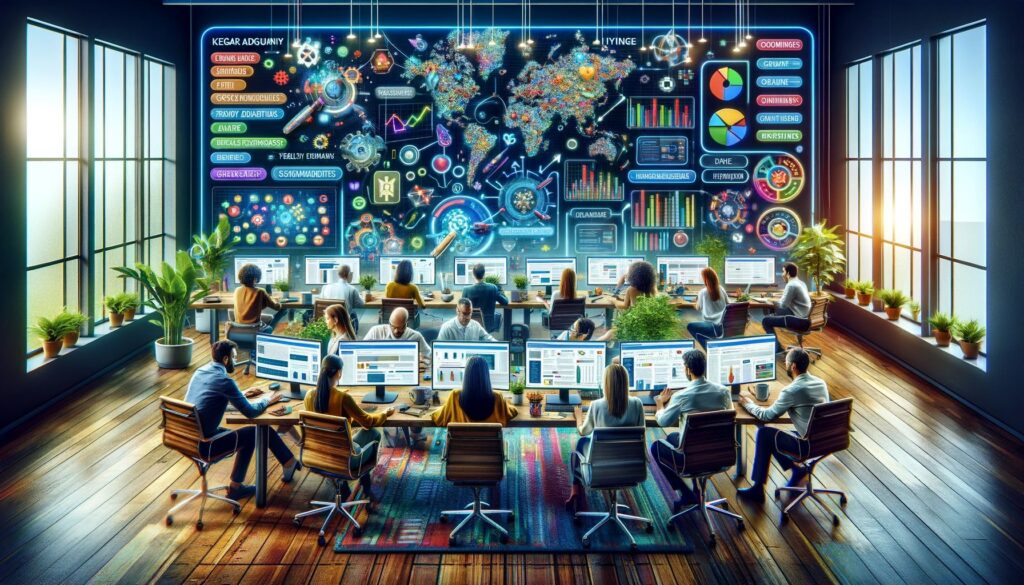
Effectively managing and optimizing Google Alerts is crucial for ensuring that the information you receive is not only relevant but also manageable. This section provides strategies for maintaining your Google Alerts and optimizing them for the best results, particularly in the context of computer science.
Managing Multiple Google Alerts
Organizing Alerts:
- Use different email folders or labels to categorize alerts based on topics, such as AI, cybersecurity, or software development.
- Consider using an RSS feed for your alerts if your email becomes too cluttered.
Editing Alerts:
Regularly review the effectiveness of your alerts. Edit them by going to google.com/alerts and clicking on the pencil icon next to your alert.
Adjust the keywords, frequency, and sources as needed to refine the results.
Deleting Irrelevant Alerts:
If an alert is no longer relevant or useful, remove it to keep your feed clean. This can be done by clicking the trash icon next to the alert.
Strategies for Optimizing Google Alerts
Refine Keywords Over Time:
- Based on the alerts you receive, refine your keywords to better target the information you need.
- Add new terms or concepts that emerge in the field of computer science.
Balance Between Specificity and Broadness:
- Too specific keywords might yield very few results, while too broad ones can overwhelm you with irrelevant information.
- Find a balance by adjusting your keywords and using advanced search operators.
Use Alerts for Research and Trend Analysis:
- Set up alerts for ongoing research topics or emerging trends in computer science.
- Use the information gathered from alerts for your research, reports, or staying ahead in your field.
Combining Alerts with Other Tools:
- Use alerts in combination with other tools like academic databases, news aggregators, or professional networks for a more comprehensive view.
Integrating Google Alerts into Your Daily Workflow
Integrating Google Alerts into your daily routine can significantly enhance your ability to stay informed about the latest advancements in computer science. This section provides insights on how to seamlessly incorporate these alerts into your daily activities, whether for academic research, industry updates, or technological advancements.
Incorporating Alerts into Daily Research and Study
Setting Aside Time for Review:
- Dedicate a specific time each day or week to review the alerts. This could be the first thing in the morning or during a designated study period.
- Use this time to read through the alerts, note important points, and bookmark or save articles for in-depth reading later.
Using Alerts for Research Topics:
- If you are working on a research project, set up alerts related to your topic to stay updated with the latest studies, findings, and discussions.
- This can help you identify new research areas, methodologies, or technologies that could be relevant to your work.
Creating an Information Database:
- Organize the information you receive from alerts in a database or a digital notebook. Categorize the information based on topics, relevance, or projects.
- This database can become a valuable resource for your studies or professional projects.
Leveraging Alerts for Professional Development
Staying Ahead in Industry News:
- Use alerts to keep track of the latest industry news, technological trends, and market developments in computer science.
- This information can be vital for making informed decisions, understanding industry dynamics, and identifying opportunities for innovation.
Networking and Collaboration Opportunities:
- Alerts can inform you about upcoming conferences, webinars, or workshops in your field.
- Use this information to network with peers, collaborate on projects, or learn from experts in the field.
Identifying Job Opportunities:
- Set up alerts with specific keywords related to job openings in your area of expertise.
- This proactive approach can give you an early advantage in applying for new positions or roles.
Conclusion
In the fast-paced world of computer science, staying informed is essential. Google Alerts streamlines this process, providing automated updates tailored to your interests. By mastering the setup, customization, and integration of alerts into your daily routine, you can effectively harness the power of this tool.
Google Alerts’ advanced features, such as search operators, enable precise results, while careful management ensures you receive manageable and relevant information. Whether for academic research, industry insights, or personal growth, Google Alerts equips you with the knowledge needed to thrive in this ever-evolving field.