Data migration is a critical process in the world of information technology. It involves moving data from one system to another, a task that is often required when companies upgrade systems, shift to cloud-based services, or consolidate websites. In the context of SQL, data migration refers specifically to transferring data to or from SQL Server or other relational databases. This process is essential for maintaining data integrity, ensuring continuity of operations, and improving system performance.
At its core, data migration is all about ensuring that data is transferred accurately, efficiently, and securely from an old system to a new one. It’s not merely about moving data; it’s about transforming it so that it fits the new system’s structure and requirements without any loss of information or functionality.
Why is Data Migration Important?
- System Upgrades: As technology evolves, companies need to update their systems to stay competitive. This often requires moving data from the old system to the new one.
- Consolidation: Companies may need to consolidate data from several systems into one to reduce costs and improve efficiency.
- Regulatory Compliance: New laws and regulations might require changes to how data is stored and managed, necessitating migration to compliant systems.
- Performance Improvement: Older systems may become slow and inefficient. Migrating to newer, more robust systems can improve performance and user satisfaction.
Overview of SQL Data Migration
SQL data migration is a subset of data migration focusing on moving data to or from SQL Server. SQL Server is a relational database management system developed by Microsoft, widely used for storing and retrieving data as required by other software applications.
When you undertake a SQL data migration, you are essentially moving data from tables in one database to another, possibly changing the data’s format or structure along the way to fit the new system’s requirements. This process can be simple or complex, depending on the volume of data, the complexity of the databases, the differences between the old and new systems, and the specific needs of the business or application.

For a successful migration, it’s crucial to understand both the source and target systems: their structures, capabilities, and limitations. This understanding helps in planning the migration process, choosing the right tools and methods, and anticipating potential problems before they occur.
Planning Your Migration Strategy
Once you understand your data landscape, the next step is to create a robust plan for your migration. This strategy is your roadmap, outlining every step of the journey from the source to the target system. A well-thought-out plan not only guides your actions but also anticipates and prepares for potential challenges.
Identifying Source and Target Systems
Reiterate the details of your source and target systems. Confirm the versions, configurations, and any specific settings or constraints that might affect the migration. For instance, if your target system is a newer version of SQL Server, it might have features or requirements different from the source system.
Mapping Data Structures and Defining Migration Sequences
Create a detailed map of how data from each table and column in the source database will move to the target database. Decide on the sequence of migration; some data might need to be migrated before others due to dependencies.
Here’s a simple example of a mapping table you might create:
| Source Table | Source Column | Target Table | Target Column | Transformation Needed |
|---|---|---|---|---|
| Customers | CustID | Clients | ClientID | None |
| Customers | Name | Clients | FullName | None |
| Orders | OrderID | Purchases | PurchaseID | None |
| Orders | OrderDate | Purchases | DateOfPurchase | Date Format Change |
Establishing a Timeline and Resources Needed
Set a realistic timeline for your migration, considering the complexity and volume of data. Determine the resources you’ll need, such as additional hardware, software, or personnel. If the migration will impact users, plan for the least disruptive time to make the transition.
SQL Example: Preparing for Migration
Before actual data transfer, it’s crucial to prepare both the source and target databases. This might involve creating new tables in the target database. Here’s an example of how you might create a new table in SQL Server:
CREATE TABLE Clients (
ClientID int NOT NULL,
FullName varchar(255) NOT NULL,
-- include other columns as necessary
PRIMARY KEY (ClientID)
);
This SQL command creates a new table called ‘Clients’ in the target database, ready to receive data from the ‘Customers’ table in the source database.
Preparing Your Data
With a solid migration strategy in place, the next critical step is preparing your data for the transition. This stage is about ensuring that your data is clean, secure, and ready for a smooth migration. Proper preparation minimizes the risk of data corruption, loss, or security breaches during the migration.

Data Cleansing and Validation
Data cleansing involves identifying and correcting errors in your data to improve its quality and accuracy. Look for common issues like duplicates, missing values, or incorrect formats. Validation is about ensuring that the data meets certain criteria or rules before it’s migrated.
For instance, you might want to ensure that all email addresses in a customer database are in a valid format. Here’s a simple SQL query you might use to identify invalid emails in your source database:
SELECT EmailAddress
FROM Customers
WHERE EmailAddress NOT LIKE '%_@__%.__%';
This query returns all email addresses that don’t match a basic pattern for emails. You can then correct these before migrating.
Handling Large Datasets and Complex Structures
Large datasets might require special considerations, like batch processing or special tools, to migrate efficiently. Complex data structures might need additional mapping or transformation. Plan for these to ensure they don’t become obstacles.
Ensuring Security and Compliance
Maintaining data security and compliance with relevant laws and regulations is crucial during migration. Ensure that any sensitive data is encrypted and that the migration process adheres to standards like GDPR, HIPAA, or others relevant to your industry.
SQL Example: Preparing Data for Migration
Before migrating your data, it’s often necessary to transform it so that it fits the new system’s structure or requirements. For example, you might need to combine two columns from the source table into one in the target table. Here’s how you might prepare that data in SQL:
SELECT CONCAT(FirstName, ' ', LastName) AS FullName
INTO TempClients
FROM Customers;
This SQL command creates a temporary table called ‘TempClients’ with a ‘FullName’ column that combines the ‘FirstName’ and ‘LastName’ columns from the ‘Customers’ table. This new table can then be used for migration to the target system.
Executing the Migration
With your data prepared and a solid plan in place, it’s time to execute the migration. This is where the data moves from the source to the target system. It’s a critical phase that, when done correctly, results in a seamless transition with minimal disruption to operations.
Step-by-Step Guide to Moving Data to/from SQL Server
- Backup Data: Before starting, ensure you have a complete backup of all data. This protects against any unforeseen issues that might arise during the migration.
- Disable Triggers and Constraints: Temporarily disable any triggers and constraints in the target database that could interfere with the migration.
- Transfer Data: Use the appropriate tools or scripts to begin transferring data. For large datasets, consider transferring in batches to reduce load and risk.
- Monitor Progress: Keep a close eye on the migration process, monitoring for errors or issues. Quick identification of problems allows for immediate resolution.
- Enable Triggers and Constraints: Once the data is transferred, re-enable any triggers and constraints you disabled before starting the migration.
- Verify Data: Perform checks to ensure that all data was transferred correctly and completely. Compare record counts and spot-check data to ensure accuracy.
Tools and Scripts for Efficient Migration
Many tools and scripts can facilitate the migration process. For example, SQL Server Integration Services (SSIS) is a powerful platform for building data integration and transformation solutions. It allows you to create workflows for migrating data, transforming it as needed during the process.
Monitoring and Troubleshooting
Throughout the migration, monitor the process for any signs of trouble. This might include data that isn’t transferring correctly, unexpected slowdowns, or errors reported by the migration tools. Be prepared to pause the migration to troubleshoot and resolve any issues before proceeding.
SQL Example: Transferring Data
Here’s an example of how you might transfer data from one table to another in SQL:
INSERT INTO TargetDatabase.dbo.Clients (ClientID, FullName)
SELECT CustID, CONCAT(FirstName, ' ', LastName)
FROM SourceDatabase.dbo.Customers;
This SQL command takes data from the ‘Customers’ table in the source database and inserts it into the ‘Clients’ table in the target database, transforming the ‘FirstName’ and ‘LastName’ columns into a single ‘FullName’ column in the process.
Post-Migration Validation and Optimization
After the data has been successfully transferred to the new system, the work isn’t over yet. Post-migration validation and optimization are critical to ensuring the data’s integrity and the new system’s performance. This phase is about confirming that the migration met its objectives and making adjustments as necessary to optimize the system’s operation.
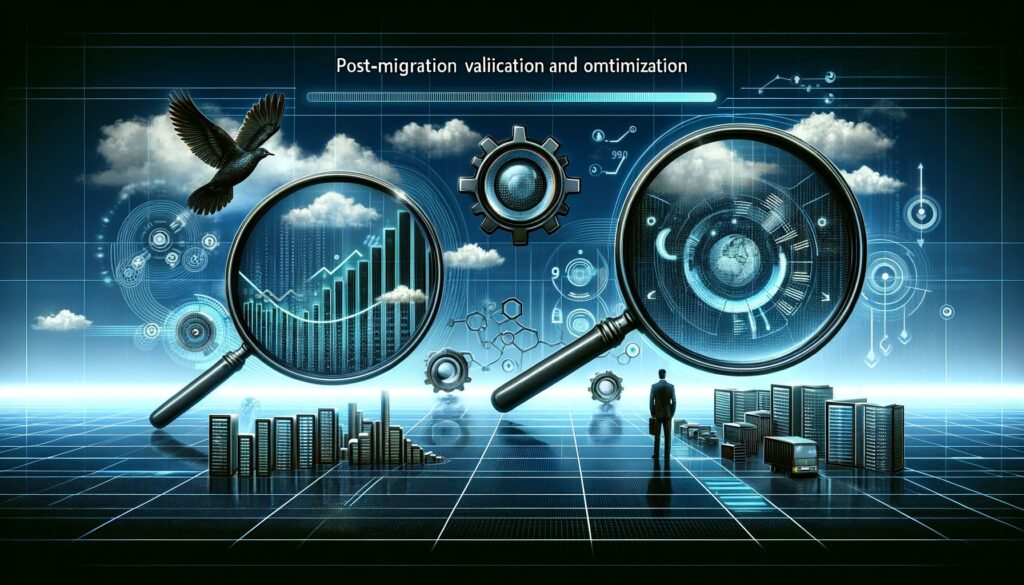
Reconciling Data Accuracy and Completeness
Once the migration is complete, it’s essential to validate that all data was transferred accurately and is complete. This involves several steps:
- Record Counting: Compare the number of records in the source and target databases. The counts should match, indicating that no records were lost.
- Data Sampling: Randomly select data samples and compare them between the source and target systems to ensure they match.
- Referential Integrity Check: Ensure that all relationships between data (like foreign keys) are maintained in the new system.
Performance Tuning and Optimization Strategies
With the data now in the new system, it’s time to optimize. This might involve tweaking settings, restructuring databases, or other actions to improve performance. Key strategies include:
- Index Rebuilding: Rebuild indexes in the target system to ensure optimal performance.
- Query Optimization: Analyze and optimize queries to ensure they run efficiently in the new environment.
- Resource Allocation: Adjust the resources allocated to the database (like memory and CPU) based on the observed performance.
Resolving Common Issues Encountered After Migration
After migration, you might encounter several common issues. Being prepared to address these promptly is crucial:
- Data Discrepancies: If you find discrepancies in the data, investigate and correct them immediately.
- Performance Degradation: If the new system is slower, analyze and optimize it. This might involve looking at the queries, the database structure, or the system configuration.
- Application Issues: Ensure that all applications interacting with the database function correctly. Any issues might require code changes or database tweaks.
SQL Example: Validating Data
Here’s a simple SQL query you might use to validate the number of records in a table:
SELECT COUNT(*) AS TotalRecords
FROM Clients;
Run this query on both the source and target databases and compare the results. The numbers should match, indicating that all records were transferred.
Best Practices and Pitfalls to Avoid
Successfully migrating data is a significant achievement. However, to ensure future migrations are even more successful, it’s essential to understand the best practices to follow and the common pitfalls to avoid. This final section provides a compilation of these insights, helping you navigate future data migrations with greater confidence and efficiency.
Best Practices for a Smooth Migration
- Thorough Planning: As emphasized throughout, a detailed plan is the foundation of a successful migration. Understand your data, systems, and objectives thoroughly before starting.
- Testing: Before the actual migration, conduct thorough testing. This should include test migrations and running your applications against the migrated data to ensure everything works as expected.
- Data Backup: Always have a complete backup of all data before starting the migration. This is your safety net in case anything goes wrong.
- Documentation: Keep detailed documentation of the migration process, decisions made, and any issues encountered and resolved. This is invaluable for future migrations.
- Communication: Keep all stakeholders informed throughout the migration process. This includes management, IT staff, and end-users who might be affected by the migration.
Common Pitfalls and How to Avoid Them
- Underestimating Complexity: Every migration is unique and can bring unforeseen challenges. Always allocate extra time and resources than what seems necessary.
- Neglecting Data Quality: Migrating poor quality data will only lead to problems. Clean and validate your data before migration.
- Ignoring Post-Migration Activities: The work doesn’t end once data is transferred. Post-migration validation and optimization are crucial.
- Lack of Testing: Not testing sufficiently is a recipe for disaster. Conduct comprehensive testing in an environment that simulates the live system as closely as possible.
- Forgetting About User Impact: Consider how the migration will affect users and plan accordingly. This might involve scheduling the migration during off-hours or providing training on any new system features.
SQL Example: Post-Migration Check
After the migration, you’ll want to ensure that your data not only transferred correctly but also maintains its integrity. Here’s an example of how you might check for orphaned records, which can occur if relational links between tables break during migration:
-- Assuming 'OrderID' is a foreign key in the 'OrderDetails' table referencing 'Orders' table
SELECT od.OrderID
FROM OrderDetails od
LEFT JOIN Orders o ON od.OrderID = o.OrderID
WHERE o.OrderID IS NULL;
This query checks for any ‘OrderDetails’ records that refer to orders that don’t exist in the ‘Orders’ table. Such issues should be addressed to maintain data integrity.
Conclusion
In conclusion, SQL data migration is a multifaceted process that requires careful planning, thorough understanding, and meticulous execution. It’s a journey that not only moves data from one system to another but also enhances the quality, performance, and value of the information. By adhering to best practices, learning from each experience, and continually adapting to new challenges, organizations can turn the complex task of migration into an opportunity for improvement and growth.
Reflecting on the migration journey provides invaluable insights that contribute to future success. Embrace the lessons learned, document the knowledge gained, and stay engaged with the evolving landscape of data management. With a proactive approach and a commitment to continuous learning, each migration becomes more than just a task; it’s a step towards more efficient, effective, and informed data handling in an increasingly data-driven world.




