In the ever-evolving world of web development, the integration of various technologies plays a pivotal role in building robust and dynamic applications. Among these technologies, Silverlight and .NET have stood out for their unique capabilities and seamless compatibility. Silverlight, a powerful development tool from Microsoft, is designed for creating rich internet applications, similar to Adobe Flash. It brings to the table a blend of multimedia, graphics, animations, and interactivity, all within a single runtime environment. On the other hand, the .NET framework is a comprehensive development platform for building all types of applications – from web to mobile to Windows-based applications.
The integration of Silverlight with .NET technologies has opened up new horizons in web application development. This combination allows developers to create rich, interactive user experiences with the robustness and scalability that .NET offers. The purpose of this integration is to leverage the strengths of both platforms – using Silverlight for an engaging UI and .NET for backend operations.
Why Integrate Silverlight with .NET?
Before diving into the technicalities of integration, it’s important to understand why combining Silverlight with .NET is beneficial:
- Enhanced User Experience: Silverlight provides a rich set of controls and libraries for creating visually appealing user interfaces, which, when integrated with .NET, result in powerful applications that are not only functional but also engaging.
- Cross-platform Compatibility: Silverlight applications can run on various platforms and browsers, making them highly accessible. .NET, with its cross-platform version .NET Core, extends this compatibility further.
- Streamlined Development Process: The integration simplifies the development process. Developers can utilize their existing .NET skills while implementing advanced UI features using Silverlight, resulting in a more efficient development workflow.
- Robust Backend Support: With .NET’s powerful backend capabilities, applications gain in terms of security, performance, and scalability, making them reliable and sustainable in the long run.
Setting Up Your Development Environment for Integration
Before integrating Silverlight with .NET, it’s essential to set up a development environment that supports both technologies. This section guides you through the initial setup and configuration.
Prerequisites
- Microsoft Visual Studio: Visual Studio is an integrated development environment (IDE) that supports both Silverlight and .NET development. Ensure you have the latest version installed to access the newest features and support.
- Silverlight Developer Runtime and SDK: The Silverlight Developer Runtime is necessary for running Silverlight applications, while the SDK provides necessary tools and libraries for development.
- .NET Framework: Depending on your project requirements, install the appropriate version of the .NET framework.
Installation Steps
- Install Visual Studio: Download and install Visual Studio from the official Microsoft website. During installation, select the workloads for both web development and .NET desktop development to ensure all necessary components are installed.
- Install Silverlight Tools: Download and install the latest version of Silverlight Developer Runtime and Silverlight SDK. These tools integrate with Visual Studio and provide templates and debugging tools for Silverlight development.
- Configure the Development Environment: Once everything is installed, open Visual Studio and configure your settings for Silverlight and .NET development. This includes setting up the project templates, ensuring the Silverlight plugin is enabled in your browser, and configuring the server settings for web deployment.
Creating Your First Integrated Project

After setting up the environment, create a new project in Visual Studio:
- Start a New Project: In Visual Studio, go to ‘File’ > ‘New’ > ‘Project’. Select a template that supports both Silverlight and .NET, like a Silverlight Application with a .NET Web Application.
- Configure Project Settings: Set up your project by naming it and selecting the appropriate .NET framework version. For Silverlight applications, choose the version of Silverlight you’ll be working with.
- Set Up Solution Structure: A typical solution might include a Silverlight project for the frontend, a .NET Web Application for the backend, and possibly a shared library for common code.
Understanding Silverlight’s Role in .NET Applications
Silverlight, primarily known for its rich user interface capabilities, plays a significant role in .NET applications, especially when it comes to creating engaging web applications. Its integration with .NET is not just about adding visual flair; it’s about harnessing Silverlight’s capabilities to complement the robustness of .NET.
The Synergy between Silverlight and .NET
When integrated with .NET, Silverlight brings a multitude of benefits:
- Rich User Interfaces: Silverlight excels in creating interactive and visually appealing user interfaces. By integrating with .NET applications, developers can offer a superior user experience, featuring animations, vector graphics, and audio-video playback.
- Client-Side Functionality: Silverlight operates on the client side, meaning it can reduce server load by handling certain functions, like input validation, locally.
- Deep Zoom Technology: One of Silverlight’s standout features is Deep Zoom, which allows users to interactively view high-resolution images. This is particularly useful in .NET applications that require image manipulation or viewing detailed visuals.
- Media Streaming and Playback: Silverlight’s advanced media capabilities, including smooth streaming, adaptive bitrate control, and Digital Rights Management (DRM), are crucial for .NET applications dealing with media content.
Integrating Silverlight in a .NET Project
To effectively integrate Silverlight into a .NET project, you need to understand the communication between the client-side (Silverlight) and server-side (.NET) components. Silverlight communicates with the .NET backend typically via WCF (Windows Communication Foundation) services or RESTful APIs, allowing for data exchange and operational continuity between the frontend and backend.
Best Practices
- Use MVVM Pattern: Implementing the Model-View-ViewModel (MVVM) pattern can greatly enhance the maintainability and testability of your application. This pattern fits naturally with Silverlight and .NET applications.
- Optimize Data Transfer: When Silverlight interacts with .NET services, optimize the data transfer by using efficient data formats like JSON and compressing data where necessary.
- Leverage Asynchronous Operations: To keep the UI responsive, use asynchronous operations for data retrieval and other long-running tasks in Silverlight.
Step-by-Step Guide to Integrating Silverlight with .NET
Now that we understand the role and benefits of Silverlight in .NET applications, let’s delve into a step-by-step guide to effectively integrate these two technologies.
1st Step: Creating the Silverlight Frontend
- Design the UI: Use XAML (eXtensible Application Markup Language) to design the UI of your Silverlight application. XAML allows for a clean separation of presentation and logic.
- Add Interactive Elements: Utilize Silverlight’s controls like buttons, sliders, and media players to make your application interactive.
- Implement MVVM: Bind your UI elements to your ViewModel to establish a responsive and interactive interface.
2nd Step: Setting Up the .NET Backend
- Create Web Services: Use WCF or ASP.NET Web API to create services that will interact with your Silverlight frontend.
- Implement Business Logic: Write the necessary business logic in your .NET backend. This is where the heavy lifting of data processing and handling should take place.
- Database Connectivity: Establish database connections for data storage and retrieval.
3rd Step: Integrating Silverlight with the .NET Backend
- Service References: Add service references in your Silverlight project to connect to the .NET backend services.
- Data Binding: Utilize data binding to connect UI elements with backend data sources.
- Handle Asynchronous Calls: Implement asynchronous calls to the backend to keep the UI responsive.
4th Step: Testing and Debugging
- Test the Integration: Rigorously test the application to ensure that the frontend and backend are seamlessly integrated and functioning as expected.
- Debugging: Utilize the debugging tools available in Visual Studio to identify and fix issues in both Silverlight and .NET components.
- Performance Optimization: Continuously monitor and optimize the performance of both the frontend and backend.
Implementing the integration of Silverlight with .NET in code involves several steps, including setting up the project structure, creating a Silverlight front-end, setting up a .NET back-end (typically with WCF or ASP.NET Web API), and ensuring seamless communication between the two. Below is a simplified example to guide you through the process.
1. Setting Up the Project
First, create a new solution in Visual Studio that contains both a Silverlight project and a .NET web application project.
- Create a New Solution: Open Visual Studio, and create a new solution.
- Add a Silverlight Project: Add a new Silverlight Application to the solution. This will be your front-end.
- Add a .NET Web Application Project: Add a new Web Application project to the solution for the back-end. This could be a WCF Service Application or an ASP.NET Web Application.
2. Creating the Silverlight Front-End
- Design the UI with XAML: In your Silverlight project, design the user interface using XAML. For example, you might create a simple form to input data.
<!-- MainPage.xaml in Silverlight Project -->
<UserControl x:Class="SilverlightApp.MainPage"
xmlns="http://schemas.microsoft.com/winfx/2006/xaml/presentation"
xmlns:x="http://schemas.microsoft.com/winfx/2006/xaml"
xmlns:d="http://schemas.microsoft.com/expression/blend/2008"
xmlns:mc="http://schemas.openxmlformats.org/markup-compatibility/2006">
<Grid x:Name="LayoutRoot" Background="White">
<Button x:Name="btnGetData" Content="Get Data" Click="btnGetData_Click"/>
<!-- Other UI elements here -->
</Grid>
</UserControl>
- Add Event Handlers in Code-Behind: In the MainPage.xaml.cs file, add the event handlers for your UI elements.
// MainPage.xaml.cs in Silverlight Project
public partial class MainPage : UserControl
{
public MainPage()
{
InitializeComponent();
}
private void btnGetData_Click(object sender, RoutedEventArgs e)
{
// Call to .NET backend service
}
}
3. Setting Up the .NET Back-End
- Create WCF or Web API Services: In your .NET web application project, create WCF services or Web API controllers. These will expose methods that can be consumed by the Silverlight front-end.
// Example of a WCF Service in .NET Web Application
[ServiceContract]
public class DataService
{
[OperationContract]
public string GetData()
{
return "Hello from the backend!";
}
}
- Configure Endpoints: Make sure your web.config file in the .NET project has the correct endpoints configured for the WCF services.
4. Connecting Silverlight to the .NET Back-End
- Add Service Reference: In your Silverlight project, add a service reference to the WCF service hosted in your .NET project.
- Consume the Service: Modify the event handler in your Silverlight project to call the WCF service.
// Modified event handler in MainPage.xaml.cs in Silverlight Project
private void btnGetData_Click(object sender, RoutedEventArgs e)
{
DataServiceClient client = new DataServiceClient();
client.GetDataCompleted += new EventHandler<GetDataCompletedEventArgs>(client_GetDataCompleted);
client.GetDataAsync();
}
void client_GetDataCompleted(object sender, GetDataCompletedEventArgs e)
{
if (e.Error == null)
{
MessageBox.Show(e.Result);
}
}
5. Testing and Debugging
- Run the Solution: Run the solution from Visual Studio. This should start both the Silverlight and .NET projects.
- Test the Functionality: Interact with your Silverlight application and ensure it communicates correctly with the .NET back-end.
This example covers a basic scenario of integrating a Silverlight front-end with a .NET back-end using WCF services. Depending on your specific requirements, you may need to add more complex logic, handle exceptions, manage asynchronous calls more efficiently, and optimize the data exchange between Silverlight and .NET.
Common Challenges in Silverlight and .NET Integration
Challenge 1: Cross-Domain Service Access
Issue: Silverlight applications often need to access services on a different domain, which can be restricted due to cross-domain security policies.
Solution: Implement a cross-domain policy file (clientaccesspolicy.xml or crossdomain.xml) on the service domain. This file specifies which domains are allowed to access the services.
Challenge 2: Asynchronous Programming Complexity
Issue: Silverlight’s asynchronous programming model can be complex, leading to challenges in managing state and handling errors.
Solution: Use asynchronous patterns like async/await (available from Silverlight 5) to simplify asynchronous code. Also, ensure proper exception handling in asynchronous callbacks.
Challenge 3: Data Binding Issues
Issue: Data binding between the Silverlight UI and .NET backend data sources can lead to issues, especially when dealing with complex data types or large datasets.
Solution: Optimize data models for binding, and use observable collections. Implement efficient data fetching and updating strategies, like pagination or incremental loading for large datasets.
Challenge 4: Version Compatibility
Issue: Compatibility issues may arise if the Silverlight version is not aligned with the .NET framework version, leading to runtime errors.
Solution: Ensure consistent and compatible versions of Silverlight and .NET frameworks are used across the application. Regularly update the application components to the latest supported versions.
Optimizing Performance in Silverlight-.NET Integrated Apps
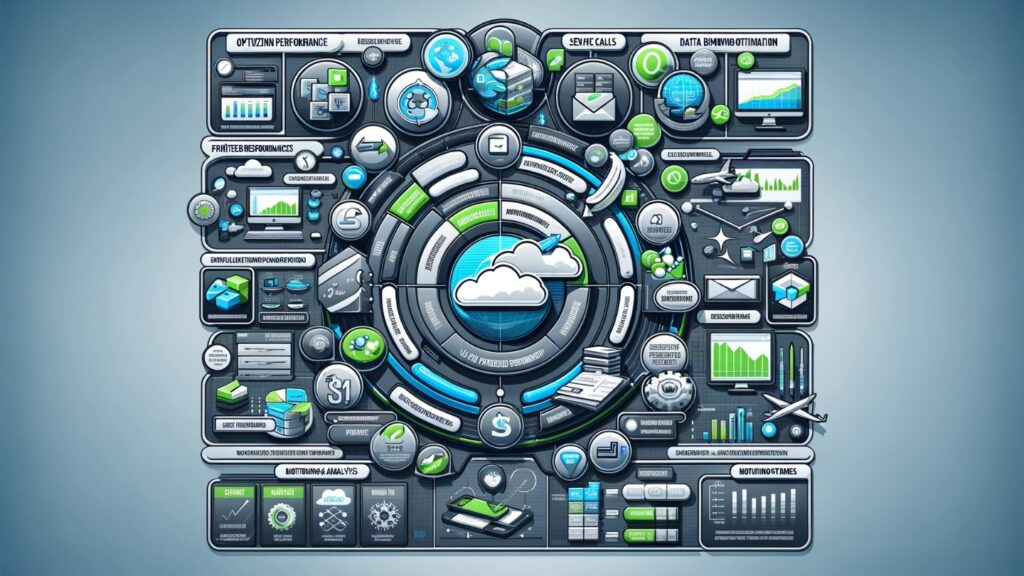
Performance optimization is crucial for maintaining a smooth user experience and efficient backend processing in Silverlight-.NET integrated applications.
Frontend Performance Optimization
- UI Responsiveness: Use asynchronous operations for any long-running tasks to keep the UI responsive. Avoid blocking the UI thread.
- Resource Management: Efficiently manage resources in Silverlight applications, such as media elements and graphics, to reduce memory usage and improve rendering performance.
- Data Binding Optimization: Minimize the use of complex data bindings and consider using lightweight data containers to improve binding performance.
Backend Performance Optimization
- Efficient Service Calls: Optimize WCF or Web API services for better performance. Use appropriate bindings, and consider using compression for large data transfers.
- Caching Strategies: Implement caching on the server side to reduce the load on the backend and improve response times for frequent requests.
- Database Optimization: Ensure efficient database access. Use optimized queries, indexes, and consider implementing stored procedures for complex data operations.
Monitoring and Analysis
Regularly monitor the performance of both the Silverlight front-end and the .NET backend. Tools like Visual Studio’s performance profiling, and logging frameworks can be used to identify bottlenecks and optimize them.
Future of Silverlight in the .NET Ecosystem
As we look towards the future, it’s important to acknowledge that Silverlight is no longer actively developed by Microsoft, and mainstream support has ended. However, the lessons learned and the patterns established in Silverlight and .NET integration are still valuable, especially as newer technologies and frameworks evolve within the .NET ecosystem.
Developers transitioning from Silverlight can look towards modern frameworks like Blazor, which allows for building interactive web UIs using C# instead of JavaScript. Blazor and other modern web technologies in the .NET ecosystem offer similar capabilities to what Silverlight provided, but with broader browser support and active development.
Conclusion
In conclusion, the integration of Silverlight with .NET technologies represents a significant milestone in the evolution of web application development. Despite the gradual phasing out of Silverlight, the principles and methodologies derived from its integration with .NET remain highly relevant. This synergy has paved the way for creating rich, interactive user experiences, leveraging Silverlight’s robust UI capabilities and .NET’s powerful backend functionality. The practical insights and examples provided in this article aim to guide developers through the complexities of this integration, offering solutions to common challenges and strategies for performance optimization. It’s a testament to the enduring importance of adaptability and skillful integration in the ever-changing landscape of web technologies.
As we look towards the future, it’s clear that the lessons learned from Silverlight and .NET integration are invaluable, particularly as the focus shifts to more contemporary frameworks within the .NET ecosystem. Technologies like Blazor are emerging as successors, carrying forward the legacy of creating compelling web interfaces with the efficiency and power of .NET. This transition not only reflects the natural progression of technology but also underscores the importance of continuous learning and adaptation in the field of software development. The integration of Silverlight with .NET, therefore, serves not just as a chapter in the history of web development, but as a foundational experience that continues to influence and inform current and future innovations in the field.




