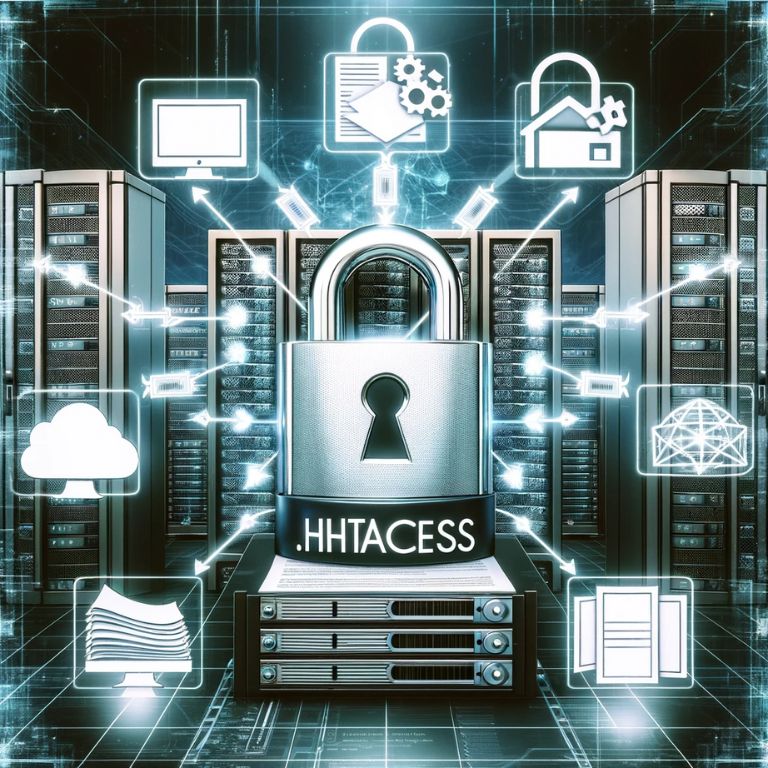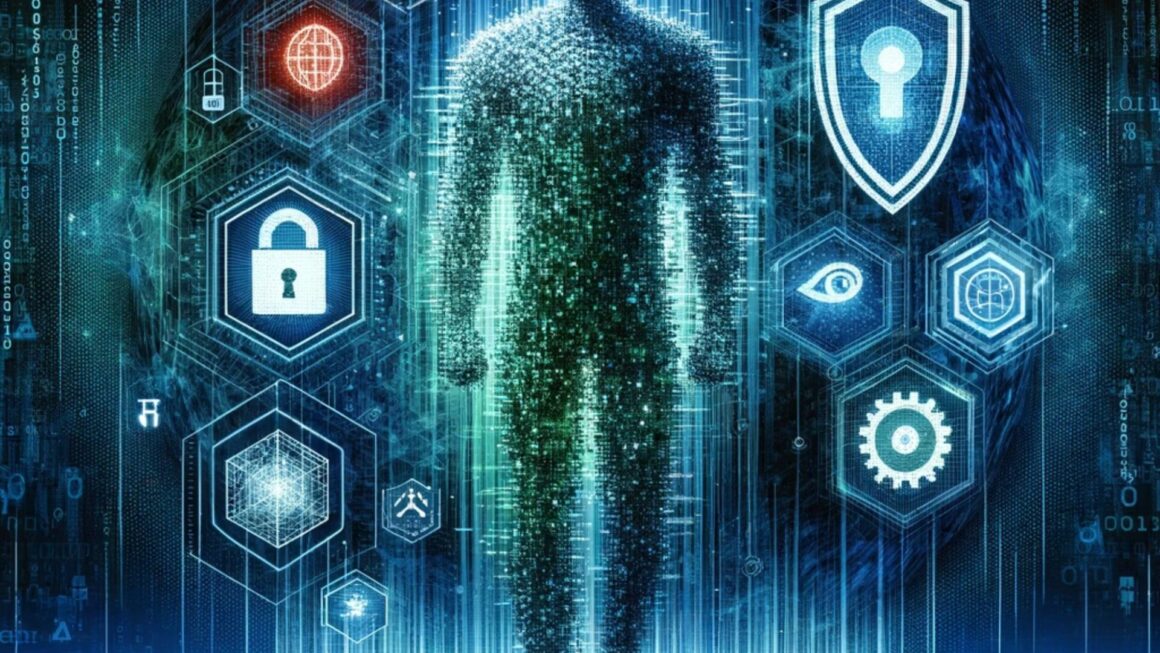Introduction to Image Hotlinking
Image hotlinking is an online phenomenon often overlooked but significantly impacts website owners and web servers. At its core, hotlinking occurs when external websites link directly to the images on your server, rather than uploading and hosting the images on their own servers. This practice might seem harmless at first glance, but it has deeper implications.
The Hidden Costs of Hotlinking
Consider this simple analogy: Imagine your website as a local bakery, and your images as delicious cakes. Hotlinking is akin to another shop displaying your cakes in their window, attracting customers, but whenever someone wants a slice, they come to your bakery to get it. Not only does this use your resources (ingredients, time, energy) without your consent, but it also can lead to a shortage of cakes for your own customers.
Every time an image is hotlinked, it uses the bandwidth of the server where the image is hosted. This means if another website embeds your images using direct links, each visit to that site results in your server’s bandwidth being used to display the image. The consequences? Slower website performance, increased server load, and potentially higher hosting costs due to overused bandwidth.
The Scale of the Problem
The issue of hotlinking isn’t isolated. It’s widespread across the internet, affecting countless websites, from small blogs to large corporate sites. The problem escalates as a website grows in popularity – the more appealing and accessible your images are, the higher the risk of them being hotlinked.
Why Addressing Hotlinking Matters

Addressing hotlinking is crucial for several reasons:
- Bandwidth Conservation: Protecting your site’s bandwidth from unauthorized use ensures that your legitimate visitors always have fast and uninterrupted access.
- Content Control: It’s about maintaining control over where and how your content is displayed. Your images are a part of your brand’s digital assets, and controlling their usage is integral to maintaining your online presence’s integrity.
- Cost Efficiency: By preventing hotlinking, you can potentially reduce hosting costs associated with high bandwidth usage.
What is .htaccess?
At the heart of many website configurations, especially those hosted on Apache servers, lies a powerful yet often underappreciated file: .htaccess. This configuration file is a gateway to a multitude of server settings, tailored on a per-directory basis.
The Role of .htaccess in Web Servers
.htaccess, short for ‘Hypertext Access’, plays a pivotal role in server management. It allows website administrators to override the global settings of the Apache server for specific directories. This level of control is crucial for customizing the behavior of websites, especially in shared hosting environments where access to the main server configuration files is restricted.
.htaccess and Image Hotlinking
One of the key functions of the .htaccess file is its ability to control access to website resources, such as images, CSS files, and JavaScript. For the purpose of preventing image hotlinking, .htaccess can be configured to restrict how external sites interact with your images. It can be set up to block requests for images that don’t originate from your own domain, effectively putting a stop to hotlinking.
Power and Responsibility
While .htaccess is powerful, it requires careful handling. Incorrect configurations can lead to website errors or even downtime. Therefore, understanding its syntax and testing changes in a controlled environment before applying them to a live site is crucial.
The Problem with Hotlinking
Hotlinking transcends the mere unauthorized use of images; it represents a significant drain on resources and can compromise website performance.
The Bandwidth Burden
Imagine every image view on a third-party site as a tiny straw pulling bandwidth from your server. As these straws multiply, the burden on your server increases, leading to slower response times for your genuine users. In extreme cases, this can even lead to bandwidth overages, resulting in additional hosting costs.
Content Misuse
Beyond bandwidth, hotlinking is a form of content misuse. Your images, often created or curated with care, are displayed out of context, sometimes in environments that don’t align with your brand values. This lack of control over how and where your images are displayed can dilute your brand message and affect your online reputation.
Addressing the Issue
Taking control of this situation is not just about protecting server resources; it’s also about asserting ownership and control over your digital content. By implementing measures to prevent hotlinking, you’re taking a stand against unauthorized use and ensuring that your website remains efficient and your content, respected.
Step-by-Step Guide to Prevent Hotlinking
Preventing hotlinking is a proactive step in safeguarding your website’s performance and your intellectual property. Here’s how you can use the .htaccess file to achieve this.
1. Locating or Creating the .htaccess File
The journey begins with the .htaccess file itself. Typically, you’ll find it in the root directory of your website. If it’s not there, you’ll need to create one. Remember, the file should be named .htaccess with no file extension.
2. Editing the .htaccess File
With the .htaccess file open in a text editor, it’s time to add the specific code that prevents hotlinking. The code follows a straightforward logic: it enables the rewrite engine, sets conditions for allowed referrals, and blocks image file requests from unauthorized domains.
Here’s an example snippet:
RewriteEngine on
RewriteCond %{HTTP_REFERER} !^$
RewriteCond %{HTTP_REFERER} !^http(s)?://(www\.)?yourdomain.com [NC]
RewriteCond %{HTTP_REFERER} !^http(s)?://(www\.)?google.com [NC]
RewriteRule \.(jpg|jpeg|png|gif)$ - [NC,F,L]

This code allows direct requests and requests from your domain and Google, blocking all others for the specified image formats.
3. Saving and Testing the Changes
After adding the code, save your changes and upload the file back to your server. It’s essential to test your website thoroughly to ensure that the new settings don’t inadvertently block legitimate traffic or disrupt your site’s functionality.
Customizing .htaccess Rules for Image Hotlinking
Tailoring your .htaccess file to meet your specific needs is a key step in effectively managing hotlink protection.
Allowing Specific Domains
Not all hotlinking is unwanted. There might be partner sites or domains that you wish to allow to use your images. To do this, you can add specific RewriteCond lines in your .htaccess file for each allowed domain. For example:
RewriteCond %{HTTP_REFERER} !^http(s)?://(www\.)?partnerwebsite.com [NC]

This line permits ‘partnerwebsite.com’ to hotlink your images.
Blocking or Allowing Blank Referrers
Some users browse the internet behind firewalls or security software that strips out referrer information. You can choose to allow or deny these blank referrers. Allowing them increases accessibility but may let some hotlinking through.
Displaying Custom Images for Hotlinked Content
A clever twist in the hotlinking narrative is to serve a different image when hotlinking is detected. This can be a message or a logo, subtly informing the visitor about the unauthorized use of images. The code can be adjusted to redirect hotlinked images to this custom image instead.
Protecting Specific File Formats
You may want to protect only certain types of images. The .htaccess file can be configured to cover specific file formats, like JPG, PNG, or GIF, by listing them in the RewriteRule.
Troubleshooting Common .htaccess Issues
Even with a well-crafted .htaccess file, you might encounter some issues. Here are common problems and their solutions:
Issue: Hotlinking Still Occurs After .htaccess Update
Potential Causes and Fixes:
- Caching: Clear the cache if your website or server uses it.
- Incorrect File Location: Ensure .htaccess is in the root directory of your website.
- Code Errors: Double-check for typos or syntax errors in the .htaccess file.
Question: Can I Still Share My Images with Specific Sites?
Answer: Yes, by adding RewriteCond lines for each allowed website in your .htaccess file, as mentioned earlier.
Question: Will Preventing Hotlinking Affect SEO?
Answer: Generally, it won’t negatively impact SEO. In fact, conserving server resources can enhance website performance, a positive SEO factor. However, ensure search engines can access your images by including their domains in the allowed list in your .htaccess file.
Advanced Tips and Best Practices
As you become more familiar with .htaccess and its capabilities, here are some advanced tips and best practices to consider:
Regularly Review and Update Your .htaccess File
As your website grows and evolves, so should your .htaccess configurations. Regular reviews ensure that your settings align with your current needs and website structure.
Backup Before Making Changes
Always back up your existing .htaccess file before making any changes. This precaution ensures you can quickly revert to a working state if something goes wrong.
Test in a Controlled Environment
If possible, test changes in a staging environment before applying them to your live site. This approach helps to mitigate any unforeseen issues that might arise.
Remember Server Differences
While this guide focuses on Apache servers, other servers like Nginx or IIS have different configurations. The principles remain the same, but the implementation might differ.
Conclusion
As we conclude our comprehensive guide on preventing image hotlinking using .htaccess, it’s important to reflect on the significant impact this practice can have on website management and online content control. Hotlinking, often overlooked, can strain server resources, slow down website performance, and lead to unauthorized content usage. The .htaccess file emerges as a robust tool in the arsenal of website administrators, offering a way to combat these issues effectively. By customizing access rules, website owners can maintain control over their images and bandwidth, ensuring that their digital assets are protected and their websites run smoothly.
In the ever-evolving landscape of web development and server management, understanding and implementing .htaccess rules for hotlink protection is not just a technical necessity but a strategic approach to safeguarding online resources. This guide serves as a starting point for webmasters and developers to explore the capabilities of .htaccess, encouraging regular updates and adaptation to changing needs. The ultimate goal is to create a more secure, efficient, and controlled online environment, where content is shared responsibly and websites operate at their optimal potential. As we navigate the complexities of the digital world, tools like .htaccess play a pivotal role in ensuring our online presence is both secure and respectful of the resources we depend on.