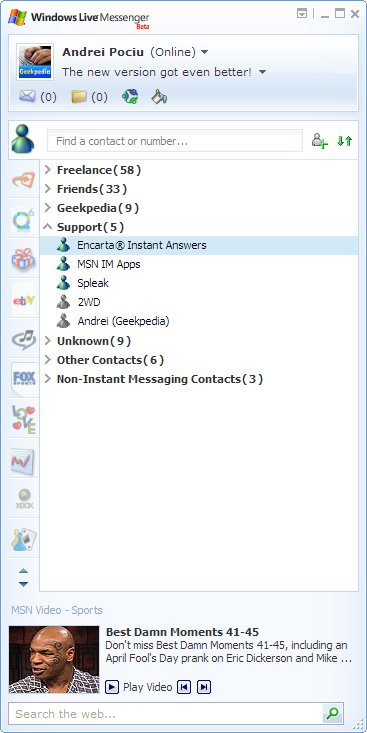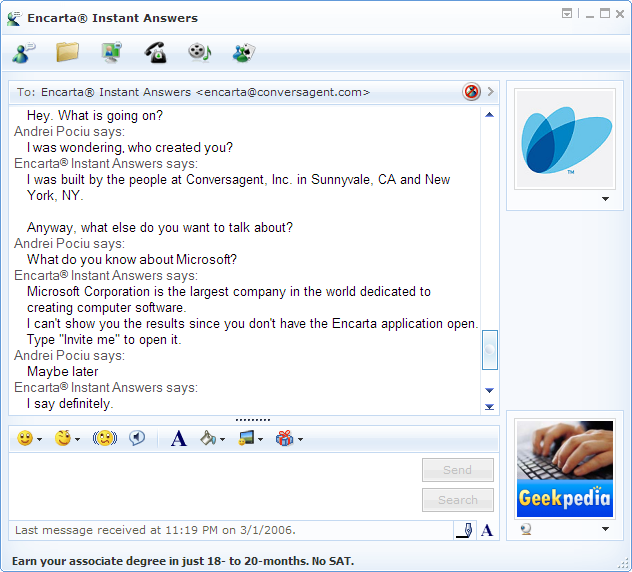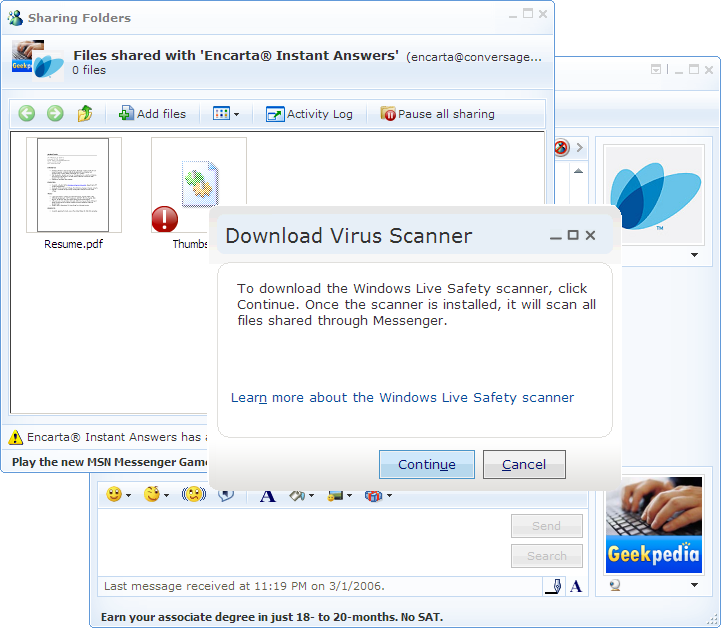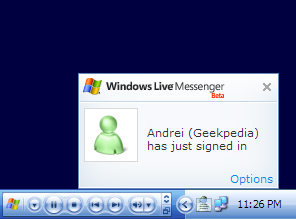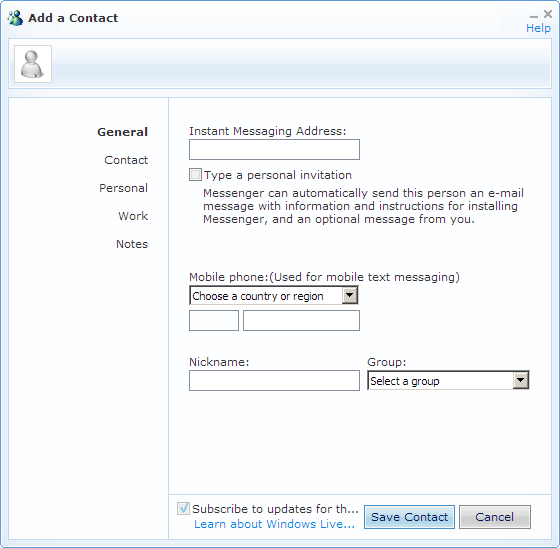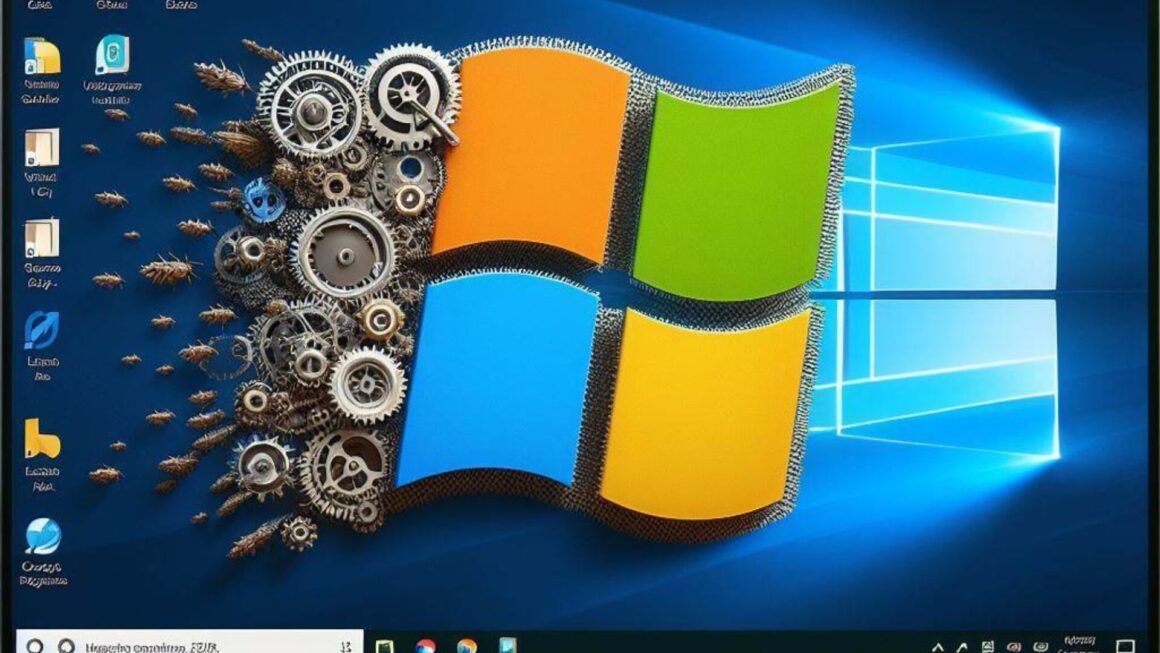Screenshots of the new beta version of Microsoft Windows Live Messenger which suffered a great facelift, making it more attractive.
The new appearance makes it look much better than the earlier version, giving it a fashionable glass-like look.
Along with the major appearance change, there are also changes among the functionality, although just a few.
Contact List
One great new option is that you can now hide the tabs that you see on the left side, from within Live Messenger’s settings.
Detailed Contact List
Chat Window
You can also send offline messages: “Messages you send will be delivered the next time they sign in. Click here to send an e-mail instead or click here to add a mobile number for this contact.”
File / Folder sharing
Tray popup
Add a Contact
Nathan Pakovskie is an esteemed senior developer and educator in the tech community, best known for his contributions to Geekpedia.com. With a passion for coding and a knack for simplifying complex tech concepts, Nathan has authored several popular tutorials on C# programming, ranging from basic operations to advanced coding techniques. His articles, often characterized by clarity and precision, serve as invaluable resources for both novice and experienced programmers. Beyond his technical expertise, Nathan is an advocate for continuous learning and enjoys exploring emerging technologies in AI and software development. When he’s not coding or writing, Nathan engages in mentoring upcoming developers, emphasizing the importance of both technical skills and creative problem-solving in the ever-evolving world of technology.
Specialties: C# Programming, Technical Writing, Software Development, AI Technologies, Educational Outreach