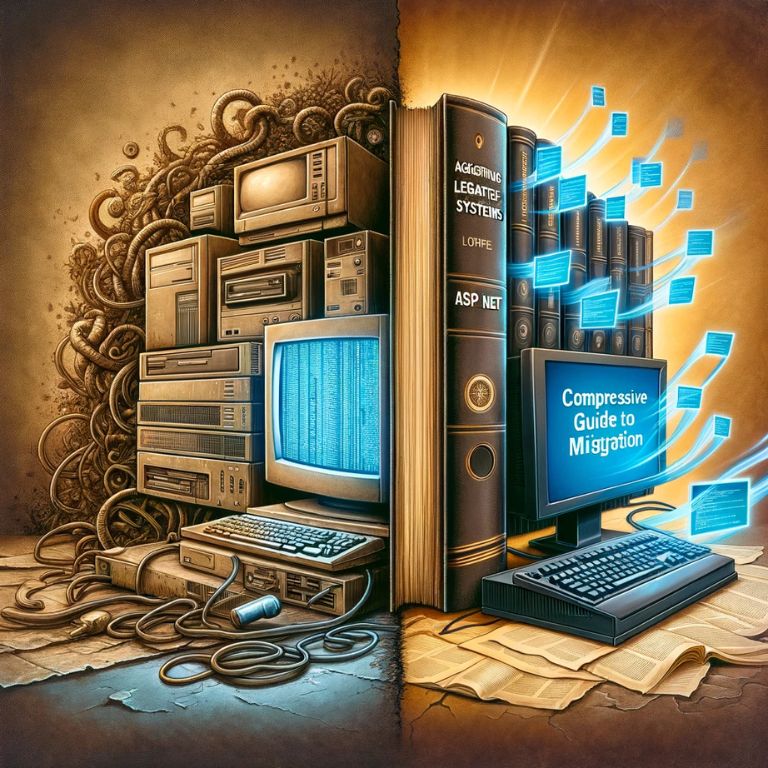Introduction to Legacy System Migration
In today’s fast-paced technological environment, legacy systems often become a barrier to innovation and growth. These systems, typically rooted in older technologies like classic ASP, struggle with limitations in functionality, security, and scalability. This section introduces the critical need for migrating these outdated systems to more advanced platforms such as ASP.NET.
ASP.NET: A Gateway to Enhanced Performance and Security
Migration to ASP.NET is driven by the desire to leverage its robustness, scalability, and modern features. ASP.NET, a cutting-edge web framework, is adept at creating dynamic and secure web applications. This part of the introduction highlights the contrast between the limitations of classic ASP and the advanced capabilities of ASP.NET.
The Strategic Imperative of Migration
This section emphasizes that migrating to a newer platform like ASP.NET is not just about technology enhancement; it’s a strategic necessity. It outlines the planning, understanding, and strategic approach required for a successful migration, ensuring minimal disruption to business operations.
Why Migrate to ASP.NET?
The decision to migrate from Classic ASP to ASP.NET is influenced by several compelling factors, each addressing the inherent limitations of the older framework and capitalizing on the advancements of ASP.NET.
Addressing the Obsolescence of Classic ASP
One of the primary drivers for migration is the growing difficulty in finding developers proficient in Classic ASP. The skill set has become increasingly rare as technology has advanced, making maintenance and support a significant challenge. In contrast, ASP.NET boasts a large, active community of developers, ensuring easier access to ongoing support and maintenance.
Enhancing Security
Classic ASP’s vulnerability to security threats is well-known, stemming from its limited security features and potential coding vulnerabilities. ASP.NET, however, offers robust security mechanisms, including built-in authentication and authorization features, and protection against common web vulnerabilities. This upgrade significantly enhances the security posture of applications, safeguarding them against emerging cyber threats.
Performance and Scalability Improvements
Performance and scalability are critical concerns for any web application. Classic ASP often struggles in these areas, particularly when handling increased traffic or complex transactions. ASP.NET, powered by the .NET Framework, brings performance optimizations like just-in-time compilation and native code execution, leading to faster response times and improved scalability. This is particularly beneficial for businesses looking to grow and expand their online presence.
Leveraging Modern Features and Development Tools
ASP.NET offers a range of modern features and supports advanced development tools that enhance productivity and facilitate rapid application development. It supports frameworks like ASP.NET Core and ASP.NET MVC, enabling the creation of responsive and feature-rich web applications. Tools like Visual Studio provide a comprehensive suite for debugging, testing, and deploying applications, streamlining the development process significantly.
Key Challenges in Migration
Migrating from Classic ASP to ASP.NET is a significant undertaking that comes with its unique set of challenges. Understanding these challenges is crucial for a successful migration process.
Identifying and Documenting Business Rules
A primary challenge in migrating a legacy system is the identification and documentation of business rules embedded in the old application. Over the years, these rules often become complex and extensive, making it difficult to fully capture and understand them. It’s vital to comprehensively document these rules to ensure they are accurately replicated in the new ASP.NET application. In cases where the original developers are no longer available, this task becomes even more daunting.
Risk of Technology Obsolescence
The reluctance or delay in migrating to a more modern platform like ASP.NET can lead to several risks. Classic ASP, being a technology of the past, faces a severe shortage of skilled developers. This scarcity makes maintenance and enhancements increasingly challenging and costly.
Security Concerns
Classic ASP is no longer supported by Microsoft, which means that any new security vulnerabilities discovered in the platform remain unaddressed. This situation leaves applications at a high risk of security breaches. Migrating to ASP.NET, which receives regular security updates, significantly mitigates these risks.
Integration and Maintenance Difficulties
Classic ASP was not designed with modern integration capabilities in mind. As a result, integrating these applications with other IT systems poses significant challenges. Additionally, the maintenance of applications on such an outdated platform is both time-consuming and resource-intensive. Developers need to ensure compatibility with every browser and mobile device, which is a cumbersome process.
Strategies for Migration

Migrating from Classic ASP to ASP.NET involves several strategic approaches, each tailored to manage the complexity of the process effectively.
Incremental Migration: Slice by Slice
One effective strategy is to migrate functionality in vertical slices. This involves creating a new ASP.NET application and gradually moving individual pages or API endpoints, one at a time. This approach ensures a controlled migration process, allowing teams to address specific challenges as they arise.
Example:
// In ASP.NET, a typical route setup for an API endpoint
app.MapGet("/api/products/{id}", (int id) => {
// Logic to handle the request
});
In this example, you would start by migrating a specific API endpoint to ASP.NET, ensuring it functions correctly before moving on to the next.
Layer by Layer Approach
Another method is the layer by layer approach, where different layers of the application (like the UI, business logic, or data access layers) are migrated individually. This approach is more granular and can be useful for larger applications where breaking down the process is necessary to manage complexity.
Utilizing Automated Tools
Automated tools such as the .NET Upgrade Assistant can significantly simplify the migration process. These tools assist in upgrading .NET Framework apps to .NET Core / .NET 7 by automating common tasks like modifying project file formats, updating NuGet dependencies, and setting appropriate target frameworks.
Example:
# Command to start the .NET Upgrade Assistant
upgrade-assistant upgrade MySolution.sln
This command initiates the upgrade process, guiding you through the necessary steps to update your Classic ASP application to ASP.NET.
Combining Strategies for Optimal Results
In practice, a combination of these strategies often yields the best results. Some parts of the application might be suitable for a slice-by-slice approach, while others might benefit from a layer-by-layer upgrade or the use of automated tools. The key is to assess the specific needs and structure of the legacy system and choose a strategy or a combination thereof that aligns with these requirements.
Pre-Migration Preparation
Effective migration from Classic ASP to ASP.NET begins with thorough pre-migration preparation. This stage is crucial for identifying potential issues and planning for a seamless transition.
Conducting a Comprehensive Audit
Start by auditing the Classic ASP application to identify dependencies, potential issues, and areas needing special attention. This step involves analyzing the existing database structure and data access methods to ensure compatibility with ASP.NET technologies, particularly SQL Server.
Key Audit Areas:
- Codebase and business logic
- Database schemas and data access patterns
- User interface components and client-side scripts
- Third-party integrations and API usage
Setting Up a Testing Environment
Establish a testing environment that mirrors the production setting. This environment is vital for validating functionality, performance, and compatibility of the migrated application. It should include similar hardware, software configurations, and network settings to the production environment.
Authentication and Security Considerations
Given ASP.NET’s robust authentication mechanisms, it’s important to plan how to integrate these into the migrated application. Review the existing authentication logic in the Classic ASP application and determine the best approach to adapt or enhance it in ASP.NET.
Leveraging Containerization Technologies
Consider using containerization technologies like Docker to streamline the deployment and management of the migrated application. This approach helps in creating consistent development, testing, and production environments, reducing issues related to environment discrepancies.
Documentation and Knowledge Transfer
Document all findings from the audit and the planned migration strategy. This documentation is essential for knowledge transfer to the development team and stakeholders, ensuring everyone is aligned with the migration plan.
Executing the Migration: A Step-by-Step Guide

Migrating from Classic ASP to ASP.NET is a significant endeavor that requires a structured and methodical approach. The following step-by-step guide outlines the key phases of the migration process, ensuring a successful transition.
Detailed Planning for Migration
Develop a comprehensive migration plan before beginning the process. This plan should outline the scope, goals, timelines, and resources needed. It serves as a roadmap and should consider factors such as software development practices, environment setup, and team roles.
Performing a Thorough Audit of the Classic ASP Application
Conduct a detailed audit of the Classic ASP application. This audit should encompass the structure, functionality, dependencies, web services, microservices integration, and potential challenges. This phase involves documenting the existing source code, analyzing web API usage, and identifying critical areas for migration.
Setting Up a Testing Environment
Establish a testing environment that closely mirrors the production setting. This setup is critical for validating the migrated application’s functionality and cross-platform compatibility. Ensure this environment includes necessary hardware, software, and configurations.
Backing Up Existing Data
Before proceeding with the migration, back up all data associated with the Classic ASP application. This includes databases, user files, configuration settings, and other relevant data. This step is crucial to maintain data integrity and smooth transition.
Ensuring Better Performance with ASP.NET
A key advantage of ASP.NET is its improved performance capabilities. During the migration, focus on leveraging ASP.NET’s caching abilities and optimized code execution. Analyze and optimize the codebase to fully benefit from ASP.NET’s performance enhancements.
Post-Migration Practices
After successfully migrating from Classic ASP to ASP.NET, certain practices are essential to ensure the continued success and optimal performance of the application.
Continuous Testing and Bug Fixing
Post-migration, it’s critical to engage in ongoing testing and bug fixing. This process helps address any issues that arise after the migration, ensuring a seamless user experience. Regular testing is key to identifying compatibility issues, performance bottlenecks, or functional errors.
User Training for the New System
If significant changes to the user interface or functionality have occurred, it’s important to train users on the new system. Providing training sessions or user documentation helps them familiarize with the new features and changes, aiding quick adaptation and productivity.
Regular Updates and Maintenance
Like any software application, regular updates and maintenance are vital. This includes applying security patches, performance optimizations, and functional enhancements based on user feedback. Regular maintenance may involve database optimizations, code refactoring, and addressing compatibility issues with external dependencies or operating system updates.
Conclusion
The migration from Classic ASP to ASP.NET represents a significant step towards modernizing and future-proofing web applications. This journey, while challenging, offers immense benefits in terms of security, performance, scalability, and access to modern development tools. The process, as outlined, involves careful planning, strategic execution, and diligent post-migration practices.
As technology continues to evolve, the importance of adapting to newer, more efficient systems cannot be overstated. Migrating to ASP.NET not only addresses current needs but also positions businesses for future growth and innovation. By embracing these changes, organizations can ensure that their web applications remain competitive, secure, and capable of meeting the ever-changing demands of the digital world.