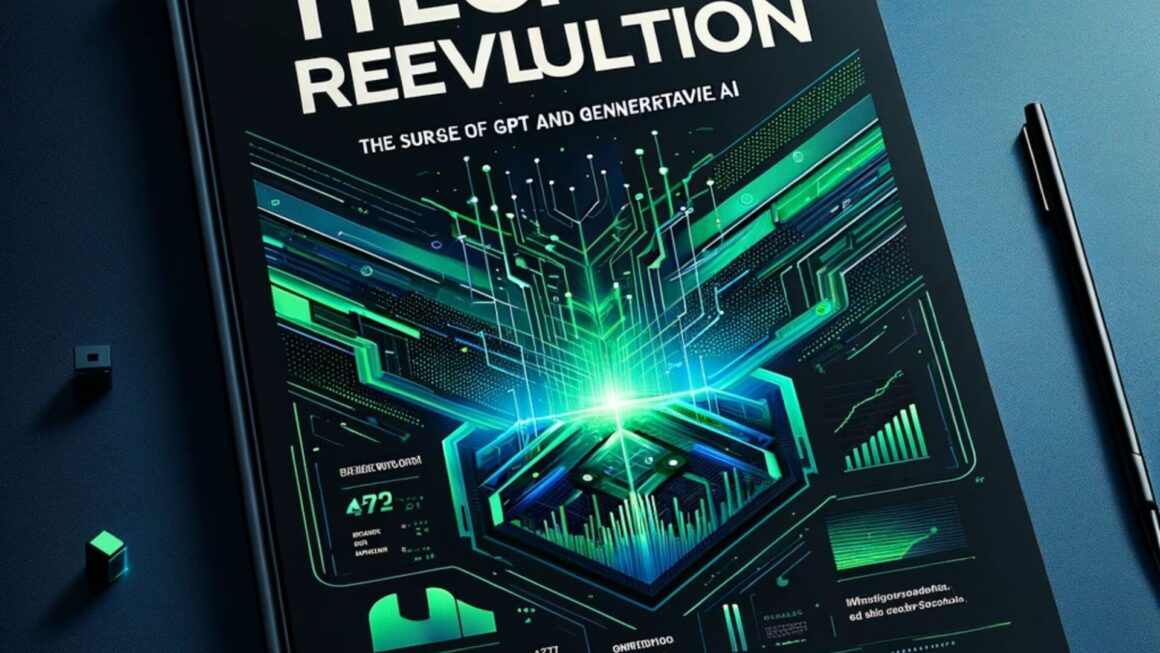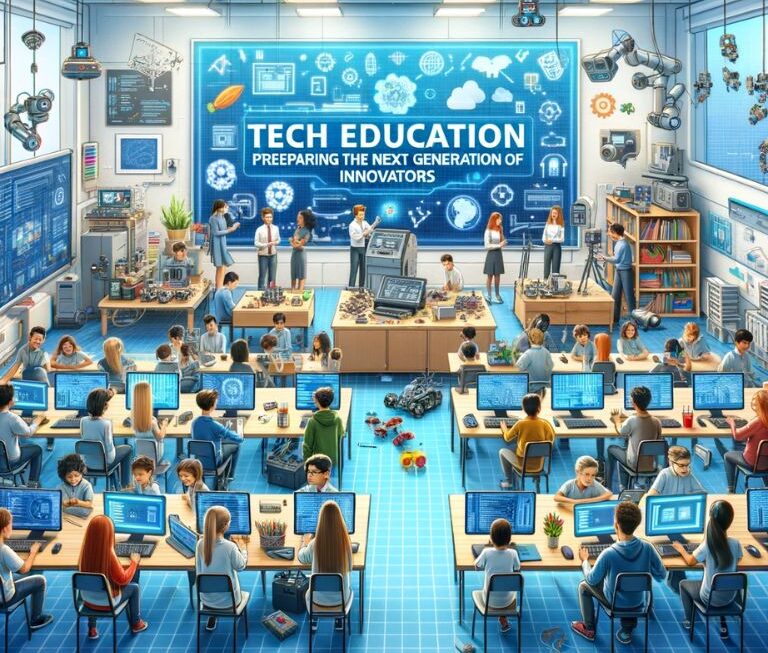In recent technological advancements, Microsoft has announced the general availability of a new Teams application, specifically tailored for Virtual Desktop Infrastructure (VDI) environments. This development is a significant step in virtual collaboration, addressing the unique challenges and requirements of VDI users.
The new Microsoft Teams app for VDI is designed to bring a more integrated and efficient experience to virtual desktop users. It provides feature parity with the classic Teams app but also introduces notable improvements in performance, reliability, and security. Users and administrators of VDI environments can now enjoy all the benefits of the Teams application with enhancements that are specifically suited to their needs.
One of the key highlights of this new release is the improved performance. Microsoft’s focus on optimization is evident in the new Teams app’s faster overall responsiveness. This includes quicker launching of the app and joining meetings, which are critical aspects of a smooth virtual collaboration experience. The new Teams app also consumes less memory and disk space compared to its predecessor, which is a significant benefit in VDI environments where resources are often shared and need to be efficiently managed.
Moreover, the transition to this new application is not just about enhanced speed and reduced resource usage. Microsoft has also paid close attention to the user interface and interaction. Switching between chats, channels, and activities is now instantaneous, without the usual lag or wait times for content to load. This improvement addresses one of the common frustrations in virtual desktop environments, where even minor delays can disrupt the flow of communication and collaboration.
Another critical area of enhancement is in the realm of security. The new Teams app for VDI has been developed with a keen emphasis on safeguarding user data and interactions. With the increasing concerns around cybersecurity, especially in virtual and cloud environments, this focus on security is both timely and essential. Microsoft ensures that the Teams app is not just more efficient and user-friendly, but also robust in its defense against potential security threats.
The introduction of the new Microsoft Teams app for VDI is a testament to Microsoft’s commitment to evolving its products to meet the changing needs of its user base. By focusing on performance, user experience, and security, Microsoft is ensuring that its Teams application remains a preferred choice for virtual collaboration, not just in traditional settings but also in specialized VDI environments.
This release is not just an update; it represents a strategic move by Microsoft to stay at the forefront of collaboration technology, especially in an era where virtual and remote working environments are becoming increasingly common. As users and administrators in VDI settings adopt this new Teams application, it will be interesting to see how it transforms their virtual collaboration experience.
Technical Enhancements and User Experience Improvements
The unveiling of the new Microsoft Teams application for Virtual Desktop Infrastructure (VDI) environments marks a significant upgrade in terms of technical enhancements and user experience. This new version of Teams is engineered to provide a more fluid and efficient experience for users operating within a virtual desktop setting.
At the core of these improvements is the application’s enhanced performance. Microsoft’s focus on optimizing the Teams app for VDI has resulted in noticeable improvements in speed and responsiveness. Users will experience a faster application launch and more rapid joining of meetings, critical factors in the virtual collaboration space where time and efficiency are of the essence. This optimization is not just about speed; it also extends to the application’s resource usage. The new Teams app is designed to be lighter on memory and disk space, an essential factor in VDI environments where resource allocation and management are crucial.
Furthermore, the user interface and interaction within the app have been refined. In the VDI context, where seamless integration and ease of use are paramount, these improvements are particularly valuable. The new Teams app allows users to switch between chats, channels, and activities instantly, without the frustrating delays often encountered in virtual environments. This level of responsiveness ensures a smoother, more integrated user experience, enabling efficient communication and collaboration.
The focus on improving user experience extends to the visual and interactive aspects of the app. Microsoft has enhanced the Teams interface to ensure that it is not only more responsive but also more intuitive and user-friendly. This redesign is aimed at making the virtual collaboration experience as seamless and straightforward as possible, minimizing learning curves and maximizing user engagement and productivity.
Administration and Deployment: Simplifying VDI Management
The launch of the new Microsoft Teams application for Virtual Desktop Infrastructure (VDI) environments also brings a significant shift in the realm of administration and deployment, simplifying the management of VDI settings for administrators. This development marks a notable progression in the ease and efficiency of managing virtual collaboration tools.
Central to this advancement is the integration of Microsoft Intune, a cloud-based service in the enterprise mobility management (EMM) space that helps enable workplace mobility while ensuring the security of the organization’s network. With Microsoft Intune, administrators can now manage the deployment and updates of the new Teams app through “silent” installations. This feature is particularly beneficial in large-scale VDI environments, where managing software updates and installations can be cumbersome and time-consuming.
The new Teams app utilizes the MSIX packaging format, a Windows application package format that provides a modern packaging experience for all Windows apps. The MSIX format ensures a more reliable installation process, minimizes the impact on network bandwidth and disk space, and reduces idle memory consumption. This is particularly important in VDI environments where resource optimization is key. The MSIX packaging also ensures that the Teams app in VDI settings is covered by the same Windows security features as in other environments, including receiving regular security updates and bug fixes.
Additionally, the new Teams version for VDI is compatible with MSIX App Attach, enhancing its ease of distribution especially through Azure Virtual Desktops. This compatibility allows for a more streamlined process in delivering applications to users in a VDI environment, further simplifying the management tasks for IT administrators.
These administrative enhancements in the new Teams app for VDI are not just technical improvements; they represent a shift towards a more streamlined, efficient, and secure approach to managing virtual collaboration tools in VDI environments. With these advancements, Microsoft is acknowledging and addressing the unique challenges that administrators face in managing software in VDI settings, ultimately contributing to a more effective and secure virtual workplace.
Transitioning from Classic to New Teams in VDI: What to Expect
As organizations prepare to transition from the classic Microsoft Teams client to the new Teams application in Virtual Desktop Infrastructure (VDI) environments, it is crucial to understand the key differences and what to expect during this changeover. This transition is not just a mere software update but a strategic shift towards a more advanced and efficient virtual collaboration environment.
The classic Teams client and the new Teams client present distinct differences, especially in terms of installation locations and profile management requirements. These differences are vital for IT administrators to understand and plan for. The classic Teams client, for instance, offered two installation formats: the MSI with the ALLUSERS=1 flag, which installed in the Program Files, and the .EXE format, which installed in the user’s local app data. The new Teams client, however, uses a different approach. It features a .EXE bootstrapper, a lightweight online installer with a command-line interface that allows administrators to provision the app for all users on a target computer. This installer installs the Teams MSIX package, ensuring interoperability with Office and other Microsoft software, in the WindowsApps folder in the Program Files.
This change in installation approach has significant implications for VDI environments. It impacts how the application is managed, updated, and how it interacts with other software and system resources. The new Teams app’s installation method is designed to be more efficient, saving disk space and ensuring better integration with the Windows operating system.
Another critical aspect of the transition is the support timeline. Microsoft has announced that the classic Teams in VDI will reach the end of support on June 30th, 2024. After this date, users will no longer be able to use the classic Teams and will need to switch to the new Teams app. This makes it imperative for organizations to plan their transition to the new Teams application well ahead of the deadline to avoid disruptions in their virtual collaboration capabilities.
Administrators need to be aware of the minimum requirements for the new Teams client in VDI environments, especially if they are planning to use features like the toggle for switching between the classic and new Teams clients. Restrictions set by IT administrators, such as those for MSIX or through Group Policy Objects (GPOs), could impact the ability of users to download and install the new app, leading to potential errors, especially in non-persistent or multi-user OS deployments.
Conclusion
The introduction of Microsoft’s new Teams application for Virtual Desktop Infrastructure environments marks a significant milestone in the evolution of virtual collaboration tools. This new version not only addresses the unique demands of VDI users with improved performance, reliability, and security, but it also streamlines administrative processes, making deployment and management more efficient for IT professionals. As organizations transition from the classic Teams client to this enhanced version, they will discover an application that is not only better adapted to their current needs but also poised to meet future challenges in the rapidly evolving landscape of virtual communication and collaboration. With its forward-thinking design and user-centric features, the new Microsoft Teams for VDI clearly demonstrates Microsoft’s commitment to advancing virtual workplace technology.