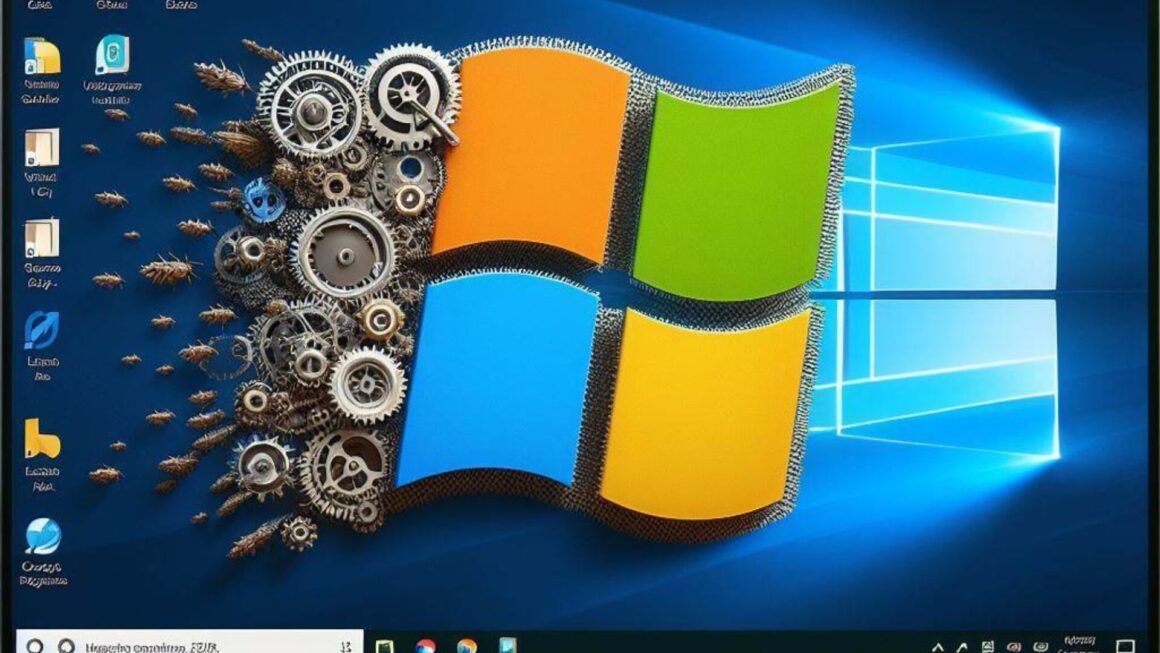In an era where digital security is paramount, understanding and implementing Linux security best practices is not just a recommendation; it’s a necessity. Linux, renowned for its stability and flexibility, powers a significant portion of the internet’s infrastructure. However, this widespread adoption also makes it a frequent target for cyber threats. The aim of this article is to delve into the multifaceted world of Linux security, offering insights and strategies to fortify your systems against potential vulnerabilities.
The Imperative of Linux Security
The need for robust security measures in Linux systems cannot be overstated. Despite Linux’s reputation for being more secure than many other operating systems, it is not immune to security threats. Various factors contribute to the security landscape of Linux:
- Open Source Nature: Linux’s open-source model is a double-edged sword. While it fosters innovation and rapid development, it also exposes the code to potential attackers, making it crucial to stay vigilant.
- Widespread Use: From servers to IoT devices, Linux’s versatility means it’s everywhere, making it a lucrative target for attackers.
- Evolution of Threats: As technology evolves, so do the methods employed by cybercriminals. Linux systems face a range of threats from ransomware to zero-day exploits.
Understanding Linux’s Security Framework
Linux has several built-in security features, but understanding and properly configuring these features is key to effective defense. Key components include:
- Kernel Security: At the heart of Linux, the kernel’s security is crucial. It includes various mechanisms like Security-Enhanced Linux (SELinux) and AppArmor for mandatory access control.
- User Privilege Management: Linux’s user privilege system, including the use of
sudoand user permissions, plays a critical role in preventing unauthorized access. - Firewall and Network Security: Tools like iptables and firewalld enable administrators to manage network access and protect against external threats.
- Encryption and Authentication: Linux supports robust encryption standards and authentication methods, including SSH keys and PAM (Pluggable Authentication Modules).
The Continuous Journey of Security
It’s important to remember that security is not a one-time setup but a continuous process. Regular updates, vigilant monitoring, and adapting to new threats are integral to maintaining a secure Linux environment. In the following sections, we will explore specific best practices in detail, providing you with the tools and knowledge to enhance the security of your Linux systems.
Initial System Setup and Hardening
The foundation of a secure Linux system is laid during the initial setup. This phase includes critical decisions that impact the overall security posture of the system. Let’s explore key practices in this regard.
Secure Installation Practices
1. Partitioning and Encryption:
- Partitioning: Create multiple partitions during installation to separate system files from user data. This approach limits damage in case of a filesystem compromise. Common partitions include
/,/home,/var, and/tmp. - Encryption: Use tools like LUKS (Linux Unified Key Setup) for disk encryption. To encrypt a partition, you can use:
cryptsetup luksFormat /dev/sdX
cryptsetup open /dev/sdX encrypted_partition
Replace /dev/sdX with your partition identifier.
2 Bootloader Security:
- Password Protection: Protect the GRUB bootloader with a password to prevent unauthorized changes to boot parameters. To set a GRUB password:
- Edit the GRUB configuration file:
/etc/grub.d/40_custom - Add the following lines:
set superusers="username"
password_pbkdf2 username grub.pbkdf2.sha512.10000...
- Run
update-grubto apply changes.
3. Minimal Installation:
- Opt for a minimal installation to reduce the attack surface. Only install essential packages and services. You can typically select this option during the installation process of most Linux distributions.
Software and Package Management
- Reducing the Software Footprint:
- Limit installed packages to only what is necessary. Use package management tools like
aptoryumto manage software installations. - Remove unnecessary packages with commands like
apt-get remove [package-name]oryum remove [package-name].
- Limit installed packages to only what is necessary. Use package management tools like
- Regular Security Updates:
- Stay on top of security updates. Automate this process when possible. For example, in Debian-based systems, you can use
unattended-upgradesto automate security updates:
- Stay on top of security updates. Automate this process when possible. For example, in Debian-based systems, you can use
sudo apt install unattended-upgrades
sudo dpkg-reconfigure -plow unattended-upgrades
- Disable Unnecessary Services:
- Disable services that are not in use. For instance, to disable a service in systemd, use:
systemctl disable [service-name]
Authentication and File Permissions

- Pluggable Authentication Module (PAM) Configuration:
- Configure PAM for password complexity and brute-force attack prevention. Edit the PAM configuration files in
/etc/pam.d/to set password policies.
- Configure PAM for password complexity and brute-force attack prevention. Edit the PAM configuration files in
- File Permission Best Practices:
- Use strict file permissions. A good practice is to set file permissions to
640and directory permissions to750. - Avoid using
chmod 777, which gives full permissions to everyone.
- Use strict file permissions. A good practice is to set file permissions to
By starting with a solid foundation in system setup and hardening, you can significantly enhance the security of your Linux environment. These initial steps are crucial in building a system that is resilient against various security threats.
Effective Network Security Measures
In this section, we’ll delve into network security configurations that are essential for protecting a Linux system.
Firewall Configuration
- Default Deny Policy:
- Implement a default deny policy for all incoming traffic, only allowing what is necessary.
- Use
iptablesorfirewalldto manage firewall rules. For instance, to set a default deny policy withiptables, you can use:
iptables -P INPUT DROP
iptables -P FORWARD DROP
iptables -P OUTPUT ACCEPT
- Allow Necessary Services:
- Explicitly allow required ports and protocols. For example, to allow HTTP and HTTPS traffic on
iptables, use:
- Explicitly allow required ports and protocols. For example, to allow HTTP and HTTPS traffic on
iptables -A INPUT -p tcp --dport 80 -j ACCEPT
iptables -A INPUT -p tcp --dport 443 -j ACCEPT
- Restrict ICMP:
- While ICMP is necessary for network functionality, it’s prudent to restrict it to minimize vulnerabilities. To allow only necessary ICMP types, use commands like:
iptables -A INPUT -p icmp --icmp-type echo-request -j ACCEPT
Encrypted Communications
- Enabling TLS/SSL:
- For services like web servers, ensure that TLS/SSL is enabled to encrypt data in transit. This can be done through server configuration files or by using tools like Let’s Encrypt for SSL certificates.
- SSH Configuration:
- Secure SSH access is crucial. Edit
/etc/ssh/sshd_configto:- Disable root login:
PermitRootLogin no - Change the default port:
Port 2222(example) - Use SSH key-based authentication:
PasswordAuthentication no
- Disable root login:
- Secure SSH access is crucial. Edit
Monitoring, Logging, and Incident Response
- Comprehensive Logging:
- Set up system logging using tools like
rsyslogorsyslog-ng. Ensure logs cover all critical system activities. - Regularly review logs for unusual activities. Automated tools can assist in this process.
- Set up system logging using tools like
- Intrusion Detection Systems (IDS):
- Implement an IDS like Snort or Suricata to monitor network traffic for signs of suspicious activity.
- Failover and Backup Systems:
- Prepare for system outages and compromises with failover systems and regular backups.
- Use tools like
rsyncfor data backups and replication:
rsync -avz /path/to/data user@backup-server:/backup/path
By implementing these network security measures, you significantly enhance the protection of your Linux environment against various external threats. Effective firewall management, secure communication protocols, and diligent monitoring and logging are foundational aspects of a robust Linux security strategy.
Regular Security Audits and Training
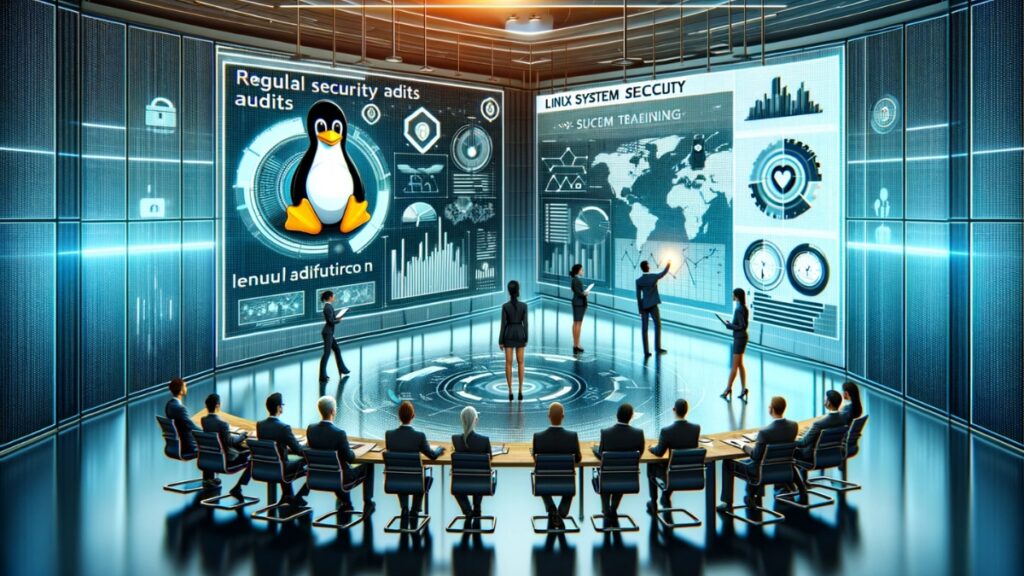
Ensuring the ongoing security of a Linux system requires regular assessments and keeping your team informed and trained on the latest security practices.
Conducting Security Audits
- Vulnerability Assessments:
- Use tools like Nessus or OpenVAS for regular security scanning. These tools can help identify vulnerabilities in your system.
- For example, to start a basic scan with OpenVAS, use:
openvas-start
openvasmd --create-user=admin --role=Admin
- Checking for Rootkits:
- Regularly scan for rootkits using tools like
chkrootkitorrkhunter. - To scan with
rkhunter, install and run:
- Regularly scan for rootkits using tools like
sudo apt-get install rkhunter
sudo rkhunter --check
- File System Permissions Audit:
- Regularly review and audit file permissions. Tools like
findcan help identify files with overly permissive settings. For instance:
- Regularly review and audit file permissions. Tools like
find / -perm -777
Continuous Learning and Training
- Security Training for Administrators:
- Regular training sessions for system administrators on the latest threats and security practices.
- Encourage participation in online courses, webinars, and workshops.
- Awareness Among All Users:
- Educate all users about basic security hygiene, like strong password practices and identifying phishing attempts.
- Conduct regular security briefings and distribute security bulletins.
Advanced Security Techniques
To further bolster the security of Linux systems, several advanced techniques can be employed.
Linux Security Modules (LSMs)
- SELinux or AppArmor:
- Utilize SELinux or AppArmor for enhanced mandatory access control.
- For example, to enforce SELinux policies, ensure SELinux is enabled and properly configured:
sestatus
getenforce
- Custom Security Policies:
- Tailor security policies to meet specific requirements of your system. This can be done by editing policy configuration files in SELinux or AppArmor.
Privilege Management Solutions
- Implementing Least Privilege Concept:
- Use tools like
sudoor specialized software to ensure users only have the necessary privileges. - Configure
/etc/sudoersto define sudo privileges. Usevisudofor safe editing:
- Use tools like
sestatus
getenforce
- Role-Based Access Control (RBAC):
- Define roles and assign necessary permissions to each role. Tools like
polkitcan help manage RBAC on Linux systems.
- Define roles and assign necessary permissions to each role. Tools like
Endpoint Security Practices
- Antivirus and Anti-Malware:
- Install and configure antivirus software like ClamAV for Linux. Regularly update virus definitions and scan the system:
sudo apt-get install clamav
sudo freshclam
sudo clamscan -r /home
- Automatic Security Updates:
- Enable automatic security updates to ensure your system is protected against known vulnerabilities. This can often be configured in your system’s package manager settings.
By combining regular audits, continuous training, and advanced security techniques, you can create a robust and resilient security posture for your Linux systems. These practices are key to maintaining the integrity and confidentiality of your data and services in an ever-evolving threat landscape.
Implementing File System Permissions
Proper management of file system permissions is a critical component of Linux security. It controls access to files and directories, ensuring that only authorized users and processes can modify or view sensitive data.
Setting and Auditing Permissions
1. Basic Permission Setting:
- Use
chmodto set appropriate permissions on files and directories. For instance, to set read and write permissions for the owner and read for the group:
chmod 640 filename
- For directories, a common setting is:
chmod 750 directoryname
2. Advanced Permissions with ACLs:
- For more granular control, Access Control Lists (ACLs) can be used. Install ACL tools and use
setfaclto set specific permissions:
sudo apt-get install acl
setfacl -m u:username:rwx filename
3. Regular Permission Audits:
- Conduct regular audits of system permissions. Tools like
findcan help identify files with insecure permissions. For example, to find files with world-write permissions:
find / -type f -perm -o=w
Regular Security Training
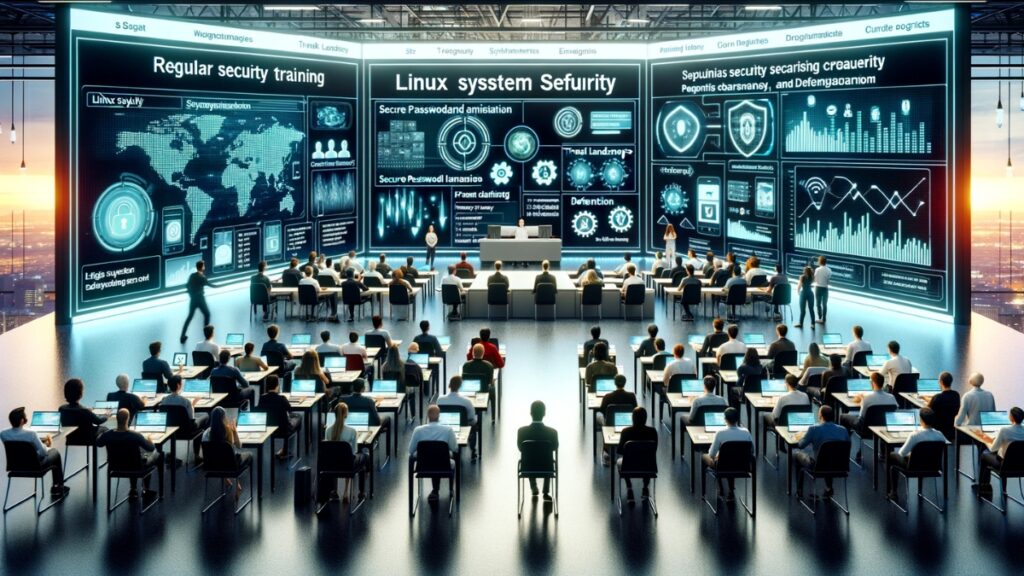
Keeping your team well-informed about the latest security threats and best practices is crucial for maintaining system security.
- Training for System Administrators:
- Organize regular training sessions focusing on the latest Linux security trends, threat landscapes, and defensive techniques.
- General Security Awareness Among Users:
- Conduct awareness programs for all users, highlighting the importance of security best practices like secure password creation and phishing awareness.
Enabling Security Extensions
Many Linux distributions come with security extensions that provide an additional layer of protection.
1. Configuring SELinux:
- Use Security-Enhanced Linux (SELinux) for enforcing access control policies. Check SELinux status and mode:
sestatus
- To switch between enforcing and permissive modes:
setenforce Enforcing
setenforce Permissive
2. AppArmor:
- AppArmor is another security module that provides similar capabilities. Check AppArmor status with:
sudo aa-status
Incident Response Planning
Being prepared for security incidents is as important as preventive measures.
- Developing an Incident Response Plan:
- Create a comprehensive plan that outlines steps to be taken in the event of a security breach, including containment, eradication, and recovery processes.
- Regular Testing and Updates of the Plan:
- Periodically test and update the incident response plan to ensure its effectiveness in evolving threat scenarios.
Conclusion: Nurturing a Culture of Security in Linux Environments
Securing a Linux server is a continual and evolving process, demanding consistent attention and a proactive approach. The integration of best practices into daily operations is vital for system administrators to significantly lower the risks of security breaches and data loss. However, it’s essential to acknowledge that in the ever-changing landscape of cybersecurity, no system is completely invulnerable. The strength of a server’s defense lies in its capacity to not only resist threats but also to recover efficiently from any breaches that may occur.
In this ongoing journey, the key is not just in implementing robust technical measures but also in fostering a culture of security awareness. Regular updates, security training, and staying abreast of emerging threats are integral to this culture. As threats evolve, so should the strategies to counter them. By staying vigilant, continuously adapting security measures, and embracing the dynamic nature of cybersecurity, system administrators can ensure that their Linux environments remain secure, reliable, and resilient against the sophisticated threats of the digital age.