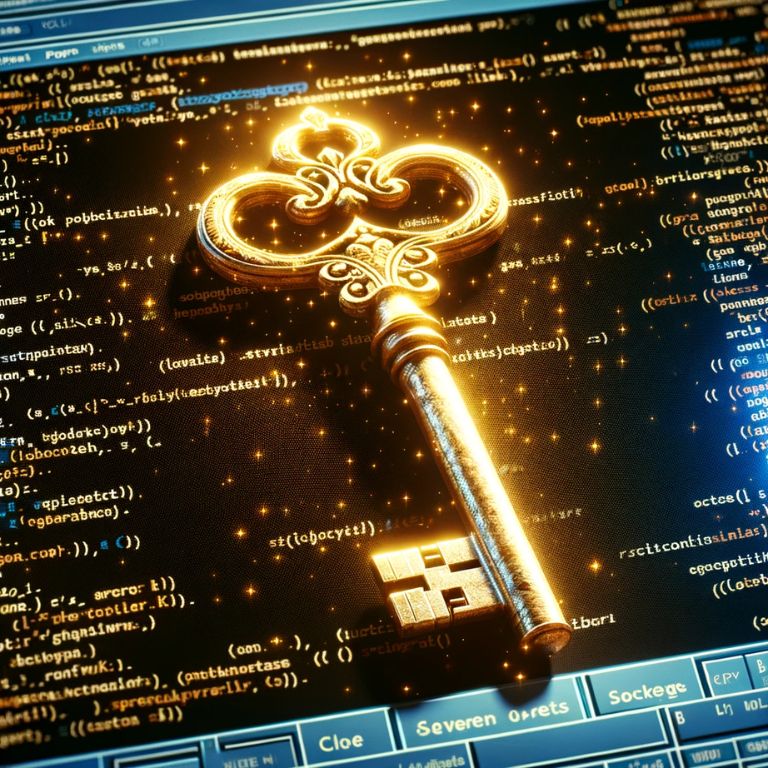In the rapidly evolving landscape of software development, the term “legacy” often carries a negative connotation, implying outdatedness and inefficiency. Legacy Visual Basic projects, typically written in VB6 or earlier versions, are no exception. Once a dominant force in Windows-based application development, these old-guard systems now face a myriad of challenges in a world that has moved on to more modern, robust frameworks. This section delves into the prevalence of legacy VB code, the issues it presents, and the compelling reasons for upgrading.
The Prevalence of Legacy VB Code
Visual Basic’s accessibility and ease of use made it a popular choice for developers throughout the 1990s and early 2000s. Its simplicity for creating Windows applications led to widespread adoption, embedding VB deeply in the infrastructure of countless organizations. Even today, a surprising number of critical business applications continue to run on these antiquated systems. The longevity of VB’s use is a testament to its initial success but also a source of technical debt that many organizations must now reckon with.
Issues Presented by Legacy VB
Legacy VB projects are fraught with issues that hinder performance, security, and scalability:
- Compatibility: Newer operating systems and platforms may not support older VB applications, leading to a host of integration and compatibility issues.
- Security: Older software is often more vulnerable to security threats, lacking the updates and patches available to modern systems.
- Maintenance: Fewer developers are fluent in legacy VB, making maintenance and updates a costly and time-consuming endeavor.
- Scalability: Scaling old VB applications to meet the demands of modern usage can be nearly impossible without a complete overhaul.
Why Upgrading is Crucial for Modern Development
Upgrading legacy VB projects is not just a matter of staying current; it’s a strategic move critical for several reasons:
- Security and Compliance: Modern development frameworks offer better security features and are regularly updated to comply with the latest standards.
- Performance and Scalability: New technology allows applications to run faster and scale more efficiently, handling more users and data with ease.
- Developer Availability: Shifting to a modern language opens up a wider pool of developer talent, ensuring your projects can be maintained and evolved.
- Integration and Future-Proofing: Upgraded applications can more easily integrate with other modern systems and technologies, setting a foundation for future growth and innovation.
Understanding the Challenges
Upgrading from a legacy system is seldom a straightforward task. Legacy Visual Basic projects, with their unique quirks and dependencies, present a set of challenges that must be understood and addressed to ensure a smooth transition. This understanding is critical in avoiding common pitfalls and setting a realistic scope and timeline for the upgrade process.
Common Problems and Pitfalls in VB Code Migration

When migrating from VB to a more modern language or framework, several issues frequently arise:
- Code Complexity: VB projects often contain forms, modules, and classes that are highly interdependent and complex. Disentangling this web and translating it into a new language can be daunting.
- Obsolete Components: Many VB projects rely on third-party components or ActiveX controls that are no longer supported or available.
- Implicit Conversions and Variants: VB’s leniency with data types and implicit conversions can lead to subtle and hard-to-find bugs in a more strictly typed environment.
- User Interface: VB’s drag-and-drop interface design is deeply integrated with its code, making it difficult to separate logic from presentation in the upgrade process.
Compatibility Issues and How to Anticipate Them
Compatibility is a multifaceted issue in VB upgrades:
- Language Differences: The syntax and capabilities of VB6 and modern languages like VB.NET or C# differ significantly. Understanding these differences is crucial for a successful translation of code.
- Runtime Environment: VB6 applications rely on a specific runtime environment that newer operating systems may not support. Ensuring the new environment can fully support the upgraded application is vital.
- Database Access: Many VB applications interact with databases through technologies like DAO, RDO, or ADO. Upgraded applications might need to use different data access methods, requiring significant rework of database interactions.
Tackling Compatibility: A Code Sample
Consider a simple VB6 code snippet that connects to a database using ADO:
Dim conn As ADODB.Connection
Set conn = New ADODB.Connection
conn.Open "Provider=Microsoft.Jet.OLEDB.4.0;Data Source=mydatabase.mdb"In a modern language like VB.NET, this might be upgraded to:
Using conn As New System.Data.OleDb.OleDbConnection("Provider=Microsoft.ACE.OLEDB.12.0;Data Source=mydatabase.mdb")
conn.Open()
' Additional code to interact with the database
End UsingPreparation Steps Before Upgrading
Embarking on the upgrade of a legacy Visual Basic project requires meticulous preparation. Understanding the current state of your application, setting clear goals, and creating a detailed plan are all critical steps that lay the groundwork for a successful transition.
Assessing Your Current VB Projects
Before diving into the upgrade, it’s essential to thoroughly assess your existing application:
- Code Review: Conduct a comprehensive review of the codebase to understand its structure, complexity, and any idiosyncrasies that might impact the upgrade.
- Dependency Analysis: Identify all internal and external dependencies, including third-party controls, libraries, and data sources.
- Performance Metrics: Establish performance benchmarks to ensure that the upgraded application meets or exceeds the current performance.
Setting Goals and Planning Your Upgrade Path
With a clear understanding of your application, you can set realistic goals:
- Identify Key Objectives: Determine what you want to achieve with the upgrade, whether it’s improved performance, enhanced security, or increased maintainability.
- Prioritize Components: Decide which parts of the application are most critical and should be upgraded first. This might be user-facing features, backend logic, or data access layers.
- Choose a Target Platform: Select the appropriate language and framework for the new application. Common choices include VB.NET for a smoother transition or C# for broader industry adoption.
Creating a Detailed Upgrade Plan
A well-structured plan is your roadmap to a successful upgrade:
Phase Breakdown: Divide the project into manageable phases, each with specific objectives, deliverables, and timelines.
Resource Allocation: Determine the resources required for each phase, including development tools, testing environments, and personnel.
Risk Management: Identify potential risks and challenges for each phase and develop strategies to mitigate them.
Tools and Resources for Upgrading
Selecting the right tools and resources is crucial for efficiently upgrading your legacy Visual Basic projects. A variety of options are available, ranging from automated conversion tools to comprehensive development environments. Understanding the strengths and limitations of each tool will help you make informed decisions tailored to your specific needs.
Overview of Tools Like the Visual Basic Upgrade Wizard

One of the first resources many consider is the Visual Basic Upgrade Wizard, included with earlier versions of Visual Studio. It’s designed to automate the conversion of VB6 code to VB.NET:
Visual Basic Upgrade Wizard: This tool analyzes your VB6 code and attempts to convert it directly to VB.NET. While it can handle many basic constructs, it often requires manual intervention for more complex code, especially where third-party controls and non-standard programming practices are involved.
When and How to Use Third-Party Solutions
Several third-party tools offer enhanced features and support for complex projects:
- ArtinSoft’s VBUC (Visual Basic Upgrade Companion): A more advanced tool that provides greater customization and support for a wider range of VB6 features.
- CodeArchitects’ VB Migration Partner: Another popular tool known for its flexibility and extensive support for custom controls and complex code patterns.
A Sample Scenario: Using a Conversion Tool
Imagine you have a simple VB6 function that calculates the total cost based on quantity and unit price. Here’s how it might look in VB6:
Function CalculateTotalCost(quantity As Integer, unitPrice As Double) As Double
CalculateTotalCost = quantity * unitPrice
End FunctionWhen using a tool like the Visual Basic Upgrade Wizard, this function might be automatically converted to VB.NET as follows:
Function CalculateTotalCost(ByVal quantity As Integer, ByVal unitPrice As Double) As Double
Return quantity * unitPrice
End FunctionWhile simple functions like this convert easily, more complex scenarios might require manual tweaking post-conversion.
Step-by-Step Guide to Upgrading
Transitioning from legacy Visual Basic to a modern framework is a complex process that requires careful planning and execution. This step-by-step guide is designed to walk you through the typical upgrade process, providing tips and best practices along the way to handle complex code and API changes effectively.
1. Backup Everything
Before making any changes, ensure you have complete backups of your entire VB project, including all source code, resources, and external dependencies. This safety net allows you to revert to the original state if something goes wrong during the upgrade.
2. Set Up a Testing Environment
Create a separate testing environment that mirrors your production setup as closely as possible. This environment is crucial for testing the upgraded application without affecting the live system.
3. Use an Automated Conversion Tool
Begin the upgrade process by running your code through an automated conversion tool like the Visual Basic Upgrade Wizard or a third-party solution. This step will handle a significant portion of the routine code translation.
For example, consider a VB6 method that uses old file handling:
Open "data.txt" For Input As #1
An automated tool might convert this to VB.NET using the System.IO namespace:
Using sr As New StreamReader("data.txt")4. Manually Refine the Converted Code
Automated tools can’t catch everything, especially nuances in business logic or complex UI elements. Go through the converted code to make manual adjustments as needed. Pay particular attention to error handling, event-driven logic, and any API calls that might have changed.
5. Address API and Reference Changes
Identify and update any references to APIs, libraries, or components that have changed or are no longer supported. For instance, if your VB6 application used Microsoft’s DAO (Data Access Objects) for database interactions, you might need to update the code to use ADO.NET in VB.NET:
VB6 using DAO:
Dim db As Database
Set db = OpenDatabase("MyDatabase.mdb")Upgraded VB.NET using ADO.NET:
Dim connectionString As String = "Provider=Microsoft.Jet.OLEDB.4.0;Data Source=MyDatabase.mdb"
Using connection As New OleDbConnection(connectionString)
' Code to interact with the database
End Using6. Revise User Interface Components
The user interface often requires significant revision, as VB6 controls do not directly map to .NET equivalents. Assess each form and control, and replace or redesign them using modern .NET controls and best practices for UI design.
7. Perform Comprehensive Testing
Once the application is running in the new environment, perform thorough testing:
- Unit Testing: Test individual components for functionality and performance.
- System Testing: Test the entire application in an integrated environment to ensure all parts work together as expected.
- User Acceptance Testing: If possible, have actual users test the application to catch any issues that weren’t apparent during development.
8. Optimize and Clean the Code
After the application is functional, look for opportunities to optimize and clean the code. Refactor where necessary to improve performance, maintainability, and readability.
9. Document Everything
Document every change made during the upgrade process. Good documentation is invaluable for future maintenance, troubleshooting, and potential further upgrades.
10. Roll Out the Upgrade
Plan a gradual rollout of the upgraded application, monitoring performance and user feedback closely. Be prepared to make quick fixes and adjustments based on real-world usage.
Testing and Quality Assurance
After upgrading your legacy Visual Basic project, rigorous testing and quality assurance are critical to ensure that the application performs as expected in its new environment. This phase is about verifying functional equivalence with the original application, ensuring performance meets or exceeds previous benchmarks, and confirming that the application is stable and reliable.
Establishing a Testing Framework
Start by establishing a comprehensive testing framework:
- Unit Tests: Create unit tests for individual components to verify that each piece of logic operates correctly in isolation.
- Integration Tests: Develop tests that check how different parts of the application interact with each other.
- Performance Tests: Implement tests to verify that the application meets the performance criteria established during the preparation phase.
Functional Testing
Functional testing involves verifying that the application does what it’s supposed to do:
- Regression Testing: Ensure that features that worked before the upgrade still work afterward. Automated regression testing can be particularly effective here.
- Edge Case Testing: Test how the application handles unusual or extreme cases, which can often reveal hidden issues.
User Interface Testing
After upgrading, it’s crucial to confirm that the user interface remains consistent and aligns with modern standards. Consider usability testing with real users to gather feedback on functionality and user experience, ensuring a seamless transition.
Performance and Load Testing
Performance might change significantly after an upgrade. It’s crucial to test how the application behaves under various conditions:
- Load Testing: Simulate different levels of user load and measure how the application performs, particularly in terms of response times and resource utilization.
- Stress Testing: Determine the limits of your application by testing it under extreme conditions and identifying the breaking point.
Security Testing
During the upgrade process, it’s essential to prioritize security. Utilize automated vulnerability scanning tools to detect potential security vulnerabilities that may have emerged. Additionally, conduct penetration testing to simulate real-world attacks on your application, pinpointing and addressing any security weaknesses proactively. By combining these measures, you can enhance the overall security posture of your upgraded system and minimize potential risks.
Code Sample:
Suppose your application has a function to retrieve a list of customers:
VB6:
Function GetCustomers() As Collection
' ... Code to retrieve customers from the database in VB6 ...
End FunctionUpgraded VB.NET:
Function GetCustomers() As List(Of Customer)
' ... Code to retrieve customers from the database in VB.NET ...
End FunctionYour test would call GetCustomers and verify that the list returned matches the expected list of customers from the test database.
Best Practices and Troubleshooting
Once your legacy Visual Basic project has been upgraded and thoroughly tested, it’s important to engage in ongoing best practices and be prepared for troubleshooting potential issues. This phase is about ensuring long-term maintainability, performance, and scalability of your upgraded application. By adhering to best practices and developing effective troubleshooting strategies, you can mitigate future issues and ensure your application continues to meet user needs and business objectives.
Best Practices for Maintained Code Quality
Adhering to best practices is essential for maintaining the quality and integrity of your codebase:
- Code Reviews: Regularly review code to ensure it meets quality standards and follows best practices. Peer reviews can provide valuable insights and catch issues that automated tools might miss.
- Refactoring: Continuously refactor your code to improve its structure, readability, and performance. This practice helps prevent technical debt from accumulating.
- Coding Standards: Establish and adhere to coding standards for your team. Consistent coding styles and practices make it easier to maintain and understand the code.
- Documentation: Maintain up-to-date documentation for your code, APIs, and external dependencies. Good documentation is invaluable for onboarding new developers and understanding complex systems.
Troubleshooting Common Issues
Even with the best preparation, issues can arise. Here’s how to approach troubleshooting:
- Error Logging: Implement comprehensive error logging throughout your application. Detailed logs can be invaluable when diagnosing issues.
- Performance Monitoring: Regularly monitor your application’s performance to catch issues early. Tools like Application Performance Management (APM) can provide insights into how your application is behaving in production.
- User Feedback: Pay attention to user feedback. Users often encounter issues that weren’t apparent during testing.
Sample Troubleshooting Scenario: Memory Leaks
Consider a scenario where your upgraded application is experiencing memory leaks. Here’s how you might approach troubleshooting this issue:
- Identify Symptoms: The application becomes slower over time, and system resource monitoring tools indicate increasing memory usage.
- Analyze Logs: Check your application logs for any unusual activity or errors that might indicate where the leak is occurring.
- Use Diagnostic Tools: Utilize tools like profilers and memory analyzers to pinpoint the source of the memory leak.
- Isolate and Test: Once you’ve identified a potential source, isolate it and create tests to confirm that it’s the cause of the memory leak.
Code Sample:
Suppose you’ve identified a function that creates a large number of objects but doesn’t properly dispose of them. Here’s what the problematic code might look like and how you might fix it:
VB6 (Problematic):
Sub ProcessData()
Dim i As Integer
For i = 1 To 10000
Set obj = New LargeObject
' ... Process the object ...
' Missing: Set obj = Nothing
Next i
End SubUpgraded VB.NET (Fixed):
Sub ProcessData()
For i As Integer = 1 To 10000
Using obj As New LargeObject
' ... Process the object ...
End Using ' This ensures the object is properly disposed of
Next
End SubIn the upgraded code, the Using block ensures that each LargeObject is disposed of correctly, preventing the memory leak.
Continuous Learning and Adaptation
Technology and best practices continue to evolve. Stay informed about the latest developments in software development, and be prepared to adapt your practices and tools as necessary.
Conclusion: Embracing the Future
Upgrading legacy Visual Basic projects offers significant improvements in performance, security, and maintainability. With careful planning, the right tools, and a methodical process, organizations can transition from outdated systems to modern platforms. Post-upgrade, ongoing testing, adherence to best practices, and commitment to improvement are crucial. This proactive approach revitalizes legacy systems, reduces technical debt, and enables the full potential of modern technology. By embracing this transformation, organizations stay competitive, foster innovation, and open doors to new opportunities, ensuring future readiness and growth.