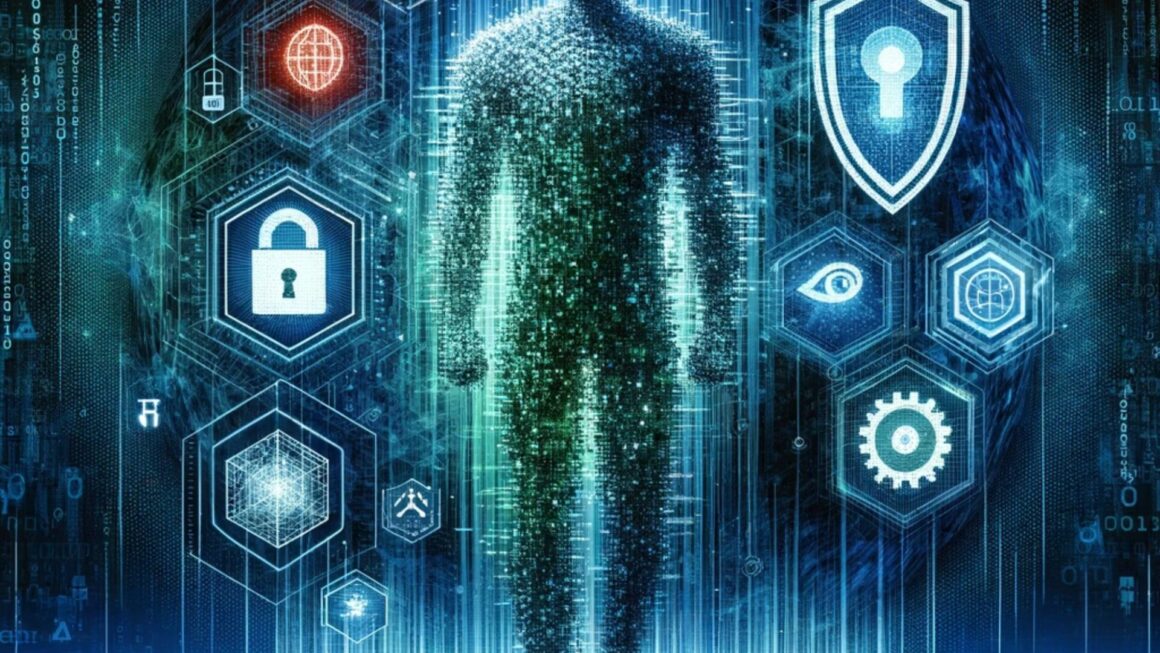Introduction to CDN and .htaccess
In the modern digital landscape, where website performance is synonymous with user satisfaction, integrating a Content Delivery Network (CDN) with .htaccess configurations emerges as a strategic imperative. This article embarks on an exploratory journey into the realm of CDN and .htaccess, unraveling their roles and synergies in enhancing website performance.
What is a CDN?
A Content Delivery Network (CDN) is a network of servers strategically distributed across various geographical locations. Its primary function is to deliver web content to a user from the nearest server, thereby reducing latency and improving load times. CDNs are particularly effective for static content like images, stylesheets, and JavaScript files, which constitute a significant portion of modern web pages. By caching content in multiple locations, CDNs offer faster access to users, regardless of their physical location.
The Role of .htaccess in Web Configuration

.htaccess, an abbreviation for “Hypertext Access,” is a powerful configuration file used by Apache-based web servers. It plays a crucial role in managing server settings at the directory level. With .htaccess, website administrators can alter configuration without modifying the main server configuration file. This flexibility is crucial for a range of functionalities, from URL redirections and rewriting to customizing error pages and implementing security measures.
Synergy of CDN and .htaccess
Integrating CDN with .htaccess settings unlocks several performance and security benefits for websites. This integration allows administrators to:
- Redirect users to CDN-hosted resources, reducing server load and improving response times.
- Implement browser caching rules for different types of files, enhancing user experience by loading pages faster during subsequent visits.
- Create rewrite rules that can dynamically alter the way content is served, offering a more efficient way to manage website assets.
In essence, the combination of CDN and .htaccess leverages the strengths of both technologies, creating a more robust, responsive, and secure web environment.
Setting Up CDN: The Basics
Selecting and Setting Up a CDN Provider
A pivotal step in CDN integration is selecting the right CDN provider. Providers like Cloudflare, Amazon CloudFront, and MaxCDN are popular for their comprehensive services and global server networks. The selection process involves assessing website needs, such as traffic patterns and user geographical distribution, to choose a provider that best aligns with these requirements.
Once the provider is chosen, the setup process generally involves:
- Creating an account with the CDN provider.
- Specifying the website’s domain to integrate with the CDN.
- Configuring hosting and cache settings, including rules for content caching and distribution.
Testing CDN Integration
After setting up the CDN, it’s essential to test the implementation. Tools like GTmetrix or Pingdom can help analyze the website’s performance pre and post CDN integration, providing insights into load times and user experience improvements.
Advanced CDN Settings and .htaccess Tweaks
Leveraging TTL for Asset Management
TimeToLive (TTL) settings in a CDN dictate how long content is stored before being considered stale. A longer TTL means content is stored longer, reducing the frequency of fetching the latest version from the server. This can significantly enhance performance but might delay updates reaching the users.
.htaccess and Asset Versioning
Version control of assets is a clever use of .htaccess in tandem with CDN settings. By renaming resources or changing directory paths, administrators can force the CDN to fetch the latest version of the asset. This method is particularly useful for invalidating cached content on the CDN.
Automating Version Control with Rewrite Rules
The use of rewrite rules in .htaccess can automate the process of version control. By implementing specific rewrite conditions and rules, administrators can create an illusion of different versions of the same file, ensuring that the CDN always fetches the most current version without manually renaming files.
Optimizing Browser Caching with .htaccess
Implementing Browser Caching Rules
.htaccess allows for the implementation of browser caching rules for different file types using Expires and Cache-Control headers. For example, setting a longer expiration time for static assets like images and a shorter time for dynamically changing content like JavaScript files can optimize both performance and content freshness.
Balancing Performance and Content Freshness
The key to effective caching is balancing the need for quick load times with the need for content to be current. By adjusting the caching rules in .htaccess, administrators can strike this balance, ensuring that users experience fast load times while still receiving the most up-to-date content.
Custom Error Handling and User Experience
Creating Informative Custom Error Pages
Custom error pages created through .htaccess can provide users with helpful information in case of errors like 404 (Not Found) or 500 (Internal Server Error). These pages can maintain the website’s aesthetic and offer navigation options to keep the user engaged.
Redirecting to Custom Error Pages
.htaccess can be configured to redirect users to these custom error pages, turning potential negative experiences into opportunities for engagement and potentially redirecting users to relevant content.
Hotlink Protection and Bandwidth Management
Understanding Hotlinking and Its Impact
Hotlinking occurs when other sites link directly to the files on your server, such as images or videos, leading to bandwidth theft. This can significantly affect your website’s performance and incur extra costs. Using .htaccess, you can prevent unauthorized sites from using your server’s resources.
Implementing Hotlink Protection
.htaccess can be configured to disallow external websites from directly linking to files on your server. This is achieved by setting up rules that check the HTTP referer header and block requests from unauthorized domains. This effectively stops hotlinking, ensuring that only your website or authorized sites can display your content.
Creative Responses to Hotlinking
An interesting approach to managing hotlinked requests is serving alternate content when a hotlink is detected. Instead of outright blocking the content, .htaccess can be set to display a different image, such as a logo or a message. This method serves as a gentle reminder about content usage policies while maintaining a level of engagement with the external audience.
Securing Your Site: Authentication and Access Control
Basic and Digest Authentication
Security is paramount, and .htaccess facilitates setting up basic or digest authentication. This feature prompts users for a username and password before allowing access to specific website areas. It’s an effective way to control access to sensitive sections of your site.
Creating Password-Protected Directories
.htaccess can be used to create password-protected directories. When a user attempts to access these areas, they are prompted to enter a password. This layer of security ensures that only authorized individuals can view or download content from these protected directories.
Restricting Access by IP or User-Agent
.htaccess allows you to restrict or allow access to your website based on IP addresses or user agents. This capability is particularly useful for blocking malicious traffic or ensuring that only certain users or devices can access your website.
Leveraging CDN and .htaccess for SEO Optimization

Canonical URLs and URL Normalization
.htaccess plays a significant role in SEO optimization by enforcing canonical URLs and normalizing URLs. These measures help avoid duplicate content issues, ensuring search engines index the preferred version of your site’s content.
Managing 301 and 302 Redirects
Effective SEO strategy often involves the use of redirects. .htaccess can be configured to handle 301 (permanent) and 302 (temporary) redirects. This management is crucial for directing users and search engines to the correct content, especially during site restructuring or after deleting pages.
Duplicate Content Issues
.htaccess is instrumental in managing duplicate content issues. By setting up appropriate directives, you can direct search engines to treat similar pages as a single entity, thus avoiding penalties that can negatively impact your search engine rankings.
Integrating CDN with CMS Platforms
Selecting the Right CDN for CMS
When integrating a CDN with a Content Management System (CMS) like WordPress or Drupal, it’s crucial to choose a CDN that aligns with your specific platform requirements. Factors to consider include the CDN’s network size, security features, ease of integration with the CMS, and scalability to accommodate future growth.
Configuring CDN in CMS
After selecting a suitable CDN, configuring it with the CMS is the next step. This typically involves installing and activating a plugin (for WordPress), entering the CDN URL, and specifying the types of content the CDN should handle, such as images, CSS, and JavaScript files. This setup ensures that the CDN efficiently serves static content, reducing load times and enhancing the user experience.
Optimizing Content Delivery
Optimizing content delivery through the CDN involves setting appropriate cache control headers and TTL values. This ensures that the most up-to-date content is served while taking advantage of CDN caching for performance benefits.
Monitoring and Troubleshooting
Regularly monitoring the CDN’s performance is essential for maintaining optimal site speed and user experience. Key metrics to monitor include cache hit rates and latency. Troubleshooting common issues, such as content not being served from the CDN or broken images, often involves checking CDN settings or clearing the site’s cache.
Best Practices for CDN and .htaccess Integration

Regularly Update CDN and .htaccess Configurations
The digital landscape is constantly evolving, and so are best practices for CDN and .htaccess configurations. Regular updates and audits ensure that your setup remains optimal in terms of performance, security, and SEO.
Test and Validate Changes
Before implementing any changes in CDN or .htaccess settings, it’s important to test and validate these changes in a staging environment. This helps prevent potential issues from affecting the live website.
Balance Between Performance and Flexibility
While optimizing for performance, it’s crucial to maintain a balance with flexibility. Overly aggressive caching might lead to outdated content being served, while lax caching can negate the performance benefits of a CDN.
Stay Informed About CDN and .htaccess Trends
The field of web performance optimization is dynamic. Staying informed about the latest trends and updates in CDN technology and .htaccess configurations can provide new opportunities for enhancing your website’s performance.
Conclusion
In conclusion, the integration of CDN with .htaccess settings is a powerful strategy for boosting website performance, enhancing security, and improving SEO. Through careful selection of CDN providers, thoughtful configuration, and regular monitoring and updates, website administrators can provide a superior user experience while effectively managing their online resources. This article serves as a comprehensive guide to understanding and implementing these critical web optimization techniques.