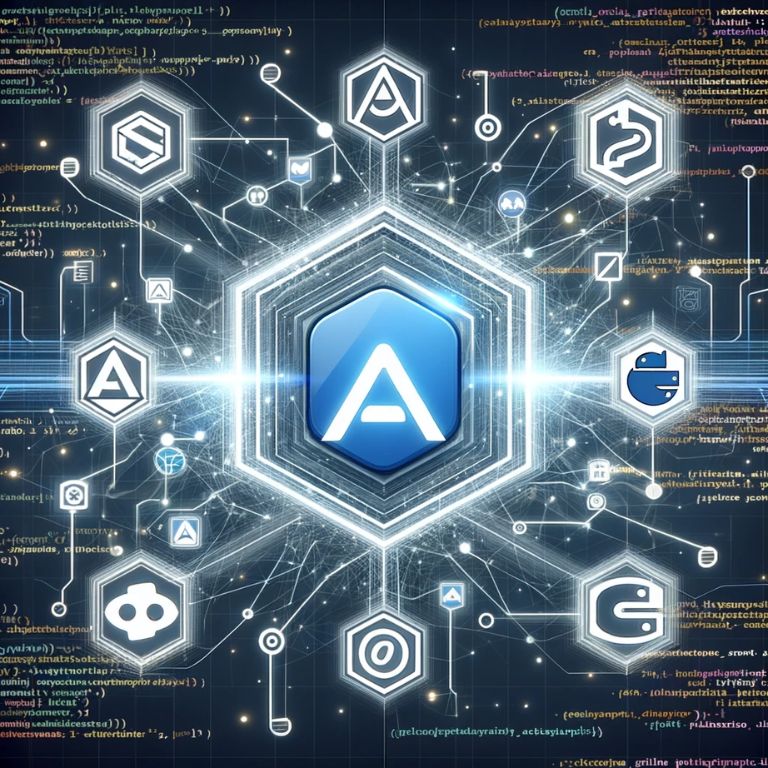Introduction to ActionScript
ActionScript, a programming language primarily used for Adobe Flash (now discontinued) and Adobe AIR applications, has played a pivotal role in web and multimedia development. Its journey began in the late 1990s, evolving through several iterations to meet the dynamic needs of web content creation. This section explores the history, evolution, and current relevance of ActionScript in web and application development, shedding light on its role in the contemporary programming landscape.
The Evolution of ActionScript
ActionScript made its debut with Flash 4 in 1999. Initially, it was a simple scripting tool designed to enhance web animations and interactivity. Over time, it grew into a fully-fledged programming language, influenced heavily by ECMAScript (the standard for JavaScript), and gained popularity for creating rich internet applications. The language evolved through various versions, each adding more capabilities and bringing it closer to other mainstream programming languages in terms of syntax and functionality.
The major milestones in ActionScript’s development include:
- Flash Player 5 (2000): Introduction of ActionScript 1.0, marking the shift from simple scripting to a more structured programming approach.
- Flash Player 7 (2003): Launch of ActionScript 2.0, which brought class-based inheritance, promoting object-oriented programming practices.
- Flash Player 9 (2006): Introduction of ActionScript 3.0, a significant overhaul that enhanced performance and introduced a new virtual machine, AVM2, coexisting with the legacy AVM1 for backward compatibility.
Current State and Usage
Despite the discontinuation of Adobe Flash Player in 2020, ActionScript continues to be relevant in specific domains. Developers still use ActionScript for maintaining and updating legacy Flash applications. Moreover, with platforms like Apache Royale and Adobe AIR, ActionScript finds its application in developing desktop and mobile applications. Apache Royale, for instance, enables developers to convert ActionScript projects into JavaScript, opening doors to modern web development while preserving legacy code.
ActionScript’s influence extends beyond its direct application. It has inspired several web development practices and has been instrumental in the evolution of web graphics and interactivity standards. Its legacy is seen in the way modern web applications handle multimedia, animation, and user interaction.
Core Features of ActionScript

ActionScript, as a derivative of ECMAScript, shares many similarities with JavaScript and other scripting languages. However, it distinguishes itself with a unique set of features tailored for multimedia and graphical applications. This section delves into the key functionalities and strengths of ActionScript, and compares it with other scripting languages, providing a deeper understanding of its capabilities in the context of web and application development.
Key Functionalities and Strengths of ActionScript
- Object-Oriented Programming (OOP): ActionScript 3.0, the latest version, fully supports OOP principles like encapsulation, inheritance, and polymorphism. This feature allows developers to create complex, modular, and scalable applications. For instance, developers can define a class in ActionScript as follows:
public class Vehicle {
public function Vehicle() {
// Constructor code here
}
}- Rich Multimedia Handling: ActionScript is renowned for its robust multimedia capabilities, particularly in animation, video, and audio manipulation. It works seamlessly with Adobe’s suite of multimedia tools, making it a preferred choice for interactive web content.
- Event Handling Model: ActionScript provides an advanced event handling model, which is crucial for creating interactive content. Developers can easily create event listeners and handlers to respond to user inputs, such as clicks, mouse movements, and keyboard events.
- Display Object Model: Unlike many scripting languages, ActionScript has a potent display object model that allows for deep manipulation of the visual elements. It enables developers to control the rendering, position, and behavior of graphical elements dynamically.
- Integration with Adobe Tools: ActionScript is deeply integrated with Adobe’s ecosystem, including tools like Flash Professional and Adobe Animate. This integration provides a seamless workflow for designers and developers.
Comparison with Other Scripting Languages
While ActionScript shares its roots with JavaScript, it has evolved in a direction that prioritizes multimedia and graphical functionalities. Here’s how it stands in comparison to other scripting languages:
- JavaScript: Both are ECMAScript-based, but JavaScript is more focused on web page interactivity, whereas ActionScript is tailored for rich media content. JavaScript is the go-to for web development due to its broad support across browsers and platforms.
- Python: Python is known for its simplicity and readability, making it a popular choice for a wide range of applications, from web development to data science. ActionScript, while powerful in multimedia, lacks the versatility of Python in different domains.
- Java: Java is a statically typed language, primarily used for building enterprise-level applications. ActionScript, being dynamically typed, offers more flexibility but lacks the robustness and performance optimizations inherent in Java.
Understanding the core features of ActionScript is essential when considering its integration with other programming languages. Its strengths in multimedia handling, object-oriented programming, and event management make it a valuable tool in specific development contexts.
ActionScript and JavaScript: Collaborative Techniques
Integrating ActionScript with JavaScript opens a realm of possibilities, especially in web development. Both languages share a common ground in ECMAScript, which facilitates their collaboration. This section explores the synergies between ActionScript and JavaScript, offering insights into their similarities, differences, and strategies for effective integration.
Similarities and Differences
Both ActionScript and JavaScript are based on the ECMAScript standard, ensuring a level of syntactical and conceptual similarity. This shared foundation includes features like first-class functions, prototypal inheritance, and dynamic typing. However, there are notable differences:
- Execution Environment: ActionScript is traditionally tied to the Adobe Flash Player environment, whereas JavaScript runs within web browsers. This difference impacts how each language interacts with its host environment.
- Multimedia Capabilities: ActionScript has more robust multimedia handling capabilities compared to JavaScript, especially in terms of complex animations and video processing.
- DOM Manipulation: JavaScript is more adept at manipulating the Document Object Model (DOM) for dynamic web page content, a feature not natively available in ActionScript.
Techniques for Effective Integration
- ExternalInterface API: This ActionScript API allows for seamless communication between ActionScript and JavaScript. It enables calling JavaScript functions from ActionScript and vice versa. For example:
// ActionScript code to call a JavaScript function
if (ExternalInterface.available) {
ExternalInterface.call("jsFunctionName", arg1, arg2);
}In this snippet, ExternalInterface.call is used to invoke a JavaScript function named jsFunctionName from ActionScript.
- Data Exchange Formats: Both languages can exchange data using common formats like JSON or XML. ActionScript can serialize and deserialize these formats, facilitating data transfer between the two.
- Event Handling Synchronization: Synchronizing event handling across both languages can enhance the interactive experience. For instance, an ActionScript event can trigger a JavaScript function to manipulate the DOM.
- Shared Libraries and Frameworks: Utilizing libraries that are compatible with both ActionScript and JavaScript can streamline development. For example, using CreateJS, developers can manage assets that are usable in both environments.
Practical Use Cases
- Rich Media Web Applications: For web applications requiring advanced animation and video capabilities, ActionScript can handle the multimedia elements, while JavaScript manages the DOM and user interactions.
- Game Development: In browser-based game development, ActionScript can be used for game mechanics and animations, while JavaScript handles the game’s interface and integration with web services.
- Data Visualization: Complex data visualization can be managed by ActionScript, with JavaScript handling the data fetching, processing, and DOM manipulations for display.
Integrating ActionScript with JavaScript can be highly effective, especially in scenarios where the strengths of both languages are leveraged. By understanding their similarities and differences, and utilizing the right techniques and tools, developers can create rich, interactive web applications that harness the best of both worlds.
Combining ActionScript with Python: A Flexible Approach
Integrating ActionScript with Python offers a unique blend of capabilities, combining the rich multimedia functionalities of ActionScript with the versatility and power of Python. This section outlines the benefits of this integration and provides a practical guide to merging these two technologies in application development.
Benefits of Integrating Python with ActionScript
- Enhanced Data Processing: Python is renowned for its data handling capabilities. Integrating it with ActionScript allows for advanced data analytics and processing in multimedia applications.
- Versatility in Application Development: While ActionScript excels in creating engaging user interfaces, Python can handle backend processes like database interactions, server-side logic, and data manipulation.
- Cross-Platform Development: Python’s cross-platform nature combined with ActionScript’s multimedia prowess can lead to the development of versatile, platform-independent applications.
Practical Guide to Merging ActionScript and Python
- Communication via External Interfaces: One effective method of integration is through external interfaces. ActionScript can communicate with a Python script running on a server or a local machine using network protocols or APIs.
- Using Python for Backend Services: Python can be used to create RESTful services that ActionScript-based applications can interact with. ActionScript can send HTTP requests to Python servers to retrieve or send data.
- Data Serialization: Both languages support JSON and XML for data serialization. ActionScript can serialize data into these formats before sending it to Python, which can then deserialize, process, and return the response in a similar format.
- Sample ActionScript Code for HTTP Request:
import flash.net.URLRequest;
import flash.net.URLLoader;
import flash.events.Event;
var request:URLRequest = new URLRequest("http://python-backend-service.com/data");
var loader:URLLoader = new URLLoader();
loader.addEventListener(Event.COMPLETE, requestComplete);
loader.load(request);
function requestComplete(event:Event):void {
var response:Object = JSON.parse(loader.data);
// Process the response here
}In this example, ActionScript makes an HTTP request to a Python-based web service. The response is then parsed and can be used within the ActionScript application.
Application Scenarios
- Web-Based Interactive Tools: In applications such as online data visualization or interactive educational tools, Python can perform complex calculations or data processing, while ActionScript handles the interactive and graphical user interface.
- Game Development: For games that require server-side logic, such as multiplayer functionalities or database interactions, Python can manage these aspects while ActionScript provides the front-end game interface.
- Multimedia Applications: In applications that require handling of large multimedia files or complex graphics, Python’s robust backend capabilities complement ActionScript’s multimedia handling strengths.
The integration of ActionScript with Python unlocks a host of possibilities, combining the strengths of both languages to create comprehensive and robust applications. By utilizing communication protocols and data serialization methods, developers can effectively leverage the capabilities of both ActionScript and Python in their projects.
ActionScript and Java: Creating Powerful Applications
The integration of ActionScript with Java provides a powerful combination for building robust applications, especially in the realm of enterprise and complex web applications. This section explores strategies for combining ActionScript with Java, focusing on techniques for integration and application enhancement.
Strategies for Combining ActionScript with Java
- Remote Procedure Calls (RPC): ActionScript can communicate with Java backend services using RPC protocols like AMF (Action Message Format). AMF allows for binary data exchange between an ActionScript client and a Java server, enabling efficient communication.
- Java Backend with ActionScript Frontend: Java can be used for handling server-side logic, data processing, and database interactions, while ActionScript can be employed for the user interface and client-side interactivity.
- Using Web Services: Java web services can be consumed by ActionScript clients using SOAP or REST protocols. ActionScript can make HTTP requests to Java-based web services and parse the responses.
Sample ActionScript Code for Consuming Java Web Services
import flash.net.URLRequest;
import flash.net.URLLoader;
import flash.events.Event;
var request:URLRequest = new URLRequest("http://java-webservice-endpoint.com/service");
var loader:URLLoader = new URLLoader();
loader.addEventListener(Event.COMPLETE, serviceResponseHandler);
loader.load(request);
function serviceResponseHandler(event:Event):void {
var responseXML:XML = new XML(loader.data);
// Process the XML response here
}In this code snippet, ActionScript is used to call a Java web service. The response is received as XML, which ActionScript can process.
Application Enhancement through Integration
- Rich Internet Applications (RIAs): Combining ActionScript’s ability to create engaging user interfaces with Java’s powerful backend capabilities allows for the development of advanced RIAs.
- Game Development: For online games requiring high-performance backend systems, Java’s robustness can manage game logic and state, while ActionScript provides an interactive gaming interface.
- Enterprise Applications: Java’s security features and scalability make it ideal for enterprise applications. ActionScript can be used to add interactive elements to these applications, enhancing user experience.
Integrating ActionScript with Java opens up opportunities to build applications that are both robust and user-friendly. By leveraging the strengths of both languages, developers can create systems that offer advanced functionalities and an engaging user interface. This synergy is particularly valuable in areas like enterprise applications, online gaming, and rich internet applications.
Enhancing Performance with ActionScript and C++
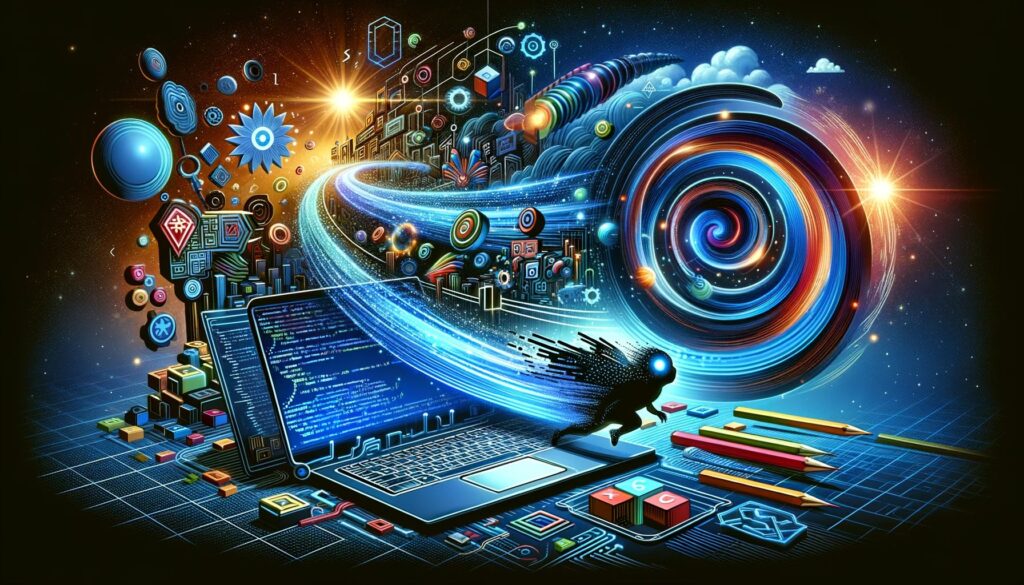
The integration of ActionScript with C++ is a strategic approach to boost performance, especially in applications requiring intensive computation or real-time processing. C++, known for its efficiency and control over system resources, complements ActionScript’s capabilities in multimedia and graphical interface development. This section explores the benefits of this integration and practical approaches for combining these languages.
Benefits of Integrating ActionScript with C++
- Performance Optimization: C++ excels in performance-critical applications. Integrating it with ActionScript can significantly enhance the processing speed of multimedia applications.
- Access to System-Level Features: C++ provides low-level access to system resources, allowing more control over hardware, which is beneficial for graphics-intensive applications.
- Expanded Functionality: Combining C++ with ActionScript opens up possibilities for functionality that ActionScript alone might not support, like advanced 3D graphics processing or integration with certain hardware components.
Practical Approaches for Combining ActionScript and C++
- Native Extensions for Adobe AIR: Adobe AIR allows ActionScript to interact with native C++ code through extensions. These extensions can be used to execute C++ code from an ActionScript application, leveraging the strengths of both languages.
- Socket Programming: ActionScript can communicate with a C++ application running on the same or a different machine using socket programming. This approach is useful for real-time data exchange.
Sample ActionScript Code for Socket Communication
import flash.net.Socket;
import flash.events.ProgressEvent;
var socket:Socket = new Socket();
socket.connect("localhost", 12345);
socket.addEventListener(ProgressEvent.SOCKET_DATA, onDataReceived);
function onDataReceived(event:ProgressEvent):void {
var data:String = socket.readUTFBytes(socket.bytesAvailable);
// Process the data received from the C++ application
}This example demonstrates how ActionScript can establish a socket connection to communicate with a C++ application. The onDataReceived function processes the data received from the C++ application.
Application Scenarios
- High-Performance Games: For games requiring intensive graphics and real-time performance, C++ can handle the heavy computation, while ActionScript manages the game’s interface and user interaction.
- Scientific Visualization: In applications that require rendering complex scientific data, C++ can perform the intensive data processing, with ActionScript providing a rich graphical interface.
- Multimedia Processing: For applications that involve processing high-resolution videos or images, C++ can efficiently handle the processing, while ActionScript manages the display and user controls.
Integrating ActionScript with C++ offers a powerful combination for applications where performance and rich user interfaces are critical. By leveraging the computational efficiency of C++ and the multimedia capabilities of ActionScript, developers can create high-performance, visually appealing applications. This integration approach is particularly beneficial in fields like gaming, scientific visualization, and multimedia processing.
Integrating ActionScript with Modern Web Technologies
Incorporating ActionScript with modern web technologies like HTML, CSS, and WebAssembly can significantly enhance the capabilities and reach of web applications. This integration facilitates the creation of rich, interactive web content that leverages the strengths of both ActionScript and contemporary web standards. This section will explore methods for integrating ActionScript with these technologies and discuss how this enhances user experience and functionality.
Integration with HTML and CSS
- Embedding ActionScript in Web Pages: ActionScript, typically encapsulated in SWF files, can be embedded into HTML pages using the <object> or <embed> tags. This allows ActionScript content to be part of the HTML document structure.
- Styling with CSS: While ActionScript controls the functionality and behavior of content, CSS can be used for styling. This separation of concerns allows designers and developers to work more efficiently.
- JavaScript Interfacing: JavaScript acts as a bridge between ActionScript and HTML/CSS. The ExternalInterface class in ActionScript can communicate with JavaScript, which in turn manipulates HTML and CSS.
Integration with WebAssembly
- ActionScript to WebAssembly: WebAssembly (Wasm) provides a way to run code written in multiple languages on the web at near-native speed. ActionScript, converted into WebAssembly, can enhance web applications’ performance.
- Performance-Intensive Tasks: For computationally intensive tasks, ActionScript code can be compiled to WebAssembly, allowing for execution at speeds closer to native applications.
Sample ActionScript Code for Interacting with JavaScript
import flash.external.ExternalInterface;
if (ExternalInterface.available) {
ExternalInterface.call("jsFunctionToUpdateHTML", "New Content");
}In this example, ActionScript interacts with a JavaScript function jsFunctionToUpdateHTML, which can manipulate HTML content or CSS styles.
Enhancing User Experience and Functionality
- Interactive Web Applications: By combining HTML/CSS with ActionScript, developers can create interactive and visually appealing web applications. ActionScript adds a layer of interactivity that HTML and CSS alone cannot achieve.
- Rich Media Content: ActionScript’s strength in handling multimedia content, such as animations and video, complements HTML’s structure and CSS’s styling capabilities, resulting in richer media experiences.
- Performance Optimization: Using WebAssembly, performance-critical parts of an application can be optimized, enhancing the overall user experience, especially in graphic-intensive applications.
Overcoming Challenges in ActionScript Integration
Integrating ActionScript with other programming languages and technologies can present several challenges. This section identifies common integration issues and offers solutions to overcome them, alongside practical ActionScript code examples to demonstrate these solutions.
Common Integration Challenges
- Compatibility Issues: One of the main challenges is ensuring compatibility between ActionScript and other languages or frameworks. This can be due to differences in data types, communication protocols, or execution environments.
- Performance Overheads: Integration often involves data conversion or communication between different systems, which can introduce performance overheads.
- Security Concerns: When integrating with web technologies or external systems, security becomes a paramount concern, especially with data exchange and cross-platform communication.
- Maintaining Codebase: Integrating different technologies can lead to a complex codebase, making maintenance and updates challenging.
Solutions and Best Practices
Standardized Data Formats: Use standardized data formats like JSON or XML for data exchange between ActionScript and other languages. This ensures consistency and eases data parsing and serialization.
Optimized Communication Protocols: When integrating with backend services or external APIs, choose efficient communication protocols to minimize latency and bandwidth usage.
Robust Security Measures: Implement security measures such as data encryption, secure API endpoints, and validation checks to protect against vulnerabilities.
Modular Code Design: Keep the ActionScript code modular and well-documented. This makes it easier to integrate with other systems and maintain the codebase.
Sample ActionScript Code for Data Serialization
import flash.net.URLRequest;
import flash.net.URLLoader;
import flash.events.Event;
import flash.events.IOErrorEvent;
var request:URLRequest = new URLRequest("http://api.example.com/data");
request.contentType = "application/json";
request.method = URLRequestMethod.POST;
request.data = JSON.stringify({ "key": "value" });
var loader:URLLoader = new URLLoader();
loader.addEventListener(Event.COMPLETE, onDataLoaded);
loader.addEventListener(IOErrorEvent.IO_ERROR, onDataLoadError);
loader.load(request);
function onDataLoaded(event:Event):void {
var response:Object = JSON.parse(loader.data);
// Handle the response here
}
function onDataLoadError(event:IOErrorEvent):void {
trace("Error loading data");
}In this code snippet, ActionScript sends a JSON-formatted request to a server and handles the response. It also includes error handling for failed requests.
ActionScript in Contemporary Programming: Current Trends and Applications
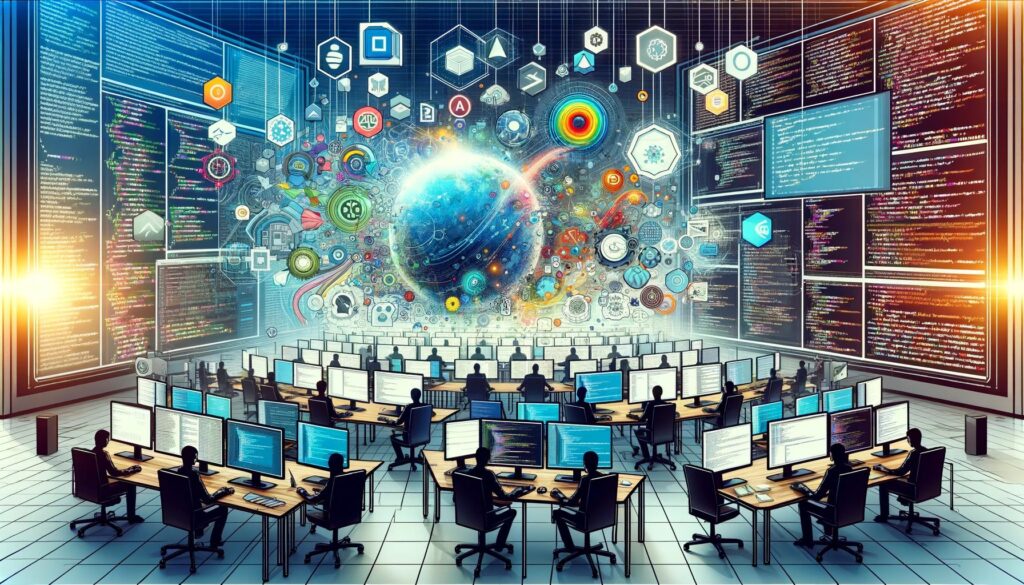
In the rapidly evolving landscape of programming, ActionScript maintains a unique position, especially in scenarios where legacy systems and modern technologies intersect. This section delves into current trends in programming language integration and highlights the role of ActionScript in today’s development environments.
Current Trends in Programming Language Integration
Hybrid Development Approaches: The trend towards hybrid development, combining the strengths of different languages, is becoming increasingly prevalent. ActionScript, with its multimedia prowess, is often integrated with languages like JavaScript, Python, or Java to create comprehensive solutions.
Legacy System Modernization: Many organizations seek to modernize legacy systems without discarding existing investments. ActionScript, being a key component in many older systems, plays a critical role in such modernization efforts.
Focus on Interoperability: There’s a growing emphasis on interoperability between different programming languages and technologies. ActionScript’s ability to interface with other languages and technologies is therefore highly valued.
The Role of ActionScript in Modern Development Environments
Multimedia and Gaming: ActionScript continues to be relevant in specific domains such as multimedia content creation and online gaming, where its capabilities in animation and interactivity are unmatched.
Educational Tools and E-Learning: ActionScript is still used in educational software and e-learning modules, particularly those that were developed using Flash and need ongoing maintenance or gradual migration to newer technologies.
ActionScript and WebAssembly: The potential to compile ActionScript to WebAssembly is a topic of interest, allowing legacy ActionScript applications to run in modern web browsers with improved performance.
Sample ActionScript Code for Interfacing with Other Technologies
import flash.external.ExternalInterface;
function callExternalFunction():void {
if (ExternalInterface.available) {
ExternalInterface.call("externalJsFunction", "Argument from AS3");
}
}
callExternalFunction();This ActionScript code demonstrates calling a JavaScript function from ActionScript, showing how integration can be achieved in a web environment.
Conclusion and Resources for Advanced Learning
In conclusion, integrating ActionScript with various programming languages showcases its enduring versatility and potential, especially in areas like multimedia, legacy system maintenance, and niche applications. This exploration underlines ActionScript’s adaptability in modern development scenarios, reinforcing its value in specific contexts where its multimedia strengths are essential. While the landscape of programming continues to evolve, ActionScript’s capability to work alongside contemporary technologies keeps it relevant. For those seeking to expand their understanding or application of ActionScript, a wealth of resources, from official documentation to online communities and technical courses, offers extensive knowledge and practical insights, ensuring that developers can effectively navigate and utilize this dynamic programming language in their diverse projects.