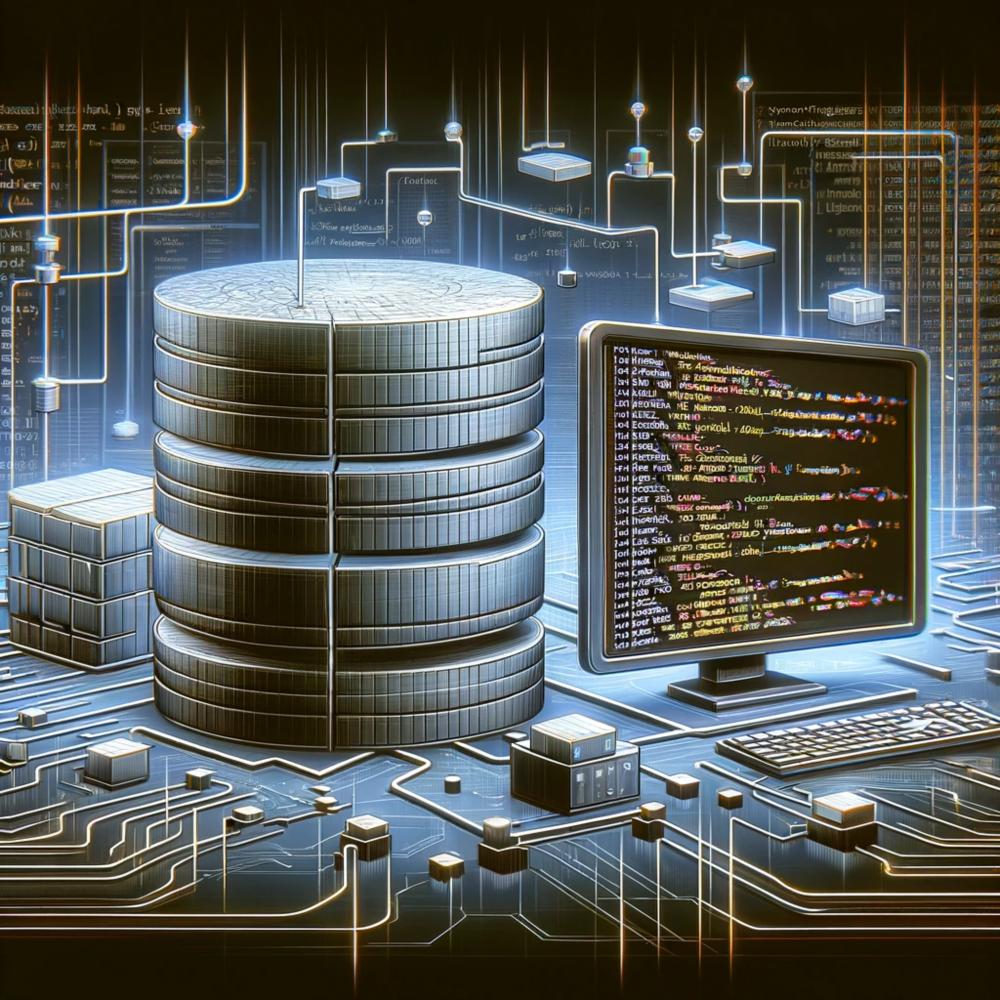Stored procedures are an integral component of SQL databases, serving as a robust tool for database management and operation. At their core, stored procedures are a collection of SQL statements encapsulated as a single unit. This encapsulation allows for repetitive and complex database operations to be performed with efficiency and consistency.
Understanding Stored Procedures
A stored procedure is essentially a script in SQL, which can be executed with a single call. It contains SQL statements and optional control logic. The primary purpose of a stored procedure is to encapsulate complex operations that can involve data manipulation or transaction management, making them reusable and efficient.
Benefits of Using Stored Procedures
- Performance Improvement: Stored procedures are pre-compiled, which means that the SQL server does not need to compile the SQL commands every time it runs. This results in faster execution, particularly for complex queries that are executed frequently.
- Reduced Network Traffic: When you execute multiple SQL commands from an application, each command requires a round trip to the database server, increasing network traffic. With stored procedures, you can reduce this traffic since only the call to the procedure is sent to the server.
- Enhanced Security: Stored procedures provide a layer of abstraction from the database tables. Users can be granted permission to execute a stored procedure without having direct access to the underlying table data. This feature helps in maintaining data integrity and security.
- Maintenance Efficiency: When you need to change a database operation, you can modify a stored procedure without affecting the client applications that use it. This centralized control makes maintenance and updates more manageable.
Stored Procedure Vs. Ad Hoc SQL Queries
While ad hoc SQL queries are written and compiled at runtime, stored procedures are compiled and stored in the database. This distinction leads to a significant performance boost for stored procedures, as the SQL server can optimize and reuse the execution plan for these procedures.
Application of Stored Procedures
Stored procedures can be used for various database operations, including data validation, data cleansing, and complex business logic implementations. They are particularly useful in environments where data integrity and performance are critical.
Creating Your First Stored Procedure
Embarking on the journey of creating a stored procedure in SQL is a fundamental skill for any database professional. This section will guide you through the basic syntax and provide a practical example to illustrate the process.
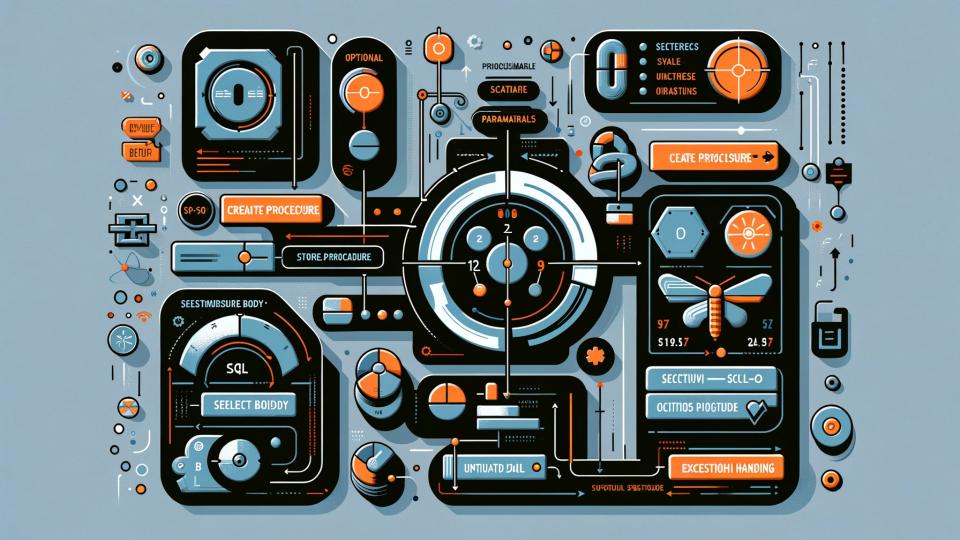
Basic Syntax of a Stored Procedure
The structure of a stored procedure in SQL typically follows a standard pattern, which can be broken down into several key components:
- Procedure Declaration: This starts with the
CREATE PROCEDUREstatement, followed by the name you choose for your procedure. - Parameters (Optional): Procedures can accept parameters, allowing you to pass data into them. Parameters can be of various types and can be used for input or output.
- Procedure Body: This is where the actual SQL statements of the procedure are defined. It includes data manipulation language (DML) operations like
SELECT,INSERT,UPDATE, andDELETE. - Exception Handling (Optional): Stored procedures can include error handling to manage exceptions that occur during execution.
Example of a Simple Stored Procedure
Let’s consider a scenario where you need to retrieve all employees from a specific department in a company. The following SQL script demonstrates how to create such a stored procedure:
CREATE PROCEDURE GetEmployeesByDepartment
@DepartmentID int
AS
BEGIN
SELECT * FROM Employees WHERE DepartmentID = @DepartmentID;
END;
In this example, GetEmployeesByDepartment is the name of the stored procedure. It takes one parameter, @DepartmentID, which is used to filter employees by their department. The SELECT statement within the BEGIN and END block fetches the relevant records from the Employees table.
Executing the Stored Procedure
To execute the stored procedure, you would use the following command:
EXEC GetEmployeesByDepartment @DepartmentID = 2;
This command calls the GetEmployeesByDepartment stored procedure and passes 2 as the department ID, fetching employees from department 2.
Modularity and Reusability
One of the key benefits of stored procedures is their reusability. Once created, the GetEmployeesByDepartment procedure can be executed numerous times with different department IDs, without needing to rewrite the SQL query. This modularity and reusability make stored procedures an efficient tool in managing database operations.
Parameters in Stored Procedures
Parameters play a crucial role in stored procedures, enhancing their flexibility and functionality. They allow stored procedures to accept input values and return output values, making them adaptable to various data processing needs.
Types of Parameters
There are two main types of parameters in SQL stored procedures:
- Input Parameters: These are used to pass values into a stored procedure. They are specified by the caller of the procedure.
- Output Parameters: These are used to return values from the stored procedure to the caller.
Using Parameters in Stored Procedures
Parameters make stored procedures more dynamic and adaptable. For instance, you might want to create a procedure that updates an employee’s information based on their ID. Here’s how you might define such a procedure:
CREATE PROCEDURE UpdateEmployeeDetails
@EmployeeID int,
@NewPhoneNumber varchar(15)
AS
BEGIN
UPDATE Employees
SET PhoneNumber = @NewPhoneNumber
WHERE EmployeeID = @EmployeeID;
END;
In this example, @EmployeeID and @NewPhoneNumber are input parameters used to identify the employee and update their phone number.
To execute this stored procedure, you would use a command like:
EXEC UpdateEmployeeDetails @EmployeeID = 123, @NewPhoneNumber = '555-0199';
This command updates the phone number of the employee with ID 123.
Best Practices for Parameter Use
- Naming Conventions: Use clear and consistent naming for parameters for better readability and maintenance.
- Data Type Precision: Choose the most appropriate data type and size for parameters to ensure accuracy and efficiency.
- Default Values: Consider providing default values for parameters where applicable to make the stored procedure more flexible.
Parameters greatly enhance the power of stored procedures by allowing them to operate on different data sets and return results based on dynamic inputs. They are a fundamental aspect of writing efficient and reusable SQL code.
Error Handling and Debugging in Stored Procedures
Error handling is a critical aspect of stored procedure design. It ensures that your procedures behave predictably and robustly, especially in scenarios where things go wrong. This section covers the essentials of incorporating error handling and debugging techniques in stored procedures.
Implementing Error Handling
SQL stored procedures often use a TRY...CATCH block to manage errors. This structure allows the procedure to try a block of code and catch any errors that occur during its execution.
Here’s an example demonstrating the use of a TRY...CATCH block:
CREATE PROCEDURE UpdateEmployeeSalary
@EmployeeID int,
@NewSalary decimal
AS
BEGIN
BEGIN TRY
UPDATE Employees
SET Salary = @NewSalary
WHERE EmployeeID = @EmployeeID;
END TRY
BEGIN CATCH
SELECT
ERROR_NUMBER() AS ErrorNumber,
ERROR_MESSAGE() AS ErrorMessage;
END CATCH
END;
In this stored procedure, an attempt is made to update the salary of an employee. If an error occurs during the update (e.g., a constraint violation), the error is caught, and details about the error are returned.
Debugging Stored Procedures
Debugging is an essential process in identifying and fixing issues in your stored procedures. While specific debugging techniques can vary based on the SQL environment (like SQL Server Management Studio or Oracle SQL Developer), some common practices include:
- Using Print Statements: Adding
PRINTstatements in your stored procedure can help track the flow of execution and pinpoint where an error might be occurring. - Testing with Sample Data: Execute your stored procedures with known input values to see if the output matches your expectations.
- Examining Execution Plans: In some SQL environments, you can view the execution plan of a stored procedure to understand how the SQL engine is interpreting and executing your SQL statements.
Best Practices for Error Handling
- Comprehensive Catch Blocks: Ensure your
CATCHblocks are equipped to handle different types of errors and provide meaningful error messages. - Transaction Management: In scenarios involving multiple SQL statements, use transactions to ensure data integrity in case of errors.
- Logging Errors: Consider logging errors to a table for auditing and troubleshooting purposes.
Performance Optimization in Stored Procedures

Optimizing the performance of stored procedures is key to ensuring fast response times and efficient use of database resources. This part focuses on techniques and strategies to enhance the performance of your stored procedures.
Avoiding Unnecessary Recompilations
Frequent recompilations of stored procedures can degrade performance. To prevent unnecessary recompilations, consider the following practices:
- Use Schema Binding: If your stored procedure references user-defined functions, consider using schema binding to prevent changes in the functions from causing recompilations of the procedure.
- Parameter Sniffing Awareness: Sometimes, the SQL engine optimizes a procedure for specific parameter values. This is known as parameter sniffing. While often beneficial, it can lead to poor performance with different parameter values. Using local variables or the
OPTIMIZE FORhint can help mitigate this issue.
Utilizing Table Variables and Temporary Tables Effectively
Table variables and temporary tables are commonly used in stored procedures for intermediate data storage. Each has its own advantages:
- Table Variables: Generally faster in memory operations and beneficial for small datasets.
- Temporary Tables: More suitable for larger datasets and complex queries. They support indexing and can have statistics.
Here’s a sample SQL snippet that uses a table variable:
CREATE PROCEDURE TempTableExample
AS
BEGIN
DECLARE @EmployeeTempTable TABLE (
EmployeeID int,
EmployeeName varchar(100),
DepartmentID int
);
INSERT INTO @EmployeeTempTable
SELECT EmployeeID, EmployeeName, DepartmentID FROM Employees;
-- Further operations on @EmployeeTempTable
END;
Indexing and Query Optimization
Ensuring that your queries within the stored procedures are optimized is crucial. This includes:
- Using Indexes Effectively: Make sure the queries in your stored procedures leverage indexes appropriately. Avoid operations that might lead to index scans, such as using functions on indexed columns in the
WHEREclause. - Analyzing Query Plans: Review the execution plans of your queries to identify potential performance bottlenecks, such as table scans or expensive joins.
Minimizing Network Traffic
Reducing the amount of data transferred between the application and the database can significantly enhance performance. Some strategies include:
- Selective Data Retrieval: Only return the data that is necessary. Avoid
SELECT *and specify only the required columns. - Paginating Results: For large datasets, consider implementing pagination in your stored procedures to return data in manageable chunks.
Performance optimization in stored procedures involves a combination of SQL best practices, understanding of the underlying database engine, and careful design of the procedure’s logic and data flow. By applying these strategies, you can ensure that your stored procedures run efficiently, even in demanding environments.
Advanced Concepts in Stored Procedure Implementation
As you progress to more advanced levels of SQL and stored procedure implementation, you’ll encounter complex scenarios that require sophisticated SQL techniques. Here, we’ll discuss some of these advanced concepts, providing examples to illustrate their use.
Complex Logic and Control-Flow Statements
Stored procedures can handle complex logic, including conditional statements and loops. For instance, you might need a stored procedure that processes data differently based on certain conditions:
CREATE PROCEDURE ProcessEmployeeData
@EmployeeID int,
@ActionType varchar(100)
AS
BEGIN
IF @ActionType = 'Promote'
BEGIN
-- Logic to promote the employee
UPDATE Employees SET Position = 'Senior' WHERE EmployeeID = @EmployeeID;
END
ELSE IF @ActionType = 'Terminate'
BEGIN
-- Logic to terminate the employee
DELETE FROM Employees WHERE EmployeeID = @EmployeeID;
END
ELSE
BEGIN
-- Default action or error handling
END
END;
In this example, the procedure performs different actions based on the @ActionType parameter.
Cursors and Their Impact on Performance
Cursors allow you to process rows returned by a query one at a time. While they can be useful, they often come with a performance cost and should be used judiciously:
DECLARE @EmployeeID int;
DECLARE EmployeeCursor CURSOR FOR
SELECT EmployeeID FROM Employees WHERE DepartmentID = 1;
OPEN EmployeeCursor;
FETCH NEXT FROM EmployeeCursor INTO @EmployeeID;
WHILE @@FETCH_STATUS = 0
BEGIN
-- Process each employee
PRINT @EmployeeID;
FETCH NEXT FROM EmployeeCursor INTO @EmployeeID;
END;
CLOSE EmployeeCursor;
DEALLOCATE EmployeeCursor;
In this example, the cursor iterates through employees in department 1. Cursors can be slower and more resource-intensive than set-based operations, so consider alternatives like temporary tables or table variables when possible.
Incorporating Dynamic SQL
Dynamic SQL allows you to construct SQL statements dynamically at runtime. It’s particularly useful for procedures that need to build queries based on varying parameters:
CREATE PROCEDURE DynamicSQLExample
@TableName varchar(100)
AS
BEGIN
DECLARE @SQL varchar(1000);
SET @SQL = 'SELECT * FROM ' + QUOTENAME(@TableName);
EXEC(@SQL);
END;
Here, the procedure generates a dynamic query to select from a specified table. While powerful, dynamic SQL should be used with caution to avoid SQL injection vulnerabilities.
Conclusion
In conclusion, this article has provided a thorough insight into the world of stored procedures in SQL, encompassing everything from basic concepts to advanced techniques. It highlighted the significant benefits of using stored procedures, such as enhanced performance, security, and maintainability. The article also delved into practical aspects, including parameter usage, error handling, and debugging, alongside performance optimization strategies. Advanced topics like dynamic SQL and cursor management were explored to equip readers with knowledge for handling complex scenarios. This guide aimed to be a valuable resource for database professionals at all levels, emphasizing the role of stored procedures as an indispensable tool in efficient, secure, and effective database management.