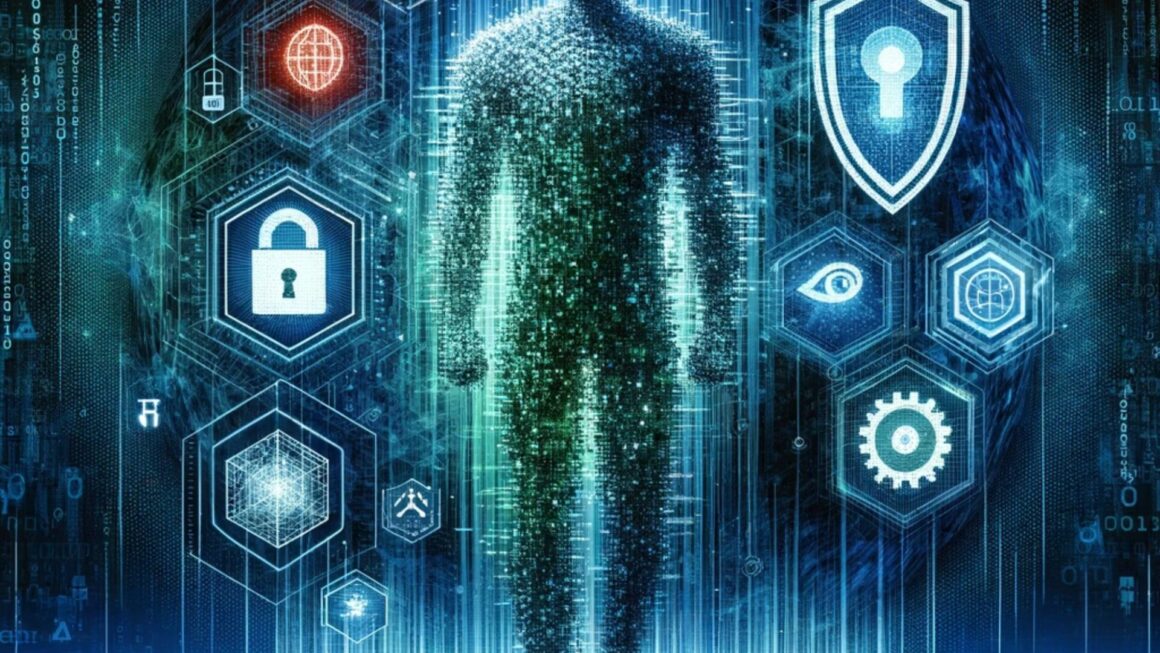Introduction to .htaccess and IP Restrictions
When it comes to safeguarding a website, one of the most crucial tools at the disposal of webmasters and developers is the .htaccess file. This configuration file, specific to Apache-based web servers, serves as a gatekeeper, allowing detailed control over who can access different parts of a website. Understanding the .htaccess file and how to use it for IP-based restrictions is essential for enhancing your website’s security.
What is .htaccess?
.htaccess, short for “Hypertext Access”, is a powerful configuration file used to modify and control the behavior of an Apache web server. It provides a flexible way to adjust server settings at a directory level, without needing to alter global server configurations. This file can be used to implement a variety of server rules, including URL redirections, custom error pages, and, importantly, restrictions on website access.
The Role of .htaccess in Website Security
One of the primary functions of the .htaccess file is to enhance website security. By defining specific access rules, you can restrict or grant access to your website or certain parts of it based on various criteria. One such criterion is the IP address of the visitor. IP-based restrictions are particularly useful in scenarios where you need to:
- Block malicious traffic: If you identify IP addresses that are sources of malicious activities, such as repeated unauthorized login attempts or spamming, you can block these IPs using .htaccess.
- Grant exclusive access: In some cases, you might want to restrict access to your website (or parts of it) to a select few. For instance, an internal company website or a development server could be made accessible only to IP addresses within the company’s network.
- Enhance privacy and control: For personal blogs or websites that are not intended for public viewing, IP restrictions can ensure that only known and trusted visitors can access the content.
Understanding IP-based Restrictions
IP-based restrictions using .htaccess involve specifying which IP addresses are allowed or denied access. This is done using directives like Allow from and Deny from. For example, a basic rule to deny access to all visitors except one specific IP address would look like this:
Order Deny,Allow
Deny from all
Allow from [your-IP-address]In this code snippet, replace [your-IP-address] with the actual IP address you wish to allow. It’s a straightforward yet powerful way to control access to your website.
Creating and Editing the .htaccess File

Before diving into the specifics of IP restrictions, it’s vital to understand how to locate, create, and edit the .htaccess file. This file is usually found in the root directory of your website, but its visibility depends on your server’s settings.
Locating the .htaccess File
To start, you’ll need to access your website’s root directory. This can typically be done through your web hosting control panel’s file manager or via an FTP client like FileZilla. Once in the root directory, look for the .htaccess file. If it’s not visible, it might be hidden; make sure to enable the option to view hidden files in your file manager or FTP client.
Creating a New .htaccess File
If the .htaccess file doesn’t exist, you can create it yourself. This is a straightforward process:
- In your file manager or FTP client, navigate to the root directory of your website.
- Create a new file and name it .htaccess.
- Ensure that the file has the correct permissions set, typically 644, to allow the server to read and execute the file while preventing it from being written to by unauthorized users.
Editing the .htaccess File
Editing the .htaccess file requires caution, as incorrect configurations can lead to website errors. Here’s how you can edit it safely:
- Open the .htaccess file in a text editor. Most hosting control panels offer an in-built editor for this purpose.
- Make the desired changes or additions to the file. It’s advisable to keep a backup of the original file before making any changes.
- Save your changes and check your website for any unintended consequences. If you encounter errors, revert to the backup file and troubleshoot the issue.
Applying Basic IP Restrictions
With your .htaccess file ready, the next step is to apply basic IP restrictions. This process involves adding specific directives to the file that instruct the server on how to handle requests from different IP addresses.
Blocking All Access Except Specific IPs
To block all visitors except those from a designated IP address or addresses, use the following directives:
Order Deny,Allow
Deny from all
Allow from [allowed-IP-address]Here, replace [allowed-IP-address] with the IP address you wish to grant access to. You can add multiple Allow from lines for different IP addresses.
Allowing All Access Except Specific IPs
Conversely, if you want to allow access to everyone except specific IPs, the directives would look like this:
Order Allow,Deny
Allow from all
Deny from [blocked-IP-address]In this case, replace [blocked-IP-address] with the IP address you wish to block.
Advanced IP Restriction Techniques
Once you’ve mastered basic IP restrictions, you can implement more sophisticated rules. This includes denying access to a range of IP addresses, blocking based on partial IP matches, or combining IP restrictions with other types of .htaccess rules for a layered security approach.
Combining Multiple Access Restrictions
Combining IP restrictions with other .htaccess directives can provide a more robust security setup. For example, you might combine IP-based access control with password protection for certain directories, or restrict access to specific file types.
Dealing with Dynamic IP Addresses
One challenge with IP restrictions is handling dynamic IP addresses, which change over time. In such cases, regularly updating the .htaccess file with the new IP address is essential to maintain access control. Alternatively, consider broader security strategies that don’t solely rely on static IP addresses.
Securing Directories and Specific Files
Besides restricting access based on IP addresses, .htaccess can be used to secure specific directories and file types. This includes password-protecting directories or preventing access to certain file extensions, adding an additional layer of security to your website.
Troubleshooting Common .htaccess Issues

Even with careful planning and execution, managing .htaccess configurations can sometimes lead to issues. Understanding how to troubleshoot common problems is key to maintaining a secure and functional website.
Identifying and Resolving Errors
If your website becomes inaccessible or behaves unexpectedly after editing the .htaccess file, here are steps to diagnose and fix the issue:
- Revert to the Previous Version: If you have a backup of the previous .htaccess file, revert to it and check if the website returns to normal.
- Check Syntax Errors: Ensure that the syntax in your .htaccess file is correct. Common mistakes include typos, incorrect use of directives, or missing characters.
- Test Incrementally: If you’re implementing multiple changes, test them incrementally. This approach helps isolate the change that’s causing the problem.
- Consult Server Logs: Server logs can provide valuable insights into what’s causing the issue. Look for error messages that correspond to the time when you made changes to the .htaccess file.
Handling Access Issues
When applying IP restrictions, it’s possible to accidentally block legitimate users or even yourself. To address this:
- Verify IP Addresses: Double-check the IP addresses listed in your .htaccess file. Ensure they are correct and up-to-date, especially if they are dynamic.
- Create a Whitelist: Maintain a list of trusted IP addresses and regularly update your .htaccess file to reflect any changes.
Best Practices for .htaccess Configuration
To effectively use .htaccess for IP restrictions and other purposes, follow these best practices:
- Maintain Backups: Always keep a backup of your .htaccess file before making any changes. This step is crucial for quick recovery in case of errors.
- Use Comments: Use comments within the .htaccess file to document changes and their purposes. This practice is helpful for future reference and for other team members who might work on the file.
- Regularly Review and Update: Regularly review and update your .htaccess file to ensure that all directives are relevant and effective, especially in dynamic IP environments.
- Prioritize Security: Always consider the security implications of the rules you implement. Avoid overly permissive settings that could expose your site to risks.
- Test in a Development Environment: If possible, test changes in a development or staging environment before applying them to your live site. This approach helps prevent downtime and other issues.
Conclusion
Mastering the use of the .htaccess file for IP-based restrictions is an essential skill for website administrators and developers. By understanding how to create, edit, and troubleshoot .htaccess files, and by applying best practices in configuration management, you can significantly enhance the security and functionality of your website. Remember, the .htaccess file is a powerful tool, and with great power comes great responsibility. Regular review, cautious editing, and adherence to best practices will ensure that your website remains secure, accessible, and optimized for your specific needs.