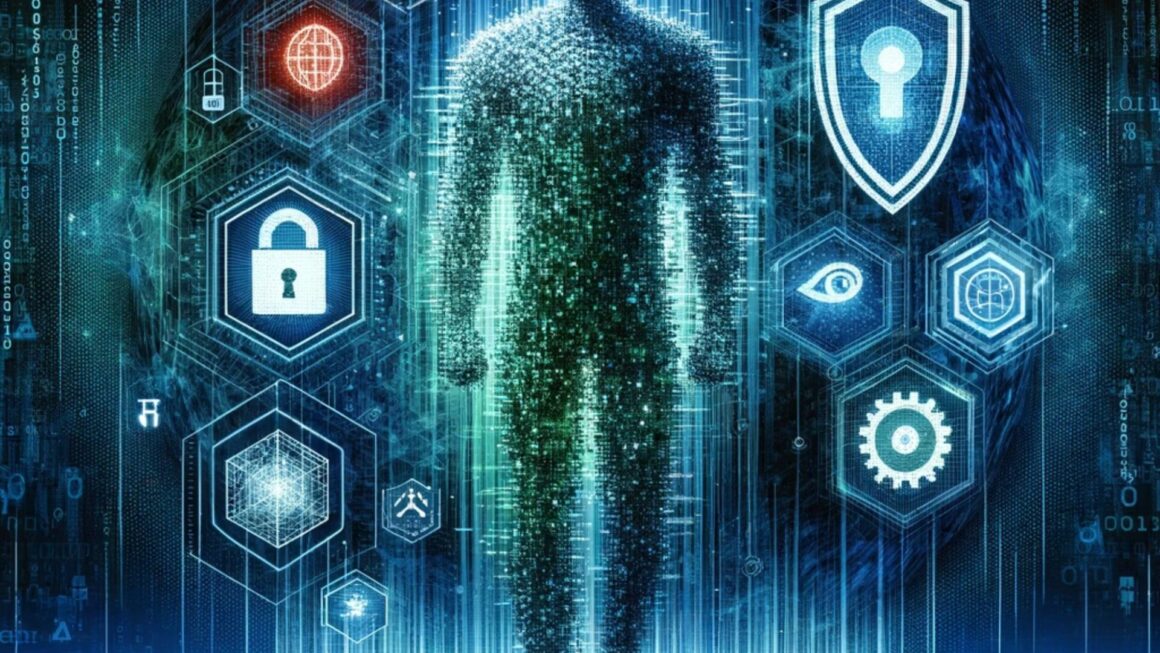Introduction to HTTP Headers and .htaccess
HTTP headers play a crucial role in the web communication process, acting as the invisible carriers of vital information between web browsers and servers. They control aspects like content type, caching, security policies, and more, fundamentally influencing the user’s browsing experience.
In the realm of website administration, the .htaccess file emerges as a potent tool. This configuration file, specific to Apache web servers, allows website administrators to control various server operations, including the management of HTTP headers. By using .htaccess, administrators can implement directives that modify the behavior of the server, making significant impacts on website performance and security.
Understanding HTTP headers requires a grasp of their types and purposes. They can be broadly categorized into response headers, which the server sends back to the browser, and request headers, sent from the browser to the server. For instance, Content-Type and Cache-Control are common response headers, whereas User-Agent and Accept-Language are typical request headers.
.htaccess offers a flexible, powerful way to manage these headers. By writing specific directives in this file, administrators can set or modify headers to achieve various objectives, such as:
- Improving Security: Setting headers like
Content-Security-PolicyandX-Frame-Optionshelps in safeguarding the website against cross-site scripting (XSS) and clickjacking attacks. - Enhancing Performance: Headers like
Cache-Controlcan be managed to optimize browser caching, thereby improving website loading speeds. - Customizing Content Delivery:
.htaccessallows for the customization of headers to control how content is served and processed, such as defining content language or character encoding.

Setting Security Headers to Combat Common Threats
In the digital landscape, web security is paramount. One effective way to bolster security is through the strategic use of HTTP headers, set via the .htaccess file. These headers instruct the browser on how to behave, providing an additional layer of defense against various web-based attacks.
Essential Security Headers
- Content-Security-Policy (CSP): This header helps prevent Cross-Site Scripting (XSS) and data injection attacks. By specifying which domains the browser should consider as valid sources of executable scripts, CSP reduces the risk of malicious script execution.
- X-Frame-Options: This header combats clickjacking attacks by controlling whether a browser should allow your site to be rendered within an iframe. Options like
DENYorSAMEORIGINprovide different levels of protection. - Strict-Transport-Security (HSTS): This header ensures that browsers only interact with your website over HTTPS, protecting against man-in-the-middle attacks.
Implementing Security Headers in .htaccess
Here’s a basic example of how to set these headers in .htaccess:
# Content-Security-Policy
Header set Content-Security-Policy "default-src 'self'; script-src 'self' https://trusted-source.com;"
# X-Frame-Options
Header always append X-Frame-Options DENY
# Strict-Transport-Security
Header set Strict-Transport-Security "max-age=31536000; includeSubDomains"Custom HTTP Headers for Enhanced Control
Custom HTTP headers, set via .htaccess, offer a powerful means to tailor the way your server interacts with client browsers. These headers can be used to replace traditional meta tags in your HTML, providing a more direct and efficient way to control browser behavior.
Replacing “http-equiv” Meta Tags with Real Headers
Traditionally, meta tags like http-equiv in HTML were used to simulate HTTP headers. However, setting these values directly in .htaccess is more effective. For example, instead of using a meta tag to specify the content type, you can directly set it in .htaccess:
# Directly setting Content-Type header
Header set Content-Type "text/html; charset=UTF-8"
Creating Custom Headers
.htaccess allows for the creation of entirely custom headers. This can be beneficial for a variety of purposes, from controlling cache behavior to implementing custom security measures. Here’s how you can add a custom header:
# Adding a custom X-Example-Header
Header set X-Example-Header "Value"
Preventing File Caching: A Necessity for Dynamic Content
Effective cache management is vital, especially for dynamic websites where content changes frequently. Using .htaccess, you can prevent browsers and proxies from caching certain types of files, ensuring that users always receive the most current version of your content.
Techniques to Prevent Caching
To prevent caching of specific file types such as HTML, CSS, and JavaScript, you can use the following directives in your .htaccess file:
<FilesMatch "\.(html|htm|js|css)$">
FileETag None
<IfModule mod_headers.c>
Header unset ETag
Header set Cache-Control "max-age=0, no-cache, no-store, must-revalidate"
Header set Pragma "no-cache"
Header set Expires "Wed, 11 Jan 1984 05:00:00 GMT"
</IfModule>
</FilesMatch>
This configuration ensures that these file types are not stored in the cache, compelling the browser to request a fresh copy from the server each time.
Balancing Caching and Freshness
While preventing caching is crucial for dynamic content, it’s important to balance this with the benefits of caching static resources. Effective cache management involves selectively choosing what to cache and what to keep fresh.
Optimizing Web Performance with .htaccess
Efficient web performance is not just about delivering content; it’s about delivering it quickly and efficiently. .htaccess plays a key role in this by enabling browser caching and compressing web content.
Leveraging Browser Caching
Browser caching is a technique to reduce server load and speed up website rendering by storing copies of resources (like images, CSS, and JavaScript files) locally on the visitor’s device. Here’s how to set it up in .htaccess:
# Leverage Browser Caching
<IfModule mod_expires.c>
ExpiresActive On
ExpiresByType image/jpg "access plus 1 year"
ExpiresByType image/jpeg "access plus 1 year"
ExpiresByType image/gif "access plus 1 year"
ExpiresByType image/png "access plus 1 year"
ExpiresByType text/css "access plus 1 month"
ExpiresByType application/pdf "access plus 1 month"
ExpiresByType application/javascript "access plus 1 month"
ExpiresByType application/x-javascript "access plus 1 month"
ExpiresDefault "access plus 2 days"
</IfModule>
Compressing Web Content
Compressing web content before sending it to the browser can significantly improve load times. Gzip compression is a common method for this. To enable gzip compression in .htaccess, use:
# Compress HTML, CSS, JavaScript, Text, and XML
<IfModule mod_deflate.c>
AddOutputFilterByType DEFLATE application/javascript
AddOutputFilterByType DEFLATE application/rss+xml
AddOutputFilterByType DEFLATE application/vnd.ms-fontobject
AddOutputFilterByType DEFLATE application/x-font
AddOutputFilterByType DEFLATE application/x-font-opentype
AddOutputFilterByType DEFLATE application/x-font-otf
AddOutputFilterByType DEFLATE application/x-font-truetype
AddOutputFilterByType DEFLATE application/x-font-ttf
AddOutputFilterByType DEFLATE application/x-javascript
AddOutputFilterByType DEFLATE application/xhtml+xml
AddOutputFilterByType DEFLATE application/xml
AddOutputFilterByType DEFLATE font/opentype
AddOutputFilterByType DEFLATE font/otf
AddOutputFilterByType DEFLATE font/ttf
AddOutputFilterByType DEFLATE image/svg+xml
AddOutputFilterByType DEFLATE image/x-icon
AddOutputFilterByType DEFLATE text/css
AddOutputFilterByType DEFLATE text/html
AddOutputFilterByType DEFLATE text/javascript
AddOutputFilterByType DEFLATE text/plain
AddOutputFilterByType DEFLATE text/xml
</IfModule>
Advanced HTTP Header Manipulation Techniques
.htaccess provides an extensive range of possibilities for fine-tuning HTTP headers, offering advanced control over how your website interacts with browsers.
Removing IE Image Toolbar
Internet Explorer used to display an image toolbar on hover over images, which could be intrusive. You can remove this toolbar using .htaccess:
<FilesMatch "\.(jpg|jpeg|png|gif)$">
Header set imagetoolbar "no"
</FilesMatch>
Adding P3P Privacy Headers
Privacy is a key concern for web users. Adding a P3P (Platform for Privacy Preferences) header helps communicate privacy policies effectively:
Header set P3P "policyref=\"/w3c/p3p.xml\", CP=\"NOI DSP COR NID CUR ADM DEV OUR BUS\""
Language and Charset Headers
Setting language and character encoding headers directly through .htaccess ensures consistent encoding and language settings across your site:
AddDefaultCharset UTF-8
AddLanguage en-US .html
Conclusion: Balancing Security and Performance
Effective management of HTTP headers through .htaccess is a balancing act between enhancing security and optimizing performance. While security headers protect against common web threats, performance-oriented headers ensure a faster and more efficient user experience.
The power of .htaccess lies in its flexibility, allowing for tailored configurations that meet the specific needs of your website. As we’ve seen, from preventing file caching to compressing web content, and setting custom headers, `.htaccess provides a broad spectrum of possibilities.
For web administrators and developers, understanding and applying these concepts is not just about implementing technical changes; it’s about creating a secure, efficient, and user-friendly web environment. Regular updates and adaptations to your .htaccess file in response to evolving web standards and security threats are crucial for maintaining an optimal web presence.
By striking the right balance, you can ensure that your website not only remains secure against potential threats but also delivers content in the most efficient manner, enhancing the overall user experience.