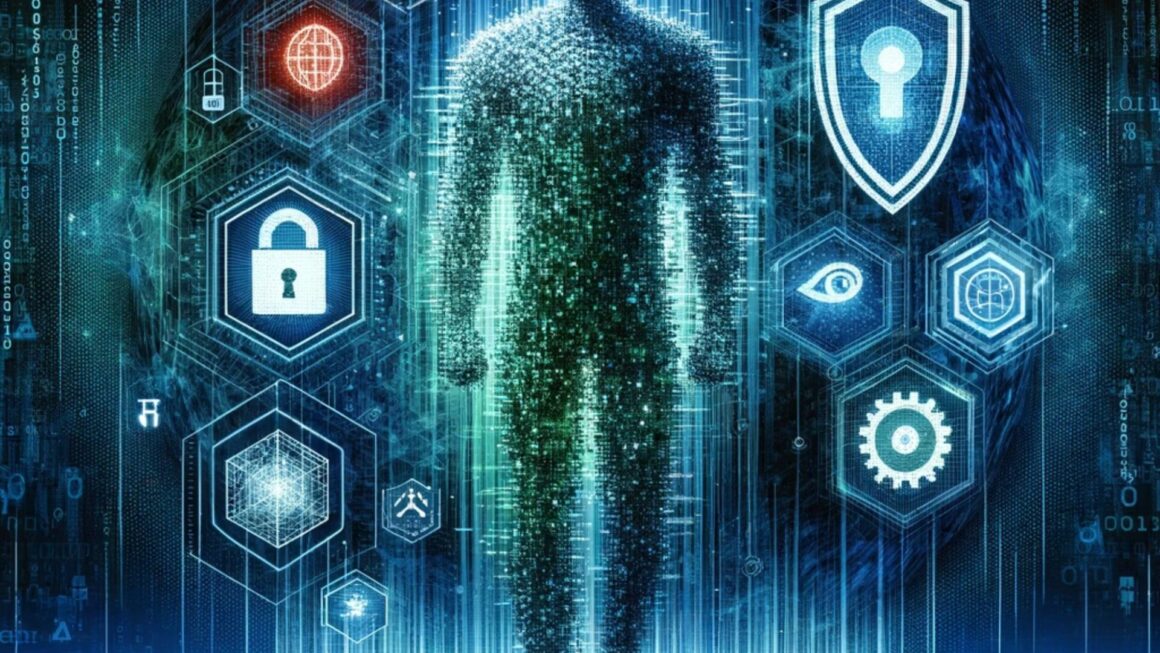With the digital era reshaping our banking habits, the need for robust online banking security is more crucial than ever. This guide offers comprehensive insights into safeguarding your financial transactions in the virtual world.
In the digital age, online banking has become a cornerstone of personal finance, offering convenience and efficiency. However, this ease of access also comes with heightened risks of cyber threats. Our comprehensive guide outlines essential strategies to safeguard your online banking experience.
Understanding Online Banking Risks
The Basics of Online Banking Security
Online banking, while convenient, opens doors to various cyber threats. Common risks include:
- Phishing: Scammers trick users into providing sensitive information via fake emails or websites.
- Malware: Malicious software can steal data or damage your device.
- Wi-Fi Eavesdropping: Unsecured networks can expose your financial information to hackers.
The Role of Banks in Security
Banks employ robust security measures, but customers also play a crucial role in maintaining account safety. Understanding and complementing your bank’s efforts are key to secure online banking.
Creating Strong Passwords
Step-by-Step Guide to Password Security
A strong password is your first defense against unauthorized access:
Step 1: Understanding the Importance of Strong Passwords
- Recognize the Risks: Weak passwords are easily cracked by hackers, leading to unauthorized access to your personal and financial information.
- Know the Basics: A strong password should be complex, unique, and unpredictable.
Step 2: Creating a Strong Password
- Length Matters: Aim for at least 12-16 characters. Longer passwords are harder to crack.
- Mix it Up: Use a combination of uppercase and lowercase letters, numbers, and special characters.
- Avoid Common Pitfalls: Steer clear of using easily guessable information like birthdays, names, or common phrases.
Step 3: Making Your Passwords Unique
- No Repeats: Use a different password for each account. If one account is breached, others remain secure.
- Pattern Avoidance: Don’t use similar patterns or sequences for different accounts.
Step 4: Remembering Your Passwords
- Password Managers: Utilize a password manager to store and organize your passwords securely.
- Avoid Physical Copies: Writing down passwords can be risky unless kept in a highly secure location.
Step 5: Regularly Updating Your Passwords
- Routine Changes: Change your passwords regularly, especially for sensitive accounts like banking or email.
- Respond to Breaches: If a service provider reports a security breach, change your password for that account immediately.
Step 6: Enhancing Security with Multi-Factor Authentication (MFA)
- Activate MFA: Wherever possible, enable multi-factor authentication. This adds an extra layer of security beyond just the password.
- Use Authenticator Apps: These generate time-sensitive codes as a second factor, offering more security than SMS-based codes.
Step 7: Staying Informed About the Latest Threats
- Educate Yourself: Keep abreast of the latest cybersecurity threats and trends.
- Phishing Awareness: Be cautious of emails or messages asking for your password or directing you to log in to an account.
Step 8: Regular Security Audits
- Check Password Strength: Regularly assess the strength of your passwords.
- Update Weak Passwords: Replace weak or old passwords with stronger, more complex ones.
Step 9: Backup and Recovery
- Prepare for Recovery: Ensure you have recovery options set up for your accounts, like a secondary email or phone number.
- Secure Backup: If you must back up passwords, do it securely, preferably using encrypted digital methods.
Step 10: Practice Consistent Password Hygiene
- Be Consistent: Apply these practices consistently across all your digital accounts.
- Stay Updated: Regularly update your knowledge about password security and best practices.
By following these steps, you can significantly enhance the security of your online presence. Remember, your digital security is as strong as your weakest password, so it’s crucial to give password security the attention it deserves.
Tools for Managing Passwords
Password managers are essential tools for managing and securing your passwords effectively. They not only store your passwords in a secure, encrypted database but also help in generating strong, unique passwords for each of your accounts. Here are some of the most popular and widely used password managers:
- LastPass: Offers a user-friendly interface, secure encryption, and cross-platform compatibility. LastPass can generate strong passwords, store unlimited passwords, and is known for its robust security measures.
- 1Password: Known for its strong security focus, 1Password provides features like a digital wallet, secure notes, and document storage. It’s particularly favored for its user-friendly design and effective organization of passwords and other sensitive information.
- Dashlane: Dashlane offers a simple and intuitive interface with strong security features. It includes a password changer feature that can automatically update passwords on various sites and provides security alerts in case of breaches.
- Bitwarden: An open-source password manager, Bitwarden is known for its transparency and customization options. It allows users to host their own servers if they prefer not to use the cloud option.
- Keeper: Keeper is another strong contender, offering high-level encryption and a variety of features including secure file storage, a digital vault, and breach monitoring.
- NordPass: From the creators of NordVPN, NordPass offers a straightforward and secure password management solution. It features an intuitive interface and provides password health and data breach scanner.
- Google Password Manager: Integrated into Google accounts, it’s a basic but convenient option for those heavily invested in the Google ecosystem. It offers seamless integration with Chrome and Android devices.
- Apple iCloud Keychain: For users within the Apple ecosystem, iCloud Keychain is a convenient option. It synchronizes passwords across Apple devices and integrates smoothly with Safari.
Each of these tools has its own set of features and advantages, so the choice often comes down to personal preference, the specific features you need, and the devices you use. They all aim to simplify password management while boosting online security.
Recognizing and Avoiding Phishing Attempts
Identifying Suspicious Emails and Websites
Phishing attempts often involve:
- Urgent language: Pressuring you to act quickly.
- Suspicious links: Hover over links to check their authenticity.
- Unusual requests: Your bank will never ask for your password via email.
Actions if You Suspect Phishing If you encounter a potential phishing attempt:
- Do not click on any links.
- Contact your bank directly through official channels.
Ensuring Secure Network Connections
Safe Internet Practices for Online Banking
Always use a secure network for online banking:
- Avoid Public Wi-Fi: Public networks are not secure for financial transactions.
- Use a VPN: A Virtual Private Network encrypts your internet connection.
- Secure Home Network: Ensure your home Wi-Fi has strong encryption and a unique password.
There are several reputable VPN (Virtual Private Network) apps available that can help you secure your internet connection, especially when conducting sensitive activities like online banking. Here are some widely recommended VPN apps:
- NordVPN: Known for its strong security features, NordVPN offers a user-friendly interface, fast connection speeds, and a strict no-logs policy. It’s also equipped with Double VPN and Onion Over VPN for extra security.
- ExpressVPN: Highly regarded for its speed and reliability, ExpressVPN provides robust security, a wide range of server locations, and is easy to use across various devices. It also offers strong encryption and a no-logs policy.
- CyberGhost: CyberGhost is praised for its user-friendly interface and strong privacy policy. It offers a wide range of servers and is great for beginners who are new to VPNs.
- Surfshark: Surfshark is a cost-effective option with strong security features. It allows unlimited devices on a single subscription, which is beneficial for users with multiple devices.
- Private Internet Access (PIA): Known for its flexible configurations, PIA offers a high level of customization and a robust network. It’s a great choice for users who need more control over their VPN settings.
- ProtonVPN: Developed by the team behind ProtonMail, ProtonVPN focuses heavily on security and privacy. It offers a free tier with limited speeds and locations, and its paid versions provide access to a larger network and higher speeds.
- IPVanish: IPVanish is another strong contender, offering good speeds, a no-logs policy, and a user-friendly interface. It’s particularly favored for its excellent customer support.
- Mullvad: Mullvad is renowned for its commitment to privacy, offering anonymous account creation and payments. It’s a great option for those who prioritize anonymity.
When choosing a VPN, it’s important to consider factors such as the provider’s privacy policy, the number of server locations, connection speed, the level of encryption, ease of use, and compatibility with your devices. Remember, while a VPN enhances your online security, it should be used in conjunction with other security practices, especially for sensitive activities like online banking.
Utilizing Multi-Factor Authentication
Multi-Factor Authentication (MFA) is an essential security layer for online banking, requiring additional verification beyond just a password. Here’s how to use it effectively:
Quick Steps for MFA Implementation
- Understand MFA: It combines two or more verification factors – something you know (password), have (phone/security token), or are (biometric data).
- Enable MFA in Banking: Most banks offer MFA. Enable it through your online banking security settings, choosing options like SMS, an authenticator app, or a hardware token.
- Opt for an Authenticator App: For better security, use apps like Google Authenticator or Authy, which generate time-based codes.
- Secure Backup Options: Store any backup codes safely and consider having multiple authentication methods in case one fails.
- Update Regularly: Keep your devices and apps updated to ensure ongoing security of your MFA tools.
- Stay Alert to Attacks: Be aware of phishing attempts aimed at bypassing MFA and never share MFA codes.
- Act on Unauthorized Alerts: If you receive unexpected MFA requests, deny them, change your password, and notify your bank.
- Keep Informed: Stay updated on MFA technologies and follow your bank’s guidelines for best practices.
MFA adds a critical security barrier, ensuring that even if a password is compromised, your banking account remains protected.
Implementing Multi-Factor Authentication (MFA) in a C++ application involves several key steps. Here’s a quick overview of the process:
Quick Steps for MFA Implementation in C++ Software
Step 1: Choose MFA Methods
- Determine which MFA methods you’ll support (e.g., SMS codes, email codes, authenticator apps, hardware tokens, biometrics).
Step 2: Integrate MFA Library/API
- Use existing libraries or APIs for MFA functionality.
- For TOTP (Time-based One-Time Passwords), consider using a library like
liboath.
Step 3: User Enrollment for MFA
- Modify user registration and login to include MFA setup.
- For TOTP, generate a unique secret key per user and guide them to set up with an authenticator app.
- For SMS or email, collect and verify user’s phone number or email address.
Step 4: Update Authentication Flow
- Add an MFA challenge after the initial username and password check.
- For TOTP, prompt for a code from the user’s authenticator app.
- For SMS or email, send a one-time code to the user’s phone or email and prompt for this code.
Step 5: Verify MFA Input
- For TOTP, verify the entered code against the generated code using the user’s secret key.
- For SMS or email, verify the entered code against the sent code.
Step 6: Handle Security and Storage
- Securely store sensitive data (like secret keys for TOTP) using encryption.
- Ensure secure transmission of codes (especially for SMS and email).
Step 7: Provide Backup and Recovery Options
- Offer backup authentication methods (like backup codes).
Step 8: Testing
- Thoroughly test the MFA implementation for security and usability.
Step 9: User Education and Support
- Provide clear instructions for users on setting up and using MFA.
- Set up a support system for users facing issues with MFA.
Example Code for TOTP Generation in C++
Here’s a simple example of TOTP code generation using liboath (This is for illustration; in a real application, you’d need more robust and secure handling):
#include <oath.h>
#include <ctime>
#include <iostream>
#include <string>
int main() {
std::string secret = "YOUR_SECRET_KEY"; // User's unique secret key
time_t currentTime = std::time(nullptr);
char totpCode[10];
oath_totp_generate(secret.c_str(), secret.length(), currentTime, 30, 0, 6, totpCode);
std::cout << "TOTP Code: " << totpCode << std::endl;
return 0;
}
Regular Monitoring and Alerts
Regularly monitoring your banking accounts and setting up alerts is crucial for early detection of unauthorized activities.
Essential Steps for Effective Monitoring
- Set Up Banking Alerts: Activate alerts for transactions, logins, and other significant account activities through your bank’s online portal or app.
- Check Account Statements: Routinely review your bank statements for any unusual or unauthorized transactions.
- Respond Promptly to Alerts: If you receive an alert for an activity you don’t recognize, contact your bank immediately.
- Stay Informed: Regularly update your contact information to ensure you receive all banking alerts and notifications.
By staying vigilant and utilizing the alert systems provided by your bank, you can quickly identify and respond to any suspicious activities in your accounts.
Best Practices for Mobile Banking
Mobile banking offers convenience, but it’s important to follow best practices for security.
Key Security Measures
- App vs. Browser: Prefer using your bank’s official app over a web browser for enhanced security.
- Device Security: Secure your mobile device with a strong passcode or biometric lock.
- Regular Updates: Keep your banking app and mobile operating system updated to the latest version.
- Avoid Public Wi-Fi: Never use public Wi-Fi for banking. Use a secure, private connection or a VPN.
- Monitor Account Activity: Regularly check your account for unauthorized transactions.
- Download Wisely: Only download apps from official app stores and verify the legitimacy of the banking app.
- Logout After Sessions: Always log out from your banking app after completing your transactions.
By following these practices, you can significantly enhance the security of your mobile banking activities.
What to Do in Case of a Security Breach
Immediate Actions and Long-Term Solutions
If you suspect a security breach:
- Change your passwords immediately.
- Contact your bank and report the incident.
- Monitor your accounts closely for any unusual activities.
Preventive Measures Post-Breach
After a security breach, it’s crucial to strengthen your digital defenses. Here are essential steps to take:
- Strengthen Passwords: Use complex, unique passwords for each account and consider a password manager for secure storage.
- Update Security Questions: Change them to non-obvious answers for enhanced security.
- Enhance Network Security: Secure your Wi-Fi with strong encryption and use VPNs on public networks.
- Monitor Accounts: Regularly check financial statements and set up transaction alerts.
- Educate on Phishing: Learn to recognize phishing signs and be cautious with email links and attachments.
- Use Multi-Factor Authentication: Activate MFA on all available accounts for an extra security layer.
- Keep Software Updated: Regularly update your systems and applications to protect against new threats.
In the wake of a security breach, a swift and comprehensive response is essential. Strengthening passwords, enhancing network security, and being vigilant about account monitoring are key steps. Adopting multi-factor authentication and staying updated about potential threats further fortify your defenses. These actions, coupled with an informed and proactive approach, are crucial in mitigating risks and securing your digital presence against future breaches.