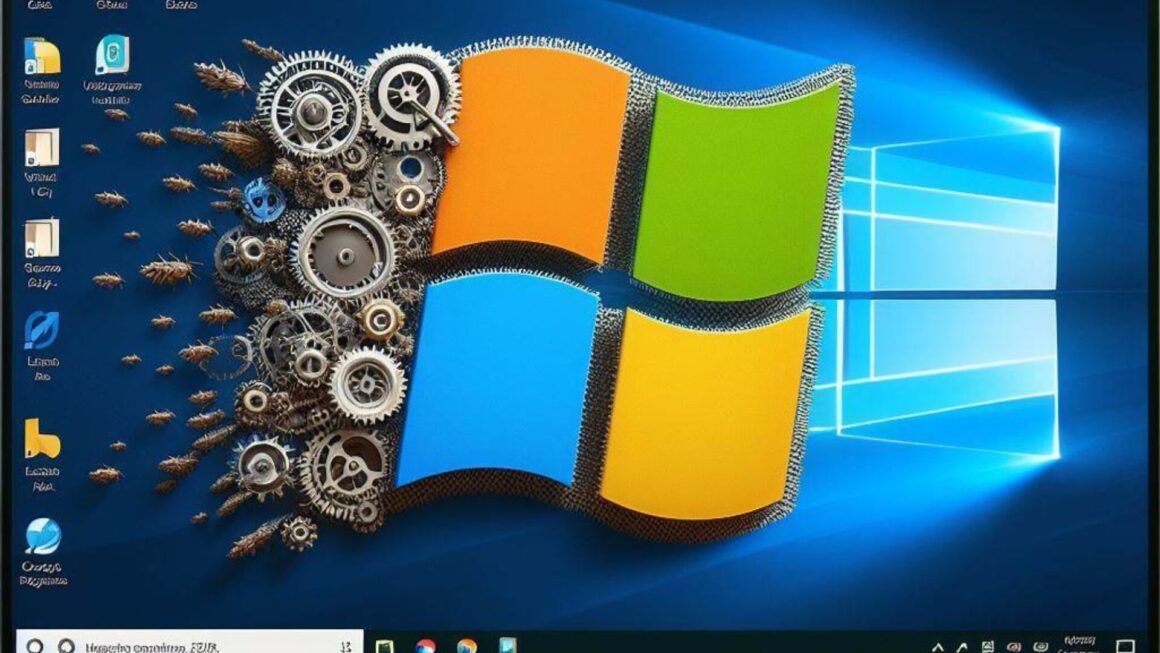No method of advertising is efficient as the search engines, and especially Google. A short guide about submitting your website to Google.
If you want to know a little bit of Google’s history before we begin, you can read here.
Useful websites have 75% of the visitors coming from Google. We all use Google when we want to find something on the web. Other search engines even tend to get useless. A website that Google doesn’t crawl, is as good as an offline website.
It’s a fact that the web without Google wouldn’t be the same, and taking part in Google’s search results is crucial. Now let’s see how you can add your website to Google.

The most asked question about Google is ‘where do I submit?’.
You don’t actually submit your website somewhere, GoogleBot will find it.
GoogleBot crawls the internet with the help of the links. Websites are linked to each other, and this helps Google find new websites. Also, this measures the importance of the website, known as ‘Google PageRank’.
Google has several algorithms for measuring the importance of a website. The main way you can improve your PageRank is to have many web pages that link to you. You can find which web pages link to you by adding the ‘link:’ prefix to your URL in the Google search field. For example, to see which web pages link to Geekpedia, I would type link:www.geekpedia.com.
This module of Google updates once a month, and that is why if your website is recently on the internet, it may not be listed.
I said earlier that you don’t have to submit your website anywhere to Google to get listed. Although, if GoogleBot didn’t crawl your website yet, you can add your URL here.
Google, like any other search engine is trying to keep the algorithms secret, because if one knows the algorithms Google is using, for him it would be a piece of cake to be the first website in the search results. Of course, sometimes an experienced webmaster can find a pattern and discover a small algorithm that helps him get on the top of the list at Google’s search results. But, as someone said on the Internet: “[…] However, these persons don’t usually share their secrets with others. Why should they? In these days, the Internet is not the hippie land of flowers and love anymore.”
How do I add my website to the Google Directory, you cry? The Google Directory is nothing but a different organized DMOZ. If you want your website to be added to the Google Directory, you must actually add it to DMOZ.
For more information about submitting to DMOZ read this. You must choose a category that fits your website and then click the “suggest URL” link.
Open Directory Project (DMOZ)
It is very important to add your website to DMOZ. The first thing I do after I finish a website is going to DMOZ and submitting the URL. You will have to wait (even a few weeks) before your website is approved.
Be careful: don’t add ‘Under construction / Coming soon’ websites to DMOZ.
As I earlier said, by adding your website to DMOZ, you will also be listed on Google’s Directory. The websites in a Google directory are sorted by PageRank. The higher the PageRank, the higher you are in the list. This not only brings you more visitors, but also affects the main Google function, searching.
The major thing that will determine Google to display your website at the top of the list when a search is made, are keywords of course. There are many sites that have similar content. When someone searches for ‘webmaster guide’ for example, what determines Google to show website x first, instead of website y, supposing both have this keywords in their content? Lots of things determine this, but one of them is the number of occurrences of that keyword are found on the websites.
This website tells you how many occurrences of keywords you have on your website… very useful.
Google also has a guideline for webmasters that want to submit their website to Google.
This very useful information can be found here.
You can find more tips about Google submission by… searching with Google 😉