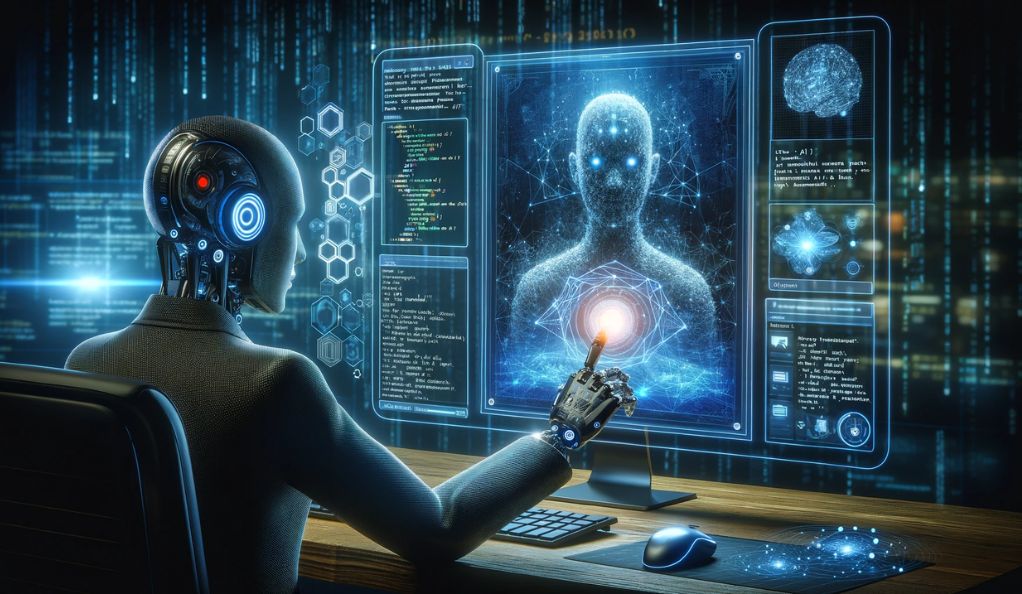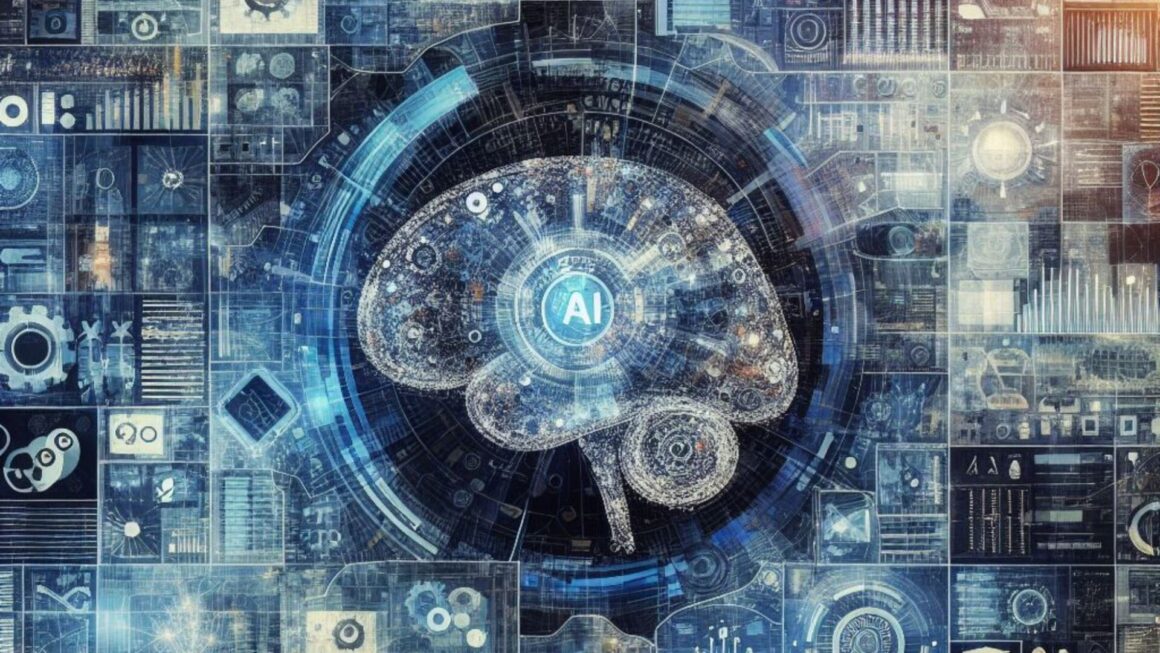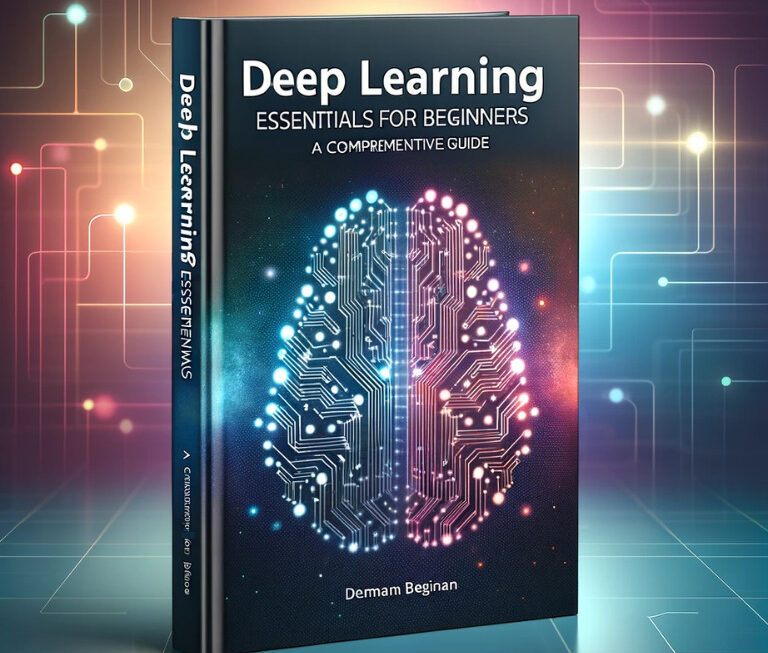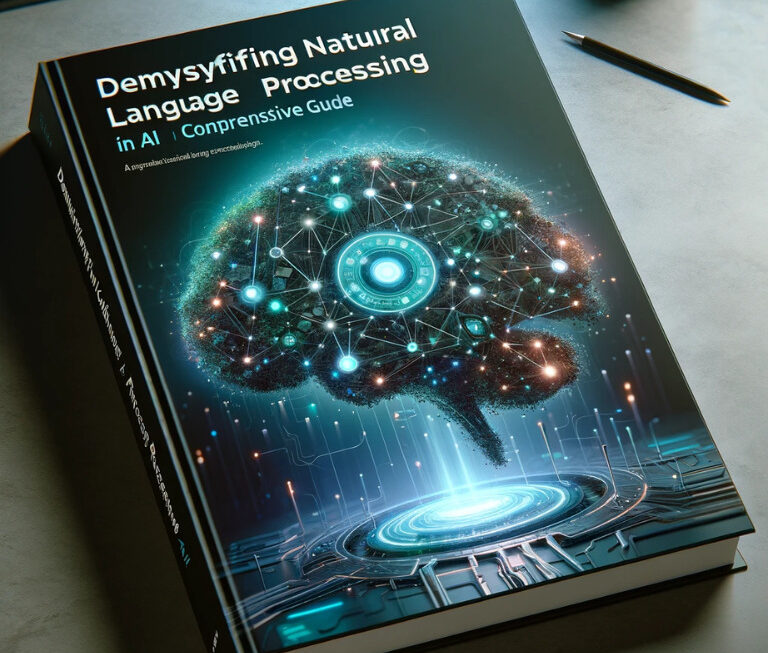The advent of Artificial Intelligence (AI) in user interface (UI) testing marks a significant milestone in the evolution of software quality assurance. Traditional test automation has served as a cornerstone in this domain, providing a foundation for repetitive and systematic checks that ensure software behaves as expected. However, as applications grow in complexity and user interfaces become more dynamic, the need for a more intelligent and adaptable approach to testing is undeniable. This is where AI steps in, promising to elevate UI testing from a scripted and static exercise to a dynamic and insightful process.
The Evolution of Test Automation

Test automation began as a simple concept: to automate the repetitive tasks that testers performed manually. This not only saved time but also increased the accuracy of test results by eliminating human error. Tools like Selenium and Appium have been at the forefront, automating web and mobile app testing by simulating user interactions. Yet, despite their effectiveness, these tools have limitations. They rely heavily on predefined scripts and can be brittle in the face of UI changes, requiring constant maintenance to keep test suites up-to-date.
The Current Landscape of AI in Software Testing
AI is set to redefine the landscape of software testing. By integrating AI and machine learning (ML) algorithms, testing tools can now learn from data, identify patterns, and make decisions with minimal human intervention. This intelligence allows for the recognition of UI elements in a way that mimics human understanding, enabling tests to adapt to changes in the UI without the need for manual updates.
AI-powered testing tools can analyze the visual aspects of an application as a human would, understanding the context of UI elements and their relationships to one another. This visual validation is crucial for ensuring that the UI appears as intended on different devices and screen sizes, a task that is increasingly important in today’s multi-platform environment.
Moreover, AI in UI testing is not just about visual validation. It extends to predictive analytics, where AI algorithms can predict potential future failures based on historical data, allowing teams to proactively address issues before they impact the end user. This predictive capability is transforming how testing is planned and executed, shifting the focus from reaction to prevention.
The Role of AI in Enhancing Traditional Automation
AI enhances traditional automation by bringing in capabilities that were previously unattainable. For instance, self-healing tests, where AI tools automatically adjust test scripts when an application’s UI changes, significantly reduce maintenance efforts. Additionally, AI can prioritize test cases based on risk, ensuring that the most critical parts of the application are tested first.
The table below illustrates the comparison between traditional automation and AI-enhanced UI testing:
| Feature | Traditional Automation | AI-Enhanced UI Testing |
|---|---|---|
| Test Creation | Manual scripting required | AI algorithms generate and optimize tests |
| Maintenance | High maintenance for script updates | Self-healing tests with low maintenance |
| Adaptability | Limited to predefined scenarios | Adapts to UI changes and unforeseen scenarios |
| Visual Validation | Limited to coordinate-based checks | Contextual understanding of UI elements |
| Predictive Analytics | Not applicable | Predicts potential issues for proactive testing |
| Test Prioritization | Manual prioritization based on experience | AI-driven risk-based test prioritization |
As we delve deeper into the capabilities of AI in UI testing, it becomes clear that this technology is not just an incremental improvement but a transformative force. It is poised to address the inherent challenges of traditional automation, providing a more robust, efficient, and intelligent approach to ensuring software quality.
Understanding AI and Machine Learning in Testing
To fully grasp the impact of AI on UI testing, it’s essential to understand the basics of AI and machine learning within the context of software testing. At its core, AI in testing is about leveraging algorithms to mimic human cognition in the execution of tests, analysis of results, and even the generation of test cases. Machine learning, a subset of AI, involves training models on data sets to recognize patterns and make decisions with little to no human intervention.
Basics of AI/ML in the Context of UI Testing
In UI testing, machine learning models can be trained to understand the layout and elements of a user interface. They can recognize buttons, fields, and other components, not just by their code attributes but by their appearance and relation to other elements. This is a significant leap from traditional automation, which relies on specific identifiers like IDs or XPaths to interact with UI elements. AI models can recognize a ‘submit’ button by its features, such as text, shape, and location on the page, even if its code attributes change.
How AI is Different from Traditional Automation
Traditional automation tools execute predefined, scripted actions and validate the results against expected outcomes. They are excellent for linear, predictable test cases but fall short when dealing with dynamic content, unpredictable user behavior, or visual aspects of an application. AI-driven testing tools, conversely, can learn from user interactions, adapt to changes in real-time, and even predict where failures are likely to occur. This adaptability is crucial for modern applications that are frequently updated and rely heavily on a positive user experience.
Dynamic UI Testing with AI Tools

Dynamic UI testing with AI involves tools and technologies that enable the automation of complex, variable user interfaces. These tools can simulate user behavior more accurately and interact with the application in a way that is indistinguishable from human users.
Tools and Technologies Enabling Dynamic UI Testing
Several tools have emerged in the market that leverage AI for UI testing. For example, tools like Applitools use visual AI to validate the appearance of web and mobile applications across different devices and browsers. They can detect visual regressions and layout issues that would be undetectable by traditional automation tools.
Other tools, such as Testim.io and Functionize, use machine learning to create stable, self-healing end-to-end tests. These tests can automatically adjust to changes in the UI, such as a button moving from the bottom to the top of the page, without any need for manual intervention.
The Role of Visual Validation in UI Testing
Visual validation is a process where the UI is tested and verified not just for correct functionality but also for its visual appearance. This ensures that the application not only works well but also looks good and provides a positive user experience. AI tools can compare screenshots of the UI to a baseline image pixel by pixel, detect differences, and determine whether these differences are acceptable or if they represent a defect.
Case Studies: AI-Driven UI Testing in Action
Real-world case studies provide concrete examples of how AI-driven UI testing is applied and the benefits it brings. For instance, a major e-commerce company implemented AI in their UI testing to handle the vast array of product pages and dynamic content. The AI tools helped them reduce the time spent on creating and maintaining tests by 50% and improved their defect detection rate by 40%.
Another case study involves a financial services firm that used AI-driven testing to manage their complex application interfaces. The AI was able to learn the application’s behavior over time, which significantly reduced the false positives that were common with their previous traditional testing methods. As a result, the quality assurance team could focus on genuine issues, enhancing the overall quality of the application.
Challenges and Considerations in AI-Driven UI Testing
While AI-driven UI testing offers numerous advantages, it also presents challenges that organizations must navigate. One of the primary considerations is the quality and quantity of data required to train the AI models effectively. Insufficient or low-quality data can lead to inaccurate test results and unreliable automation.
Moreover, there is a learning curve associated with adopting AI-based tools. Teams must understand how to interpret the results provided by AI, which can sometimes be less transparent than traditional test results. There is also the risk of over-reliance on AI, which could lead to complacency in testing practices.
Best Practices for Implementing AI in UI Testing

To successfully implement AI in UI testing, organizations should follow several best practices:
- Start with a clear strategy: Define what you want to achieve with AI in your testing processes and set measurable goals.
- Ensure data quality: Collect and use high-quality data to train your AI models to ensure they learn accurately and provide reliable results.
- Integrate with existing processes: AI-driven testing should complement, not replace, your existing testing practices. Use AI to enhance and streamline your processes.
- Educate your team: Provide training and resources to help your team understand and effectively use AI-based testing tools.
- Monitor and refine: Continuously monitor the performance of your AI tools and refine your approach based on the results and feedback.
The Future of UI Testing with AI
The future of UI testing with AI is bright, with advancements in technology continually enhancing the capabilities of testing tools. We can expect AI to become more sophisticated, with better natural language processing, improved predictive analytics, and even more intuitive self-healing abilities.
As AI becomes more ingrained in the testing process, we may see a shift towards more proactive testing approaches, where potential issues are identified and addressed before they ever become defects. This could lead to a significant reduction in the time and cost associated with software testing, as well as an increase in the overall quality of applications.
Conclusion
AI in UI testing represents a transformative shift, one that transcends the traditional paradigms of software quality assurance. This technology is not merely a fleeting trend but a robust evolution, empowering testing teams to transcend the limitations inherent in manual methods and scripted automation. With its capacity to learn from data, adapt to new environments, and predict outcomes, AI is equipping testers with unprecedented levels of efficiency and insight. The integration of AI into UI testing workflows heralds a new era where the rapid pace of application development does not compromise the quality of the user experience. It promises a future where the relentless pursuit of perfection in software is not just an ideal but an achievable reality.
As we look to the future, the role of AI in UI testing is poised to expand even further. The technology is set to become more sophisticated, with advancements in natural language processing, enhanced predictive analytics, and increasingly intuitive self-healing capabilities. This progression will likely usher in a proactive testing paradigm, where potential issues are identified and mitigated before they manifest as user-facing defects. Such a proactive approach could dramatically reduce the time and resources traditionally allocated to software testing, while simultaneously elevating the quality and reliability of applications. In embracing AI, the field of UI testing is not just evolving; it is redefining the standards of software excellence.