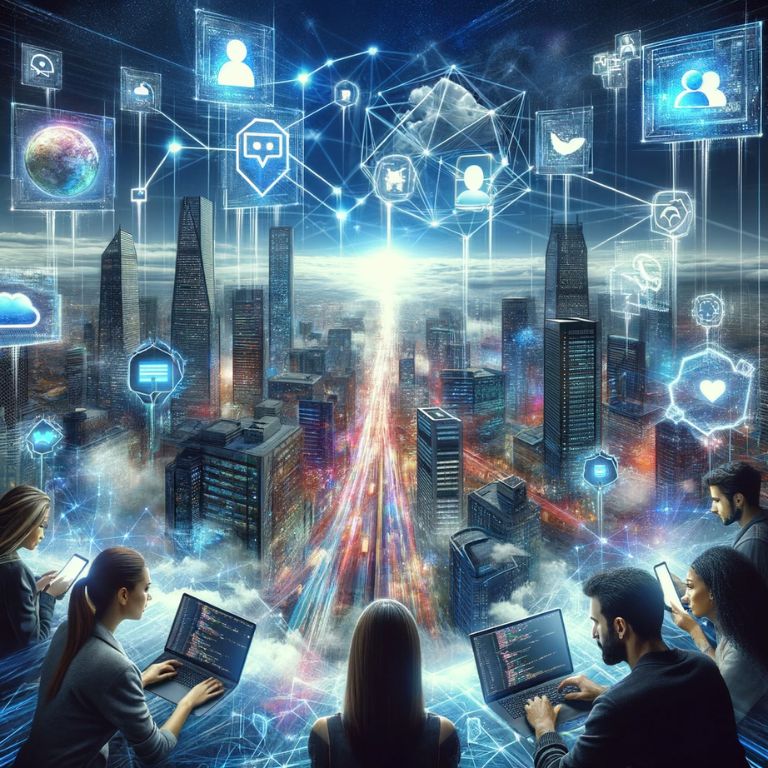Introduction to ASP.NET for Social Networking
The journey of social networking platforms has been revolutionary, redefining global communication. Central to the development of these platforms is ASP.NET, a framework designed by Microsoft. Known for its ability to create dynamic web pages, ASP.NET is essential for facilitating real-time interactions that are characteristic of social networks. It integrates seamlessly with HTML, CSS, and JavaScript, making it a comprehensive solution for both front-end and back-end development.
Embracing MVC Architecture for Enhanced Scalability
A key feature of ASP.NET is its compatibility with the Model-View-Controller (MVC) architecture. This structure is crucial in separating the application into three core components, thereby improving scalability, maintainability, and testability – essential elements for social networking sites where user engagement and data handling are critical.
Versatility through Diverse Programming Models
ASP.NET is notable for its support of various programming models such as Web Forms, MVC, and Web Pages. This versatility allows developers to tailor social networking platforms to specific user needs and interaction styles, providing a bespoke experience.
Prioritizing Security in Social Networking
In the realm of social networking, security is paramount. ASP.NET excels in providing robust security features, including built-in mechanisms for authentication and authorization. It also supports OAuth, an open standard for access delegation, which simplifies the login process by allowing users to use existing credentials from platforms like Facebook or Google.
Performance Optimization in ASP.NET
Performance is a critical aspect of ASP.NET, especially for handling the high traffic and dynamic content typical of social networking sites. ASP.NET enhances performance through just-in-time compilation, native optimization, and caching services.
Seamless Database Integration for Efficient Data Management
For social networks, managing large volumes of user data is crucial. ASP.NET’s compatibility with popular databases like SQL Server enables efficient data handling and storage, a vital feature for social networking platforms.
Getting Started with ASP.NET and Social Media Integration

Setting Up the Development Environment
The first step in harnessing the power of ASP.NET for social networking is to establish a solid development environment. Developers need to install and run Visual Studio, a comprehensive integrated development environment (IDE) from Microsoft. For working with ASP.NET, particularly for social media integration, Visual Studio 2013 or higher is recommended. This version ensures compatibility with essential tools like Google OAuth 2 and facilitates local debugging without SSL warnings.
Understanding ASP.NET MVC 5
ASP.NET MVC 5, a core component of the ASP.NET framework, plays a pivotal role in developing social networking sites. It’s designed to integrate smoothly with external authentication providers, such as Facebook, Twitter, LinkedIn, Microsoft, and Google, using OAuth 2.0. This capability is essential for social networking platforms, as it allows users to log in using their existing social media accounts, thereby simplifying the registration and login processes.
Advantages of External Authentication
The integration of external authentication providers offers several advantages:
- User Convenience: Users can log in using their existing social media accounts, reducing the need to remember multiple usernames and passwords.
- Increased Registration Rates: Leveraging popular social media platforms for authentication can encourage more users to register, as they can bypass the process of creating a new account.
- Enhanced Trust and Security: Well-known external providers add a layer of trust and security, as users are more comfortable using their existing credentials.
Integrating OAuth 2.0 with ASP.NET
OAuth 2.0 is a protocol that allows applications to authenticate against external services. In the context of ASP.NET, this means setting up your application to allow users to log in using their social media credentials. The process typically involves:
- Registering your Application: You need to register your application with each external service (e.g., Google, Facebook) to receive a client ID and client secret.
- Configuring your ASP.NET Application: Using the received credentials, configure your ASP.NET application to authenticate using these services.
- Implementing the OAuth 2.0 Flow: Implement the OAuth 2.0 flow in your application to handle the authentication process, including handling success and failure scenarios.
Practical Steps for Social Media Integration
To integrate social media authentication in an ASP.NET MVC 5 application, follow these steps:
- Install Visual Studio: Download and install the appropriate version of Visual Studio.
- Create a New ASP.NET MVC Project: Start a new project and choose the ASP.NET Web Application template.
- Configure Authentication Settings: In the project settings, configure the authentication method to include external providers like Facebook and Google.
- Implement OAuth 2.0: Utilize libraries and packages available in Visual Studio to implement OAuth 2.0 authentication flow.
- Test the Integration: Rigorously test the authentication process to ensure a seamless user experience.
Leveraging External Authentication with OAuth
In the realm of social networking, the ability to integrate with established social media platforms through external authentication is a game-changer, enhancing user accessibility and security. OAuth, particularly OAuth 2.0, has become the cornerstone of this integration, offering a streamlined and secure method for user authentication.
The Role of OAuth in Social Networking Platforms
OAuth 2.0 stands at the forefront of secure authentication standards in modern web applications, particularly in social networking platforms. It provides a way for users to grant websites or applications access to their information on other websites without exposing their credentials. For social networking platforms, OAuth 2.0 enables seamless integration with external authentication providers like Facebook, Google, and Twitter, thereby simplifying the user login process and enhancing security.
OAuth 2.0: A Closer Look
OAuth 2.0 is an authorization framework that enables a third-party application to obtain limited access to an HTTP service. It works on the principle of granting tokens rather than credentials. These tokens provide specific access rights to resources hosted by the resource server and are issued by an authorization server, with the consent of the resource owner (the user).
How OAuth 2.0 Enhances User Experience
In the context of ASP.NET social networking platforms, OAuth 2.0 offers several benefits:
- Simplified Login Process: Users can log in using their existing social media accounts, streamlining the process.
- Reduced Barrier to Entry: With no need to create a new account, users are more likely to sign up for the platform.
- Increased Security: OAuth 2.0 provides a secure way to authenticate users without handling their login credentials directly.
- Customizable Access Levels: OAuth 2.0 allows the application to request different access levels, from basic profile information to more detailed personal data, based on the platform’s requirements.
Implementing OAuth 2.0 in ASP.NET
The process of integrating OAuth 2.0 into an ASP.NET application involves several key steps:
- Registering the Application with Providers: Developers must register their application with external authentication providers (like Facebook, Google) to get the necessary credentials (Client ID and Client Secret).
- Configuring OAuth 2.0 in the ASP.NET Application: Utilize the obtained credentials to configure OAuth 2.0 in the application. This involves setting up the appropriate OAuth middleware in the ASP.NET pipeline.
- Handling Authentication Tokens: Implement logic to handle the tokens received from authentication providers. This includes storing tokens securely and using them to fetch user data.
- Managing User Sessions: Ensure that the application manages user sessions effectively, maintaining the balance between user convenience and security.
Best Practices for OAuth 2.0 Integration
When integrating OAuth 2.0 with ASP.NET for social networking platforms, consider the following best practices:
- Secure Token Storage: Always store access tokens and sensitive data securely to prevent unauthorized access.
- Regularly Update Dependencies: Keep all OAuth-related libraries and dependencies updated to ensure compatibility and security.
- Error Handling: Implement robust error handling to manage failed authentication attempts and other OAuth-related errors.
- User Consent and Privacy: Clearly communicate to users what information is being accessed and ensure compliance with privacy laws and regulations.
Creating Your First Social Media Application with ASP.NET

Developing a social media application with ASP.NET is an exciting venture. This section will guide you through the initial steps of creating an ASP.NET application, specifically tailored for social networking, emphasizing on practical steps and best practices.
Step 1: Initiating Your ASP.NET Project
To kickstart your social media project, the first step is setting up the development environment:
- Launch Visual Studio: Begin by opening Visual Studio. Ensure you have a compatible version (2013 or higher) for optimal compatibility and features.
- Create a New Project: Go to ‘File’ > ‘New Project’. Select ‘Visual C#’ from the options, then choose ‘Web’ and finally, select the ‘ASP.NET Web Application’ template. This template provides a solid foundation for web-based applications.
- Naming Your Project: Name your project appropriately, for example, ‘SocialNetApp’. A well-named project aids in clarity, especially when working in teams or managing multiple projects.
- Selecting the MVC Template: In the project creation dialog, select the MVC template. MVC, being a pattern that separates applications into three main logical components — Model, View, and Controller, is highly suited for developing scalable and organized web applications.
Step 2: Configuring Authentication and User Interface
Once your project is set up, the next steps involve configuring user authentication and setting up the user interface:
- Authentication Configuration: If the authentication type isn’t set to ‘Individual User Accounts’, change it by clicking on the ‘Change Authentication’ button. This setting is crucial for managing user logins and registrations.
- Customizing the User Interface: Tailor the user interface to suit the needs of your social networking platform. This can include designing the homepage, user profiles, news feeds, and other interactive elements. ASP.NET MVC offers Razor view engine for creating dynamic web pages that can cater to these needs.
Step 3: Incorporating Social Media Authentication
Integrating social media authentication is a critical step in enhancing user experience:
- Utilizing OAuth 2.0: Implement OAuth 2.0 to allow users to sign in using their social media accounts. This process includes configuring the OAuth middleware in your ASP.NET application and handling authentication tokens.
- Testing Authentication Flows: Rigorously test the authentication process for different social media platforms. Ensure a seamless and error-free login experience for your users.
Step 4: Enhancing Application Features
To make your social networking application stand out, consider adding unique features:
- Real-time Interactions: Implement features like instant messaging, notifications, and live updates using technologies like SignalR, a library for ASP.NET that enables server-to-client streaming of asynchronous notifications.
- User Content Management: Develop functionalities for users to create, edit, and delete posts or comments. Ensure these features are user-friendly and intuitive.
- Privacy and Security Settings: Implement robust privacy and security settings to protect user data. This includes features that allow users to control who sees their content and personal information.
Step 5: Testing and Deployment
Finally, thorough testing and deployment are key:
- Testing: Perform comprehensive testing, including unit testing, integration testing, and user acceptance testing, to ensure all features work as intended.
- Deployment: Deploy your application using platforms like Microsoft Azure, which offers easy integration with Visual Studio and ASP.NET applications. Ensure the deployment process includes necessary configurations for scalability and security.
Utilizing OWIN Middleware for Advanced Functionality
The integration of OWIN (Open Web Interface for .NET) middleware in ASP.NET applications marks a significant advancement in enhancing the capabilities and performance of social networking platforms. OWIN acts as a bridge between web servers and web applications, enabling more modular and lightweight design.
Understanding OWIN Middleware
OWIN defines a standard interface between .NET web servers and web applications. By decoupling the server and application, OWIN middleware allows for greater flexibility and control over the request pipeline. This is particularly beneficial in a social networking context where customizing the user experience and handling requests efficiently is paramount.
Key Benefits of OWIN Middleware
- Modularity: OWIN allows developers to add or remove components easily, making the application more adaptable to changing requirements.
- Performance: By reducing the overhead on the server, OWIN can lead to better application performance, a crucial factor for high-traffic social networking sites.
- Flexibility: OWIN supports the integration of various frameworks and tools, allowing for a more customized and powerful application.
Steps to Update to the Latest OWIN Middleware
To leverage the full potential of OWIN in ASP.NET applications, it’s important to keep the middleware updated:
- Accessing NuGet Package Manager: In Visual Studio, open the NuGet Package Manager. This tool manages the packages and dependencies in your ASP.NET project.
- Updating OWIN Packages: In the package manager, select ‘Updates’ in the left menu. Look for OWIN packages and update them. This can be done using the ‘Update All’ button or by searching specifically for OWIN packages.
- Using the Package Manager Console: Alternatively, the Package Manager Console (PMC) can be used to update packages. The command Update-Package can be entered in PMC to update all packages, including OWIN.
Implementing OWIN in ASP.NET Social Media Application
Incorporating OWIN middleware into an ASP.NET social media application involves:
- Setting Up Authentication Middleware: OWIN can be used to set up authentication middleware, which is critical for managing user logins, especially when integrating external authentication providers like Facebook or Google.
- Customizing Request Handling: Use OWIN to customize the handling of HTTP requests and responses, enabling more efficient processing of user interactions.
- Adding Middleware Components: Based on the application’s requirements, add OWIN middleware components for session management, security, and other functionalities.
Best Practices for Using OWIN Middleware
When integrating OWIN middleware in ASP.NET applications, consider the following best practices:
- Regular Updates: Keep OWIN and its related packages regularly updated to ensure compatibility and security.
- Test Middleware Integration: Thoroughly test the integration of each middleware component to ensure it functions correctly within the application’s ecosystem.
- Monitor Performance: Regularly monitor the application’s performance to assess the impact of the added middleware and optimize as needed.
Implementing SSL for Secure Authentication

Securing user data and transactions is a critical aspect of building a social networking platform. SSL (Secure Sockets Layer) plays a pivotal role in ensuring secure communication between the client and the server. Implementing SSL in ASP.NET projects is essential for protecting sensitive user information, especially during the authentication process.
The Importance of SSL in Social Networking
SSL encryption helps in safeguarding user data, including login credentials and personal information, by encrypting the data transmitted over the network. This is especially crucial in social networking platforms where users share sensitive data. SSL not only protects against eavesdropping and tampering but also bolsters users’ trust in the platform.
Setting Up SSL in ASP.NET Projects
To implement SSL in an ASP.NET project, follow these steps:
- Enable SSL in the Project: In Visual Studio, go to the Solution Explorer and click on the project. Press F4 to bring up the properties window. Set ‘SSL Enabled’ to true. This action will generate an SSL URL for your project.
- Configure SSL Settings: Copy the SSL URL provided. In Solution Explorer, right-click the project and select ‘Properties’. Go to the ‘Web’ tab and paste the SSL URL into the ‘Project URL’ box.
- Ensure Consistent Use of SSL: It is vital to use SSL consistently across the entire application. Avoid switching back to HTTP after authentication, as this can expose sensitive data like cookies and tokens.
Best Practices for Using SSL
While setting up SSL, it’s important to adhere to certain best practices for optimal security:
- Use SSL Across All Pages: Implement SSL not just for login pages or payment gateways but across the entire application to ensure comprehensive security.
- Regularly Update Certificates: Keep SSL certificates up-to-date to prevent security vulnerabilities.
- Enforce Strong Ciphers: Ensure the use of strong ciphers for SSL encryption to prevent potential breaches.
Troubleshooting Common SSL Issues
Developers might encounter various challenges when implementing SSL. Common issues include certificate errors and configuration problems. To troubleshoot these:
- Certificate Errors: Ensure that the SSL certificate is valid and properly installed. Self-signed certificates can be used for development, but a certificate from a trusted authority is necessary for production.
- Configuration Errors: Double-check the project’s SSL settings. Make sure the SSL URL is correctly configured in the project properties.
Developing User Profiles with Enhanced Data
Creating detailed and customizable user profiles is a crucial feature of any social networking platform. In ASP.NET, enhancing user profiles involves adding additional attributes to the user class, which not only enriches the user experience but also allows for more personalized interactions within the network.
Expanding the User Class in ASP.NET
The default user class in ASP.NET applications can be extended to include more personalized data fields. Here’s how to enhance user profiles:
- Modify the User Class: Open the IdentityModels.cs file in your ASP.NET project. This file contains the definition of the ApplicationUser class, which represents the user.
- Add New Properties: Extend the ApplicationUser class by adding new properties such as BirthDate, HomeTown, ProfilePictureUrl, and other relevant fields that can enrich the user profile.
- Update the Database Schema: After modifying the user class, update the database schema to reflect these changes. This can be done using Entity Framework migrations, which will automatically create the necessary database columns for the new properties.
Example of Extended User Class
Here’s an example of how the ApplicationUser class can be extended:
public class ApplicationUser : IdentityUser
{
public DateTime BirthDate { get; set; }
public string HomeTown { get; set; }
public string ProfilePictureUrl { get; set; }
// Additional fields can be added here
}
Incorporating User Profile Data in Registration and Edit Pages
To make use of the extended user profile data:
- Modify Registration Form: Update the user registration form to include fields for the new properties like BirthDate and HomeTown. This allows users to enter this information when signing up.
- Edit Profile Functionality: Provide functionality for users to edit their profile information. Ensure that the edit profile page includes fields for the new properties.
- Display Enhanced Profiles: Modify the user profile views to display the additional information. This could include showing the user’s hometown, birthdate, and a profile picture.
Managing User Sessions and Data Security
In the landscape of social networking platforms, effectively managing user sessions and ensuring data security are paramount. This involves not only maintaining user session integrity but also providing options for users to securely manage their accounts and logins, especially when dealing with multiple authentication providers.
Understanding User Session Management
User session management refers to the process of handling the state of a user’s interaction with the application. It’s critical for maintaining a seamless user experience and ensuring security, particularly in an environment where users might switch between different accounts or authentication providers.
Implementing Session Management in ASP.NET
Here’s how to manage user sessions effectively in an ASP.NET social networking application:
- Session State Configuration: Configure the session state in the web.config file of your ASP.NET project. This involves setting the session timeout and choosing the session state mode (InProc, StateServer, SQLServer, etc.).
- Handling Session Variables: Use session variables to store and retrieve user-specific data throughout the application. This can include user preferences, authentication tokens, and other temporary data.
- Securing Sessions: Implement measures to secure sessions against vulnerabilities like session hijacking or fixation. This includes using secure cookies and ensuring HTTPS is used for all pages where sensitive data is accessed or transmitted.
Logging off and Handling Multiple Accounts
In a social networking application, users may log in with different accounts (e.g., Facebook, Google) or switch accounts. Managing this effectively requires:
- Clearing Session on Logout: Ensure that the user’s session is completely cleared when they log out. This prevents residual data from affecting subsequent logins.
- Managing Third-party Authentication: When users log in using external providers, handle the authentication tokens and user data securely. Make sure to clear these tokens on logout.
- Handling Multiple Accounts: Provide clear options for users to log out from one account and log in with another. This can include redirecting to the provider’s logout page (e.g., Facebook, Google) before allowing them to log in with a different account.
Conclusion
Building a social networking platform with ASP.NET involves leveraging its MVC architecture, integrating OAuth 2.0 for user authentication, and utilizing OWIN middleware for enhanced functionality. Key aspects include implementing SSL for security, developing enriched user profiles, and managing user sessions and data security. The evolving nature of ASP.NET presents ongoing opportunities for innovation in social networking. Staying engaged with community feedback and the latest developments is crucial for creating platforms that are both technologically advanced and user-centric, offering a secure and engaging experience. As technology progresses, ASP.NET continues to be a robust foundation for innovative social networking solutions.