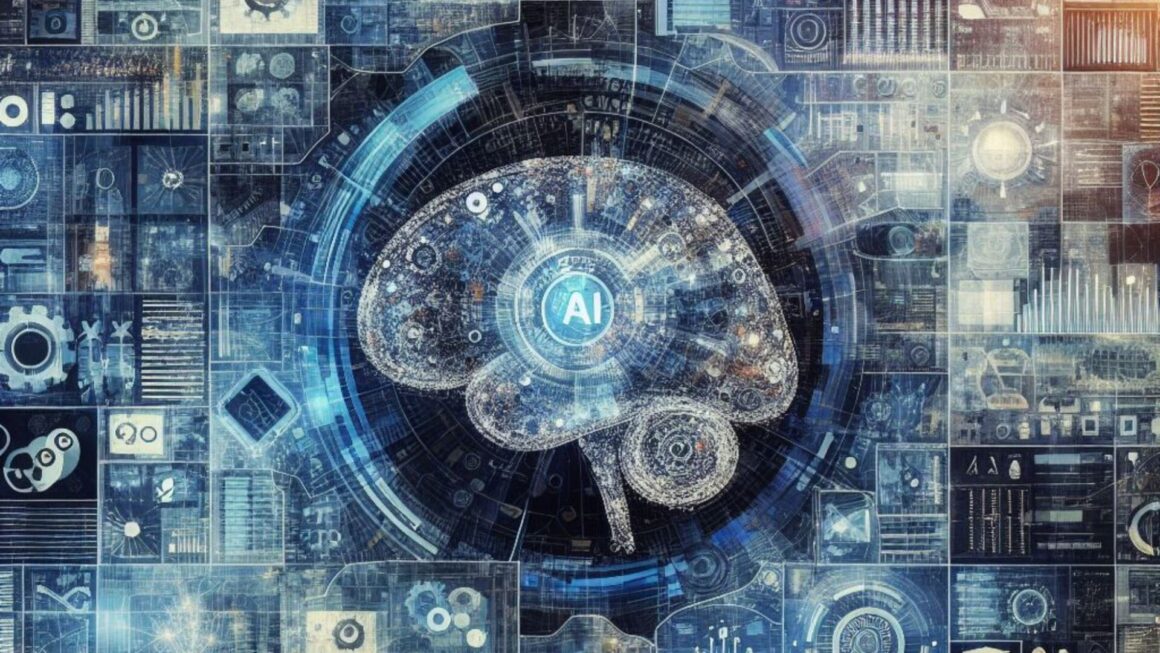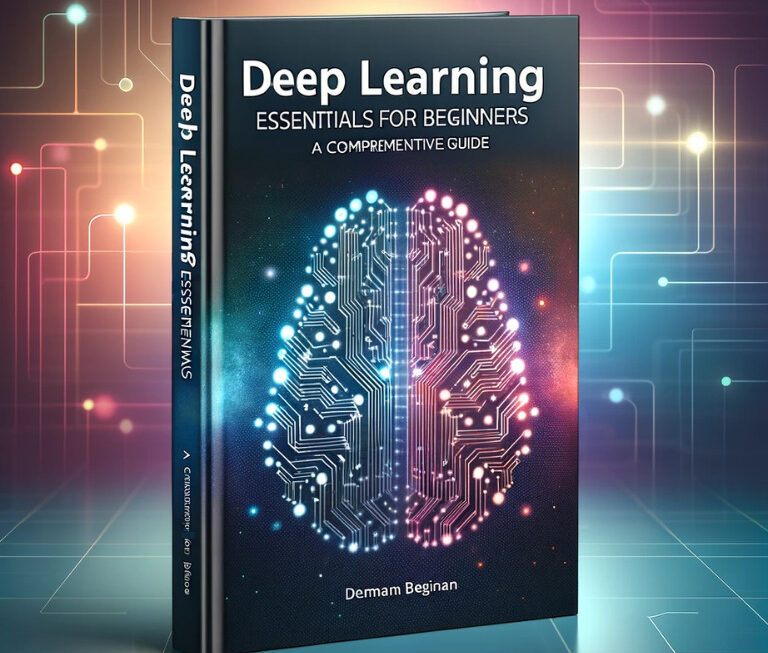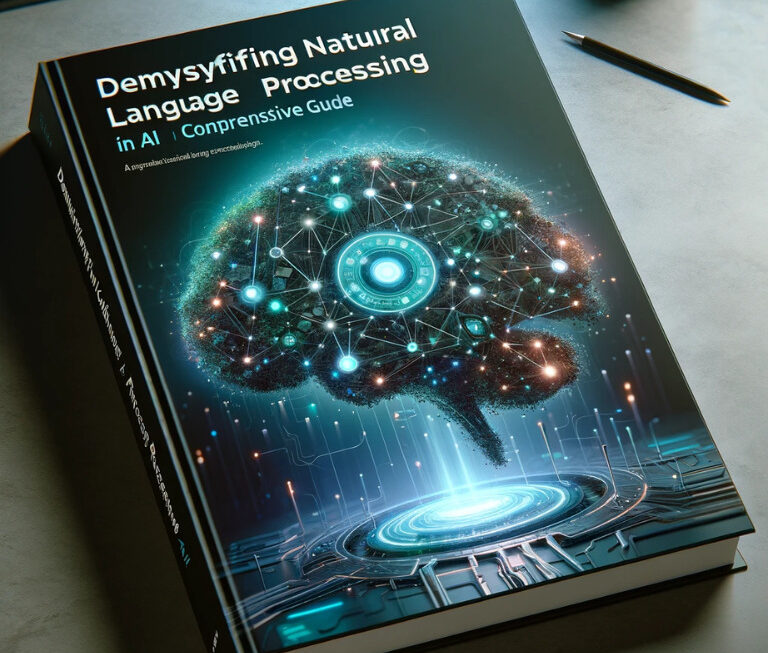The landscape of software development is perpetually evolving, and one of the most significant catalysts for change in recent years has been the advent of Artificial Intelligence (AI). AI coding tools have transitioned from being a novel experiment to becoming an integral part of the developer’s toolkit. These tools, powered by sophisticated algorithms and machine learning, are reshaping the way code is written, tested, and deployed.
The Evolution of AI Coding Tools
AI coding tools have come a long way since their inception. Initially, they served as simple code assistants, offering basic suggestions and corrections similar to a spellchecker. Today, they are advanced enough to understand context, provide intelligent code completion, and even write chunks of code autonomously. Tools like GitHub Copilot, powered by OpenAI’s Codex, can suggest entire functions and algorithms, learning from the vast corpus of open-source code available on GitHub.
Understanding the Capabilities and Limitations
AI coding tools are not a panacea for all coding challenges; they are best utilized as augmentative tools that enhance a developer’s capabilities. They excel at automating repetitive tasks, spotting common errors, and suggesting optimizations. However, they are not infallible. The table below outlines the capabilities and limitations of AI coding tools:
| Capabilities | Limitations |
|---|---|
| Code suggestions based on best practices | Limited understanding of complex, domain-specific requirements |
| Real-time error detection and correction | Potential to introduce new errors if suggestions are not properly reviewed |
| Refactoring code for improved readability and performance | Dependence on the quality and quantity of training data |
| Automating routine coding tasks | Inability to fully replace human oversight and decision-making |
Developers must approach these tools with a balanced perspective, recognizing that while AI can significantly boost productivity, it also requires a discerning eye to ensure the quality and functionality of the code.
Choosing the Right AI Coding Tool
The selection of an AI coding tool is a critical decision that can significantly influence a developer’s productivity and the quality of the codebase. With a myriad of options available, it’s essential to choose a tool that aligns with your project requirements and enhances your existing workflow.

Evaluating AI Tools for Your Specific Needs
When evaluating AI coding tools, consider the languages they support, the ease of integration into your current environment, and the level of customization they offer. Some tools are designed with a focus on specific languages or frameworks, offering more in-depth functionality for those ecosystems. For instance, a tool that excels in JavaScript might not be the best choice for a project primarily written in Python.
Compatibility with Your Existing Tech Stack
The compatibility of an AI coding tool with your tech stack is paramount. It should seamlessly integrate with your Integrated Development Environment (IDE), version control systems, and other tools you rely on. This integration ensures that the AI tool complements your workflow rather than complicating it. For example, an AI tool that offers plugins for Visual Studio Code or IntelliJ IDEA can be quickly adopted into the development process for teams already using these IDEs.
By carefully selecting an AI coding tool that fits your specific needs and integrates well with your tech stack, you can streamline your development process, reduce the learning curve, and ensure that you are getting the most out of the AI’s capabilities.
Setting Up for Success: Training AI Tools
To fully leverage the capabilities of AI coding tools, it’s crucial to invest time in training them to understand your codebase. This process involves feeding the AI with your coding patterns, standards, and preferences. The goal is to create a model that reflects your unique development environment and can offer tailored suggestions.
Best Practices for Training AI on Your Codebase
Training an AI tool begins with providing it with a diverse and comprehensive dataset. This means exposing it to various coding scenarios and challenges that it might encounter during regular development tasks. Here are some best practices:
- Consistency in Code: Ensure that the code used for training is consistent with your coding standards. This consistency will teach the AI to replicate these standards in its suggestions.
- Variety of Examples: Include a wide range of examples that cover different aspects of your projects, from simple functions to complex algorithms.
- Feedback Loop: Implement a feedback mechanism where the AI’s suggestions are reviewed and corrected if necessary. This feedback will help the AI learn from its mistakes and refine its future recommendations.
Balancing Automation with Manual Oversight
While AI can automate many aspects of coding, it’s essential to maintain a balance between automation and manual oversight. Developers should review AI-generated code to ensure it aligns with project requirements and doesn’t introduce new issues. This oversight is crucial in the early stages of AI integration when the tool is still learning the nuances of your codebase.
By dedicating time to properly train your AI coding tools and maintaining a balance between their suggestions and your expertise, you can create a powerful ally in your development process. This ally can save you time, reduce errors, and help maintain a high standard of code quality.
Integrating AI Tools into Your Development Workflow
The integration of AI tools into a developer’s workflow should be a thoughtful process that enhances efficiency without disrupting established practices. The key is to find ways to make the AI tool work for you, complementing your skills and filling in gaps where necessary.
Seamless Integration Strategies
To achieve a seamless integration, start by identifying repetitive tasks or common bottlenecks in your development cycle that AI can handle. This might include code formatting, standardizing documentation, or even generating boilerplate code for new modules. Once identified, configure the AI tool to take over these tasks. This approach not only saves time but also allows developers to focus on more complex and creative aspects of coding.
Customizing AI Tools for Individual and Team Workflows
AI tools often come with a range of settings and options that can be customized. Take advantage of these to tailor the tool’s behavior to your personal coding style or the team’s conventions. For instance, if your team follows a specific set of coding guidelines, set up the AI tool to enforce these rules automatically.
Moreover, consider the collaborative aspect of development. AI tools should facilitate better teamwork, not hinder it. Ensure that the tool is configured to be consistent across different team members’ environments, preventing discrepancies and merge conflicts.
Writing Better Code with AI Assistance

AI assistance in coding is not just about efficiency; it’s also about elevating the quality of the code. With AI’s ability to analyze vast amounts of data and learn from patterns, it can offer insights and suggestions that might not be immediately obvious to even the most experienced developers.
How AI Can Enhance Code Quality and Consistency
AI tools can ensure that code adheres to best practices and standards, leading to improved quality and consistency. They can suggest optimizations and refactorings that make the code more efficient and maintainable. For instance, an AI tool might recommend more concise syntax or identify redundant code that can be eliminated, leading to a cleaner codebase.
Real-time Debugging and Refactoring with AI
One of the most significant advantages of AI coding tools is their ability to provide real-time feedback. As developers write code, the AI can instantly flag errors, suggest better implementations, and even offer documentation for unfamiliar functions or libraries. This immediate feedback loop can drastically reduce the time spent on debugging and refactoring, allowing developers to address potential issues as they write code, rather than after the fact.
AI-Powered Code Optimization Techniques
Optimizing code is a critical step in development, ensuring that applications run efficiently and effectively. AI coding tools can play a pivotal role in this optimization process by analyzing code patterns and suggesting enhancements that might not be immediately apparent to human developers.
Leveraging AI for Performance Tuning and Resource Optimization
AI tools can analyze the execution of code and identify bottlenecks or inefficient algorithms that could be improved. By suggesting alternative methods or data structures that have a lower computational cost, AI can help developers optimize the performance of their applications. For example, an AI might recommend switching to a hash map for faster lookups in a scenario where a list is being used, resulting in a significant performance gain.
AI Insights for Code Maintainability and Scalability
Maintainability and scalability are key considerations for long-term project success. AI can assist by suggesting code modularization or the implementation of design patterns that enhance the extensibility of the application. It can also detect code smells—indicators of deeper problems in the code—that could hinder future development efforts.
By incorporating AI-driven optimization techniques, developers can ensure that their code not only meets the current requirements but is also prepared to handle future demands. This foresight is invaluable in a rapidly changing technological landscape, where the ability to adapt and scale can determine the longevity and success of a software solution.
Quality Assurance in an AI-Augmented Environment

Incorporating AI into the development process introduces a powerful tool for enhancing quality assurance (QA). AI’s ability to quickly analyze and predict the outcomes of code changes can significantly streamline the QA process.
Ensuring the Reliability of AI-Suggested Code
While AI can provide valuable suggestions, it’s essential to validate these recommendations through rigorous testing. Developers should not rely solely on AI for QA but should use it as a complement to traditional testing methods. This includes unit tests, integration tests, and code reviews. By doing so, developers can capitalize on AI’s suggestions while ensuring that the code meets the project’s quality standards.
Implementing Robust Testing Strategies for AI-Generated Code
For AI-generated code, a robust testing strategy is even more critical. Automated tests should be in place to verify the functionality of the code in various scenarios. Additionally, developers should perform exploratory testing to cover edge cases that automated tests may not catch. This dual approach helps to ensure that the AI-generated code behaves as expected under all conditions.
Moreover, it’s important to monitor the performance of AI-generated code post-deployment. Observability tools can track the application in production, providing insights into how the code performs in real-world conditions and allowing developers to make informed decisions about future code enhancements.
The Future of AI in Coding: Trends and Predictions
As AI continues to mature, its role in coding is poised to expand, bringing with it a host of new capabilities and methodologies. Staying abreast of these trends is crucial for developers who want to remain at the forefront of the industry.
Upcoming Advancements in AI Coding Tools
The AI tools of tomorrow will likely offer even more sophisticated forms of assistance, from higher accuracy in code suggestions to more nuanced understanding of complex problem-solving. We can expect AI to handle more significant portions of the development lifecycle, potentially automating entire sections of code based on high-level descriptions.
Preparing for the Future of AI in Software Development

To prepare for these advancements, developers should focus on understanding the principles behind AI and machine learning. As AI becomes more integrated into development tools, a foundational knowledge of these technologies will become an essential part of the developer skill set. Additionally, staying engaged with the community and participating in continuous learning opportunities will be key to adapting to these changes.
The future of AI in coding is not just about the technology itself but also about the shift in the developer’s role. As routine coding tasks become automated, developers may find themselves taking on more strategic, creative, and complex problem-solving roles. This shift will likely redefine what it means to be a developer, as the focus moves from writing every line of code to guiding and collaborating with AI to achieve the desired outcomes.
Conclusion
The advent of AI in software development is more than a passing trend; it’s a transformative shift that offers developers the chance to significantly enhance their productivity and the quality of their work. By automating routine tasks, AI allows developers to focus on more complex and innovative aspects of software creation. Those who embrace AI tools will find themselves at a competitive advantage, able to work faster, with greater accuracy, and adapt to the ever-evolving demands of technology and the market.
As AI tools grow more sophisticated, they promise to redefine the role of the software developer, shifting the focus from manual coding to strategic problem-solving and design. To stay ahead, developers must be willing to engage with these tools, integrating them into their workflows and continuously learning to harness their full potential. In doing so, they not only enhance their own capabilities but also drive forward the entire field of software development.