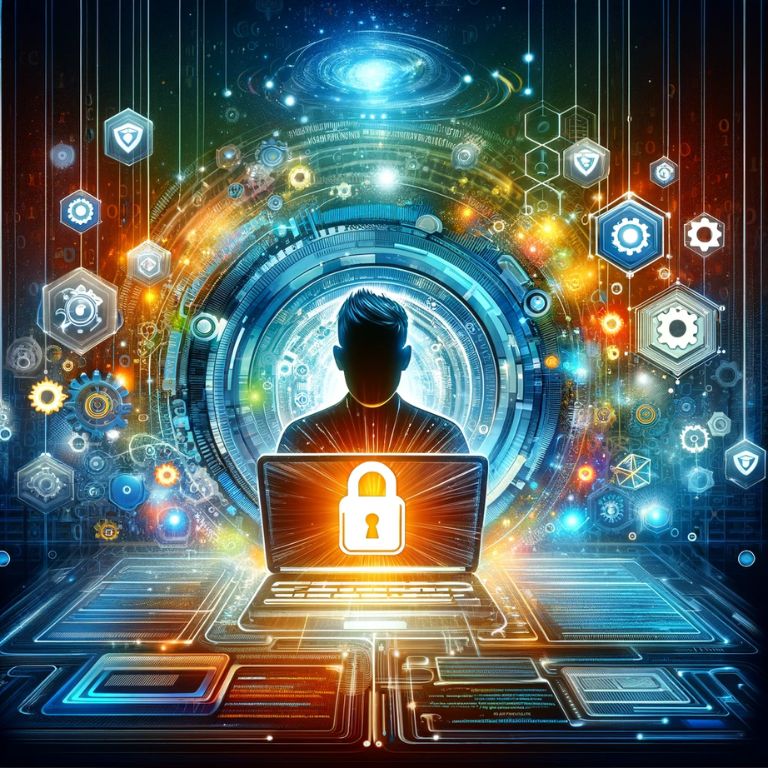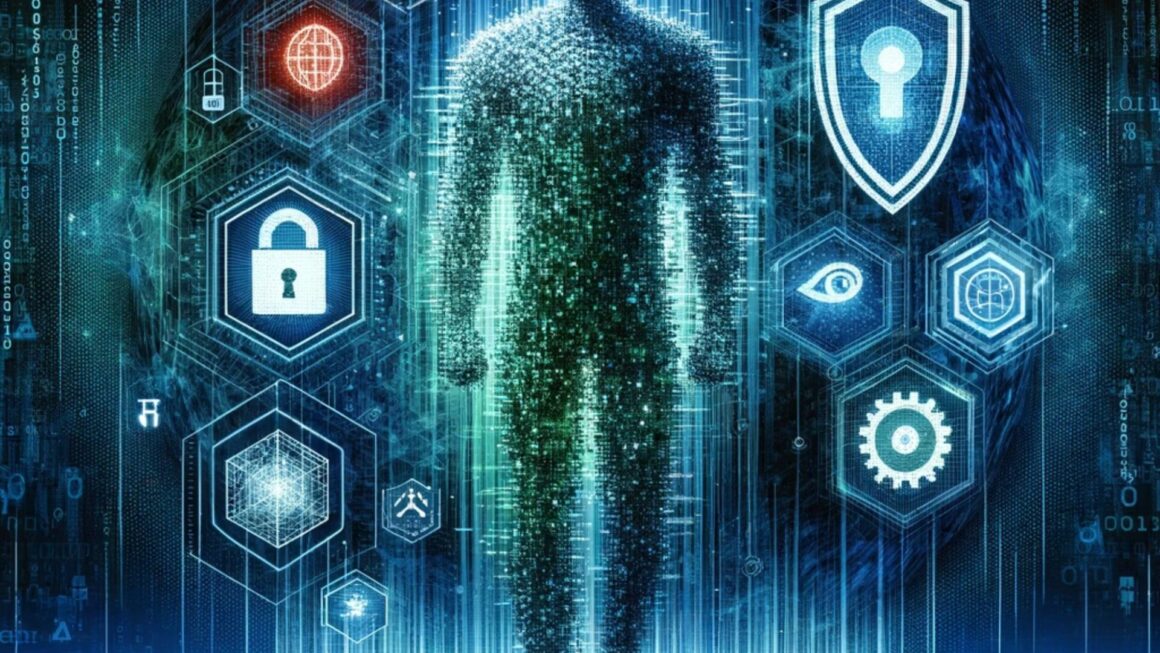Introduction to .htaccess
In the realm of web development, the .htaccess file stands as a pivotal yet often underutilized tool. Primarily used on Apache web servers, this configuration file offers a wide array of possibilities to enhance the performance, security, and functionality of websites. Understanding and mastering .htaccess can significantly elevate the capabilities of a web developer, allowing for precise control over many aspects of website management.
The Role and Importance of .htaccess
The .htaccess file (short for ‘Hypertext Access’) is a directory-level configuration file used in web servers running the Apache Web Server software. Unlike other configuration files that require server restarts upon changes, .htaccess is read dynamically, enabling changes to take effect immediately without server restarts. This feature is particularly useful for website administrators and developers who need to make frequent updates or modifications.
Capabilities of .htaccess
The scope of .htaccess is vast, covering areas such as:
- URL Redirection and Rewriting: It enables redirection of users from old pages to new ones, rewriting URLs for better readability and SEO, and creating clean URLs, which are essential for modern web practices.
- Access Control: It allows for setting up password protection for specific directories, blocking or allowing access based on IP addresses, and managing user permissions, which is crucial for website security.
- Custom Error Responses: Developers can configure custom error pages (like 404 Not Found) to improve user experience during navigational errors.
- Performance Enhancements: Features like file compression, caching policies, and MIME type definitions help in optimizing website load times and overall performance.
- Server Configuration: It can be used to modify server settings, such as setting server time zones, customizing server signatures, and more.
Why Mastering .htaccess is Essential
For web developers, proficiency in .htaccess provides several advantages:
- Improved Website Performance: By leveraging features like caching and compression, developers can significantly reduce page load times, enhancing the user experience.
- Enhanced Security: With access controls and custom error pages, developers can safeguard their websites against unauthorized access and provide better navigation in case of errors.
- SEO Optimization: Clean URLs and proper redirections contribute positively to search engine rankings.
- Flexibility and Control: .htaccess offers a high degree of control over website behavior without needing access to the main server configuration files.
Mastering .htaccess is an invaluable skill for any web developer looking to enhance their website’s performance, security, and user experience. The following sections will delve deeper into specific advanced .htaccess tricks and techniques that can transform your web development practices. Stay tuned to unlock the full potential of your websites with these powerful .htaccess strategies.
Optimizing Website Speed with .htaccess

One of the key benefits of .htaccess is its ability to significantly improve website loading speed, which is a critical factor for user experience and SEO ranking. By implementing a few advanced tricks, developers can optimize their site’s performance efficiently.
Implementing Gzip Compression
Gzip compression is a method to reduce the size of files sent from your server to the visitor’s browser. Smaller files mean faster load times, which translates to better user experience and potentially improved search engine rankings.
To enable Gzip compression via .htaccess, add the following lines to your file:
<IfModule mod_deflate.c>
AddOutputFilterByType DEFLATE text/plain
AddOutputFilterByType DEFLATE text/html
AddOutputFilterByType DEFLATE text/xml
AddOutputFilterByType DEFLATE text/css
AddOutputFilterByType DEFLATE application/xml
AddOutputFilterByType DEFLATE application/xhtml+xml
AddOutputFilterByType DEFLATE application/rss+xml
AddOutputFilterByType DEFLATE application/javascript
AddOutputFilterByType DEFLATE application/x-javascript
</IfModule>This snippet checks if the mod_deflate module is available, which is necessary for compression, and applies compression to various file types.
Caching Static Resources
Browser caching allows you to store certain types of files locally in the visitor’s browser. The next time they visit your site, these files load from the cache rather than being downloaded again, which speeds up the overall load time.
You can enable caching with the following .htaccess code:
<IfModule mod_expires.c>
ExpiresActive On
ExpiresDefault "access plus 1 month"
ExpiresByType image/jpg "access plus 1 year"
ExpiresByType image/jpeg "access plus 1 year"
ExpiresByType image/gif "access plus 1 year"
ExpiresByType image/png "access plus 1 year"
ExpiresByType text/css "access plus 1 month"
ExpiresByType application/pdf "access plus 1 month"
ExpiresByType application/javascript "access plus 1 month"
ExpiresByType image/x-icon "access plus 1 year"
ExpiresByType image/svg+xml "access plus 1 month"
ExpiresByType application/x-font-woff "access plus 1 month"
ExpiresByType application/vnd.ms-fontobject "access plus 1 month"
</IfModule>Optimizing File Requests
Minimizing the number of HTTP requests your website makes can dramatically improve load times. You can achieve this through methods like combining CSS/JS files, but .htaccess can also play a role by enabling Keep-Alive and reducing DNS lookups.
To enable Keep-Alive, add:
<IfModule mod_headers.c>
Header set Connection keep-alive
</IfModule>These optimizations, enabled through .htaccess, can significantly reduce page load times and improve the overall user experience. In the next sections, we will explore more advanced techniques to further enhance your website’s performance and security.
Enhancing Website Security with .htaccess
Security is a paramount concern in web development. The .htaccess file provides several powerful options to increase the security of your website, protecting it from common threats and unauthorized access.
Setting Up Password Protection
One of the simplest yet most effective security measures you can implement with .htaccess is password protection for sensitive areas of your site. This can be done by creating a ‘.htpasswd’ file that stores usernames and passwords and then configuring .htaccess to use this file for authentication.
Here’s a basic example of how to set up password protection:
AuthType Basic
AuthName "Restricted Area"
AuthUserFile /path/to/.htpasswd
Require valid-userThis code snippet will prompt users to enter a username and password to access the directory where this .htaccess file is located.
Blocking Unwanted Visitors
You can also use .htaccess to block access to your site (or specific directories) from specific IP addresses or ranges. This is useful for banning known malicious entities or limiting access geographically.
To block specific IP addresses, add:
Order Allow,Deny
Deny from 123.456.789.000
Deny from 987.654.321.000
Allow from allReplace the numbers with the actual IP addresses you want to block.
Preventing Directory Browsing
By default, if there’s no index file (like index.html or index.php) in a directory, the server will display a list of files in that directory. This could expose sensitive data. To prevent this, you can disable directory browsing using .htaccess:
Options -IndexesProtecting Against Hotlinking
Hotlinking occurs when other sites link directly to the images on your site, using up your bandwidth. You can prevent this by adding the following to your .htaccess:
RewriteEngine on
RewriteCond %{HTTP_REFERER} !^$
RewriteCond %{HTTP_REFERER} !^http(s)?://(www\.)?yourdomain.com [NC]
RewriteRule \.(jpg|jpeg|png|gif)$ - [NC,F,L]Replace ‘yourdomain.com’ with your actual domain name.
SSL Redirection
If you have an SSL certificate, you can force all traffic to use HTTPS, providing an additional layer of security:
RewriteEngine On
RewriteCond %{SERVER_PORT} 80
RewriteRule ^(.*)$ https://www.yourdomain.com/$1 [R,L]Replace ‘yourdomain.com’ with your actual domain name.
In the next section, we will delve into custom error handling and redirections, further exploring the versatility of the .htaccess file in shaping the user experience on your website.
Custom Error Handling and Redirections with .htaccess
An often overlooked aspect of website management is handling errors and redirects effectively. A well-configured .htaccess file can provide custom responses to various errors, enhancing user experience and maintaining site aesthetics even in the face of broken links or missing pages.
Creating Custom Error Pages
Errors like ‘404 Not Found’ are common on the web. However, instead of showing generic error messages, you can use .htaccess to direct users to custom-made error pages that match your site’s design and offer helpful navigation options.
To set up custom error pages, add lines like the following to your .htaccess:
ErrorDocument 404 /custom-404.html
ErrorDocument 500 /custom-500.htmlReplace ‘ /custom-404.html ‘ with the path to your custom 404 error page, and similarly for other errors.
Advanced Redirection Techniques
Redirections are not just about sending visitors from an old page to a new one; they can be used for a variety of purposes, including SEO optimizations and site restructuring. With .htaccess, you have a powerful tool at your disposal to manage these redirects effectively.
- 301 Redirects: These are particularly important for SEO, as they transfer the link equity from an old URL to a new one. Here’s how to set up a 301 redirect:
Redirect 301 /oldpage.html /newpage.html- Rewrite Rules: For more complex redirection scenarios, the ‘mod_rewrite’ module can be used. This is especially useful for creating cleaner, more readable URLs or implementing URL structures that support SEO and user experience.
RewriteEngine On
RewriteRule ^oldpage\.html$ /newpage.html [R=301,L]- Redirecting WWW to Non-WWW (or Vice Versa): Consistency in your site’s URL structure is important for SEO. You can use .htaccess to ensure all traffic goes to either the WWW or non-WWW version of your site.
RewriteEngine On
RewriteCond %{HTTP_HOST} ^www\.example\.com [NC]
RewriteRule ^(.*)$ http://example.com/$1 [L,R=301]Handling Domain Changes
If you ever need to move your website to a new domain, .htaccess can make the transition smoother. You can set up a redirect to send visitors to the corresponding page on the new domain:
RewriteEngine on
RewriteRule ^(.*)$ http://www.newdomain.com/$1 [R=301,L]We will explore more ways to use .htaccess to enhance server performance and manage advanced access control techniques, further demonstrating the power and flexibility of this essential web development tool.
Server Performance and Management with .htaccess
A well-configured server is key to ensuring optimal performance and reliability of a website. The .htaccess file offers a range of directives that can help manage server settings and enhance overall performance.
Setting Server Timezone
Correct time settings on your server are crucial for time-sensitive operations and logs. You can set the server timezone using .htaccess, ensuring that your server’s time matches your local time or the time zone most relevant to your user base.
To set the server timezone, add this line to your .htaccess file:
SetEnv TZ Europe/LondonReplace ‘Europe/London’ with your desired timezone.
Managing Server Signatures
Server signatures are often enabled by default, displaying server version information in error messages and server-generated pages. For security reasons, it’s a good practice to disable these signatures:
ServerSignature OffThis simple directive can help obscure details about your server, making it slightly more difficult for attackers to exploit specific vulnerabilities.
Enabling File Caching
Effective caching strategies can significantly reduce server load and improve site speed. By specifying caching rules in .htaccess, you can control how different file types are cached by browsers. Here’s an example of enabling file caching:
<IfModule mod_expires.c>
ExpiresActive On
ExpiresByType image/jpg "access plus 1 year"
ExpiresByType text/css "access plus 1 month"
# Add more file types as needed
</IfModule>This code tells browsers to cache jpg images for a year and CSS files for a month.
Setting Default Language and Character Set
For websites serving global audiences, setting the correct language and character set is important for proper content rendering:
AddDefaultCharset UTF-8
DefaultLanguage en-USThis ensures that your content is delivered with UTF-8 character encoding and defaults to US English.
Advanced Access Control Techniques with .htaccess
The .htaccess file also provides robust methods for controlling access to your website or specific parts of it. This is crucial for maintaining security and ensuring that only authorized users can access certain areas or functions.
Controlling Access by IP
You can allow or deny access to your site based on IP addresses. This is particularly useful for restricting access to development environments or sensitive areas of your site:
Order Deny,Allow
Deny from all
Allow from 123.456.78.90Replace ‘123.456.78.90’ with the IP address you wish to allow.
Limiting Request Methods
To enhance security, you might want to restrict the types of HTTP request methods (like GET, POST) that your site accepts:
<Limit GET POST>
Order Deny,Allow
Deny from all
Allow from all
</Limit>You can adjust this to only allow certain request types, further securing your website from unwanted or malicious requests.
By mastering these advanced .htaccess techniques, web developers can significantly enhance the performance, security, and functionality of their websites. The flexibility and control offered by the .htaccess file make it an indispensable tool in the arsenal of modern web development.
Fine-Tuning Website Functionality with .htaccess
The .htaccess file not only bolsters performance and security but also allows for fine-tuning various aspects of website functionality. This flexibility can be instrumental in creating a tailored and efficient user experience.
Defining MIME Types
MIME types instruct the browser on how to handle specific file formats. Defining MIME types in your .htaccess can ensure that various file types are correctly processed and displayed:
AddType image/svg+xml svg svgz
AddEncoding gzip svgzIn this example, we’re specifying how SVG files should be handled, including those compressed using gzip.
Advanced URL Rewriting
URL rewriting is a powerful feature of .htaccess, especially useful for creating clean and user-friendly URLs. This not only enhances user experience but also benefits SEO.
Here’s a basic example of URL rewriting:
RewriteEngine On
RewriteRule ^product/([0-9]+)/?$ product.php?id=$1 [NC,L]This rule takes a URL formatted like ‘/product/123/’ and internally maps it to ‘product.php?id=123’ without changing the URL in the browser.
Preventing URL Sniffing
URL sniffing can be used by attackers to find out about the structure of your website. You can use .htaccess to prevent this by denying access to certain files or directories:
<FilesMatch "\.(htaccess|htpasswd|ini|phps|fla|psd|log|sh)$">
Order Allow,Deny
Deny from all
</FilesMatch>This code blocks direct access to sensitive files, enhancing the security of your site.
Conclusion: Harnessing the Power of .htaccess
Mastering the use of .htaccess is an invaluable skill for web developers. It provides a high degree of control over various aspects of website management, from performance optimization and security enhancements to functional customizations and SEO improvements. The .htaccess file, despite its small size, is a powerful tool in the web developer’s toolkit, capable of significantly influencing the user experience and operational efficiency of a website.
As we wrap up this exploration of advanced .htaccess techniques, remember that continuous learning and experimentation are key. The web is an ever-evolving landscape, and staying abreast of new methods and practices is essential for any web professional. By leveraging the capabilities of .htaccess, you can ensure that your websites are not only functional and secure but also optimized for the best possible performance and user experience.
Whether you are a seasoned developer or just starting, embracing the full potential of .htaccess can open up new avenues for website enhancement and innovation.