Introduction to ActionScript
ActionScript, initially developed by Macromedia Inc., stands as a pivotal object-oriented programming language in the digital era. Its roots can be traced back to HyperTalk, the scripting language for HyperCard, evolving into a dialect of ECMAScript, which is widely recognized as JavaScript. ActionScript’s journey began as an integral component of Macromedia’s Flash authoring tool, later known as Adobe Flash, transforming the way interactive multimedia content is created and deployed on the web
The inception of ActionScript revolutionized the interactive capabilities of web platforms. Early versions of the Flash authoring tool, primarily focused on limited interactivity, allowed developers to attach simple commands to frames and buttons. However, the release of Flash 4 marked a significant shift, consolidating these actions into a more structured scripting language. This development not only expanded the language’s capabilities but also opened new avenues for creating dynamic and interactive web content.
As the language progressed, it underwent several iterations, each enhancing its sophistication and utility. ActionScript 1.0, introduced in the early 2000s, marked the first formal naming of the language and incorporated elements influenced by JavaScript and ECMA-262 standards. The subsequent versions, ActionScript 2.0 and 3.0, introduced during 2003-2006 and post-2006 respectively, brought in more advanced features like compile-time checking, class-based syntax, and a complete overhaul in structure with the launch of Adobe Flex 2.0 and Flash Player 9. These versions catered to the growing demands for developing larger and more complex applications, thereby widening the scope of ActionScript’s application in various domains.
ActionScript in Today’s Digital Landscape
In the contemporary digital landscape, ActionScript’s significance cannot be overstated, especially in the realms of web development, advertising, and multimedia creation. While the proliferation of HTML5 and alternative technologies has led to a decline in Flash usage for web content, ActionScript still holds relevance in specific areas. It continues to be a powerful tool for developing rich interactive experiences, particularly in advertising and marketing, where engaging and visually dynamic content is crucial.
ActionScript’s ability to create complex animations, interactive interfaces, and integrate video and audio makes it a preferred choice for many advertisers and marketers. Its compatibility with various platforms, including mobile devices through technologies like Flash Lite, adds to its versatility. Flash Lite, specifically developed for mobile phones and consumer electronics, supports various iterations of ActionScript, allowing for the creation of rich multimedia content adaptable to the mobile environment.
Furthermore, the language’s object-oriented nature aligns well with modern programming paradigms, making it easier for developers to create modular and scalable applications. The extensive API support in ActionScript 3.0, particularly with Adobe AIR, facilitates the development of desktop and mobile applications, extending the reach of ActionScript beyond traditional web environments.
ActionScript in Web and Mobile Advertising

ActionScript has played a critical role in elevating the capabilities of web and mobile advertising. Its advanced interactive features allow marketers and advertisers to create immersive and engaging advertisements that stand out in the cluttered digital landscape
One of the fundamental strengths of ActionScript lies in its ability to produce rich multimedia content, including animation, audio, and video integration. This multimedia prowess enables advertisers to craft compelling narratives that capture audience attention more effectively than traditional static ads. For instance, animated banners or interactive ad games created with ActionScript can significantly increase user engagement, leading to higher click-through rates and better campaign performance.
ActionScript and Interactive Advertisements
In the realm of interactive advertisements, ActionScript allows for the development of ads that respond to user inputs, providing a personalized and engaging experience. This interactivity can range from simple hover effects to complex games and quizzes. For example, a clothing brand might use an interactive ad where users can click to change the outfit of a model, showcasing different styles and accessories.
An illustrative example of ActionScript code used in such interactive ads could be a script that changes an image or text when the user hovers over a particular area. Here is a simple ActionScript 3.0 code snippet that demonstrates this concept:
// Assuming there's a MovieClip symbol with instance name 'adBanner'
adBanner.addEventListener(MouseEvent.MOUSE_OVER, onMouseOver);
adBanner.addEventListener(MouseEvent.MOUSE_OUT, onMouseOut);
function onMouseOver(event:MouseEvent):void {
adBanner.gotoAndStop(2); // Go to the frame that shows the interactive content
}
function onMouseOut(event:MouseEvent):void {
adBanner.gotoAndStop(1); // Return to the original state of the ad
}In this example, adBanner is a MovieClip symbol on the stage. The code listens for MOUSE_OVER and MOUSE_OUT events. When the mouse hovers over adBanner, it changes to a different frame (frame 2) that could display additional product information, a different image, or an interactive element. When the mouse moves away, it returns to the original frame (frame 1).
ActionScript in Mobile Advertising
The adaptation of ActionScript for mobile platforms, particularly through Flash Lite, expanded the possibilities in mobile advertising. Flash Lite supports various versions of ActionScript, allowing the creation of rich, interactive ads optimized for mobile devices. These ads can include animations, video playback, and even interactive games, tailored for mobile screens and touch interactions.
Mobile advertisements created with ActionScript can offer a more immersive experience compared to standard mobile ads. They can take advantage of device features such as touch, swipe, and tilt, creating an interactive experience that engages users more deeply than traditional static banners.
Interactive Media Creation with ActionScript
The integration of interactivity in digital media has transformed the way audiences engage with content, especially in advertising and marketing. ActionScript plays a pivotal role in this transformation, enabling the creation of dynamic and interactive elements that can captivate and retain audience attention. This enhanced level of engagement is crucial in a digital era where grabbing and maintaining the viewer’s attention is more challenging than ever.
Utilizing ActionScript for Interactive Media
ActionScript’s ability to manipulate graphics, create animations, and handle user inputs makes it an ideal tool for developing interactive media. These capabilities are particularly valuable in creating advertisements, web applications, and educational content that require user interaction to convey a message or perform a function.
For example, an interactive product demonstration created with ActionScript can allow users to explore various features of a product by clicking, dragging, or hovering over different components. This hands-on interaction can lead to a deeper understanding and appreciation of the product, potentially influencing purchasing decisions.
Sample ActionScript Code for an Interactive Element
To illustrate how ActionScript can be used to create an interactive element, consider a simple example where users can click a button to reveal more information about a product. Here’s a basic ActionScript 3.0 code snippet that demonstrates this functionality:
// Assuming there's a button symbol with instance name 'infoButton'
// and a text field with instance name 'infoText'
infoButton.addEventListener(MouseEvent.CLICK, displayInfo);
function displayInfo(event:MouseEvent):void {
infoText.text = "Here's more information about our product!";
// Additional code can be added to handle other interactive elements
}In this code, infoButton is a button symbol on the stage, and infoText is a text field. When the user clicks infoButton, the displayInfo function is triggered, updating the infoText field with a message. This simple interaction can be the foundation for more complex interactive experiences, such as changing images, playing videos, or navigating through different sections of content.
Expanding Creative Possibilities with ActionScript
The true potential of ActionScript in interactive media lies in its flexibility and scalability. Developers can create simple interactive elements like the example above or develop more complex applications, such as interactive quizzes, games, or fully-interactive user interfaces. This versatility allows marketers to tailor their interactive media to the specific interests and engagement patterns of their target audience, making each interaction more relevant and impactful.
ActionScript in Game Development and E-Learning
ActionScript’s versatility extends beyond traditional web and mobile advertising, playing a significant role in the realms of game development and e-learning. Its capabilities for creating interactive, dynamic content are particularly suited for educational games and interactive learning modules, which are increasingly popular in today’s digital learning environments.
Game Development with ActionScript
In the context of game development, ActionScript offers a robust platform for creating both simple and complex games. These games can range from basic puzzles and quizzes to more sophisticated adventure and strategy games. The ability to integrate multimedia elements like graphics, sound, and animation makes ActionScript an ideal choice for educational game developers who aim to combine learning with an engaging user experience.
Sample ActionScript Code for a Simple Game
Consider a basic educational game where players match words to their meanings. Here’s a simplified ActionScript 3.0 code snippet that demonstrates interactivity in a game:
// Assuming there are two arrays: 'words' and 'definitions'
// and a function 'checkMatch' to validate the player's selection
var selectedWord:String;
var selectedDefinition:String;
wordButton.addEventListener(MouseEvent.CLICK, selectWord);
definitionButton.addEventListener(MouseEvent.CLICK, selectDefinition);
function selectWord(event:MouseEvent):void {
selectedWord = words[wordButton.id]; // 'id' is an identifier for the selected word
}
function selectDefinition(event:MouseEvent):void {
selectedDefinition = definitions[definitionButton.id]; // 'id' is an identifier for the selected definition
checkMatch(selectedWord, selectedDefinition);
}
function checkMatch(word:String, definition:String):void {
if (word == definition) {
// Code to handle correct match
} else {
// Code to handle incorrect match
}
}In this game, wordButton and definitionButton represent interactive elements where players select a word and its corresponding definition, respectively. The checkMatch function determines if the selections are correct, providing immediate feedback to the player.
ActionScript in E-Learning
Beyond gaming, ActionScript is also a powerful tool in e-learning content development. It allows for the creation of interactive tutorials, simulations, and quizzes that make learning more engaging and effective. For instance, an interactive simulation created with ActionScript can enable learners to explore complex concepts in a controlled, virtual environment, enhancing understanding through practical application.
Advanced Functionalities of ActionScript for Marketers

ActionScript’s advanced functionalities extend far beyond basic interactivity, opening up a world of possibilities for marketers and advertisers. These features, particularly prominent in ActionScript 3.0, include the handling of 3D graphics, dynamic content creation, and sophisticated animation techniques. Such capabilities are crucial in an era where digital marketing campaigns strive to stand out through visually stunning and technologically advanced content.
3D Graphics and Dynamic Content
One of the most significant advancements in ActionScript 3.0 is its support for 3D graphics. This feature allows developers to create immersive 3D environments and animations, which can be particularly effective in product showcases, interactive advertisements, and virtual tours. Marketers can leverage these 3D capabilities to create more engaging and memorable experiences for their audience.
Sample ActionScript Code for a 3D Animation
Consider a scenario where a marketer wants to display a 3D model of a product that users can rotate to view from different angles. Here’s an example of how this might be implemented in ActionScript 3.0:
// Import necessary 3D libraries
import away3d.containers.*;
import away3d.entities.*;
// Create a basic scene
var scene:Scene3D = new Scene3D();
var camera:Camera3D = new Camera3D();
var view:View3D = new View3D();
addChild(view);
// Add a 3D object (e.g., a product model)
var productModel:Mesh = new Mesh(new SphereGeometry(50));
scene.addChild(productModel);
// Event listener to rotate the model
stage.addEventListener(MouseEvent.MOUSE_MOVE, onRotateModel);
function onRotateModel(event:MouseEvent):void {
productModel.rotationY += (stage.mouseX - stage.stageWidth / 2) * 0.05;
productModel.rotationX += (stage.mouseY - stage.stageHeight / 2) * 0.05;
}In this code, a simple 3D sphere (representing the product) is added to the scene, and the onRotateModel function allows users to rotate the model by moving the mouse. This example uses the Away3D library, a popular choice for 3D rendering in ActionScript.
Advanced Animation Techniques
ActionScript also offers advanced animation techniques, including motion tweening, easing, and frame-by-frame animation. These techniques enable marketers to create smooth and visually appealing animations that can convey complex narratives or highlight product features effectively.
ActionScript’s Adaptation to Mobile Platforms
The mobile revolution has significantly altered the landscape of digital marketing and advertising. ActionScript’s adaptation to this mobile-centric world is pivotal, allowing marketers to reach audiences on the devices they use most frequently. Through technologies like Flash Lite, a version of Flash specifically designed for mobile phones and consumer electronics, ActionScript has made a seamless transition to mobile platforms, enabling the creation of rich, interactive mobile content.
Flash Lite and Mobile Interactivity
Flash Lite extends the capabilities of ActionScript to mobile devices, supporting various iterations of ActionScript and allowing developers to create engaging mobile content that includes animations, interactive interfaces, and video playback. This mobile adaptation means that advertisements and marketing applications can be optimized for the mobile experience, taking advantage of touch screen interactivity and other mobile-specific functionalities.
Sample ActionScript Code for a Mobile Advertisement
Let’s illustrate how ActionScript can be used in a mobile advertisement with a simple example. Consider a scenario where an interactive ad changes content based on user touch interactions:
// Assuming there's a MovieClip symbol with instance name 'mobileAd'
mobileAd.addEventListener(TouchEvent.TOUCH_TAP, onAdTap);
function onAdTap(event:TouchEvent):void {
// Change the content of the ad based on the tap
mobileAd.gotoAndStop("nextContent");
}In this example, mobileAd is a MovieClip symbol designed for a mobile ad. The onAdTap function is triggered when the user taps on the ad, and it changes the frame of mobileAd to show different content (labeled “nextContent”). This simple interaction model can be the foundation for more complex mobile ad experiences, such as interactive games or product showcases.
Responsive Design and Cross-Platform Compatibility
The challenge for marketers in the mobile era is not just creating engaging content but also ensuring that it is responsive and compatible across various devices. ActionScript’s flexibility allows developers to create content that adapts to different screen sizes and resolutions, ensuring a consistent and high-quality user experience across all mobile platforms.
Practical Applications of ActionScript in Current Marketing Strategies
In the constantly evolving landscape of digital marketing, ActionScript remains a valuable asset for creating interactive and engaging content. While newer technologies have emerged, the practical applications of ActionScript in current marketing strategies continue to exemplify its enduring relevance. Marketers are leveraging ActionScript to create immersive ads, interactive web experiences, and rich media content that resonate with today’s digital-savvy audience.
Creating Interactive Marketing Campaigns
One of the key strengths of ActionScript is its ability to create highly interactive experiences. This interactivity is crucial in digital campaigns aiming to increase user engagement and interaction. For example, marketers can use ActionScript to develop interactive product demos, engaging ad games, or animated web banners that respond to user actions.
Sample ActionScript Code for an Interactive Campaign
Let’s consider a scenario where a marketer uses ActionScript to create an interactive product gallery on a website. Here’s a simplified ActionScript 3.0 code example for navigating through different product images:
// Assuming there are buttons 'nextButton' and 'previousButton' and an array of product images
var currentImageIndex:int = 0;
nextButton.addEventListener(MouseEvent.CLICK, showNextImage);
previousButton.addEventListener(MouseEvent.CLICK, showPreviousImage);
function showNextImage(event:MouseEvent):void {
if (currentImageIndex < productImages.length - 1) {
currentImageIndex++;
updateGallery();
}
}
function showPreviousImage(event:MouseEvent):void {
if (currentImageIndex > 0) {
currentImageIndex--;
updateGallery();
}
}
function updateGallery():void {
// Code to update the gallery display with the new image
}In this example, nextButton and previousButton allow users to navigate through a series of product images. The updateGallery function updates the display to show the current image based on the user’s selection.
Rich Media Content and Advertising
ActionScript is also instrumental in creating rich media content for advertising. Rich media ads, often incorporating video, audio, and interactive elements, are more effective in capturing user attention than traditional static ads. ActionScript’s capabilities in handling multimedia elements make it an ideal tool for these purposes.
Resources and Learning Tools for ActionScript
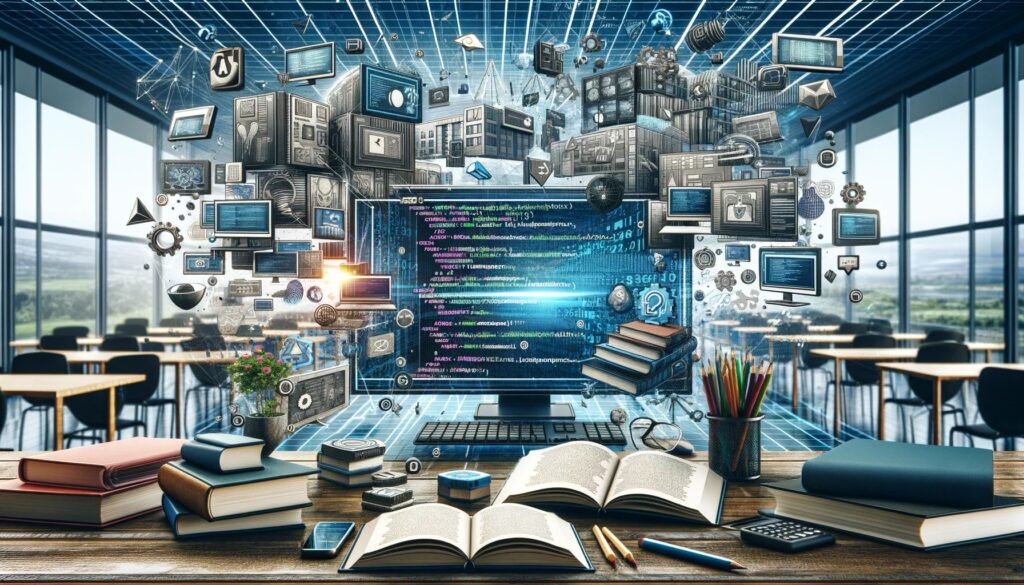
In the digital age, where technology and marketing continually intersect, learning and utilizing programming languages like ActionScript becomes increasingly vital. For marketers, understanding and leveraging ActionScript can be a game-changer, enabling them to create more dynamic and engaging content. Fortunately, there is a wealth of resources and tools available for those looking to learn and master ActionScript.
1. Online Learning Platforms and Tutorials
Online learning platforms such as Lynda.com, Udemy, and Coursera offer comprehensive courses on ActionScript. These platforms provide step-by-step tutorials that range from beginner to advanced levels, covering various aspects of the language and its practical applications in real-world scenarios.
2. Sample ActionScript Code for Beginners
For beginners, getting hands-on with simple ActionScript code can be immensely beneficial. Consider a basic code example that creates a clickable button, a fundamental element in interactive design:
// Create a simple button that responds to a click event
var myButton:SimpleButton = new SimpleButton();
myButton.x = 100;
myButton.y = 100;
addChild(myButton);
myButton.addEventListener(MouseEvent.CLICK, buttonClicked);
function buttonClicked(event:MouseEvent):void {
trace("Button clicked!");
}This code snippet creates a basic button and adds an event listener to it. When the button is clicked, it triggers the buttonClicked function, which in this case, simply traces a message to the output.
3. Books and Written Guides
For those who prefer traditional learning methods, there are several books available that cover ActionScript in detail. Titles like “Learning ActionScript 3.0” and “Essential ActionScript 3.0” are excellent for getting a comprehensive understanding of the language. These books often come with examples, exercises, and best practices.
4. Interactive Coding Environments
Interactive coding environments like Adobe Animate CC (formerly Flash Professional) provide a hands-on approach to learning ActionScript. These environments allow learners to write code and immediately see the results of their work, making the learning process more engaging and practical.
5. Online Forums and Communities
Engaging with online forums and communities such as Stack Overflow, the Adobe Support Community, and ActionScript.org can also be incredibly beneficial. These platforms allow learners to ask questions, share knowledge, and learn from real-world problems and solutions discussed by professionals and enthusiasts.
The availability of diverse resources and learning tools for ActionScript makes it accessible for marketers and developers alike to acquire the skills necessary to create impactful digital content. By leveraging these resources, individuals can stay abreast of the latest trends and techniques in ActionScript, ensuring their marketing strategies remain effective and relevant in the fast-paced digital world. Whether through online courses, books, coding environments, or community forums, there are ample opportunities for learning and mastering ActionScript in today’s digital landscape.
Conclusion
ActionScript’s role in digital marketing, with its prowess in creating dynamic and interactive content, remains a significant asset. Its capability to engage audiences through rich, immersive experiences is crucial in the fast-paced digital marketing landscape. As the industry evolves, embracing ActionScript along with emerging technologies is key for marketers to innovate and effectively resonate with their target audiences. In this ever-changing digital world, ActionScript continues to be a valuable tool for crafting compelling and interactive marketing campaigns.




