Introduction to ActionScript for Data Visualization
Data visualization, the graphical representation of information and data, has become an integral part of many industries, enabling professionals and laypeople alike to easily understand complex information. Among the tools used for crafting these visualizations, ActionScript holds a unique position. Originating as a scripting language for Adobe’s Flash platform, ActionScript has evolved significantly over the years, adapting to new trends and technological advancements in data visualization.
The Genesis and Evolution of ActionScript
ActionScript made its debut as a simple scripting tool for creating basic interactivities in Flash animations. Over time, it matured into a full-fledged programming language with the release of ActionScript 2.0 and 3.0. These iterations brought enhanced object-oriented features, making it more powerful and suitable for complex applications, including data visualization.
ActionScript in the Modern Context of Data Visualization
In the contemporary landscape of data visualization, ActionScript has found its niche despite the decline in popularity of Flash technology. Its ability to handle complex animations and interactive features made it a preferred choice for creating dynamic, engaging visual representations of data. For instance, ActionScript’s robust capabilities allow for real-time data processing and visualization, which is crucial in fields like finance, where live data feeds are essential.
The Transition and Current State
With the phasing out of Flash, ActionScript’s role in data visualization has shifted. Developers now often use it in conjunction with other technologies such as JavaScript and HTML5. This hybrid approach leverages the strengths of ActionScript in animation and interactivity, while using modern web technologies for broader compatibility and reach.
For example, data visualization projects that require complex interactive elements, such as dynamic charts or animated infographics, can benefit from the sophisticated animation capabilities of ActionScript. Meanwhile, the use of JavaScript and HTML5 ensures that these visualizations are accessible across various platforms, including mobile devices.
ActionScript’s Unique Advantages in Data Visualization
ActionScript offers several unique advantages in the realm of data visualization:
- Rich Interactive Capabilities: It excels in creating interactive elements, which can make data visualizations more engaging and informative.
- Strong Animation Features: ActionScript’s animation features are robust, enabling the creation of smooth and complex animations that can enhance the understanding of data trends.
- Integration with Adobe Tools: Being part of the Adobe ecosystem, it integrates well with other Adobe tools, which is beneficial for designers and developers who rely on these tools for creating visual content.
- Customization and Flexibility: It offers a high degree of customization and flexibility, allowing developers to create tailored visualizations that meet specific requirements.
Challenges and Considerations
Despite its strengths, using ActionScript for data visualization also presents some challenges. The most notable is the diminished support for Flash and the need for compatibility with modern web standards. Developers leveraging ActionScript must be adept at integrating it with other technologies and ensuring that their visualizations are accessible across different platforms and devices.
Emerging Trends in Data Visualization with ActionScript

The landscape of data visualization is rapidly evolving, and with it, the use of ActionScript is adapting to incorporate new trends. These trends are shaping the way data is visualized, making it more interactive, accessible, and insightful.
- Real-Time Data Visualizations
One of the most significant trends in data visualization is the shift towards real-time data. This trend is particularly relevant in industries where up-to-the-minute information is crucial, such as finance, news media, and social networking. ActionScript, with its robust capabilities for handling dynamic data, plays a vital role in this arena.
Example of ActionScript Code for Real-Time Visualization:
var myXML:XML;
var myLoader:URLLoader = new URLLoader();
myLoader.load(new URLRequest("http://example.com/data.xml"));
myLoader.addEventListener(Event.COMPLETE, processXML);
function processXML(e:Event):void {
myXML = new XML(e.target.data);
plotData(myXML);
}
function plotData(xmlData:XML):void {
// Code to plot data on a graph or chart
}This snippet demonstrates how ActionScript can be used to load and process real-time data from an external source, such as a live XML feed, and then visualize it.
- Mobile and Social Data Visualization
The increasing use of mobile devices and the importance of social media have led to a greater focus on mobile-optimized and socially shareable visualizations. ActionScript’s compatibility with various platforms, when used in conjunction with other technologies, enables the creation of visualizations that are both mobile-friendly and easily shareable on social media. - AI-Powered Data Visualizations
Artificial intelligence and machine learning are becoming integral parts of data visualization. They help in making sense of large datasets and in generating insights that are not immediately apparent. ActionScript can be used to integrate AI-generated data into visualizations, offering a more in-depth and interactive experience. - Interactive Infographics and Dynamic Charts
The ability to interact with data through infographics and dynamic charts enhances user engagement and understanding. ActionScript excels in creating these interactive elements. For example, an interactive chart may allow users to focus on specific data points, display additional information on hover, or dynamically update based on user input. - 3D Visualization and Immersive Experiences
With advances in web technologies, there’s a growing trend towards 3D visualizations and immersive experiences. ActionScript, particularly when integrated with technologies like WebGL, can be used to create these complex visualizations that offer a more engaging way to present and interact with data. - Accessibility and Inclusivity
As data visualization becomes more prevalent, there’s an increasing need to make these visualizations accessible to a wider audience, including those with disabilities. ActionScript’s ability to create customizable user interfaces can play a key role in making visualizations more accessible.
The trends in data visualization demand a combination of real-time data handling, mobile optimization, AI integration, interactive elements, and accessibility. ActionScript, while not the sole player, remains a significant tool in achieving these objectives, especially when combined with other modern web technologies.
The Power of Digital Twins in Data Visualization
The concept of digital twins has emerged as a groundbreaking trend in the world of data visualization. This technology involves creating virtual replicas of physical systems, enabling detailed analysis and monitoring. ActionScript, with its advanced graphical capabilities, can play a crucial role in developing these sophisticated visual tools.
Understanding Digital Twins
A digital twin is a virtual model of a physical object or system. It is formed by aggregating data from various sources, including sensors and databases, to create a real-time digital counterpart. This model can be used for various purposes, such as monitoring system performance, conducting simulations, and predictive maintenance.
ActionScript’s Role in Digital Twins
ActionScript can be instrumental in developing the user interface and interactive components of a digital twin. It can help in rendering complex 3D models and interactive elements, making the digital twin more user-friendly and informative.
Example of ActionScript for 3D Model Interaction:
var my3DModel:MovieClip; // Represents the 3D model
var rotationSpeed:Number = 1;
// Event listener for user interaction
my3DModel.addEventListener(MouseEvent.MOUSE_DOWN, startRotation);
stage.addEventListener(MouseEvent.MOUSE_UP, stopRotation);
function startRotation(e:MouseEvent):void {
this.addEventListener(Event.ENTER_FRAME, rotateModel);
}
function stopRotation(e:MouseEvent):void {
this.removeEventListener(Event.ENTER_FRAME, rotateModel);
}
function rotateModel(e:Event):void {
my3DModel.rotationY += rotationSpeed;
}This basic ActionScript code demonstrates how to add interactivity to a 3D model, allowing users to rotate the model by clicking and dragging.
Applications of Digital Twins in Various Industries
- Manufacturing: Digital twins in manufacturing can simulate production processes, identify potential issues, and optimize performance.
- Healthcare: In healthcare, digital twins of human organs can be used for detailed study and planning of medical procedures.
- Urban Planning: Cities can use digital twins for planning urban development, monitoring infrastructure, and managing resources more efficiently.
Benefits of Digital Twins in Data Visualization
- Enhanced Analysis: Digital twins offer a detailed analysis of systems, which can lead to better decision-making.
- Predictive Maintenance: They can predict failures and suggest preventive measures, saving time and resources.
- Real-time Monitoring: Continuous monitoring of systems leads to a better understanding and quicker response to changes.
Challenges in Implementing Digital Twins
Creating digital twins requires a significant amount of data and advanced technology. Integrating ActionScript with other technologies such as IoT devices and big data analytics is essential. Additionally, ensuring data accuracy and security is critical in the development of reliable digital twins.
Digital twins represent the cutting edge of data visualization, offering a depth of insight previously unattainable. ActionScript’s capabilities in graphical rendering and interactivity make it a valuable tool in the creation of these sophisticated systems. As we continue to explore the potential of digital twins across various industries, the role of technologies like ActionScript in their development becomes increasingly significant.
JavaScript and ActionScript: Enhancing Web-Based Visualizations
In the ever-evolving landscape of web-based data visualization, the synergy between JavaScript and ActionScript has gained prominence. JavaScript, the predominant language for web development, and ActionScript, known for its interactive capabilities, complement each other to create compelling and feature-rich web-based visualizations.
The Dominance of JavaScript in Web Development
JavaScript has established itself as the primary scripting language for web development. It is supported by all modern web browsers, making it an ideal choice for creating interactive web applications. JavaScript frameworks like Vue.js, React.js, and Angular.js have revolutionized web development, simplifying the creation of complex front-end visualizations.
The Role of ActionScript in Web-Based Visualizations
While ActionScript was originally designed for Flash-based applications, its adaptability and powerful animation features have found a new home in web-based data visualization. When integrated with JavaScript, ActionScript enhances the capabilities of web visualizations, especially in scenarios where interactivity, animations, and complex data representations are required.
Example of JavaScript and ActionScript Integration:
// JavaScript code
function fetchData() {
// Code to fetch data from a web service or API
// Once data is retrieved, trigger the ActionScript function
triggerActionScriptVisualization(data);
}
function triggerActionScriptVisualization(data) {
// Code to pass data to the ActionScript visualization
// ActionScript code can now use the data to create interactive elements
myActionScriptVisualization.update(data);
}In this example, JavaScript is responsible for fetching data from a web service, and then it triggers an ActionScript function to update the visualization with the retrieved data.
Leveraging ActionScript for Interactive Web Visualizations
ActionScript’s strengths in creating interactive elements, complex animations, and dynamic data visualizations make it a valuable addition to web-based visualizations. Here are some scenarios where ActionScript can enhance web-based visualizations:
- Interactive Dashboards: ActionScript can be used to create interactive dashboards with responsive elements that allow users to explore data dynamically.
- Animated Infographics: Complex animations and transitions are possible with ActionScript, making it suitable for creating animated infographics that convey data stories effectively.
- 3D Visualizations: ActionScript, when combined with technologies like Three.js and Babylon.js, can bring 3D and immersive reality experiences to web-based data visualizations.
- Data Interactivity: ActionScript can enable users to interact with data points, filter information, and gain deeper insights through user-friendly interfaces.
Challenges and Considerations
While the combination of JavaScript and ActionScript offers significant advantages, there are some considerations to keep in mind:
- Browser Compatibility: Ensure that the visualizations work consistently across different browsers, as Flash, which used ActionScript, is no longer supported in many browsers.
- Mobile Optimization: Ensure that the visualizations are optimized for mobile devices, as mobile users constitute a significant portion of web traffic.
- Performance: Carefully manage the performance of visualizations, as complex animations and interactivity can impact load times and user experience.
The collaboration between JavaScript and ActionScript opens up new possibilities in web-based data visualization. While JavaScript provides the foundation for web development, ActionScript’s interactive and animation capabilities enhance the user experience and the depth of data representation. As we continue to push the boundaries of web-based visualizations, the integration of these two languages will play a pivotal role in creating dynamic and engaging data experiences.
Optimizing Data Visualization for Mobile Platforms

In today’s digital landscape, mobile devices have become the primary means of accessing information and applications. As a result, optimizing data visualizations for mobile platforms has become paramount. ActionScript, when used judiciously alongside responsive design techniques, can help create data visualizations that are not only engaging but also accessible on mobile devices of varying screen sizes.
The Significance of Mobile Optimization
The shift towards mobile-first browsing has reshaped user expectations. Websites and applications must provide seamless experiences on smartphones and tablets. This shift is particularly relevant in the context of data visualization, as decision-makers and users often need access to critical data on the go.
Principles of Mobile-Optimized Data Visualization
Creating effective mobile-optimized data visualizations requires adherence to certain principles:
- Responsive Design: Designing visualizations that adapt to different screen sizes, orientations, and resolutions. This ensures that the visualization remains readable and interactive on various devices.
- Simplified UI: Streamlining the user interface for mobile devices by prioritizing essential elements and minimizing clutter. Mobile users should be able to interact with the visualization effortlessly.
- Touch-Friendly Interactions: Implementing touch-friendly interactions, such as pinch-to-zoom and swipe gestures, to enhance the user experience on touch-screen devices.
- Performance Optimization: Ensuring that the visualization loads quickly and runs smoothly on mobile devices, as slower loading times can deter users.
ActionScript for Mobile-Optimized Interactivity
ActionScript can contribute to mobile optimization in data visualization in several ways:
- Responsive Animations: ActionScript allows for the creation of animations that adapt to different screen sizes. For example, animations can be adjusted to fit smaller screens while maintaining their visual appeal.
- Touch Gestures: Implementing touch gestures like tapping and swiping using ActionScript can make the visualization more intuitive for mobile users.
- Data Filtering: ActionScript can enable users to filter and explore data easily, even on mobile devices with limited screen real estate.
Example of Mobile-Optimized Data Filtering with ActionScript:
// ActionScript code for filtering data on a mobile-optimized chart
function applyFilter(filterValue:String):void {
// Code to filter data based on user input
// Update the visualization to display filtered data
updateVisualization(filteredData);
}This ActionScript snippet demonstrates how user input can trigger data filtering and visualization updates, making the experience seamless on mobile devices.
Mobile Optimization Challenges
While mobile optimization is crucial, it comes with its set of challenges:
- Performance: Balancing interactivity with performance is essential, as mobile devices may have limited processing power.
- Data Presentation: Ensuring that data is presented effectively on smaller screens without compromising its comprehensibility.
- Cross-Device Compatibility: Guaranteeing that the visualization works well on various mobile devices and operating systems.
Mobile optimization is no longer an option; it’s a necessity in the world of data visualization. ActionScript, with its capabilities in interactivity and animation, can be a valuable tool in creating mobile-responsive data visualizations. By adhering to responsive design principles and utilizing ActionScript effectively, developers can ensure that data visualizations remain engaging and accessible on mobile devices, enabling users to make informed decisions anytime, anywhere.
Tools and Technologies: Navigating the ActionScript Ecosystem
Creating data visualizations with ActionScript requires a robust set of tools and technologies to streamline the development process and harness the full potential of this versatile scripting language. In this section, we’ll explore some of the key tools, libraries, and frameworks available within the ActionScript ecosystem for data visualization.
Adobe Animate (Formerly Flash Professional)
Adobe Animate is a powerful authoring tool that allows developers and designers to create interactive animations and multimedia content. While it was originally designed for Flash-based applications, it can still be used effectively for ActionScript-based data visualizations. Adobe Animate provides a visual interface for designing animations and interactive elements, making it accessible to both developers and designers.
Key Features of Adobe Animate for Data Visualization:
- Timeline-based Animation: Create complex animations for data visualization elements.
- ActionScript Integration: Write and integrate ActionScript code directly within Adobe Animate.
- Export Options: Export animations and visualizations in various formats, including HTML5 Canvas and WebGL for compatibility with modern web standards.
Flex Framework
The Adobe Flex framework, now maintained by the Apache Software Foundation as Apache Flex, is a comprehensive framework for building rich internet applications (RIAs) using ActionScript. It provides a structured approach to application development and offers a wide range of UI components and libraries for creating data-driven visualizations.
Key Features of Apache Flex for Data Visualization:
Component Library: Access a library of pre-built UI components, including charts, data grids, and interactive elements.
Data Binding: Easily bind data to visual components for real-time updates.
Customization: Customize the appearance and behavior of UI components to suit specific data visualization needs.
GreenSock Animation Platform (GSAP)
The GreenSock Animation Platform, often referred to as GSAP, is a popular JavaScript animation library. While it’s not ActionScript-specific, it can be used in conjunction with ActionScript to create smooth and complex animations in data visualizations. GSAP provides excellent support for modern web standards and is highly performant.
Integrating GSAP with ActionScript:
// ActionScript code integrating GSAP animation in a data visualization
import com.greensock.TweenLite;
var myElement:MovieClip; // Represents the element to be animated
function animateElement():void {
TweenLite.to(myElement, 1, { x: 100, y: 200, scaleX: 2, scaleY: 2 });
}This ActionScript code demonstrates how to use GSAP to animate a MovieClip element.
Open-Source Libraries
Several open-source ActionScript libraries and frameworks are available for data visualization. These libraries often focus on specific aspects of data visualization, such as charting, graphing, or mapping. They can be valuable resources for developers looking to streamline the development process and leverage pre-built solutions.
Example Open-Source Libraries:
- Axiis: A data visualization framework that offers a range of charting components and customization options.
- Flare: A toolkit for creating interactive and customizable data visualizations, particularly useful for network graphs and hierarchical data.
- Degrafa: A declarative graphics framework for ActionScript that simplifies the creation of custom visual elements.
Considerations for Tool Selection
When choosing tools and technologies for ActionScript-based data visualization, consider factors such as the project’s complexity, the desired level of interactivity, and compatibility with modern web standards. Additionally, consider the specific needs of your target audience and the platforms they use to access data visualizations.
Data Literacy and Design Principles for Effective Visualization
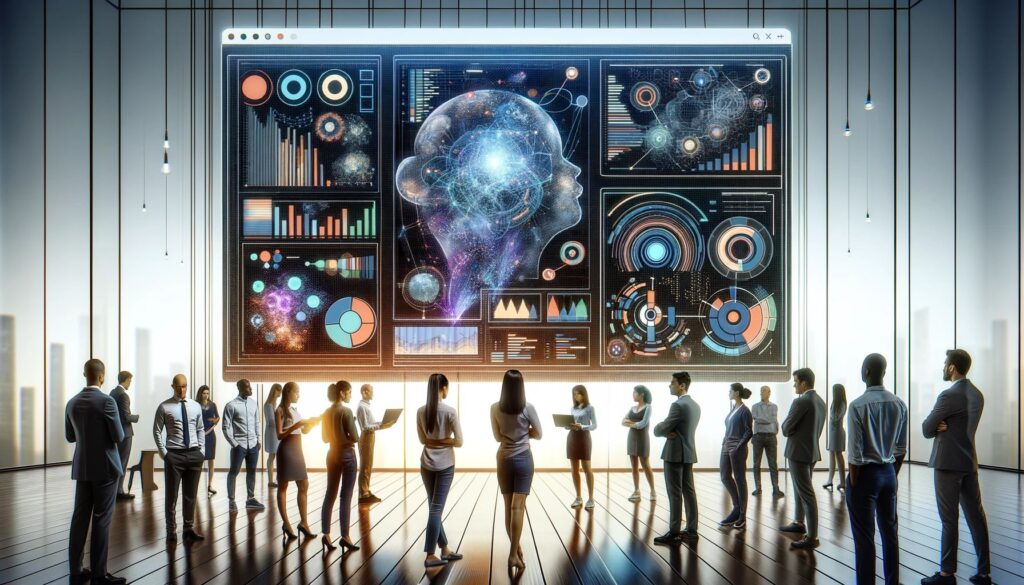
Creating effective data visualizations with ActionScript goes beyond coding; it involves understanding design principles and ensuring that your visualizations are accessible to a diverse audience with varying levels of data literacy. In this section, we will explore the key principles of data visualization design and how ActionScript can be used to implement them.
Understanding Data Literacy
Data literacy refers to an individual’s ability to read, interpret, and make decisions based on data. Effective data visualizations should cater to users with different levels of data literacy, from beginners to experts. Here are some essential considerations:
- Simplicity: Keep visualizations simple and easy to understand, especially for users with limited data literacy.
- Clarity: Clearly label data points, axes, and units to avoid confusion.
- Interactivity: Provide interactive elements that allow users to explore data further without overwhelming them.
Design Principles for Effective Data Visualization
- Choose the Right Visualization Type: Select the most suitable chart or graph type based on the data and the story you want to convey. Common types include bar charts, line charts, pie charts, and scatter plots.
- Use Color Wisely: Colors can enhance understanding, but they should be used purposefully. Avoid excessive use of colors that may distract from the data.
- Label and Annotate: Label data points and use annotations to provide context and highlight key findings.
- Consistency: Maintain consistency in design elements such as fonts, colors, and styles throughout the visualization.
- Avoid Chartjunk: Eliminate unnecessary decorations or elements that do not contribute to understanding.
Implementing Design Principles with ActionScript
ActionScript can be used to implement design principles effectively:
Example of ActionScript Code for Labeling and Annotation:
var dataPoint:Sprite = new Sprite();
dataPoint.graphics.beginFill(0xFF0000);
dataPoint.graphics.drawCircle(0, 0, 5);
dataPoint.graphics.endFill();
addChild(dataPoint);
// Label for the data point
var label:TextField = new TextField();
label.text = "Data Point 1";
label.x = dataPoint.x + 10;
label.y = dataPoint.y;
addChild(label);
// Annotation for additional information
var annotation:TextField = new TextField();
annotation.text = "This data point represents X units.";
annotation.x = dataPoint.x;
annotation.y = dataPoint.y + 20;
addChild(annotation);In this code, we create a data point, label it, and provide an annotation to offer context, all within an ActionScript-based data visualization.
Accessibility and Inclusivity
Ensure that your data visualizations are accessible to users with disabilities. Provide alternative text for images and use accessible color schemes. ActionScript can be used to create customizable user interfaces that cater to users with different needs.
Testing and User Feedback
Iteratively test your data visualizations with a diverse group of users to gather feedback and refine the design. ActionScript can be used to incorporate user feedback and make necessary adjustments to improve the user experience.
Effective data visualization design is essential for ensuring that your audience can derive meaningful insights from the data. By applying design principles, considering data literacy levels, and using ActionScript to implement these principles, you can create data visualizations that are both informative and accessible.
Conclusion: The Future of Data Visualization with ActionScript
In conclusion, ActionScript stands as a versatile and adaptable force in the realm of data visualization, poised to shape the future of interactive and engaging data experiences. Its integration with modern web technologies, responsiveness to the mobile-first approach, and compatibility with emerging trends such as AR, VR, and machine learning position it as a valuable asset for developers. As we move forward, ActionScript’s role will likely expand to create more immersive, accessible, and collaborative data visualizations, reflecting its enduring relevance in the dynamic landscape of data presentation and analysis.




