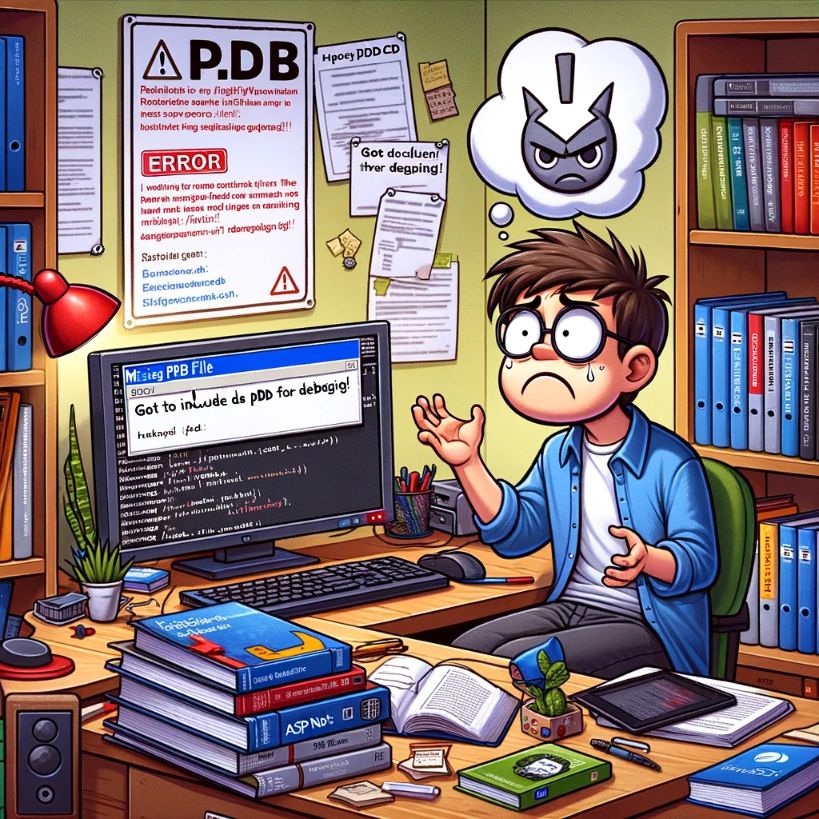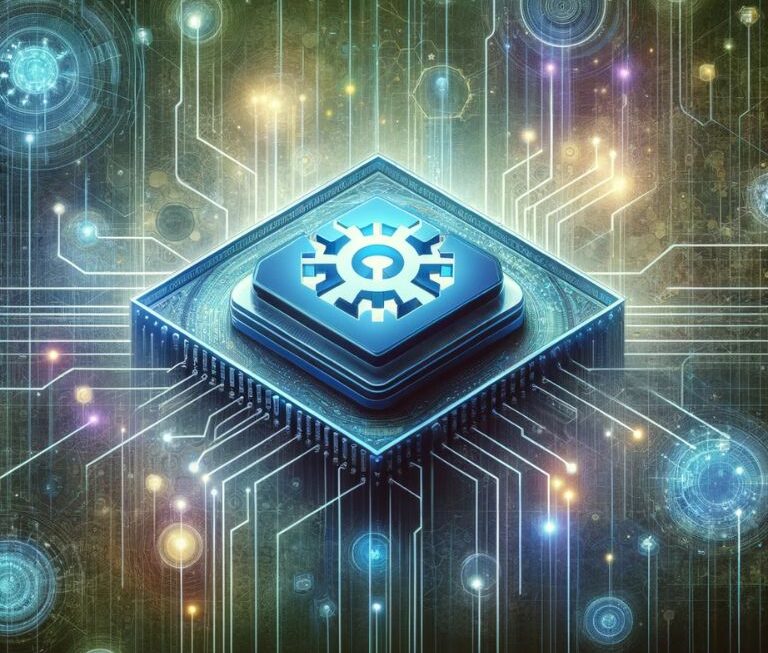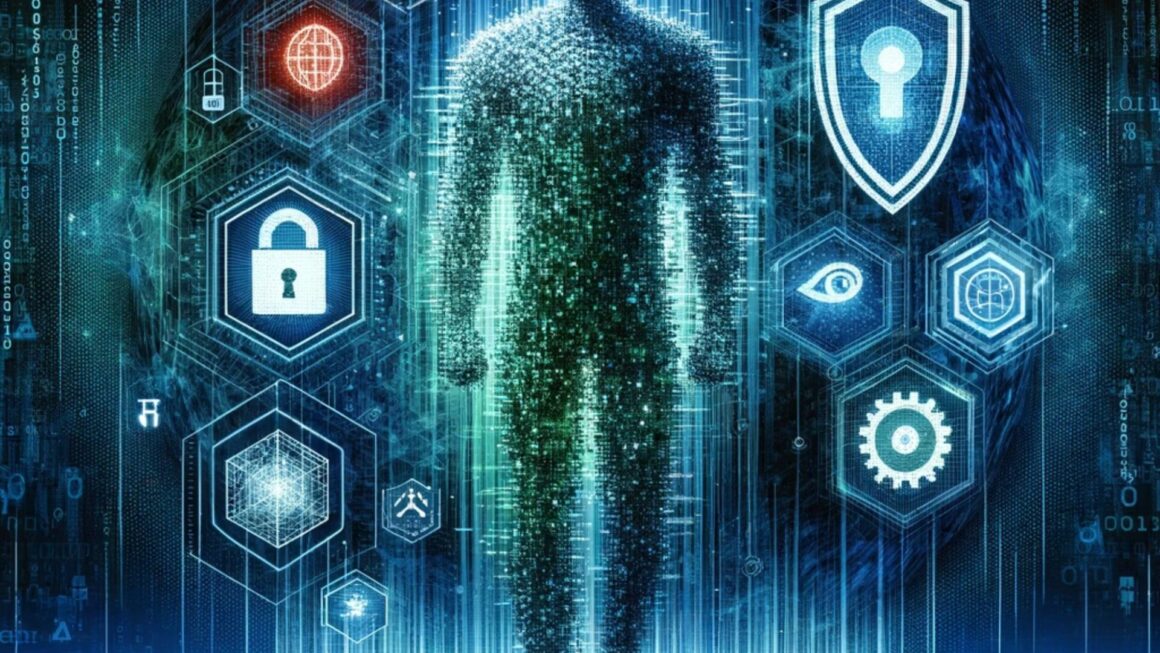Program Debug Database (PDB) is not normally required for your ASP.NET web application to run, however they are required for debugging. PDB files are used to store debugging information and they are created when you compile the application.
In ASP.NET, as well as other .NET applications, PDB files serve a crucial role in the debugging process. These files, known as Program Debug Database files, are created during the compilation of the application. They contain important debugging information, including but not limited to:
- Symbolic debugging data.
- The relationship between the source code and the executable code.
- Local variable and function names, along with their addresses.
When deploying an ASP.NET application in a production environment, it’s essential to understand the role of PDB files:
- Operational Necessity: PDB files are not required for the ASP.NET application to function. Your application will run perfectly fine without these files present on the server.
- Debugging Utility: The true value of PDB files lies in troubleshooting and debugging. Should your application encounter issues in production, having PDB files available can significantly enhance the debugging process. They enable detailed stack traces, which provide insights into what the application was doing at the time of an error or exception.
- Performance Considerations: Including PDB files does not impact the performance of the ASP.NET application. Their presence is only utilized when debugging.
- Security Implications: There’s a common concern regarding the exposure of sensitive information through PDB files. However, for most production environments, the risk is minimal. It’s a good practice to consider security implications based on the specific context of your application deployment.
- Best Practices: A recommended approach is to keep PDB files accessible for applications in production, especially for critical applications where quick troubleshooting is necessary. They can be stored separately from the main application server and used when needed for debugging.
In conclusion, while PDB files are not mandatory for ASP.NET applications to run, they are highly valuable for debugging purposes. Their inclusion in a production environment should be weighed against potential security concerns and the necessity for detailed debugging information.