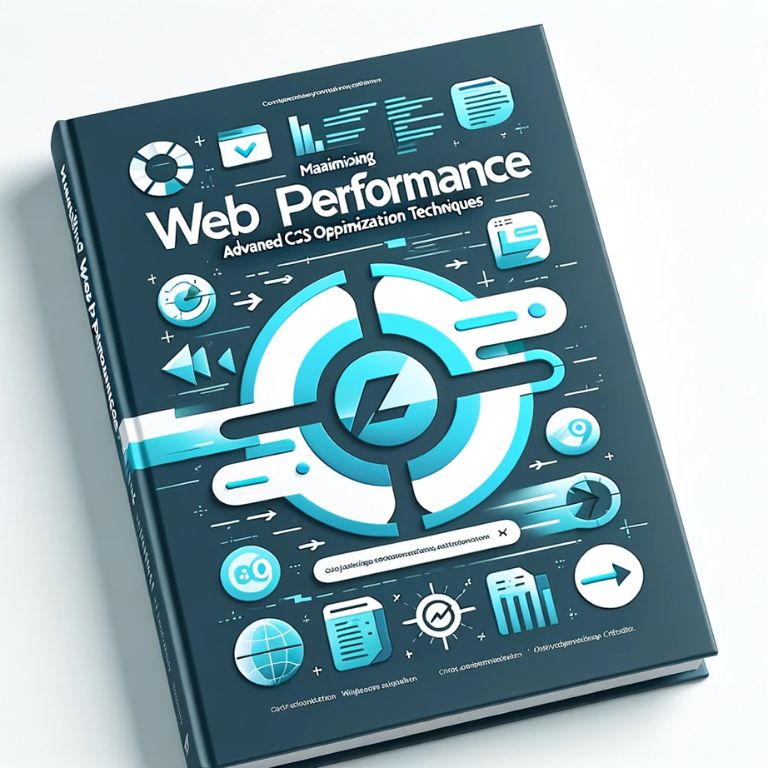Introduction to CSS Optimization
Cascading Style Sheets (CSS) play a pivotal role in web design, dictating the visual presentation of HTML content across websites. However, the efficiency of CSS extends beyond aesthetics, deeply influencing website performance, particularly in terms of loading speed and user experience. Optimizing CSS is crucial for enhancing website speed, which is not just a user convenience but a necessity in today’s fast-paced digital environment.
The Impact of CSS on Web Performance
CSS files, though not as heavy as high-resolution images or complex JavaScript files, can significantly affect the load time of a webpage. The way CSS is written, organized, and loaded can either speed up or slow down a website. Efficient CSS results in quicker rendering of pages, leading to a smoother user experience. On the other hand, poorly optimized CSS can lead to longer page load times, negatively impacting user engagement and retention.
Why Efficient CSS is Essential
- Faster Page Load Times: Efficient CSS leads to quicker page rendering. This is particularly important for retaining users, as studies show that a significant percentage of visitors will abandon a site that takes too long to load.
- Improved User Experience: Websites that load quickly and render smoothly provide a better user experience, which can lead to increased engagement and conversion rates.
- SEO Benefits: Search engines like Google use page speed as a ranking factor. Optimized CSS contributes to faster load times, which can improve a website’s search engine ranking.
- Reduced Server Load: Efficient CSS reduces the amount of data transferred between the server and the client, decreasing server load and potentially lowering hosting costs.
Core Principles of CSS Optimization
- Minification: This involves removing unnecessary characters (like whitespace, comments, etc.) from CSS files to reduce their size.
- Combining Files: Reducing the number of CSS files a page needs to load can decrease the number of HTTP requests, thus speeding up page load times.
- Efficient Coding Practices: Using shorthand properties, avoiding redundant code, and organizing CSS efficiently can contribute significantly to performance.
- Responsive Design: Efficient CSS also means ensuring that stylesheets are optimized for various devices, leading to faster load times across desktops, tablets, and smartphones.
- Using CSS Preprocessors: Tools like SASS or LESS can help in writing more maintainable and efficient CSS.
Now please write the 1st section of the article based on the outline you provide, please be very informative, if needed include tables, the content should be well written and informative and need to pass the AI Detection Tool.
Understanding CSS Rendering and Paint Times
Delving into the technicalities of web performance, it’s crucial to grasp how CSS influences page layout and rendering. The rendering process is a complex one, involving several stages where the browser converts code into a visual display. CSS plays a critical role in this process, impacting how quickly and efficiently a page is rendered.
CSS and the Critical Rendering Path
The Critical Rendering Path refers to the sequence of steps the browser follows to convert HTML, CSS, and JavaScript into a visible webpage. CSS is a key player in this process, affecting two significant stages:
- Constructing the Render Tree: The browser combines the DOM (Document Object Model) and CSSOM (CSS Object Model) to form the render tree, which contains the visual representation of the page. CSS directly influences this by determining which elements are displayed and how.
- Layout and Paint: Once the render tree is constructed, the browser lays out the page, calculating the size and position of each element. Then, the ‘paint’ stage fills in pixels for the various elements. Both these stages are heavily influenced by the CSS rules applied.
How CSS Affects Paint Times
CSS paint time refers to the time taken to render the visual appearance of a webpage as defined by CSS. Complex CSS can increase paint time, leading to slower page loads. Elements that can affect paint time include:
- Complex Selectors: Overly complex or numerous CSS selectors can increase the time it takes for the browser to apply styles.
- Heavy Use of Visual Effects: Properties like box-shadow, border-radius, or gradients can require more processing power, increasing paint times.
- Layout Properties: Certain layout-related properties, such as width, margin, and height, can trigger layout shifts, affecting paint time.
Minimizing Paint Times with Efficient CSS
To optimize paint times, consider the following practices:
- Simplify Selectors: Use straightforward, well-structured selectors to reduce the workload on the browser.
- Optimize Visual Effects: Be judicious in the use of visual effects. Sometimes, simpler designs can be equally effective and more performance-friendly.
- Use Efficient Layout Properties: Understand how different properties affect the layout and repaints. Where possible, use properties like transform and opacity, which are less taxing on browser resources.
- Leverage Browser Developer Tools: Modern browsers come equipped with developer tools that can help identify which CSS properties are causing performance bottlenecks.
- Utilize CSS Containment: The CSS contain property allows developers to indicate to the browser areas of the layout that are independent from the rest of the page, which can help optimize rendering.
Strategies for Efficient CSS Animation

In the realm of web performance, CSS animations hold a unique position. While they add interactivity and visual appeal, they can also significantly impact website performance if not optimized correctly. Understanding how to animate properties efficiently is key to maintaining a balance between engaging visuals and performance.
Expensive vs. Efficient CSS Properties for Animation
Certain CSS properties are more performance-intensive to animate than others. These are often referred to as “expensive” properties because they can induce significant load times on a website.
- Expensive Properties: margin, padding, height, width: Animating these properties can cause layout shifts and require the browser to recalculate the layout, impacting performance.
- Efficient Properties: opacity and transform: These properties can be animated more efficiently because they do not affect the layout of other elements, allowing browsers to offload these computations to the GPU (Graphics Processing Unit).
Tips for Optimizing CSS Animations
- Use Transform and Opacity: Wherever possible, prefer transform and opacity for animations. These properties are handled more efficiently by the browser, leading to smoother animations and less impact on performance.
- Be Mindful of Layout Reflows: Avoid animating properties that trigger layout reflows, such as width, height, and margin. Instead, use transform to achieve similar effects without causing a reflow.
- Limit the Number of Animated Elements: Keep the number of simultaneously animated elements to a minimum. Too many animations can overwhelm the browser’s rendering capabilities.
- Hardware Acceleration: Utilize hardware acceleration by promoting elements to their own composite layer. This can be achieved using properties like will-change or transform: translateZ(0).
- Test Performance: Regularly test the performance of your animations using browser developer tools. These tools can help identify animations that are causing performance bottlenecks.
- Avoid Unnecessary Complexity: Keep animations simple and purposeful. Complex animations not only affect performance but can also distract and detract from the user experience.
Example: Optimizing an Animation
Consider an example where you want to animate an element’s appearance:
Less Efficient Way:
.animate {
width: 0;
transition: width 2s;
}
.animate.active {
width: 100%;
}
Animating the width property forces the browser to recalculate the layout, which can be slow.
More Efficient Way:
.animate {
transform: scaleX(0);
transition: transform 2s;
}
.animate.active {
transform: scaleX(1);
}
Using transform: scaleX() instead of animating width is more efficient as it does not cause layout recalculations.
The Pitfalls of the @import Statement in CSS
The @import statement in CSS is often used to include external stylesheets or fonts into a CSS file. While it appears as a handy tool for organizing and modularizing CSS, its usage has significant implications on web performance. Understanding these implications and knowing the alternatives is crucial for optimizing CSS for faster website load times.
How the @import Statement Affects CSS Performance
- Render-Blocking Nature: The @import statement is render-blocking. When it is used in a CSS file, the browser must fetch the imported file and parse it before it can continue processing the rest of the CSS. This can lead to delayed rendering of the webpage.
- Sequential Downloads: Assets imported using @import are downloaded sequentially, not in parallel. This means each imported file must be fetched and processed one after the other, further slowing down the page load.
- Font Flickering or Flash of Unstyled Text (FOUT): When fonts are imported using @import, they are only displayed after being fully downloaded. This can lead to a noticeable shift in the webpage’s typography, negatively impacting user experience.
Alternatives to @import for Better Performance
Using the <link> Tag: Instead of @import, use the <link> tag in the HTML document’s <head> section to load CSS files. This allows for parallel downloading of stylesheets, speeding up the overall page load.
Example:
<link rel="stylesheet" href="style.css">
Preloading Fonts and Stylesheets: For fonts and critical stylesheets, use <link rel="preload"> to inform the browser to download these assets as soon as possible without blocking the render process.
Example:
<link rel="preload" as="style" href="style.css">
<link rel="preload" as="font" href="font.woff2" type="font/woff2" crossorigin>
- Concatenating CSS Files: If feasible, combine multiple CSS files into one. This reduces the number of HTTP requests and can speed up loading times.
- HTTP/2: Modern hosting environments using HTTP/2 can mitigate some of the downsides of @import by allowing multiple resources to be loaded in parallel over a single connection. Ensure your hosting environment supports HTTP/2.
- Asynchronous Loading: For non-critical CSS, consider loading it asynchronously with JavaScript. This method allows the rest of the page to load without waiting for the CSS file.
Example:
var loadCSS = function(href) {
var cssLink = document.createElement("link");
cssLink.rel = "stylesheet";
cssLink.href = href;
document.head.appendChild(cssLink);
};
loadCSS("style.css");
File Size Optimization Techniques
Optimizing the file size of your CSS is a fundamental step in improving website performance. Smaller CSS files load faster, resulting in quicker page rendering and better user experiences. Let’s explore best practices and techniques for reducing the file size of your CSS without sacrificing design or functionality.
- Minification
Minification involves the removal of unnecessary characters from CSS files, such as whitespace, comments, and redundant code. This process reduces the file size without changing its functionality. There are various tools and online services available for automating CSS minification.
Consider the following example of minified CSS:
/* Original CSS */
body {
margin: 0;
padding: 0;
}
/* Minified CSS */
body{margin:0;padding:0;}
- Combining CSS Files
Reducing the number of CSS files a webpage needs to load can significantly improve performance. Combining multiple CSS files into a single file reduces the number of HTTP requests, which can be a major bottleneck in page loading. - Use of CSS Frameworks
Utilizing CSS frameworks like Bootstrap or Foundation can help you avoid writing extensive custom CSS code. These frameworks are designed to be efficient and optimized for performance, saving you from reinventing the wheel. - Tree Shaking
Tree shaking is a technique that involves removing unused CSS rules from your stylesheets. This ensures that only the CSS required for the current page or component is loaded, further reducing file size. - Responsive Images
When including images in your CSS, ensure that they are optimized for the web. Use image compression tools to reduce file size without compromising image quality. Additionally, consider using responsive image techniques to serve different image sizes based on the user’s device. - Icon Fonts vs. SVG Icons
Icon fonts, while popular in the past, can lead to larger file sizes. Consider using SVG icons instead, as they are vector-based and can be smaller in size. Additionally, SVG icons can be easily customized with CSS. - CSS Variables
CSS variables (custom properties) allow you to define reusable values in your CSS. This can help reduce redundancy and make your CSS more maintainable. While they may not significantly impact file size, they contribute to better code organization. - Code Splitting
For larger projects, consider implementing code splitting techniques. This involves breaking your CSS into smaller files that are loaded only when needed, improving the initial page load time. - Gzip Compression
Enable Gzip compression on your web server to further reduce the size of CSS files during transmission. Gzip can significantly shrink file sizes before they are delivered to the browser. - Lazy Loading
Implement lazy loading for CSS files that are not immediately needed on the initial page load. This can be particularly useful for stylesheets used for pop-up modals or dynamically loaded content.
Avoiding Base64 Bitmap Images in CSS

In the pursuit of optimizing website performance, every aspect of CSS must be carefully considered, including how images are incorporated. Base64 encoding allows images to be embedded directly into CSS files, but this convenience comes at a cost to performance. Let’s delve into the impact of Base64 bitmap images in CSS and explore strategies for efficient image management.
The Performance Impact of Base64 Bitmap Images
Base64 encoding converts binary image data into a text format that can be included directly in CSS files. While this method eliminates the need for separate image requests, it carries several performance drawbacks:
- Increased File Size: Base64-encoded images are larger in size compared to their binary counterparts. This can bloat the CSS file, leading to longer download times.
- Reduced Caching: Since the image data is embedded in the CSS, it cannot be cached separately. This means that every time the CSS is requested, the image data must be transferred as well.
- Slower Rendering: Parsing Base64-encoded images can be slower, delaying the rendering of the webpage.
- Maintenance Challenges: Embedding images in CSS makes it difficult to update or change images without modifying the CSS file.
Strategies for Efficient Image Management
- Use Image Sprites: Image sprites involve combining multiple small images into a single larger image. CSS is then used to display only the portion of the sprite needed for a specific element. This reduces the number of image requests.
- Optimize Images: Before embedding images in CSS, ensure they are optimized for the web. Use image compression tools to reduce file size without sacrificing quality.
- Lazy Loading: Implement lazy loading for images that are not immediately visible on the page. This ensures that only the images needed for the initial viewport are loaded, improving initial load times.
- Responsive Images: Serve different image sizes based on the user’s device and screen resolution. Use responsive image techniques to deliver the most appropriate image for each scenario.
- Image Formats: Choose the right image format for the job. For icons and graphics, consider SVG (Scalable Vector Graphics), which is lightweight and can be easily scaled without loss of quality.
- CDNs and Caching: Utilize Content Delivery Networks (CDNs) to distribute images efficiently. Leverage caching to reduce the need for repeated downloads.
- Optimize Loading Order: Load critical images first and prioritize above-the-fold content. This ensures that the most important visuals are displayed promptly.
Example: Image Sprite in CSS
/* CSS */
.icon-sprite {
background-image: url('sprite.png');
background-repeat: no-repeat;
}
.icon-mail {
width: 32px;
height: 32px;
background-position: 0 0;
}
.icon-calendar {
width: 32px;
height: 32px;
background-position: -32px 0;
}
By implementing these image management strategies, developers can reduce the performance overhead of using Base64 bitmap images in CSS. This optimization contributes to faster page load times and a more responsive user experience.
Leveraging Browser and Server Efficiency Features
Efficiently delivering CSS files to users’ browsers is essential for optimizing website performance. Both browsers and web servers offer features and optimizations that can be harnessed to reduce load times and enhance user experiences. In this section, we’ll explore techniques to leverage these efficiency features for faster CSS delivery.
- Gzip Compression
Gzip compression is a widely used method for reducing the size of CSS files during transmission. When a user’s browser requests a Gzipped CSS file, the server compresses the file before sending it. Upon receiving the compressed file, the browser decompresses it for rendering. This process significantly reduces transfer times and minimizes bandwidth usage.
Enabling Gzip compression on your web server is a relatively straightforward task and can lead to substantial performance improvements. It’s essential to configure your server to apply Gzip compression to CSS files, along with other assets like HTML and JavaScript.
- HTTP/2 Protocol
HTTP/2 is the successor to HTTP/1.1 and introduces several improvements for website performance. One of the key enhancements is the ability to multiplex multiple requests and responses over a single connection. In HTTP/1.1, each asset (including CSS files) required a separate connection, leading to latency and delays. HTTP/2 allows multiple assets to be sent over a single connection concurrently, reducing latency and speeding up page load times.
To take advantage of HTTP/2, ensure that your web server and hosting environment support this protocol. Most modern hosting providers offer HTTP/2 support, and enabling it can be as simple as a configuration change.
- Browser Caching
Browser caching allows frequently used CSS files to be stored locally on a user’s device after the initial visit to a website. When the user revisits the site, the browser can retrieve the CSS files from its cache, eliminating the need to re-download them from the server. This leads to faster subsequent page loads.
To implement browser caching, set appropriate caching headers for your CSS files on the web server. Common headers include “Cache-Control” and “Expires,” which specify how long the browser should cache the files. However, it’s crucial to configure caching carefully to ensure that users receive the latest styles when needed.
- Content Delivery Networks (CDNs)
CDNs are distributed networks of servers strategically located around the world. They store cached copies of website assets, including CSS files, and deliver them to users from the nearest server location. CDNs reduce latency by minimizing the physical distance data must travel, resulting in faster CSS delivery.
Integrating a CDN into your website’s infrastructure can be a highly effective way to optimize CSS delivery. Many CDNs offer automatic optimization features, such as minification and Gzip compression, further enhancing performance.
- Server-Side Caching
In addition to browser caching, server-side caching can be implemented to store pre-rendered CSS files. This caching mechanism reduces server load by serving pre-generated CSS files when possible, instead of dynamically generating them for each request.
Common server-side caching techniques include using caching plugins or tools, such as Redis or Memcached. These tools help store and manage cached CSS files, making them readily available for rapid delivery.
CSS Frameworks and Libraries for Performance
CSS frameworks and libraries are pre-written collections of CSS code that can help streamline the development process and enhance website performance. When used judiciously, these tools can provide a solid foundation for styling while adhering to best practices for optimization. In this section, we’ll explore some popular CSS frameworks and libraries known for their performance benefits.
- Bootstrap
Bootstrap is one of the most widely used CSS frameworks, known for its responsive design and grid system. While it provides a comprehensive set of components and styles, it’s essential to use Bootstrap thoughtfully to optimize performance.
- Benefits: Bootstrap’s pre-built components can save development time and ensure a consistent look and feel across devices.
- Performance Considerations: Carefully customize Bootstrap to include only the components and styles your project needs. Use Bootstrap’s built-in utilities for responsive design without overloading your CSS with unnecessary rules.
- Tailwind CSS
Tailwind CSS takes a different approach by providing a utility-first framework. It offers a set of highly customizable utility classes that you can apply directly to your HTML elements. This approach minimizes CSS file size by only generating the styles you use.
- Benefits: Tailwind CSS offers flexibility and scalability while minimizing unused CSS.
- Performance Considerations: Tailwind CSS encourages you to write HTML with utility classes, but it’s crucial to keep utility class usage efficient and not overuse classes. Purge unused classes during the build process to reduce file size.
- Foundation
Foundation is another responsive CSS framework with a focus on mobile-first design. It provides a wide range of responsive design tools and components. Like Bootstrap, it’s essential to customize Foundation to meet your project’s specific needs.
- Benefits: Foundation’s responsive grid system and components simplify responsive design.
- Performance Considerations: Similar to Bootstrap, customize Foundation to include only the components you require. Minimize reliance on unnecessary JavaScript plugins.
- Bulma
Bulma is a lightweight CSS framework that follows a modern and minimalistic design philosophy. It offers a simple grid system and a set of responsive modifiers, making it easy to create responsive layouts.
- Benefits: Bulma’s simplicity and modularity make it a lightweight choice for projects where performance is a priority.
- Performance Considerations: Due to its minimalist design, Bulma may require more custom styling for specific components. This can be an advantage if you want fine-grained control over CSS.
- Materialize CSS
Materialize CSS is a framework that implements Google’s Material Design guidelines. It provides a comprehensive set of components and styles inspired by Material Design principles.
- Benefits: Materialize CSS is an excellent choice if you want to create visually appealing, material-themed websites.
- Performance Considerations: As with other frameworks, customize Materialize CSS to include only the components you need to avoid unnecessary bloat.
Conclusion
In this comprehensive guide, we’ve covered a range of CSS optimization techniques. We started by minimizing paint times and optimizing CSS animations. We discussed the drawbacks of the @import statement and provided alternatives. We also explored file size reduction, efficient image management, and leveraging browser and server features for CSS delivery.
Additionally, we introduced popular CSS frameworks and libraries, emphasizing customization to enhance performance. By following these practices, you can create high-performing websites that provide a seamless user experience, improve search engine rankings, and boost conversion rates. Staying updated with evolving web technologies is essential for maintaining peak website performance.