Silverlight was a web application framework developed by Microsoft, primarily used for creating rich internet applications and multimedia experiences. It provided a platform for building interactive and visually appealing web applications with support for animations, multimedia playback, and seamless integration with the .NET framework.
Silverlight: An Overview
Microsoft Silverlight, once a pioneering force in web application development, emerged as a powerful framework designed for creating rich internet applications. Launched in 2007, Silverlight was Microsoft’s answer to Adobe Flash, offering a versatile platform for delivering engaging online content. Its capabilities ranged from streaming media to sophisticated interactive experiences, primarily relying on the .NET framework for its functionality.
Historical Context and Rise
Silverlight’s conception can be traced back to a competitive landscape where rich multimedia content was becoming increasingly crucial for web applications. It presented a unique blend of graphics, animations, and video streaming capabilities, which was a significant step up from the traditional static web content. Microsoft envisioned Silverlight as a tool to enhance web applications with features comparable to desktop applications, essentially bridging the gap between web and desktop environments.
The Decline of Silverlight Support
As the digital landscape evolved, Silverlight’s prominence in the web development sphere began to wane. The major turning point came when Microsoft announced the end of support for Silverlight.
End of Microsoft’s Support
The retirement of Silverlight was not abrupt but a part of a gradual shift in Microsoft’s strategy. The company had been pivoting towards more open, standards-based technologies, which became evident with the introduction and subsequent emphasis on HTML5 and JavaScript for web development. The announcement to discontinue Silverlight support was a clear indication of Microsoft’s commitment to these newer, more universal technologies.
This move left many existing Silverlight applications in a precarious position. Developers and organizations using Silverlight for their web applications were faced with the challenge of migrating to newer technologies to ensure continued functionality and support.
Impact on Existing Applications
Many businesses and developers had invested heavily in Silverlight, creating sophisticated applications that leveraged its rich feature set. With the discontinuation of support, these applications risked becoming obsolete. The challenge was not just about finding a new platform but also about migrating existing applications without significant loss of functionality or user experience.
Silverlight in the Broader Context of Web Development
The web has been moving towards more open, interoperable, and performant technologies, and the shift away from plugins like Silverlight and Adobe Flash is a part of this evolution. These changes reflect a focus on security, accessibility, and universal compatibility – principles that are at the core of modern web development.
A Look at Basic Silverlight Code
To understand the impact of the transition, it’s helpful to consider what a basic Silverlight application looks like. Here’s an example of a simple Silverlight XAML (Extensible Application Markup Language) code snippet:
<UserControl x:Class="SilverlightApplication.MainPage"
xmlns="http://schemas.microsoft.com/winfx/2006/xaml/presentation"
xmlns:x="http://schemas.microsoft.com/winfx/2006/xaml"
Width="400" Height="300">
<Grid x:Name="LayoutRoot" Background="White">
<TextBlock Text="Welcome to Silverlight!" />
</Grid>
</UserControl>This code represents a basic user interface in Silverlight, featuring a text block displaying a message. It showcases Silverlight’s simplicity in creating visually appealing UI elements, which was one of its key strengths.
Cross-Browser Challenges with Silverlight
Silverlight, in its prime, was lauded for its cross-browser capabilities, promising a uniform experience across different web platforms. However, as web technologies evolved, maintaining this compatibility became increasingly challenging.
Compatibility Issues Across Different Browsers
One of the main appeals of Silverlight was its ability to run on various browsers, including Internet Explorer, Firefox, and Chrome. However, the reliance on a plugin was also a point of vulnerability. As browsers updated and moved away from plugin support, Silverlight applications faced significant compatibility issues.
The Shift in Browser Technology
The evolution of browser technologies significantly impacted Silverlight’s functionality. Modern browsers started to embrace HTML5, which inherently supported multimedia content without the need for external plugins. This shift meant that browsers no longer needed to rely on third-party tools like Silverlight for rich media capabilities. As a result, the necessity and relevance of Silverlight began to diminish.
A Glimpse into Silverlight’s Code Challenges
Understanding the technical side of Silverlight’s compatibility issues requires delving into its coding structure. Below is an example of a Silverlight application code that integrates a media player, demonstrating how Silverlight was used to embed rich media content:
<UserControl x:Class="MediaApplication.MediaPlayer"
xmlns="http://schemas.microsoft.com/winfx/2006/xaml/presentation"
xmlns:x="http://schemas.microsoft.com/winfx/2006/xaml"
Width="400" Height="300">
<Grid x:Name="LayoutRoot" Background="White">
<MediaElement Source="media/video.wmv" />
</Grid>
</UserControl>This snippet shows how a video file (video.wmv) is embedded in a Silverlight application. However, with browsers evolving and discarding plugin supports, code like this started facing execution issues in newer browser environments.
Alternatives and Successors to Silverlight
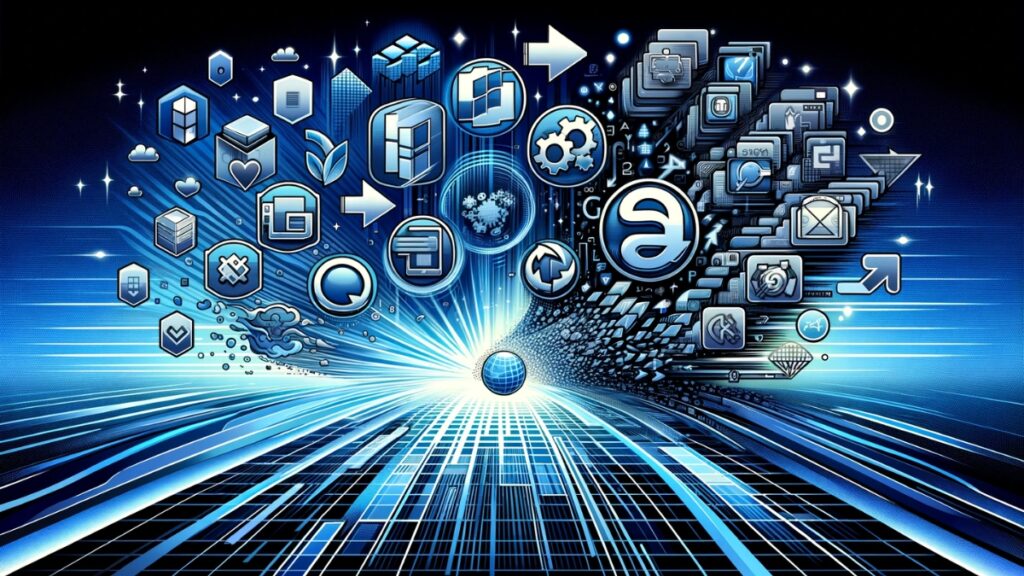
With the decline of Silverlight, the web development community turned to alternative technologies that could offer similar functionalities without relying on browser plugins. This transition was crucial for ensuring the longevity and compatibility of web applications across various platforms.
Introduction to OpenSilver
OpenSilver emerged as a promising successor to Silverlight, especially for developers looking to migrate their existing Silverlight applications with minimal disruption. OpenSilver is an open-source reimplementation of Silverlight, based on modern web technologies like HTML5 and WebAssembly. It allows developers to run existing Silverlight applications in current browsers without requiring a plugin.
Here’s an example of how a simple Silverlight application could be adapted using OpenSilver:
<UserControl x:Class="OpenSilverApplication.MainPage"
xmlns="http://schemas.microsoft.com/winfx/2006/xaml/presentation"
xmlns:x="http://schemas.microsoft.com/winfx/2006/xaml"
Width="400" Height="300">
<Grid x:Name="LayoutRoot" Background="White">
<TextBlock Text="Welcome to OpenSilver!" />
</Grid>
</UserControl>This code closely resembles Silverlight’s XAML syntax, making the transition easier for developers familiar with Silverlight.
The Role of Blazor and WebAssembly
Blazor is another significant player in the post-Silverlight era. Developed by Microsoft, Blazor allows developers to build interactive web UIs using C# instead of JavaScript. Its integration with WebAssembly means that applications can run in the browser at near-native speed, without plugins.
Blazor applications are structured differently from Silverlight, focusing on a component-based architecture. This approach allows for a more modular and maintainable codebase, aligning well with modern web development practices.
Transitioning from Silverlight to Modern Technologies
Migrating from Silverlight to technologies like OpenSilver or Blazor requires careful planning. Developers must assess the complexity of their existing applications and determine the most suitable path for migration.
Migrating from Silverlight to Modern Technologies
The migration from Silverlight to more contemporary web technologies is a critical process for developers aiming to modernize their applications while preserving their core functionalities. This transition involves several stages, from assessing the existing application architecture to rewriting and testing the application in the new environment.
Challenges in Migration
The key challenge in migrating from Silverlight to newer technologies lies in the fundamental differences in architecture and coding paradigms. Silverlight applications, heavily reliant on XAML and .NET, often have complex structures that need careful analysis to ensure a smooth transition.
For example, consider a Silverlight application with a complex data binding and user interaction:
<UserControl x:Class="SilverlightApp.ComplexInteraction"
xmlns="http://schemas.microsoft.com/winfx/2006/xaml/presentation"
xmlns:x="http://schemas.microsoft.com/winfx/2006/xaml"
Width="400" Height="300">
<Grid x:Name="LayoutRoot">
<Button Content="Click Me" Click="Button_Click" />
<!-- More complex UI Elements -->
</Grid>
</UserControl>
Strategies for Successful Migration
- Assessment and Planning: Begin by assessing the size and complexity of the Silverlight application.
- Choosing the Right Technology: Decide on a suitable technology (like OpenSilver or Blazor) based on the application’s requirements and the team’s expertise.
- Rewriting Code: Convert Silverlight XAML and .NET code to the new platform. This may involve rewriting the UI in HTML and CSS if migrating to a completely different technology like Blazor.
- Data and Service Migration: Ensure that the application’s data and service layers are compatible with the new technology. This might involve updating or replacing web services and APIs.
- Testing and Quality Assurance: Thoroughly test the migrated application to ensure that it functions correctly and efficiently in the new environment. Pay special attention to performance and cross-browser compatibility.
Silverlight in the Mobile Era

The rise of mobile technology presented a new set of challenges and opportunities for web applications. Silverlight, initially designed with desktop environments in mind, faced significant hurdles in adapting to the increasingly mobile-centric world.
Limited Mobile Compatibility
Silverlight’s architecture was not inherently optimized for mobile devices, which became a notable limitation as the use of smartphones and tablets surged. This limitation was partly due to the reliance on browser plugins, which were not universally supported on mobile platforms.
Consider a basic Silverlight application designed for desktop browsers:
<UserControl x:Class="SilverlightMobileApp.MainPage"
xmlns="http://schemas.microsoft.com/winfx/2006/xaml/presentation"
xmlns:x="http://schemas.microsoft.com/winfx/2006/xaml"
Width="400" Height="300">
<Grid x:Name="LayoutRoot" Background="White">
<TextBlock Text="Desktop Silverlight Application" />
</Grid>
</UserControl>
Transition to Mobile-Friendly Technologies
As the limitations of Silverlight in the mobile era became apparent, the focus shifted towards technologies that offered better mobile compatibility. HTML5, with its native support for multimedia and interactivity, emerged as a popular choice for building mobile-responsive web applications.
The Web Development Landscape After Silverlight’s Era
As we move forward from the era of Silverlight, the landscape of web development continues to evolve, shaped by the lessons learned from the past. The decline of Silverlight has not only marked an end of an era but also paved the way for the advancement of new technologies and approaches in web development.
Learning from Silverlight’s Legacy
Silverlight’s journey offers valuable insights into the dynamics of web technology evolution. It underscores the importance of adaptability and the need to embrace open standards. Silverlight’s initial success and subsequent decline highlight the necessity for technologies to be flexible and responsive to changing trends, especially in the face of shifting user preferences and technological advancements.
Emergence of Modern Web Standards
Post-Silverlight, the focus has shifted towards technologies that are inherently cross-platform and do not rely on browser-specific plugins. HTML5 has become the de facto standard for creating rich, interactive web applications without the need for external add-ons. Similarly, CSS3 and JavaScript have seen significant advancements, offering more capabilities for creating dynamic and responsive user interfaces.
The Role of Frameworks and Libraries
The current web development ecosystem is characterized by a diverse range of frameworks and libraries that cater to different needs. For example, Angular, React, and Vue.js have become popular for building sophisticated single-page applications.
Code Example in a Modern Framework
To illustrate the modern approach, consider a simple user interface element created in React, a popular JavaScript library:
import React from 'react';
function WelcomeMessage() {
return <h1>Welcome to the Future of Web Development!</h1>;
}
export default WelcomeMessage;This code snippet demonstrates how a message can be displayed using React. Unlike Silverlight, React and similar frameworks do not require browser plugins and offer better performance and compatibility across various devices, including mobile platforms.
Conclusion
The journey of Silverlight reflects the dynamic nature of web development, emphasizing the need for adaptability and alignment with evolving standards. Its rise and fall underscore the importance of embracing open, flexible technologies that cater to changing user demands and technological trends. As we progress, the lessons learned from Silverlight’s story continue to shape the future of web development, steering us towards more responsive, efficient, and universally compatible web applications.




