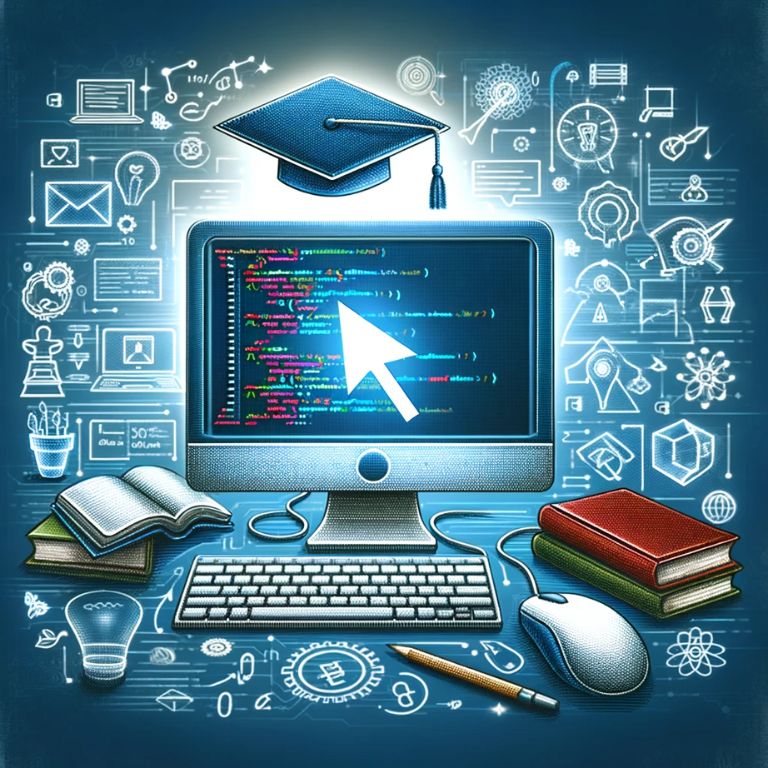The Dawn of ActionScript: A Historical Overview
ActionScript, a scripting language developed by Macromedia, which was later acquired by Adobe Systems, has played a pivotal role in the evolution of web-based applications and multimedia content. Initially released in conjunction with Flash 4 in 1999, ActionScript started as a simple scripting tool for enhancing interactivity in Flash animations. Its roots can be traced back to HyperTalk, the scripting language used in HyperCard, which influenced its development.
Over the years, ActionScript has undergone significant transformations, evolving through several versions. Each iteration brought new features and capabilities, greatly expanding its use beyond simple animations. The most notable of these versions is ActionScript 3.0, introduced with Adobe Flash Player 9 in 2006. This version marked a significant shift, as it was rebuilt from the ground up, adhering to the ECMAScript 4 standard, which brought it in line with modern programming practices.
Capabilities that Revolutionized Web Content
The significance of ActionScript lies in its versatility and power. As a core component of the Adobe Flash platform, it enabled developers to create rich, interactive experiences that were previously not possible on the web. Key capabilities of ActionScript include:
- Interactivity: Enhancing user engagement through interactive features such as clickable buttons, drag-and-drop elements, and responsive animations.
- Media Manipulation: Allowing seamless integration and control of various media types, including graphics, audio, and video.
- Dynamic Content Generation: Enabling real-time content creation and modification based on user inputs or external data sources.
- Communication with Servers: Facilitating data exchange between Flash applications and backend servers, thus enabling the creation of complex web applications.
ActionScript’s Role in Online Learning Platforms
In the realm of online learning, ActionScript’s impact has been particularly significant. Its ability to create engaging, interactive educational content has made it a preferred choice for e-learning developers. Interactive simulations, educational games, and dynamic content presentation are just a few examples of how ActionScript has been utilized in this sector.
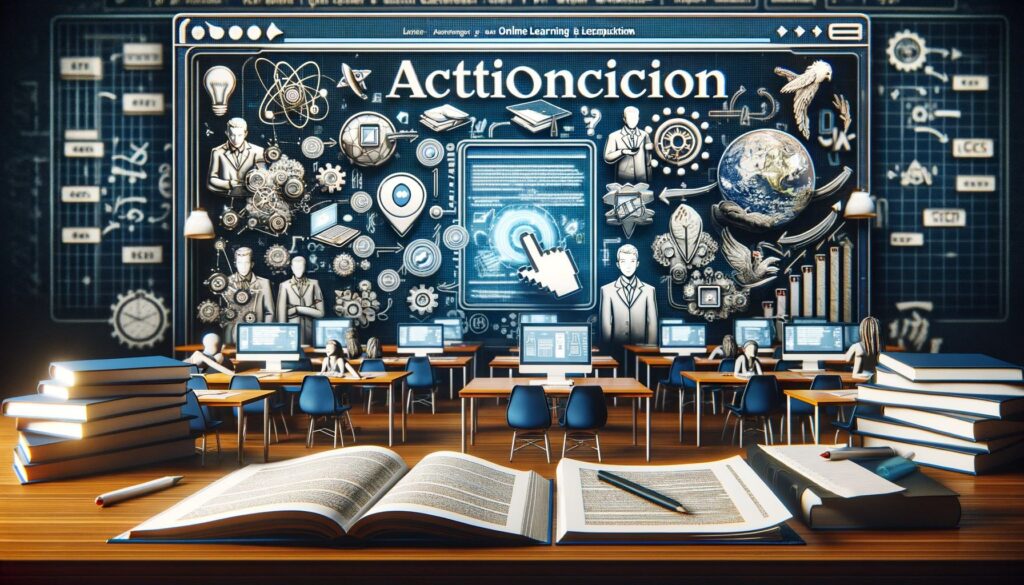
Educational platforms and learning management systems (LMS) have often leveraged Flash and ActionScript to deliver content that is not only informative but also engaging and interactive. This interactivity is crucial in educational settings, as it aids in maintaining student engagement and improving information retention.
Transition to Modern Web Technologies
Despite its capabilities, the rise of modern web technologies such as HTML5, CSS3, and JavaScript has led to a gradual shift away from Flash and ActionScript in many web applications, including e-learning. These modern technologies offer several advantages, such as better performance, cross-platform compatibility, and not requiring plugins. However, in specific scenarios, particularly in legacy e-learning content, ActionScript’s role remains relevant.
ActionScript in the Realm of E-Learning
Enhancing Interactivity and Engagement
ActionScript’s most significant contribution to e-learning is its ability to create highly interactive and engaging content. This interactivity is not just about making learning fun but also about making it effective. Interactive elements like quizzes, drag-and-drop exercises, and simulation games help in better knowledge retention and provide immediate feedback to learners.
For instance, consider a simple drag-and-drop quiz created using ActionScript. Here’s a basic example of the code involved:
// Creating draggable objects
var dragItem:MovieClip;
for (var i:int = 1; i <= 5; i++) {
dragItem = this["item" + i];
dragItem.addEventListener(MouseEvent.MOUSE_DOWN, startDragItem);
}
function startDragItem(event:MouseEvent):void {
var item:MovieClip = MovieClip(event.currentTarget);
item.startDrag();
stage.addEventListener(MouseEvent.MOUSE_UP, stopDragItem);
}
function stopDragItem(event:MouseEvent):void {
stopDrag();
}
This snippet shows how to make objects draggable in an interactive quiz. Such interactive elements enhance the learning experience by making it more hands-on.
Custom Learning Modules with Rich Media
ActionScript enables the integration of various media types like audio, video, and animations, making learning modules more rich and diverse. For example, an ActionScript code can synchronize audio narration with text or images, enhancing the storytelling aspect of learning.
var mySound:Sound = new MyNarration();
var myChannel:SoundChannel = mySound.play();
The above code plays a specific audio narration (MyNarration) synchronizing it with other learning content. This integration of different media types helps in catering to different learning styles and preferences.
Dynamic Content Adaptation
One of the advanced uses of ActionScript in e-learning is the ability to adapt content dynamically based on learner interactions. For instance, a course can modify its difficulty level based on the learner’s performance in quizzes or activities. This is achieved through ActionScript’s capability to process user inputs and adjust content accordingly.
Data Tracking and Reporting
ActionScript interacts with Learning Management Systems (LMS) to track and report learner progress. It sends data such as scores, time spent, and completion status to the LMS, which is crucial for monitoring and assessing the learning process.
Challenges and Limitations
While ActionScript has powered a significant portion of e-learning content, it’s not without challenges. The most notable is compatibility with modern web standards. As browsers move away from plugin-based technologies like Flash, the accessibility of ActionScript-based content becomes limited. This has led to a gradual shift towards HTML5-based content in e-learning.
Transitioning to Newer Technologies
Despite its declining use, the legacy of ActionScript in e-learning cannot be understated. It paved the way for more advanced, interactive, and engaging online learning experiences. As the e-learning industry transitions to HTML5 and other modern web technologies, the principles of interactivity and engagement championed by ActionScript continue to be the cornerstone of digital learning content development.
ActionScript Versus Modern Web Technologies
The evolution of web technologies has brought about significant changes in how online content, including e-learning platforms, is developed and delivered. While ActionScript set the stage for interactive web content, newer technologies like HTML5, CSS3, and JavaScript have become the standard due to their numerous advantages.
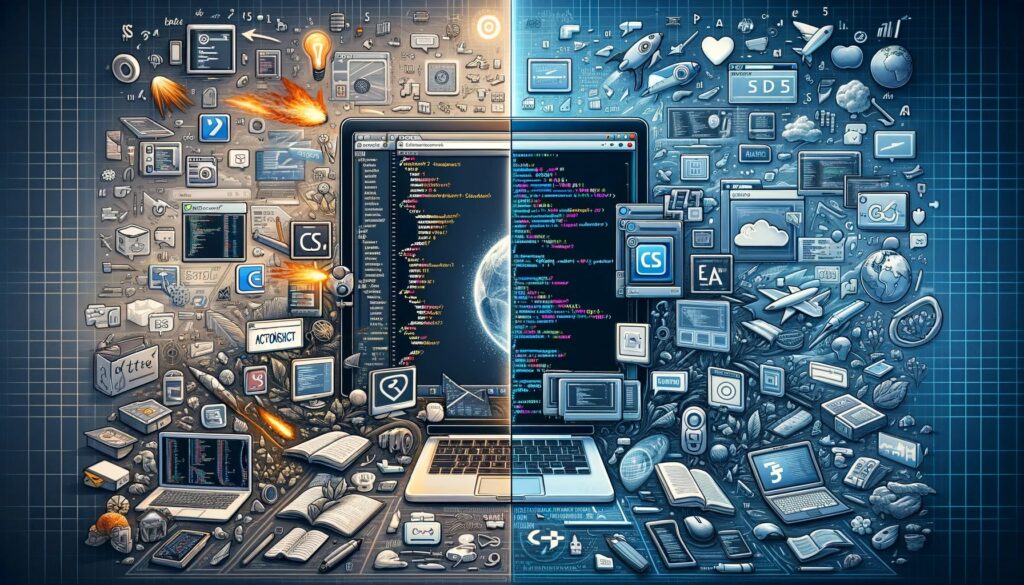
Advantages of Modern Web Technologies
- Cross-platform Compatibility: HTML5, CSS3, and JavaScript work seamlessly across different devices and browsers without the need for additional plugins, unlike Flash which required a separate plugin.
- Improved Performance: These technologies offer better performance, especially on mobile devices, where Flash often struggled.
- Open Standards: Being open standards, they are continuously updated and supported by a broad community of developers.
- Enhanced Security: HTML5 and related technologies are generally more secure than Flash, which had its share of security vulnerabilities.
Transitioning from ActionScript
Despite these advances, transitioning from ActionScript to these newer technologies is not always straightforward, especially for existing e-learning content developed in Flash. Here are some considerations:
- Content Redesign: Many Flash-based e-learning modules need to be entirely redesigned or redeveloped to be compatible with HTML5 standards.
- Skillset Change: Developers accustomed to ActionScript may require training to adapt to JavaScript and other web technologies.
- Resource Investment: Transitioning to new technologies requires significant time and resources, which can be a challenge for organizations with extensive Flash-based content libraries.
Example: Converting a Flash-based Course
Consider an example where an interactive Flash course needs to be converted into HTML5. The original Flash course might use ActionScript for animations and interactions, which would need to be recreated using JavaScript and HTML5’s Canvas API.
In JavaScript, similar interactivity can be achieved using event listeners and functions. For instance, an interactive quiz element in Flash might be replaced with HTML elements controlled by JavaScript:
In JavaScript, similar interactivity can be achieved using event listeners and functions. For instance, an interactive quiz element in Flash might be replaced with HTML elements controlled by JavaScript:
document.getElementById("submit-button").addEventListener("click", function() {
// Code to check answers and display results
});
This code snippet demonstrates how a button click can trigger a function in JavaScript, similar to ActionScript’s event handling.
The Future of Web Development in E-Learning
As we move forward, it’s clear that HTML5 and associated technologies are leading the way in web and e-learning development. They offer greater accessibility, improved user experiences, and align with current web standards. However, the principles of engaging and interactive content pioneered by ActionScript continue to influence e-learning development strategies.
Basics of ActionScript for Beginners
Understanding the fundamentals of ActionScript is essential for those interested in the development of interactive web and e-learning content. Even as the industry shifts towards HTML5 and JavaScript, the foundational concepts of ActionScript provide valuable insights into programming logic and interactivity.
Understanding the Environment
ActionScript is an object-oriented programming language used within the Adobe Flash Player environment. It’s designed to manipulate elements within a Flash project, like movie clips, sounds, and user interface components.
Basic Syntax and Structure
Like many programming languages, ActionScript follows a structured syntax. It includes variables, data types, functions, and control structures, which are essential for creating interactive applications.
- Variables and Data Types: Variables in ActionScript can store various types of data, such as numbers, strings, and objects. For example:
var userName:String = "John Doe";
var userScore:Number = 85;
In this snippet,userNameis a string variable, anduserScoreis a number variable. Functions: Functions are reusable blocks of code that perform specific tasks. Here’s a simple function example:function displayGreeting(name:String):void {
trace("Hello, " + name);
}
This function,displayGreeting, takes a string argumentnameand displays a greeting message.- Control Structures: ActionScript uses standard control structures like loops and conditional statements. For instance:
if (userScore > 50) {
trace("Passed");
} else {
trace("Failed");
}
This code uses anif-elsestatement to display whether the user has passed or failed based on their score.
Event Handling
A key feature of ActionScript is its event-driven nature. This means that scripts can respond to user interactions, like clicks or keyboard input. An example of a simple event listener in ActionScript is:
button.addEventListener(MouseEvent.CLICK, onButtonClick);
function onButtonClick(event:MouseEvent):void {
trace("Button clicked!");
}
This code adds an event listener to a button, which triggers the onButtonClick function when the button is clicked.
Interactive Elements
Creating interactive elements is at the heart of ActionScript’s utility in e-learning. For example, a basic interactive quiz can be programmed to respond to user inputs, assess answers, and provide immediate feedback.
Debugging and Testing
An essential part of ActionScript development is debugging and testing your code. The Adobe Flash Professional IDE offers tools for testing your Flash applications and debugging any issues that arise.
Advanced ActionScript Techniques
After mastering the basics, delving into the advanced aspects of ActionScript opens up a world of possibilities for creating sophisticated and dynamic e-learning content. These advanced techniques primarily revolve around Object-Oriented Programming (OOP) concepts, which are fundamental to creating complex applications.
Object-Oriented Programming in ActionScript
- Classes and Objects: At the core of OOP in ActionScript are classes and objects. Classes act as blueprints for objects, defining their properties and behaviors. For instance:
class User {public var name:String;public var score:Number;public function User(userName:String, userScore:Number) {this.name = userName;this.score = userScore;}}
This example defines aUserclass with propertiesnameandscoreand a constructor to initialize these properties. - Inheritance: Inheritance allows new classes to inherit properties and methods from existing classes. This is useful for creating a hierarchical structure in your application, reducing code redundancy.
class AdminUser extends User {public var adminLevel:int;
public function AdminUser(userName:String, userScore:Number, level:int) { super(userName, userScore);this.adminLevel = level;}}
Here,AdminUserextendsUser, inheriting its properties and adding anadminLevelproperty. - Encapsulation: Encapsulation is the practice of hiding the internal state of an object and requiring all interaction to be performed through an object’s methods. This enhances code security and integrity.
- Polymorphism: This allows objects of different classes to be treated as objects of a common superclass. It’s especially useful in scenarios where behavior varies across a class hierarchy but can be invoked through a common interface.
Event-Driven Programming (EDP)
Advanced ActionScript also leverages Event-Driven Programming. EDP is crucial in creating interactive content, as it allows the program to respond to various events like mouse clicks, keyboard presses, or custom events.
Creating Complex Interactions
With advanced OOP and EDP concepts, developers can create more complex interactions and simulations in e-learning modules. For example, an advanced quiz interface can adapt its questions based on previous answers, employing algorithms to determine the user’s proficiency and adjust the difficulty level accordingly.
Integrating with External Data Sources
ActionScript can interact with external databases and APIs, enabling dynamic content updates and data persistence. For example, an e-learning module can fetch the latest quiz questions from a server or submit user scores to a database.
Animation and Graphics
ActionScript’s rich graphic and animation capabilities allow for the creation of sophisticated visual elements. This includes creating custom animations, controlling movie clips dynamically, and integrating bitmap graphics for enhanced visual appeal.
Debugging and Performance Optimization
Advanced development involves rigorous debugging and performance optimization. ActionScript provides tools and frameworks for identifying and fixing code issues, ensuring smooth and efficient application performance.
Integrating ActionScript in Learning Management Systems (LMS)
The integration of ActionScript in Learning Management Systems (LMS) is a critical aspect of developing advanced e-learning content. This integration allows for the creation of rich, interactive educational experiences and facilitates the tracking and reporting of learner progress.
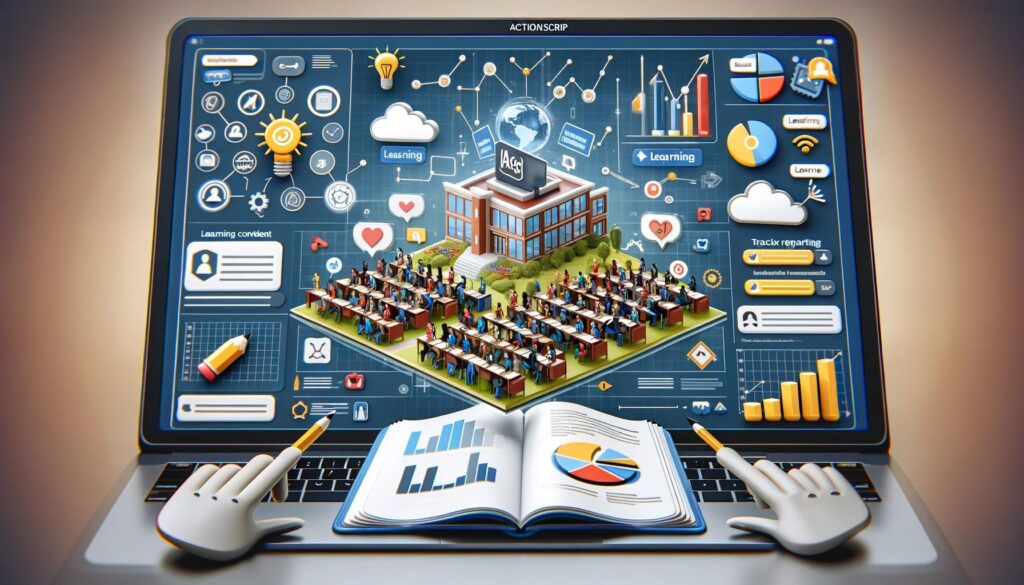
Enhancing User Experiences in Educational Software
- Custom Interactive Modules: ActionScript enables the creation of bespoke interactive modules within an LMS. These can range from simple quizzes to complex simulations, providing an engaging learning experience that can be tailored to the curriculum.
- Dynamic Content Delivery: With ActionScript, content within an LMS can be made dynamic, meaning it can change in response to user interactions or performance. For instance, a course might present different content based on the learner’s progress or quiz scores.
- Multimedia Integration: The ability to embed various types of media, such as video, audio, and animations, makes ActionScript a powerful tool for creating multimedia-rich educational content within an LMS.
Tracking and Reporting
One of the key functionalities of LMS integration is the ability to track and report learner activities. ActionScript communicates with the LMS using standards like SCORM (Sharable Content Object Reference Model) or xAPI (Experience API).
- SCORM Compliance: ActionScript can be used to develop SCORM-compliant courses, which can track various learner activities like page visits, quiz results, and time spent on each module.
// Example: Sending a score to the LMS
var scorm:SCORM = new SCORM();
scorm.connect();
scorm.set("cmi.core.score.raw", "75");
scorm.disconnect();
In this snippet, ActionScript communicates with the LMS to report a learner’s score.
- xAPI Integration: With the advent of xAPI, ActionScript-based e-learning content can send detailed data about learner activities to an LMS or a Learning Record Store (LRS). This allows for more granular tracking of learning experiences.
Challenges in LMS Integration
While integrating ActionScript with LMS offers numerous benefits, it also presents challenges, especially as the e-learning industry evolves:
- Compatibility Issues: As newer versions of LMS and e-learning standards emerge, ensuring compatibility with ActionScript-based content can be challenging.
- Transition to Modern Technologies: With the gradual phase-out of Flash, transitioning existing ActionScript content to newer, more compatible technologies like HTML5 is a significant challenge for many organizations.
Future Prospects
Despite these challenges, the principles and techniques developed through ActionScript remain relevant. They continue to influence the design and development of interactive e-learning content, even as newer technologies take the forefront.
Conclusion
As we conclude our exploration of ActionScript’s role in online learning platforms, it’s clear that its impact extends far beyond its immediate technical capabilities. ActionScript revolutionized the e-learning industry by introducing a level of interactivity and engagement that was previously unattainable, setting the stage for the dynamic and interactive learning environments we see today. Its ability to integrate various media types, create responsive user interfaces, and facilitate real-time data communication fundamentally changed how educational content was delivered and experienced.
Looking ahead, the legacy of ActionScript continues to influence the e-learning landscape, even as the industry transitions to modern technologies like HTML5, CSS3, and JavaScript. The principles of engaging and interactive content, first pioneered by ActionScript, remain at the heart of e-learning development. The shift towards these new technologies is not just a technical upgrade but also an opportunity to rethink and enhance how digital learning is designed and delivered. As we embrace these changes, the focus remains steadfast on creating learning experiences that are not only informative and effective but also captivating and accessible to learners worldwide. The journey from ActionScript to the latest web technologies underscores a continuous evolution in e-learning – an evolution driven by the pursuit of better, more immersive, and more adaptive educational experiences.