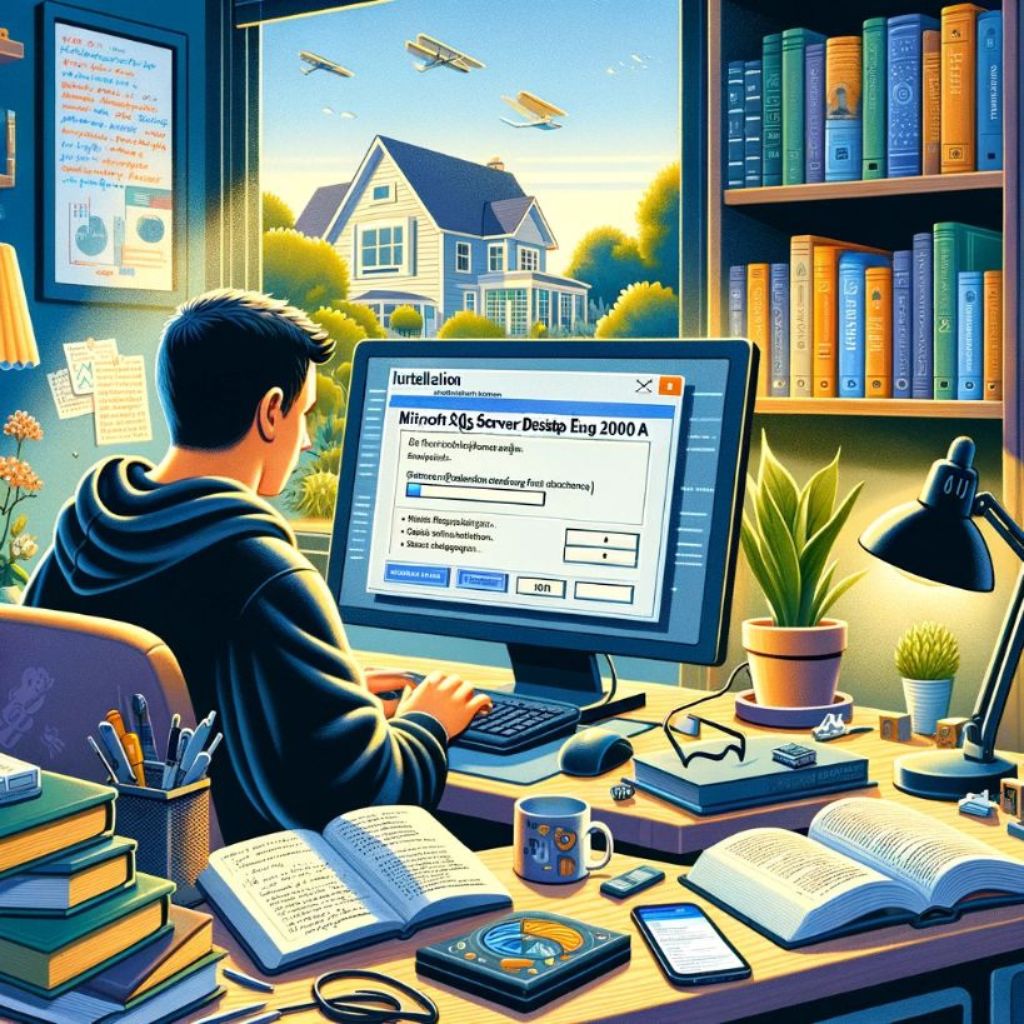This guide will show you how to install the Microsoft SQL Server Desktop Engine 2000A for your localhost server.
MSDE is the free version database for developing purposes. Perfect for learning at localhost 🙂 . This guide shows you how to set it up on Windows XP (it works on other similar operating Systems – Windows 2000, Windows 2003, etc.).
Download Microsoft SQL Server Desktop Engine 2000A from Microsoft Website:
Extract the package. Use the default path (C:\MSDERelA).
Open Command Prompt and if you are already in drive C: (if not type ‘C:’) enter the setup directory using ‘Change Dir’:
CD C:\MSDERelAYou must execute setup.exe with a parameter that specifies a password, therefore using the following in the command prompt:
setup.exe SAPWD="yourPassword"replace yourPassword with your own password, of course 🙂 .
There are other parameters with which you can install SQL Server Desktop Engine. Consult the file named ReadmeMSDE2000A.htm for details.
After the demanded restart, look into the taskbar, it should be a icon that looks like a server, and the classic play (>) that means the server is running.
Installing Microsoft SQL Web Data Administrator
It’s a great free utility provided by Microsoft for administrating your database. You can download it from here.
It has only a bit over 3 MB so it won’t take much to download.
There’s no trick with installing this one, after running the downloaded file (setup.msi).
Start the newly installed application from the Start menu. Press start in the window that shows up (leave the setting unchanged, by default IIS option is selected).
A browser window will open ‘http://localhost/webadmin/default.aspx’, the place from where you’ll manage you databases.
Normally you just press the Login button and leave the fields with their default value, this should take you to the available databases.
Also some related tutorial that you might be interested in is Setting up your ASP .NET server (IIS).