A tutorial with examples of how to draw different things on a form using OnPaint.
In this tutorial We’re going to play a little by drawing with C#.
Start a new Windows Application project. Leave the form’s width and height unchanged, Visual C# .NET default (300 x 300 pixels).
We override OnPaint with the following code:
protected override void OnPaint(PaintEventArgs paintEvnt)
{
// Get the graphics object
Graphics gfx = paintEvnt.Graphics;
// Create a new pen that we shall use for drawing the line
Pen myPen = new Pen(Color.Black);
// Loop and create a new line 10 pixels below the last one
for(int i = 20; i < 250; i = i + 10)
{
gfx.DrawLine(myPen, 20, i, 270, i);
}
}The result is this:
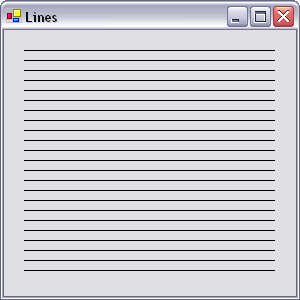
Play with the code further and you’ll see you can make some nice little squares making the form look like a checkerboard.
This can be done with the following code:
protected override void OnPaint(PaintEventArgs paintEvnt)
{
// Get the graphics object
Graphics gfx = paintEvnt.Graphics;
// Create a new pen that we shall use for drawing the line
Pen myPen = new Pen(Color.Black);
// Loop and create a horizontal line 10 pixels below the last one
for(int i = 20; i <= 250; i = i + 10)
{
gfx.DrawLine(myPen, 20, i, 270, i);
}
// Loop and create a vertical line 10 pixels next to the last one
for(int x = 20; x < 280; x = x + 10)
{
gfx.DrawLine(myPen, x, 20, x, 250);
}
}Same as the first piece of code, just that now we also loop and create a vertical line 10 pixels next to the last one.
Rectangles
Try this code:
protected override void OnPaint(PaintEventArgs paintEvnt)
{
// Get the graphics object
Graphics gfx = paintEvnt.Graphics;
// Create a new pen that we shall use for drawing the line
Pen myPen = new Pen(Color.Black);
// Loop until the coordinates reach 250 (the lower right corner of the form)
for(int i = 0; i < 250; i = i + 50)
{
// Draw a 50x50 pixels rectangle
gfx.DrawRectangle(myPen, i, i, 50, 50);
}
}Let’s move to something more serious.
protected override void OnPaint(PaintEventArgs paintEvnt)
{
// Get the graphics object
Graphics gfx = paintEvnt.Graphics;
int x1 = 0;
int y1 = 0;
// Loop trough the 255 values red can have
for(int i = 0; i <= 255; i++)
{
// Create new brush with a defined color
Color brushColor = Color.FromArgb(i, 0, 0);
// The brush is solid because we want a solid rectangle
SolidBrush myBrush = new SolidBrush(brushColor);
// Actually draw the rectangle
gfx.FillRectangle(myBrush, x1, y1, 10, 10);
// The next rectangle should be near the last one
x1 = x1 + 10;
// If the row is complete start another one
if((x1 % 290) == 0)
{
y1 = y1 + 10;
x1 = 0;
}
}
for(int i = 0; i <= 255; i++)
{
Color brushColor = Color.FromArgb(0, i, 0);
SolidBrush myBrush = new SolidBrush(brushColor);
gfx.FillRectangle(myBrush, x1, y1, 10, 10);
x1 = x1 + 10;
if((x1 % 290) == 0)
{
y1 = y1 + 10;
x1 = 0;
}
}
for(int i = 0; i <= 255; i++)
{
Color brushColor = Color.FromArgb(0, 0, i);
SolidBrush myBrush = new SolidBrush(brushColor);
gfx.FillRectangle(myBrush, x1, y1, 10, 10);
x1 = x1 + 10;
if((x1 % 290) == 0)
{
y1 = y1 + 10;
x1 = 0;
}
}The above code produces the following:
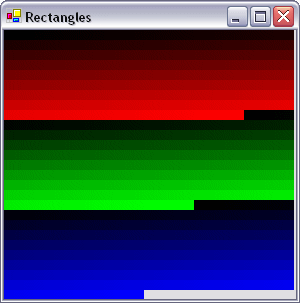
The easiest way to learn is by examples and exercises. Therefore search for different results and try to accomplish something else by modifying the pieces of code or creating your own.



