Learn how to create a simple port scanning tool in .NET, that allows you to scan IPs for open ports. It uses sockets that try to connect to the ports.
An IP scanning tool can prove useful when you want to check the security of your computer. Having an open port doesn’t necessarily mean an invitation to hackers because several applications and services use ports to communicate through the Internet. For example it’s normal for a web server to have port 80 open, or for an FTP server to have port 21 open.
The way we’re going to check for open parts might not be the fastest or most precise method, but it’s the simplest. We’re going to use a TcpClient to try and connect to each port. If the code raises an exception, it’s probably because the connection was not successful. However, if there’s no exception it means the TcpClient successfully connected to the port and thus the port is open.
First we need to use this using directive so we don’t have to write really long lines of code:
using System.Net.Sockets;Before implemeting a nice Windows Form where the user can input the IP and the port range to be scanned, let’s hardcode the values to see how the scanning is actually done. Suppose we want to scan the ports from 1 to 25 for the IP 192.168.0.1 (a local network IP):
for (int CurrPort = 1; CurrPort <= 25; CurrPort++)
{
TcpClient TcpScan = new TcpClient();
try
{
// Try to connect
TcpScan.Connect("192.168.0.1", CurrPort);
// If there's no exception, we can say the port is open
MessageBox.Show("Port " + CurrPort + " open");
}
catch
{
// An exception occured, thus the port is probably closed
MessageBox.Show("Port " + CurrPort + " closed");
}
}We loop from 1 to 25 (the ports) and try to connect, just like I explained earlier. That’s all the code we need.
The Visual Studio 2005 project attached to this tutorial is a simple Windows Forms which you can see in the screenshot below:
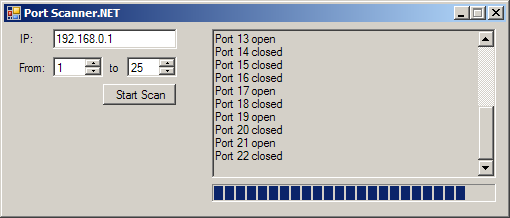
The code for this application can be found in the click event of the Start Scan button (btnStart):
// Store values from the NumericUpDown to variables
StartPort = Convert.ToInt32(numStart.Value);
EndPort = Convert.ToInt32(numEnd.Value);
// Reset the progress bar
prgScanning.Value = 0;
// Set the max value of the progress bar
prgScanning.Maximum = EndPort - StartPort + 1;
// Let the user know the application is busy
Cursor.Current = Cursors.WaitCursor;
// Loop through the ports between start port and end port
for (int CurrPort = StartPort; CurrPort <= EndPort; CurrPort++)
{
TcpClient TcpScan = new TcpClient();
try
{
// Try to connect
TcpScan.Connect(txtIP.Text, CurrPort);
// If there's no exception, we can say the port is open
txtLog.AppendText("Port " + CurrPort + " open");
}
catch
{
// An exception occured, thus the port is probably closed
txtLog.AppendText("Port " + CurrPort + " closed");
}
// Increase the progress on the progress bar
prgScanning.PerformStep();
}
// Set the cursor back to normal
Cursor.Current = Cursors.Arrow;


