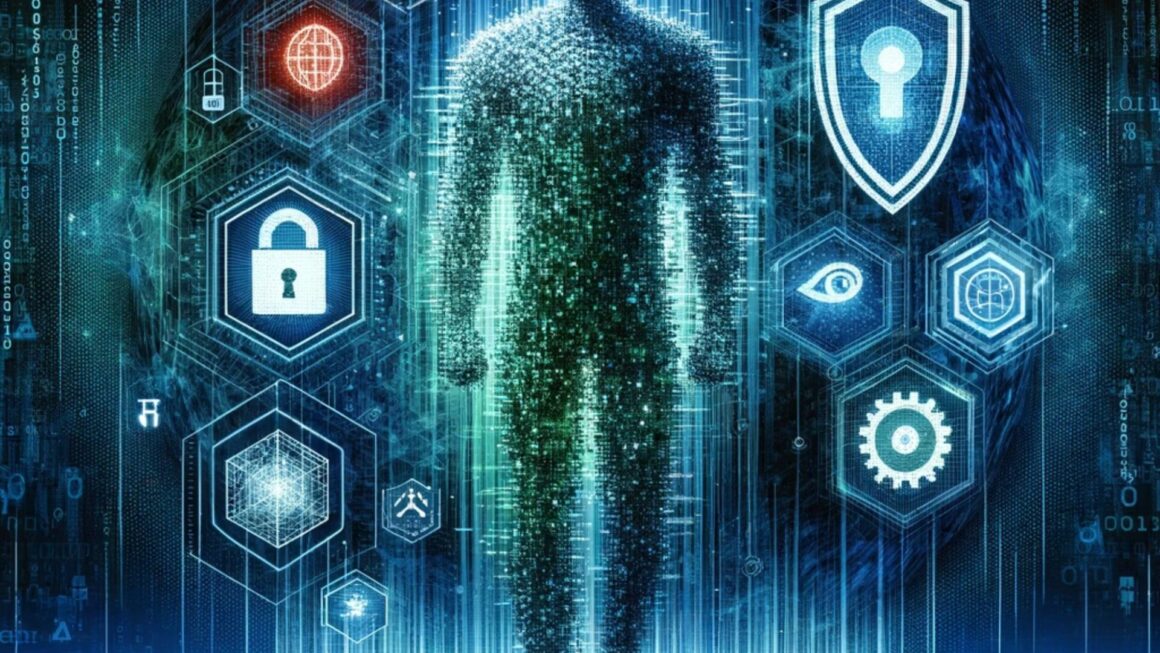If you’re a C# developer, chances are you might have come across this error message. It can be puzzling and sometimes frustrating. But don’t worry, we’re here to help you understand and solve it.
In C#, exceptions are a way for the program to tell you that something unexpected happened. They are like warning signals. When you see an exception, it means your code ran into a problem that it couldn’t handle on its own. This specific exception, ‘Exception has been thrown by the target of an invocation’, is one that often confuses developers. It’s a bit like getting a message saying “something went wrong,” but not knowing what exactly. That’s why understanding this exception is important. It can help you find out what part of your code is having trouble and how to fix it.
In this guide, we’ll take you step by step through what this exception means, why it happens, and how to solve it. We’ll keep things simple and easy to understand. Whether you’re new to C# or have been coding for a while, you’ll find useful information here. Let’s dive in and demystify this exception together!
What Does This Exception Mean?
The ‘Exception has been thrown by the target of an invocation’ error in C# is a common yet confusing error message. This exception occurs during the execution of a method or function and indicates an error inside the invoked method. Let’s delve deeper into each part of this exception and provide some code samples for clarity.
- Exception: This is an error during the execution of a program. In C#, exceptions are used to handle errors and other exceptional events.
Example:
try
{
// Code that may cause an exception
}
catch (Exception ex)
{
// Handle the exception
}
- Thrown: This term means that the program has encountered an error and is ‘throwing’ it to be handled. It’s a way of signaling that something unexpected has happened.
Example:
throw new Exception("A custom error has occurred.");
- By the target of an invocation: This part indicates that the error occurred in a method or function that was called (or ‘invoked’). However, it doesn’t specify which method or function is the problem.
Example:
public class MyClass
{
public void MyMethod()
{
// Assume this method has some code that causes an error
}
}
MyClass obj = new MyClass();
MethodInfo methodInfo = typeof(MyClass).GetMethod("MyMethod");
try
{
methodInfo.Invoke(obj, null);
}
catch (TargetInvocationException ex)
{
// Handle the 'Exception has been thrown by the target of an invocation' error here
}
Why It’s Confusing
The primary reason this exception is confusing lies in its vagueness. Unlike many other error messages in C#, which point you directly to the source of the problem, this exception does not specify where the issue lies. It simply alerts you that an error has occurred somewhere in the process of calling a method or function. This lack of specificity means you know there’s a problem, but you’re left in the dark about where exactly it is or what caused it.
Another layer of complexity is added by the common occurrence of this exception in various scenarios. It’s not tied to a specific type of operation or coding pattern in C#. Whether you’re working with reflection, invoking methods dynamically, or dealing with threads, this exception can pop up. This wide-ranging nature makes it a frequent stumbling block for developers across different contexts.
Furthermore, resolving this exception often requires in-depth analysis and debugging. Since the error message doesn’t guide you to the source of the problem, you typically need to examine the stack trace or debug your code line by line. This can be time-consuming and requires a good understanding of how to interpret stack traces and debug effectively in C#. For those who are less experienced, or in complex codebases, finding the root cause can be like looking for a needle in a haystack.
The ‘Exception has been thrown by the target of an invocation’ error is a challenge because it is vague, common in various coding scenarios, and demands a deeper level of investigation to resolve. Understanding these aspects is key to effectively navigating and troubleshooting this error in your C# development projects.
Investigating the Root Causes
Dealing with the ‘Exception has been thrown by the target of an invocation’ error in C# requires a methodical approach to uncover the underlying issue. Here’s how you can systematically investigate the root causes:
Understanding the Error Message
The error message serves as your first clue. It indicates a problem occurred during the execution of a method or function, but it doesn’t specify the location. This general nature of the message means your investigation will need to be thorough and detailed.
Analyzing the Stack Trace
The stack trace is an invaluable tool for diagnosing this exception. It provides a snapshot of the method calls that were on the stack when the exception was thrown.
Example: Imagine your stack trace looks something like this:
at MyProject.MyClass.MyMethod() in C:\MyProject\MyClass.cs:line 50
at System.Reflection.RuntimeMethodInfo.UnsafeInvokeInternal(Object obj, Object[] parameters, Object[] arguments)
...
Here, you should examine MyClass.cs at line 50, as this is likely where the issue originated.
Using Debugging Tools
Debugging tools in IDEs like Visual Studio can help you step through your code to find where things are going wrong.
Debugging Steps:
- Set Breakpoints: Place breakpoints near where the stack trace indicates an error.
Example:
// Set a breakpoint here to inspect MyMethod's behavior
public void MyMethod()
{
// Code that might be causing the exception
}
- Watch Variables: Monitor the values of variables at these breakpoints to see if they are behaving as expected.
Common Causes and Their Investigation
After understanding how to investigate the ‘Exception has been thrown by the target of an invocation’ error in C#, it’s helpful to know some common causes and how to solve them. This section explores frequent reasons behind this exception and provides practical solutions.
Reflection Issues
- Issues with Reflection: Reflection issues occur when your code tries to dynamically access or modify other parts of the program, like methods or properties, and something goes wrong.
- Example:
// Using reflection to invoke a method
MethodInfo methodInfo = typeof(MyClass).GetMethod("NonExistentMethod");
methodInfo?.Invoke(myClassObject, null);
- Solution:
- Ensure the method or property names are correct.
- Check that the parameters you’re passing are accurate and in the right order.
- Example:
Type myType = typeof(MyClass);
MethodInfo method = myType.GetMethod("MyMethod");
if (method != null)
{
method.Invoke(myTypeInstance, new object[] { /* Correct parameters */ });
}
else
{
// Handle the case where the method is not found
}
Null Reference Exceptions
- Null Reference Exceptions: This happens when you try to access a method or a property of an object that is null (i.e., it hasn’t been initialized).
- Example:
MyClass obj = null;
// Trying to access a method of a null object will cause an exception
obj.MyMethod();
- Solution:
- Before calling methods or accessing properties, always check if the object is not null.
- Initialize objects properly before usage.
- Example:
MyClass myObject = GetMyClassObject();
if (myObject != null)
{
myObject.MyMethod();
}
else
{
// Handle the null object scenario
}
Issues in Called Methods or Properties
In this scenario, the error occurs because the method being called contains an issue or an unhandled exception within it. This can result in the ‘Exception has been thrown by the target of an invocation’ when the method is invoked, especially if using reflection or other indirect invocation methods.
- Error Code Sample:
public class MyClass
{
public void MyMethod()
{
// Let's assume there's a bug or problematic code here
int divisor = 0;
int result = 10 / divisor; // This line will throw a DivideByZeroException
}
}
public class Program
{
public static void Main(string[] args)
{
MyClass myClassInstance = new MyClass();
// Using reflection to invoke the method
MethodInfo methodInfo = typeof(MyClass).GetMethod("MyMethod");
try
{
methodInfo.Invoke(myClassInstance, null);
}
catch (TargetInvocationException ex)
{
Console.WriteLine("An exception occurred: " + ex.InnerException.Message);
// This will output: An exception occurred: Attempted to divide by zero.
}
}
}
Explanation:
- In MyClass, the method MyMethod contains a division by zero operation, which is a common example of problematic code that will throw an exception (DivideByZeroException in this case).
- In the Program class, this method is invoked using reflection. The Invoke method is wrapped in a try-catch block to catch TargetInvocationException, which is typically thrown when the invoked method throws an exception.
- When MyMethod is invoked, it throws a DivideByZeroException. Since this exception isn’t handled within MyMethod, it’s wrapped in a TargetInvocationException and caught in the catch block of the Main method.
- The ex.InnerException.Message property is used to access the original exception message, which reveals the actual problem (“Attempted to divide by zero”).
This example illustrates how unhandled exceptions within a called method can lead to ‘Exception has been thrown by the target of an invocation’ when using techniques like reflection, and emphasizes the importance of proper error handling within methods.
- Solution:
- Review the code of the method or property being called.
- Add proper error handling within these methods or properties.
- Example:
public class MyClass
{
public void MyMethod()
{
try
{
// The problematic code is now within a try block
int divisor = 0;
int result = 10 / divisor; // This line will still throw a DivideByZeroException
}
catch (DivideByZeroException ex)
{
// Handling the DivideByZeroException
Console.WriteLine("Error: " + ex.Message);
// Additional error handling logic can be added here
}
}
}
public class Program
{
public static void Main(string[] args)
{
MyClass myClassInstance = new MyClass();
// Using reflection to invoke the method
MethodInfo methodInfo = typeof(MyClass).GetMethod("MyMethod");
try
{
methodInfo.Invoke(myClassInstance, null);
}
catch (TargetInvocationException ex)
{
Console.WriteLine("An exception occurred in the invoked method: " + ex.InnerException.Message);
// This will now output: An exception occurred in the invoked method: Attempted to divide by zero.
}
}
}
Explanation of the Solution:
- In MyClass, the method MyMethod is now wrapped in a try-catch block. This block is designed to catch the specific type of exception that might occur (in this case, DivideByZeroException).
- When the division by zero operation is executed, it still throws a DivideByZeroException, but this time the exception is caught and handled within the MyMethod itself.
- The catch block in MyMethod logs the error and can contain additional logic to handle the exception appropriately, such as cleaning up resources, providing alternative results, or logging detailed error information.
- In the Program class, the try-catch block around the Invoke method remains the same. However, due to the added error handling in MyMethod, the TargetInvocationException may no longer be thrown, and if it is, it will contain the handled exception details in its inner exception.
By implementing proper error handling within the methods or properties being called, you can prevent unhandled exceptions from propagating and causing the ‘Exception has been thrown by the target of an invocation’ error. This approach leads to more robust and maintainable code, where errors are managed effectively at the source.
Thread-related Errors
Thread-related errors often occur when multiple threads try to access or modify shared resources without proper synchronization, leading to unpredictable behavior and exceptions.
Error Code Sample:
public class SharedResource
{
public int Counter { get; set; }
public void Increment()
{
Counter++; // Increment the counter
}
}
public class Program
{
public static void Main(string[] args)
{
SharedResource resource = new SharedResource();
// Create multiple threads that access the same resource
Thread thread1 = new Thread(resource.Increment);
Thread thread2 = new Thread(resource.Increment);
thread1.Start();
thread2.Start();
thread1.Join();
thread2.Join();
Console.WriteLine($"Final Counter Value: {resource.Counter}");
}
}
In this example, two threads (thread1 and thread2) are incrementing the Counter property of a shared SharedResource object. Since there’s no synchronization, this can lead to race conditions and unpredictable counter values.
- Solution: Proper Synchronization in Threaded Operations
- To solve this issue, you need to ensure that access to the shared resource is synchronized between threads to prevent concurrent modifications.
- Modified Code Sample with Solution:
public class SharedResource
{
private int counter;
private readonly object lockObject = new object(); // Object for synchronization
public int Counter
{
get { return counter; }
}
public void Increment()
{
lock (lockObject) // Ensure only one thread can enter this block at a time
{
counter++; // Increment the counter
}
}
}
public class Program
{
public static void Main(string[] args)
{
SharedResource resource = new SharedResource();
// Create multiple threads that access the same resource
Thread thread1 = new Thread(resource.Increment);
Thread thread2 = new Thread(resource.Increment);
thread1.Start();
thread2.Start();
thread1.Join();
thread2.Join();
Console.WriteLine($"Final Counter Value: {resource.Counter}");
}
}
Explanation of the Solution:
- The SharedResource class now includes a private lockObject. This object is used to synchronize access to the shared resource (the counter in this case).
- The Increment method uses a lock statement on the lockObject. This ensures that only one thread can execute the code within the lock block at any given time, effectively preventing race conditions.
- When multiple threads call the Increment method, the lock ensures that each thread waits its turn, thus maintaining the integrity of the Counter value.
This approach of using lock for synchronization in multi-threaded environments helps prevent thread-related errors and ensures consistent behavior even when multiple threads access shared resources.
Handling Security Exceptions and Privilege Escalation
Security issues in C# often arise when your code tries to perform operations that require special permissions, such as accessing protected system files or interacting with hardware directly. When these operations are executed without the necessary permissions, security exceptions can be thrown.
- Example:
public class FileManager
{
public void ReadProtectedFile()
{
// Attempt to read a system file
string content = File.ReadAllText("C:\\Windows\\system32\\drivers\\etc\\hosts");
Console.WriteLine(content);
}
}
public class Program
{
public static void Main(string[] args)
{
FileManager fileManager = new FileManager();
try
{
fileManager.ReadProtectedFile();
}
catch (UnauthorizedAccessException ex)
{
Console.WriteLine("Security error: " + ex.Message);
// Output: Security error: Access to the path 'C:\Windows\system32\drivers\etc\hosts' is denied.
}
}
}
In this example, the program tries to read a file from a protected system directory, which typically requires administrative privileges. Without these privileges, an UnauthorizedAccessException is thrown.
- Solution: Handling Security Exceptions and Privilege Escalation
- To solve security issues, you can handle exceptions gracefully and request the necessary permissions or escalate privileges when needed.
- Modified Code Sample with Solution:
public class FileManager
{
public void ReadProtectedFile()
{
try
{
// Attempt to read a system file with proper exception handling
string content = File.ReadAllText("C:\\Windows\\system32\\drivers\\etc\\hosts");
Console.WriteLine(content);
}
catch (UnauthorizedAccessException ex)
{
Console.WriteLine("Permission error: " + ex.Message);
// Additional logic to handle or report the error
}
}
}
public class Program
{
public static void Main(string[] args)
{
FileManager fileManager = new FileManager();
fileManager.ReadProtectedFile();
}
}
Explanation of the Solution:
- The ReadProtectedFile method in the FileManager class is wrapped in a try-catch block to handle UnauthorizedAccessException. This approach is more user-friendly and secure, as it prevents the application from crashing and provides a clear message about the permission issue.
- Inside the catch block, you can add logic to request the necessary permissions, inform the user about the need for elevated privileges, or log the security exception for further analysis.
- For operations that require elevated privileges, consider running your application with the necessary permissions or implementing a privilege escalation mechanism, ensuring you follow best practices for security and user consent.
By gracefully handling security exceptions and ensuring your application has the appropriate permissions, you can prevent security-related issues from causing runtime errors, making your C# application more robust and secure.
To effectively investigate the ‘Exception has been thrown by the target of an invocation’ error, it’s essential to understand the error message, utilize the stack trace, leverage debugging tools, and be aware of common causes. By following these steps and using the examples as a guide, you can systematically identify and address the root cause of the exception in your C# code.
Best Practices to Prevent This Exception
Preventing the ‘Exception has been thrown by the target of an invocation’ in C# often involves adopting certain best practices in coding. By following these guidelines, you can significantly reduce the likelihood of encountering this exception.
Proper Error Handling and Exception Management
Good error handling is essential. This means not just catching exceptions but also understanding what types of exceptions your code might throw and handling them appropriately.
Tips:
- Use try-catch blocks around code that might throw exceptions.
- Catch specific exceptions rather than a general Exception type.
- Use the finally block for cleanup, if necessary.
Example:
try
{
// Code that may throw an exception
}
catch (SpecificException ex)
{
// Handle specific exception
}
catch (Exception ex)
{
// Handle any other exceptions
}
finally
{
// Cleanup code, if needed
}
Validating Inputs and Parameters
Ensure that the inputs and parameters your methods receive are valid. This can prevent many common errors like null references or invalid arguments.
Tips:
- Check for null values before using objects.
- Validate the parameters at the start of methods.
- Use default values or throw meaningful exceptions if parameters are invalid.
Example:
public void ProcessData(string data)
{
if (data == null)
{
throw new ArgumentNullException(nameof(data));
}
// Proceed with processing data
}
Using Safe Coding Practices
Safe coding practices, such as avoiding the use of reflection unless absolutely necessary, can reduce the risk of errors. Reflection is powerful but can lead to hard-to-trace errors.
Tips:
- Avoid using reflection unless it’s necessary.
- When using reflection, double-check method names and parameter types.
- Prefer strongly-typed methods over those that require reflection.
Ensuring Thread Safety
In multi-threaded applications, ensure your code that accesses shared resources is thread-safe to prevent concurrency issues.
Tips:
- Use locking (lock keyword) to synchronize access to shared resources.
- Consider using thread-safe collections like ConcurrentDictionary.
- Avoid static variables that can be accessed by multiple threads concurrently.
Example:
private readonly object _lock = new object();
public void UpdateSharedResource()
{
lock (_lock)
{
// Code to update the shared resource
}
}
Regular Code Reviews and Testing
Regular code reviews and testing can catch many issues before they become problematic. Unit testing, in particular, is effective in identifying and preventing exceptions.
Tips:
- Conduct regular code reviews to spot potential issues.
- Write unit tests to cover different scenarios and edge cases.
- Use tools for static code analysis to detect common problems.
Adopting best practices in error handling, input validation, safe coding, thread safety, and regular code reviews/testing is crucial for preventing the ‘Exception has been thrown by the target of an invocation’ in C#. By integrating these practices into your development process, you can ensure more robust and reliable C# applications.
Advanced Troubleshooting Techniques
When basic methods don’t solve the ‘Exception has been thrown by the target of an invocation’ error in C#, advanced troubleshooting techniques can be used. These techniques involve deeper analysis and tools that can provide more insights into your code.
Using Integrated Development Environment (IDE) Debugging Tools
Modern IDEs like Visual Studio come with powerful debugging tools that can help identify the cause of exceptions.
How to Use:
- Set breakpoints in suspected areas of your code.
- Step through your code line by line.
- Watch variable values and how they change over time.
Example:
// Example of setting a breakpoint in Visual Studio
// Click on the left margin next to the line number, or press F9 when the cursor is on the line
public void SuspectedMethod()
{
// Set a breakpoint here and inspect variables during debugging
}
Analyzing Application Logs
If your application writes logs, they can be a treasure trove of information. Look for error messages or stack traces that occur around the time the exception was thrown.
Tips:
- Enable detailed logging in your application.
- Search logs for exceptions and errors.
- Look for patterns or recurring issues in the logs.
Using Profiling Tools
Profiling tools can help identify performance issues and exceptions in your application.
How to Use:
- Run your application with a profiler attached.
- Look for exceptions and resource bottlenecks.
- Analyze call stacks and execution times.
Examining Inner Exceptions
Inner exceptions can provide more details about the root cause of an exception. They are especially useful when dealing with ‘Exception has been thrown by the target of an invocation’.
Example:
try
{
// Code that might throw an exception
}
catch (Exception ex)
{
if (ex.InnerException != null)
{
Console.WriteLine("Inner exception: " + ex.InnerException.Message);
}
}
Consulting Online Resources and Communities
Sometimes, the fastest way to troubleshoot is to see if others have encountered similar issues. Online forums, Q&A sites like Stack Overflow, and documentation can be invaluable resources.
Tips:
- Search for the exact error message or symptoms.
- Look at similar cases and suggested solutions.
- Consider posting your specific issue if you don’t find an existing solution.
Advanced troubleshooting techniques like using IDE debugging tools, analyzing application logs, utilizing profiling tools, examining inner exceptions, and consulting online resources can provide deeper insights into complex C# exceptions. Employing these methods can help you uncover the underlying causes of the ‘Exception has been thrown by the target of an invocation’ error and lead to effective solutions.
Testing and Validation
After troubleshooting and applying fixes for the ‘Exception has been thrown by the target of an invocation’ in C#, it’s crucial to test and validate that the issue is truly resolved. This section will guide you through effective strategies for testing and validating your solutions.
Unit Testing
Unit tests are a powerful way to ensure that each part of your code works correctly. They are especially useful for verifying that changes or fixes haven’t introduced new problems.
- How to Implement:
- Write unit tests for the methods where the exception was occurring.
- Test both normal and edge case scenarios.
- Use a unit testing framework like NUnit or MSTest.
- Example:
[Test]
public void TestMyMethod()
{
MyClass myClass = new MyClass();
// Replace with appropriate test logic
Assert.DoesNotThrow(() => myClass.MyMethod());
}
Integration Testing
Integration tests check how different parts of your application work together. They can help catch issues that occur due to the interactions between different components.
- Tips:
- Create tests that mimic real-world usage scenarios.
- Ensure all parts of your application are working together as expected.
- Look for side effects of your fixes on related functionality.
Regression Testing
Regression testing involves re-running previous tests to ensure that new changes haven’t broken anything. It’s crucial after fixing exceptions like ‘Exception has been thrown by the target of an invocation’.
- How to Conduct:
- Use automated tests to cover as much of the application as possible.
- Re-run tests that were passing before the fix to ensure they still pass.
- Pay special attention to areas of the code that are closely related to the fixes.
Code Reviews
Have another set of eyes look over your changes. Code reviews can catch issues that you might have missed and provide assurance that the problem is correctly addressed.
- Tips:
- Present the changes and the reasoning behind them.
- Discuss the approach and possible impacts on other parts of the code.
- Incorporate feedback to improve the solution.
Monitoring After Deployment
Once your application is deployed, continue to monitor it for any signs of the exception reoccurring. This is particularly important for intermittent issues.
- How to Monitor:
- Keep an eye on logs and error reports.
- Use monitoring tools to track the application’s performance and health.
- Be prepared to rollback changes if unforeseen issues arise.
Effective testing and validation, including unit testing, integration testing, regression testing, code reviews, and post-deployment monitoring, are essential steps to ensure that the ‘Exception has been thrown by the target of an invocation’ is thoroughly resolved in your C# application. These practices not only confirm the resolution of the current issue but also safeguard against future problems.
Conclusion
Resolving the ‘Exception has been thrown by the target of an invocation’ in C# requires a comprehensive understanding of the exception, diligent investigation, and application of best practices. We’ve explored common causes such as reflection issues, null references, method errors, and thread-related problems, offering practical solutions for each. Advanced troubleshooting techniques like IDE debugging, log analysis, and profiling provide deeper insights for complex issues. Thorough testing and validation, including unit, integration, and regression testing, ensure the longevity and stability of the solution. Adopting these strategies not only addresses the immediate problem but also enhances overall code quality and reliability, making your C# applications more robust and error-resistant.
More C# Resources